Creating Celestial Bodies in Tinkercad Codeblocks
by mlgarrity in Workshop > Science
367 Views, 3 Favorites, 0 Comments
Creating Celestial Bodies in Tinkercad Codeblocks
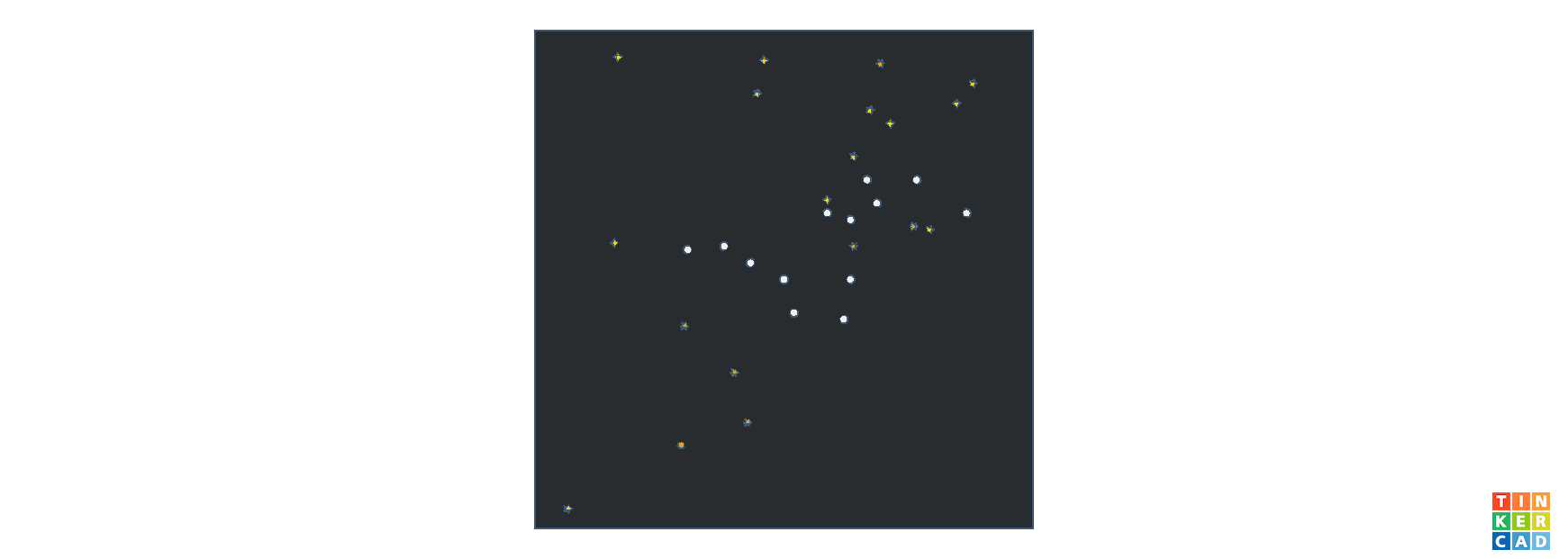
After following this Instructable, challenge yourself to make other celestial bodies to fill our galaxy! You can follow this tutorial or try some technological doodling to create your own!
Supplies
TinkerCad Codeblocks
Reference Images of your choice!
Big Dipper and Little Dipper
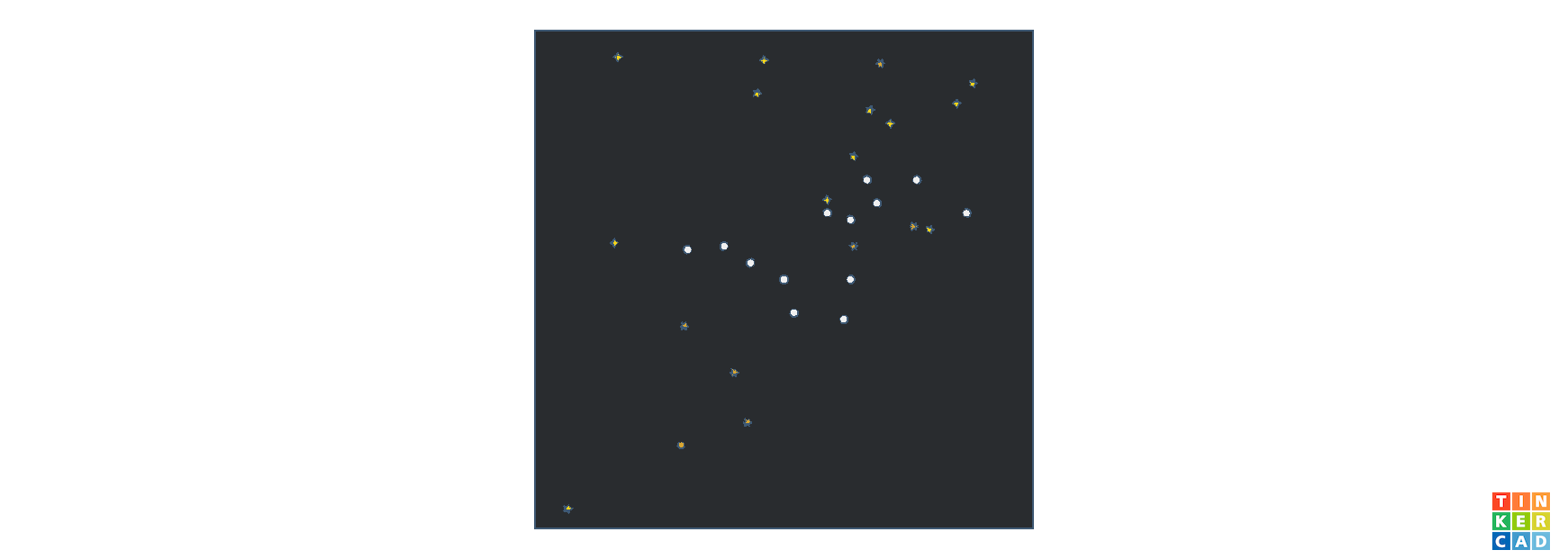
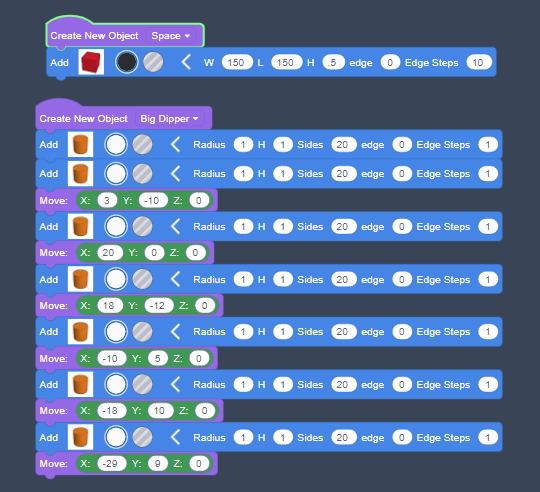
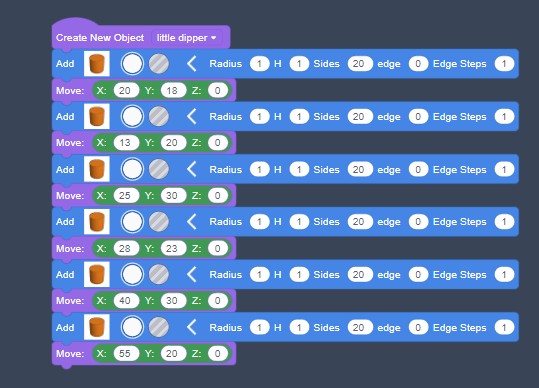
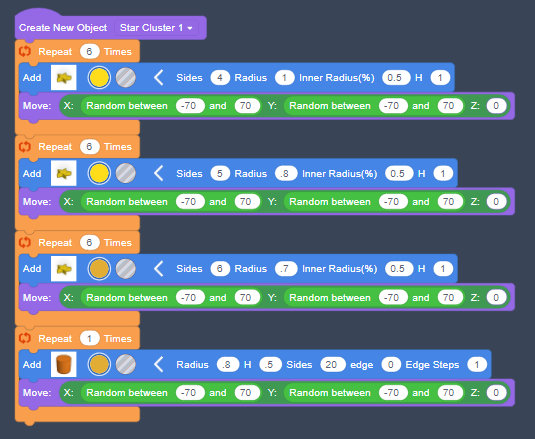
- Create Background - Box with height of .5 and length and width of 100
- Create an object called "Big Dipper"
- Create 7 cylinders with the radius of 1 and height of 1
- Place cylinders (x,y) at the coordinates: (0,0), (3,-10), (20,0), (18,-12), (-10,5), (-18,10), (-29,9)
- Create an object called the "Little Dipper"
Create 6 cylinders with the radius of 1 and height of 1
Place cylinders (x,y) at the coordinates: (20,18), (13,20), (25,30), (28,23), (40,30), (55,20)
Create Star Clusters (from Instructable 1) to fill up the rest of the space
Betelgeuse
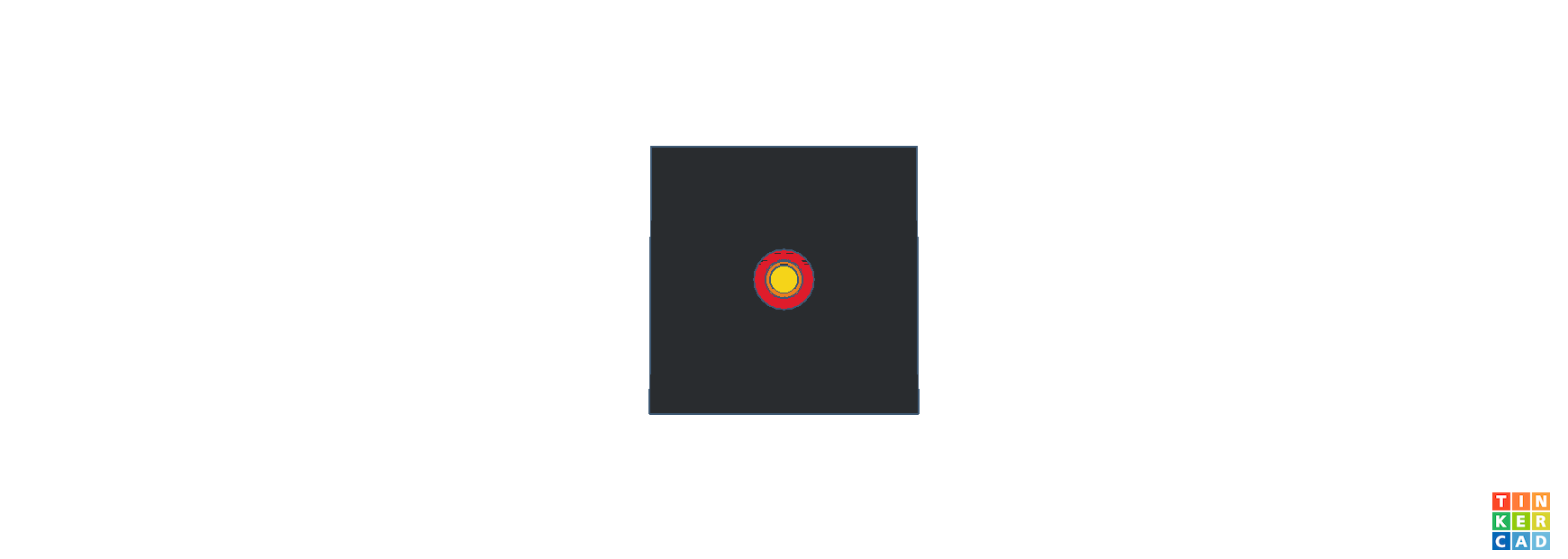
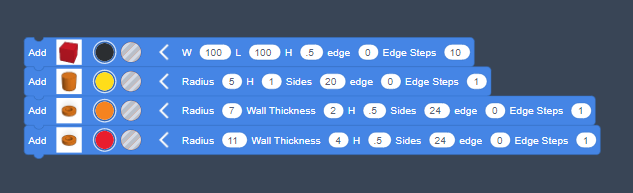
- Create Background - Box with height of .5 and length and width of 100
- Create a cylinder with a radius of 5 and height of 1 - color yellow
- Create a tube with Radius of 7, wall thickness of 2, height of .5 - color orange
- Create a tube with the Radius of 11, wall thickness of 4, height of .5 - color red
- Create Star Clusters (from Instructable 1) to fill up the rest of the space
Libra
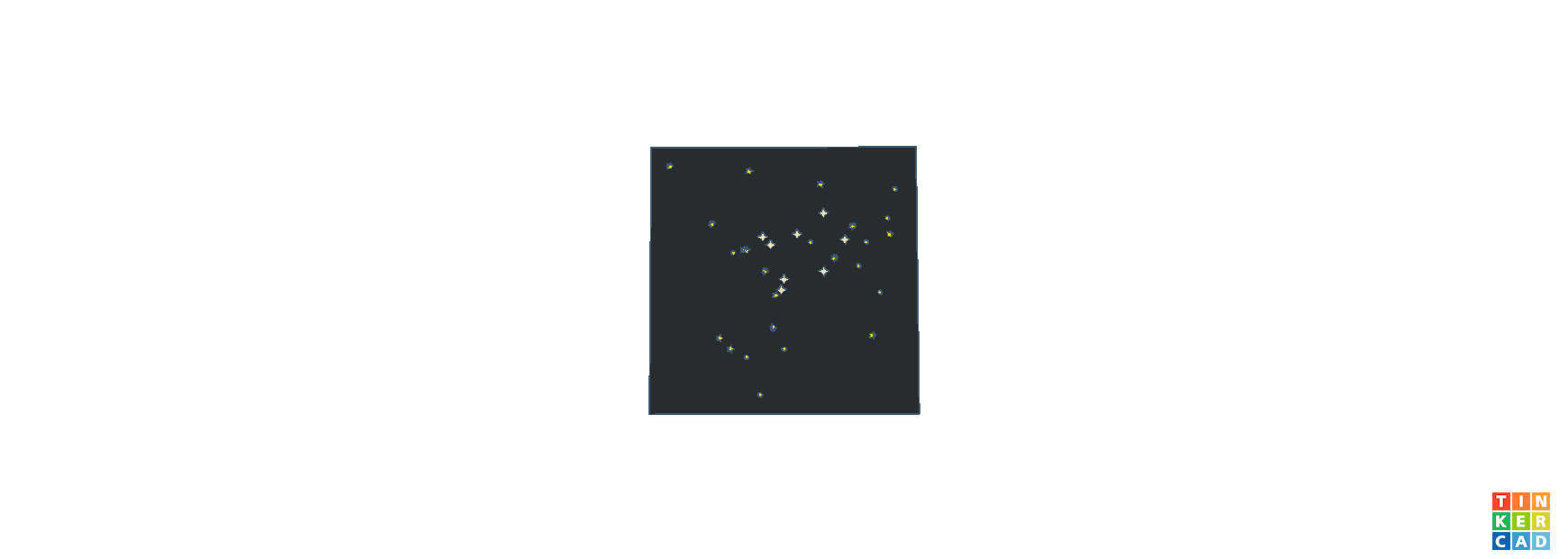
- Create Background - Box with height of .5 and length and width of 100
- Create 8 flat stars with a radius of 1.5 and height of 1, and chose a number of sides
- Move each star to the coordinates (x,y): (0,0), (-1,-4), (15,3), (23,15), (15,25), (5,17), (-5,13), (-8,16)
- Create Star Clusters (from Instructable 1) to fill up the rest of the space