How to Enable Compizfusion on Ubuntu
by bobert610 in Circuits > Software
2007 Views, 5 Favorites, 0 Comments
How to Enable Compizfusion on Ubuntu

Hi everyone! In this Instructable, i will show you Ubuntu users how to enable and use compiz fusion
(compiz fusion is a set of animations for ubuntu.)
I am using 9,0.4 Jaunty
(compiz fusion is a set of animations for ubuntu.)
I am using 9,0.4 Jaunty
First
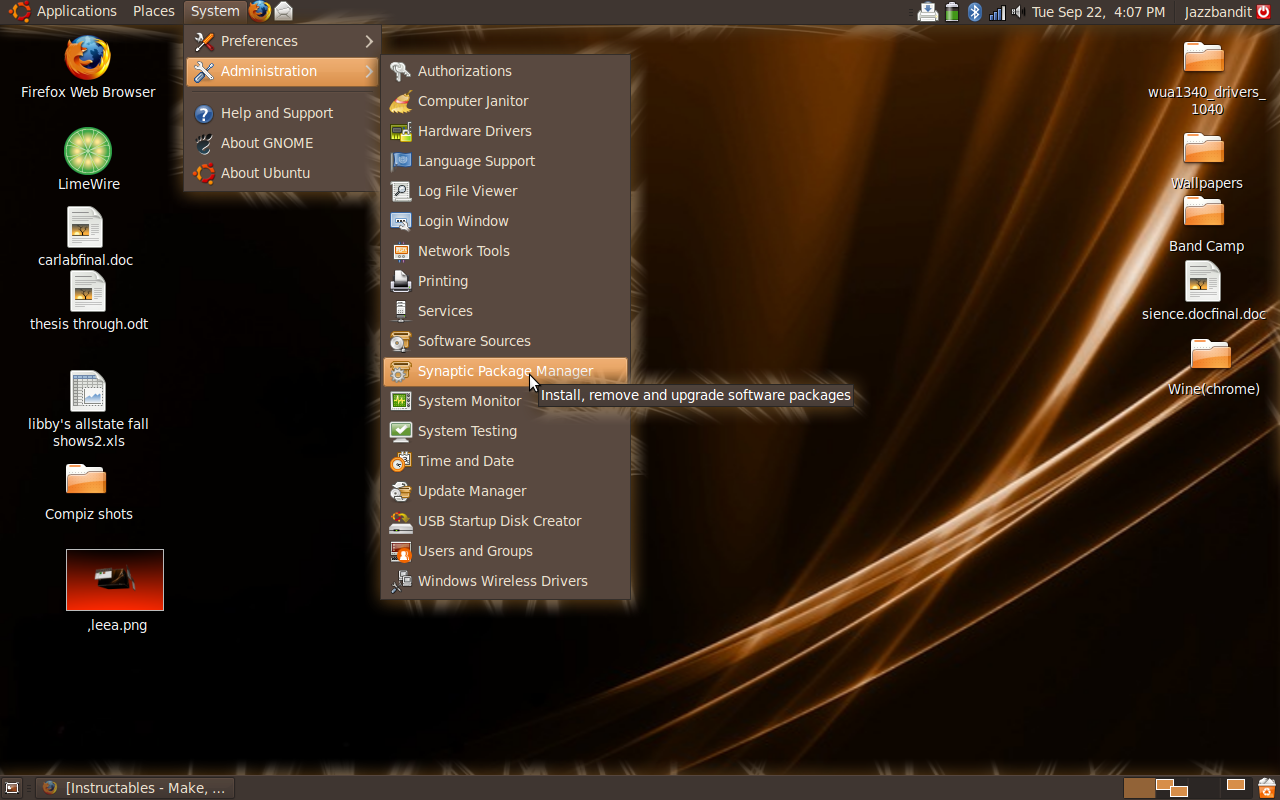
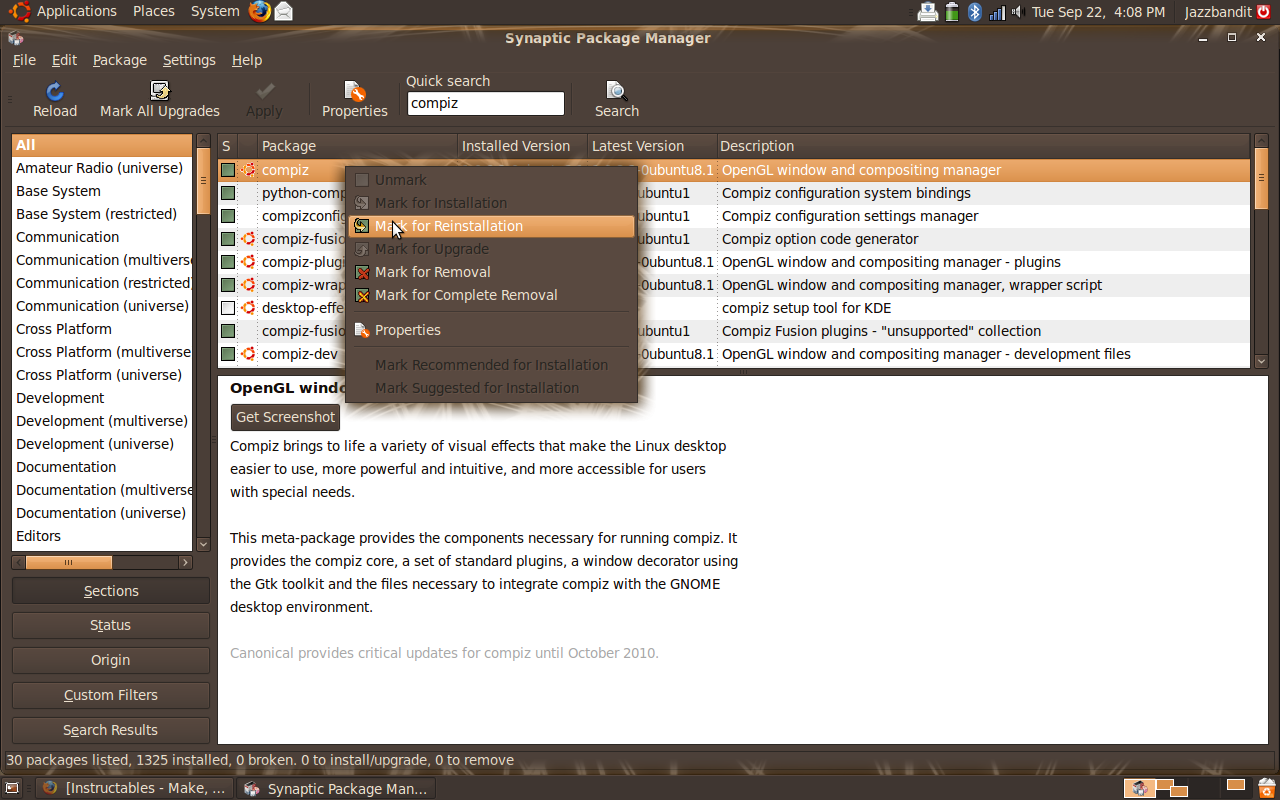
So, first, go to your system menu up top, then to administration, then to the synaptic package manager.
type "compiz" into the search bar.
right click all the files that have the name compiz in front of them and mark for installation.
and, well, you know, install!
type "compiz" into the search bar.
right click all the files that have the name compiz in front of them and mark for installation.
and, well, you know, install!
Second
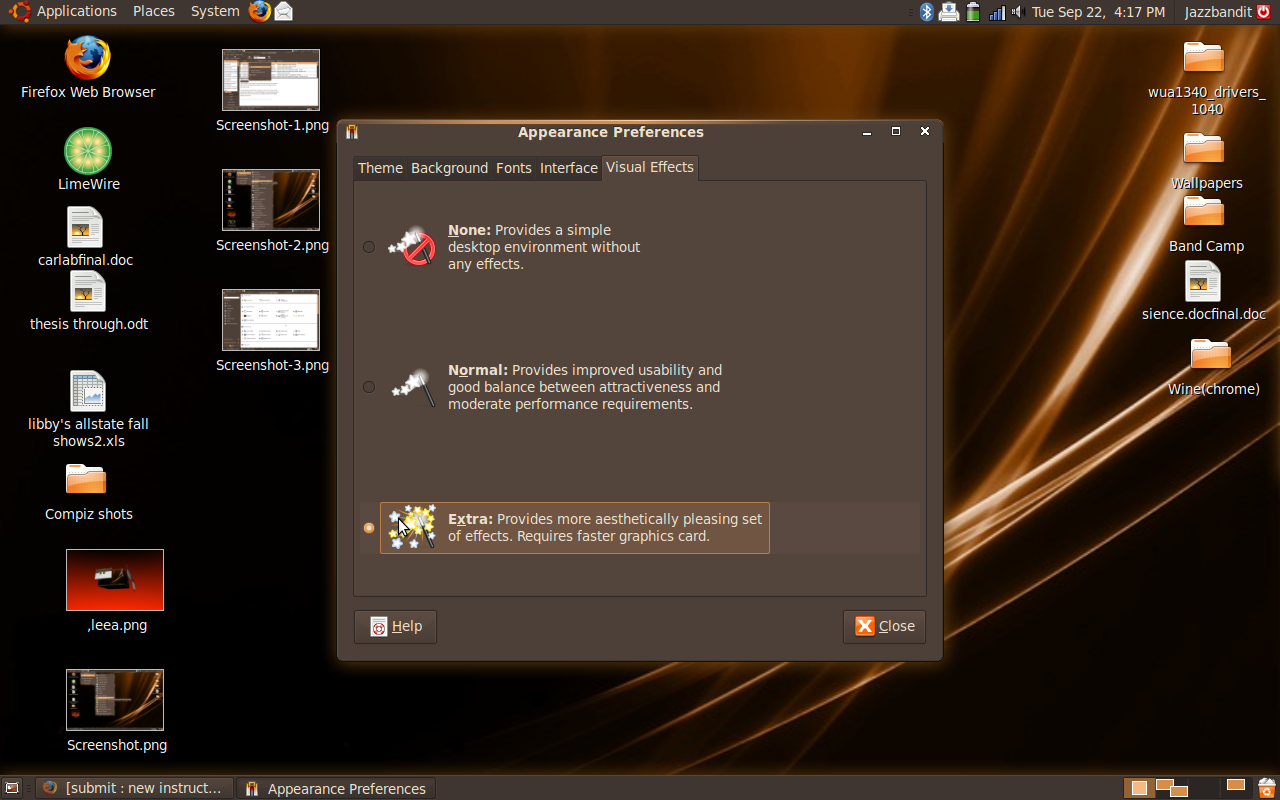
Ok, so now, after the packages have finished installing, right click on your desktop and go to the visual effects tab. Next, select the extra effects.
Last
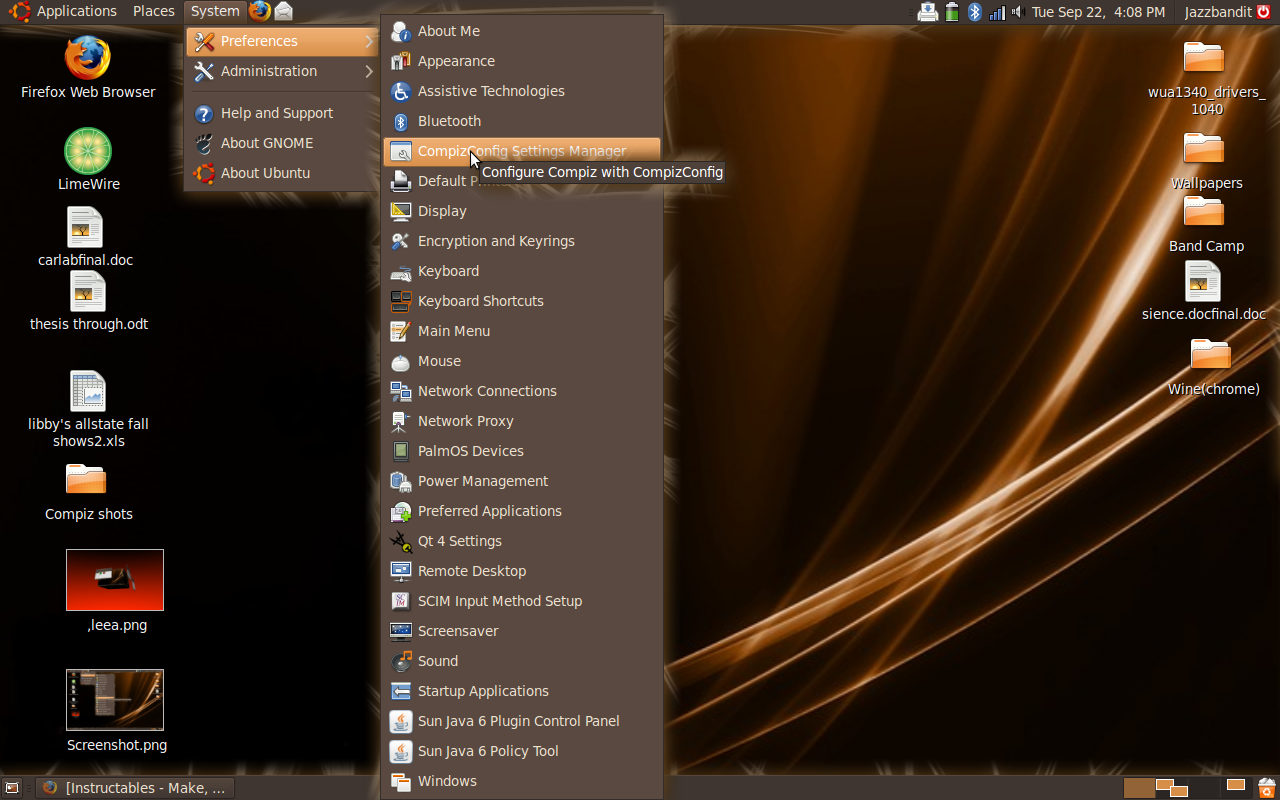
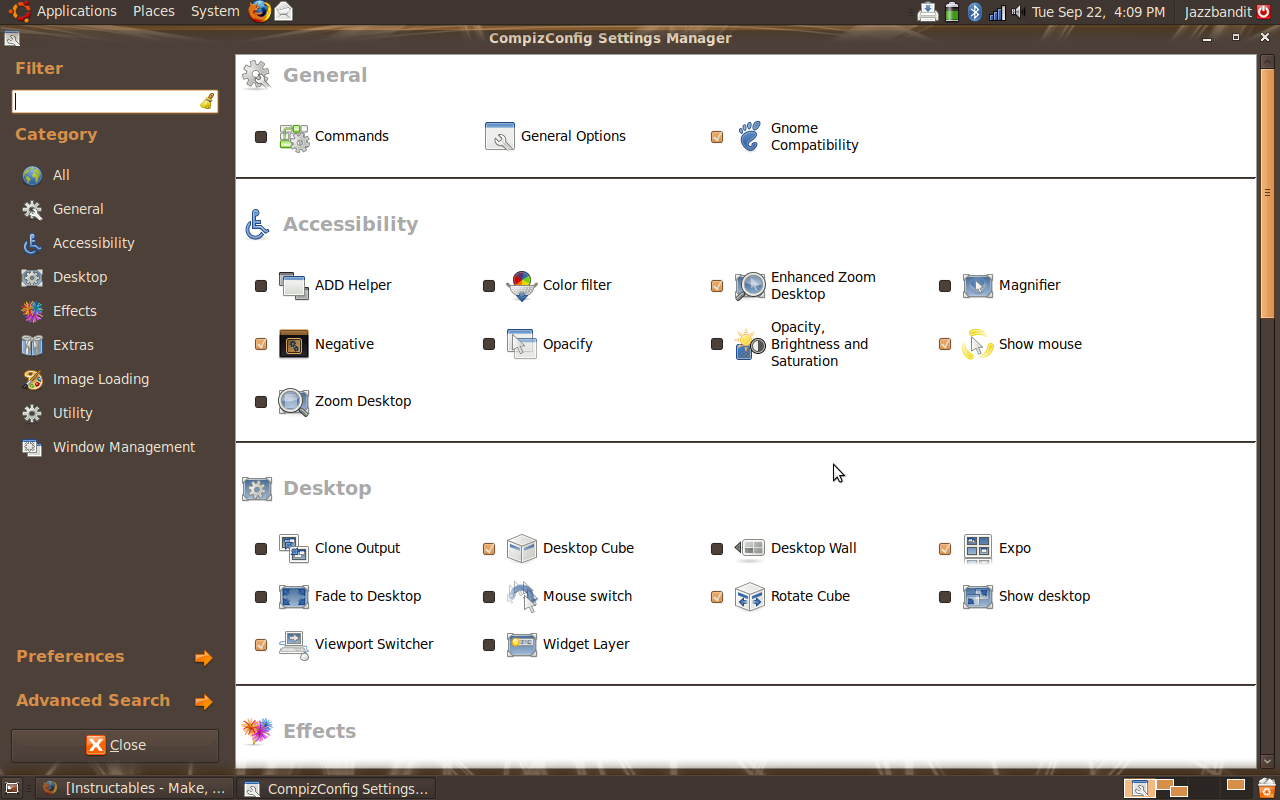
Ok, so now to go to the compiz preferences, select the system menu up top, then go to preferences, then to compiz configuration. The icon is a window with a wrench. (it should be there...i think)
END

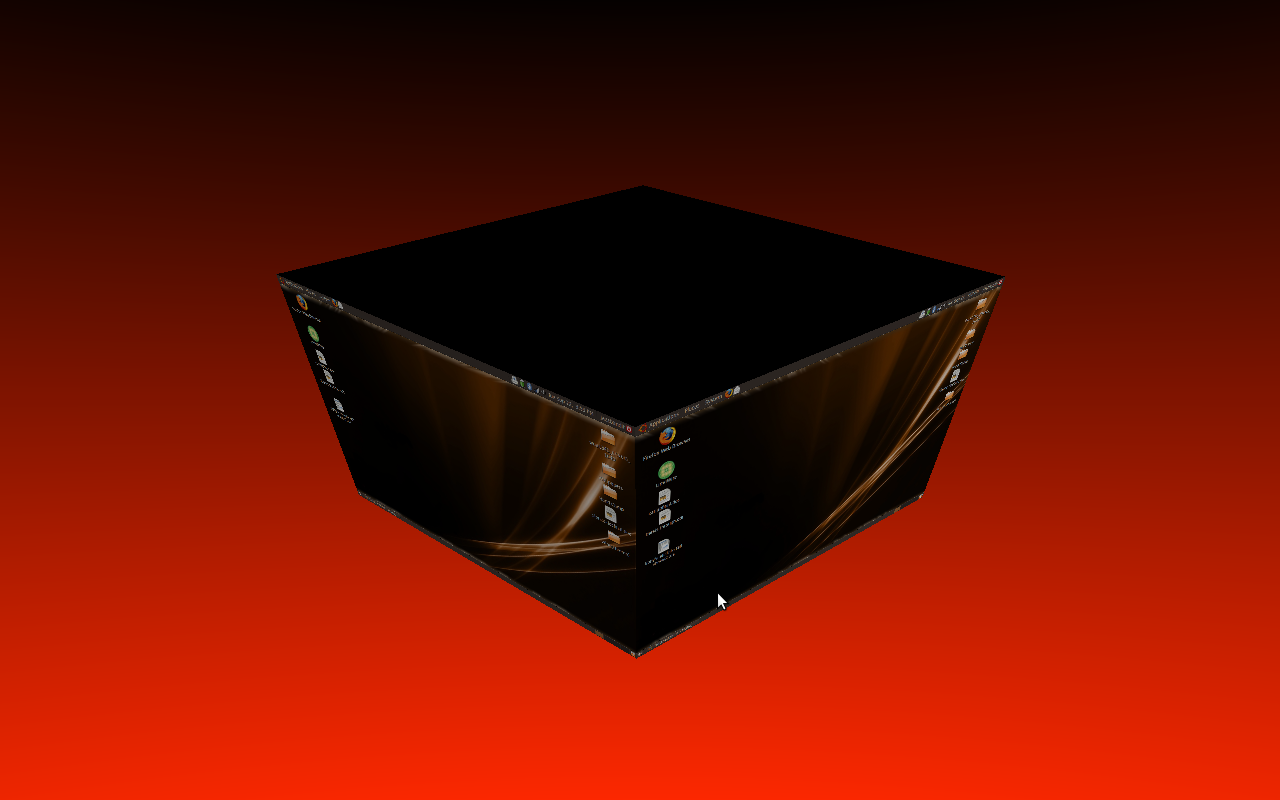
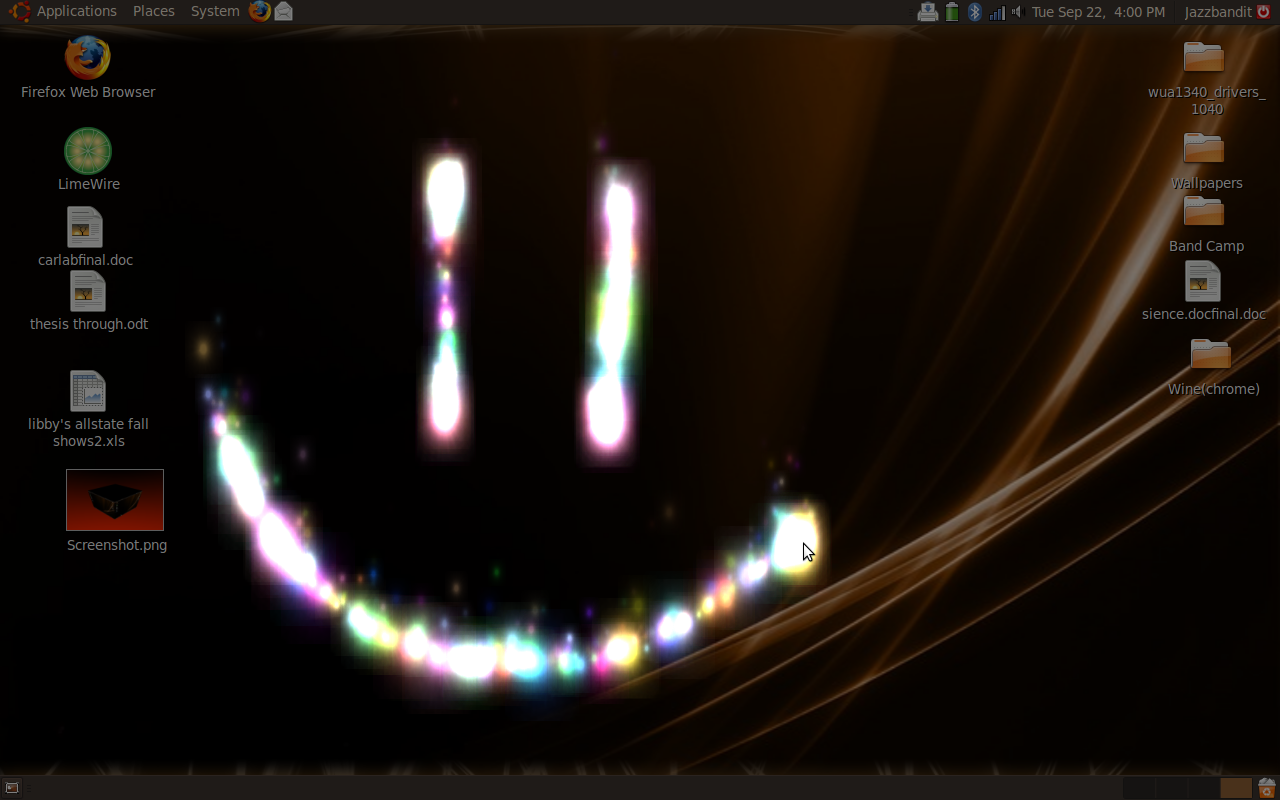

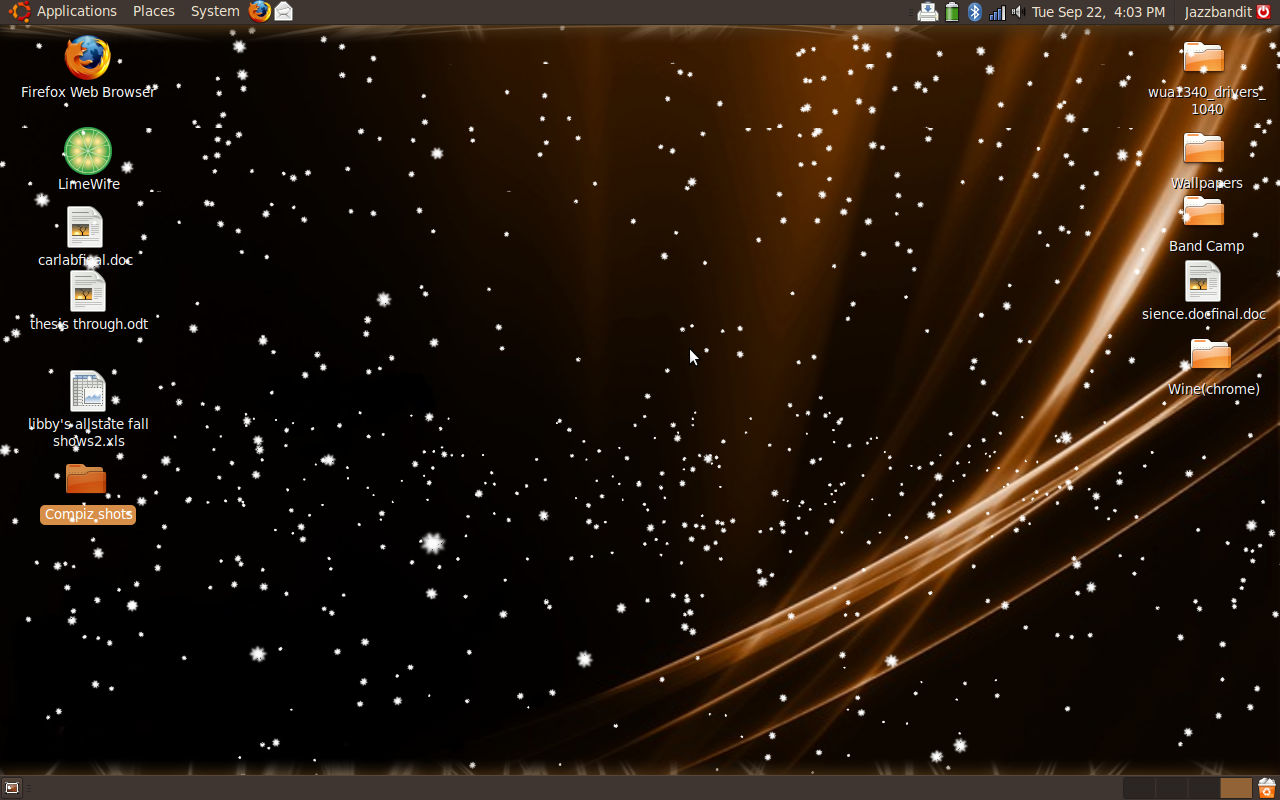
So now you can enable a bunch of stuff.
for example, i have some screenshots of the desktop cube and writing fire on the screen.
If i get a good rating i will make an 'ible specifically about compiz and how to unleashe your video card on Ubuntu and utilize compiz to its full potential.
some key shortcuts:
Rotate cube: ctrl+alt+left click+move mouse
write fire: shift+super key (on pc's this key should be the flag key on the left of the space bar)+left click+move mouse
Erase fire: shift+super+c
Unfold desktop cube:ctrl+alt+down+left and right to go side to side ( for normal rotation do the same thing but without pressing down)
for example, i have some screenshots of the desktop cube and writing fire on the screen.
If i get a good rating i will make an 'ible specifically about compiz and how to unleashe your video card on Ubuntu and utilize compiz to its full potential.
some key shortcuts:
Rotate cube: ctrl+alt+left click+move mouse
write fire: shift+super key (on pc's this key should be the flag key on the left of the space bar)+left click+move mouse
Erase fire: shift+super+c
Unfold desktop cube:ctrl+alt+down+left and right to go side to side ( for normal rotation do the same thing but without pressing down)
THANX

Thanx for tuning in everyone. Rate high pls and check out my other instructables for Zunes
GO ZUNE+WONDOWS 7
Bobert610
GO ZUNE+WONDOWS 7
Bobert610