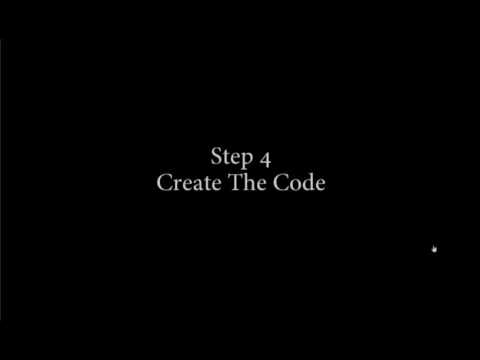Internet. . . How to Make Simple Sharing Server
by AhmadS111 in Design > Websites
2732 Views, 13 Favorites, 0 Comments
Internet. . . How to Make Simple Sharing Server

Nowadays Internet looks like a cloud which can save our file or data. But, in fact, internet is a computer that works as a server which will save our file or data. Now, I will tell you how to make a simple file sharing server like internet. what we need it
1. A computer as server (instaled JDK and Netbeans)
2. A conection local host
3. A gadget as client
Download the Software Needed
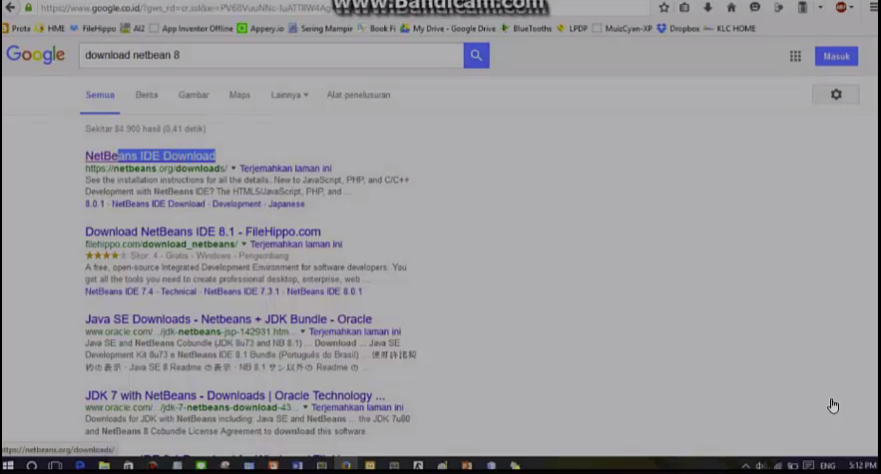
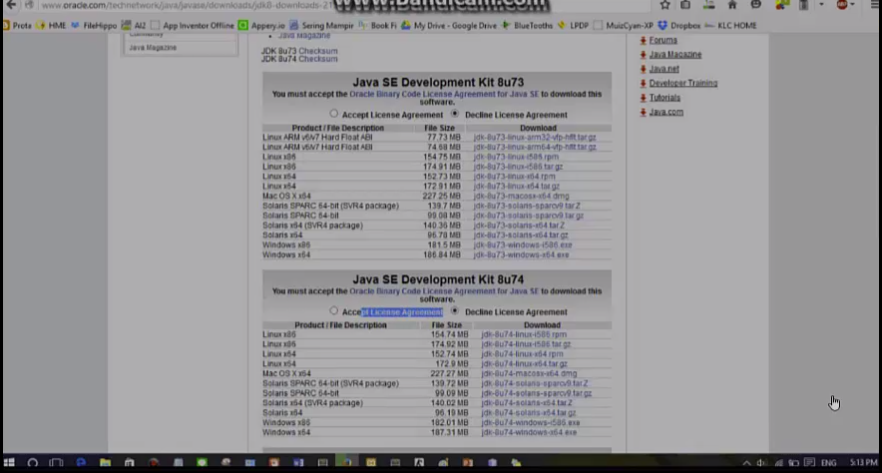
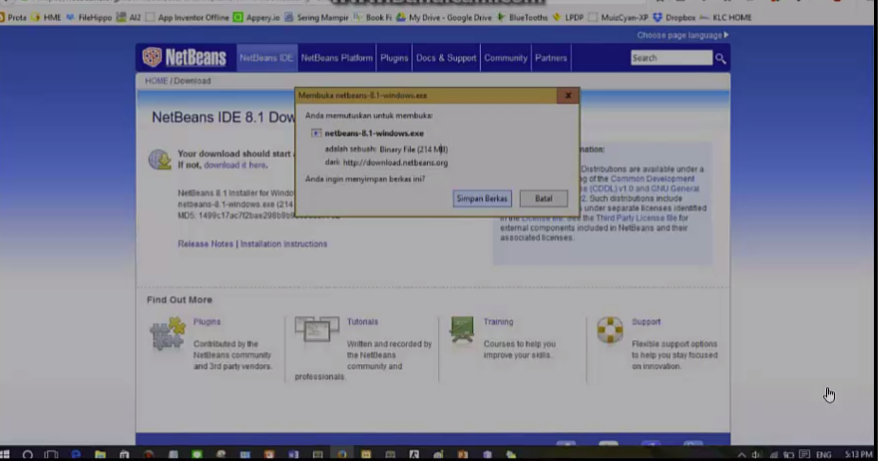
Let’s download the software that we need.
- Open google.com and write “download Netbeans 8” in searching"s column.
- Choose the top of result. Use right click and open in the other tab because we need to download another program.
- If the other tab shows up. Clik the tab, we can find a table which contain a list of Netbeans type. I recomended you to choose a full service Netbeans or just download a Netbeans that contain a program java's program language.
- After we download it, we can back to google search tab and change the “google key search” to be “download JDK 8” as before we chose the top result
- In JDK tab . . You can find many table that contains a type of JDK and its version.
Choose one of the list that is suitable with your pc,
- before you download this program you must to accept the licence agreement. But dont worry, because it is open source. So it's free to download.
- After we clik download link, the pop up download notification will shows up. after it shows up, clik save file and oke
Instal the Program
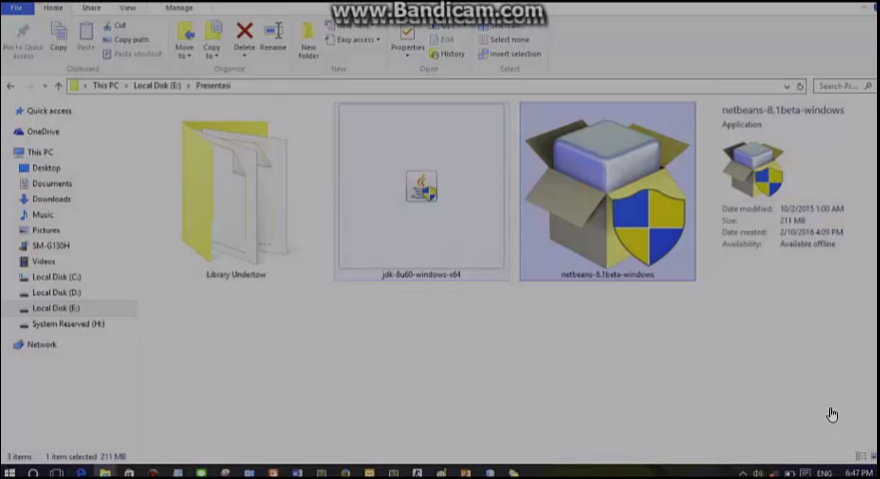
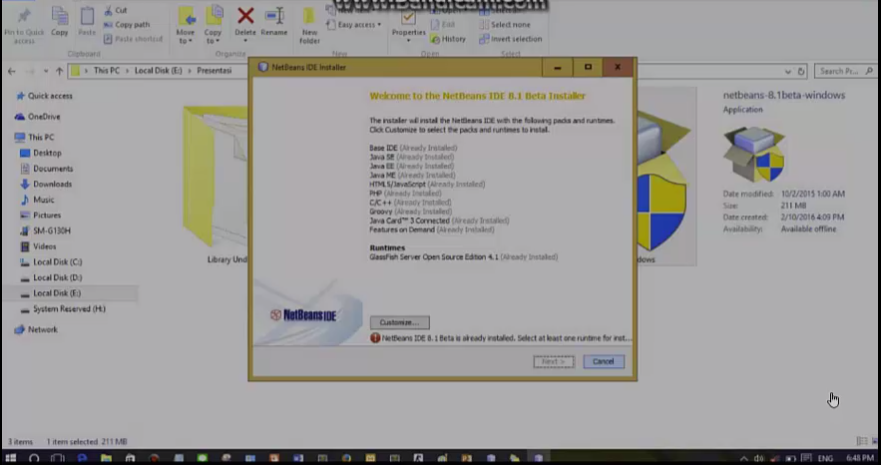
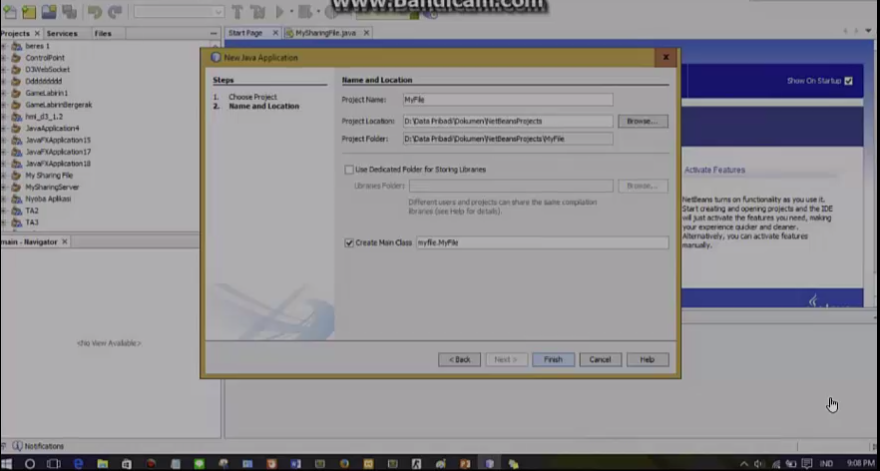
After we download two software, we must install it.
For library undertow, you can download it from my link in this tutorial.
oke,
- first program will be installed is jdk. because for installing Netbeans needs jdk. After we do the double click, the installation pop up will show up. Like I said before, it's a free program, so dont worry about serial number.
- After we instal the SDK 8, now we can to instal the Netbeans. In here I use Netbeans 8.1 which I was download before. you can use another version but I recommended you to use Netbeans 7 or Higer. let's we double clik the Netbean Instaler. and clik next until finish.
- Download The Undertow Library.
Downloads
Make a Ready Project
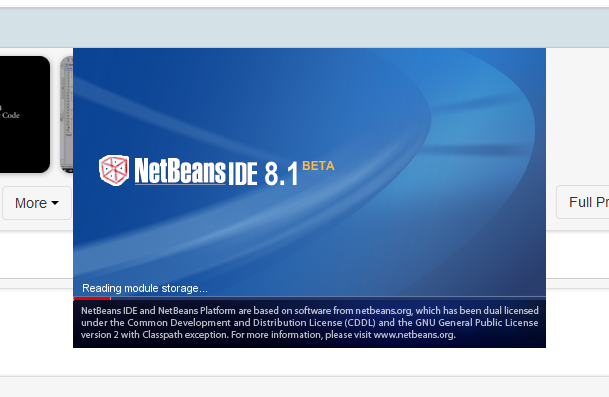
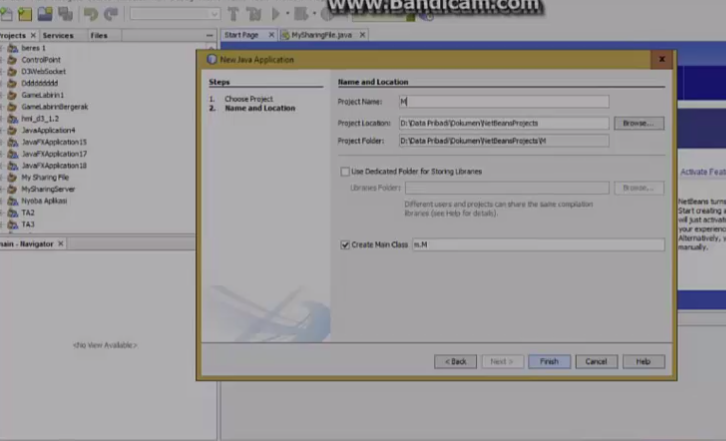
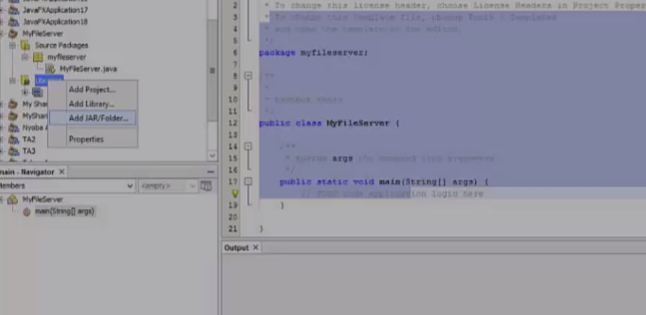
After we instal the two program, we can begin to make a source code to make a server file.
- first lets run the Netbeans aplication. wait for a moment until this pop up finish.
- now we can make new project clik file, and choose new project.
- select java and java application then clik finish. besause we wanna make a server file so lets give name MyFileServer.
- lets see. next we must to add library to this project. right clik in library folder, choose add jar/folder. this is the location where undertow library located after we axtraxt it. select all and clik open.
Make the Program Code

If library had bin add to our project, that mean the time for code. . hehehe
we while make our code here.
Test the Program

Well this is the las step to know our program work or not.
- first make sure that the server and client conect to same device
- Open web browser and make sure you didn't use proxy setting
- write web address to IP_ADDRESS:PORT
- copy file you want to share in "My File"
- Re load the client web browser adn you can download the file you had copy
The Tutorial Video