Interactive Cell Model (Makey-Makey)
by roamingelf in Workshop > Science
11560 Views, 11 Favorites, 0 Comments
Interactive Cell Model (Makey-Makey)
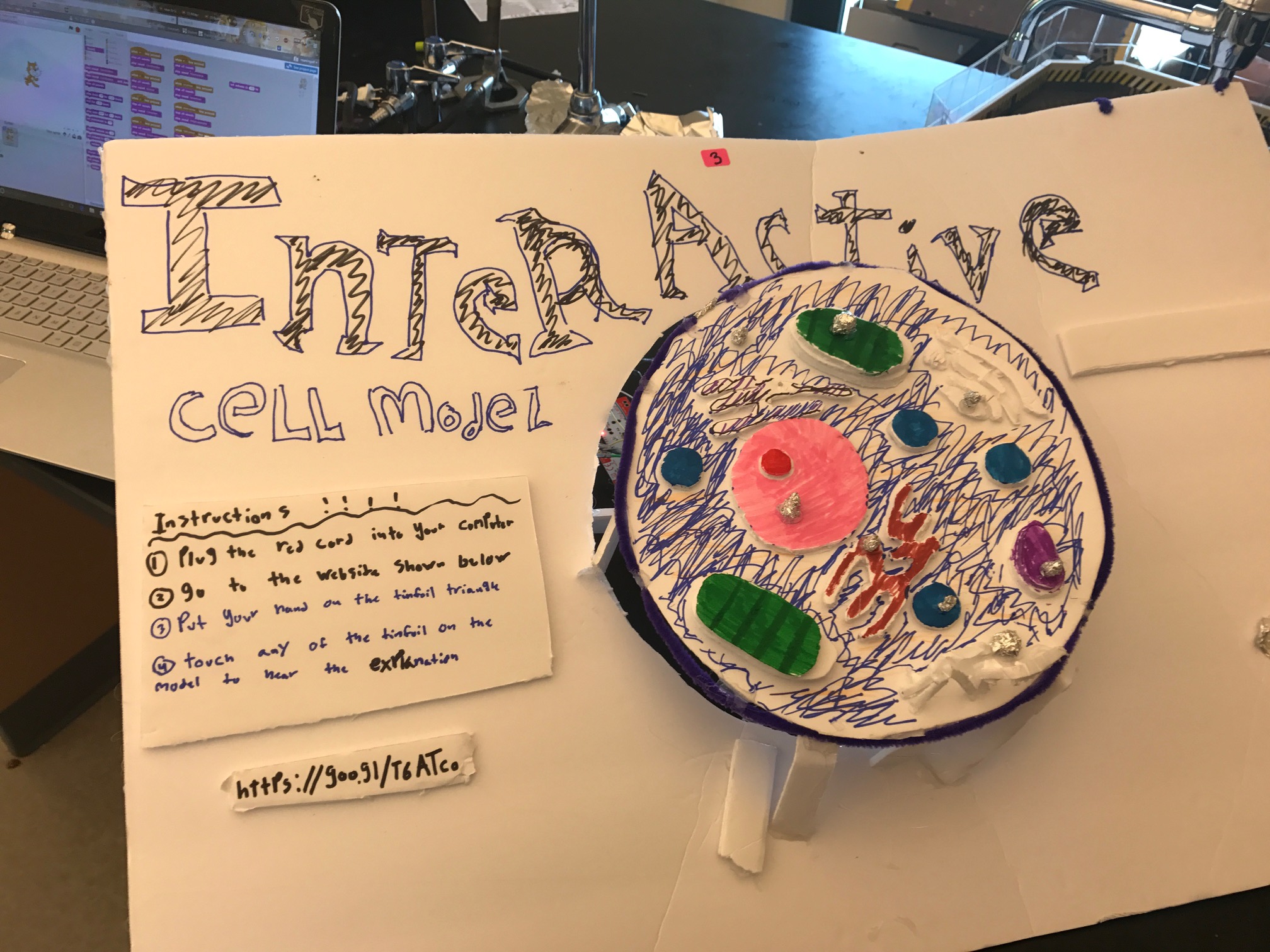
Hi guys, what's up. Here's how to make an interactive cell model with cardboard, a pen, a makey-makey, and some alligator clips.
Make the Scratch Program
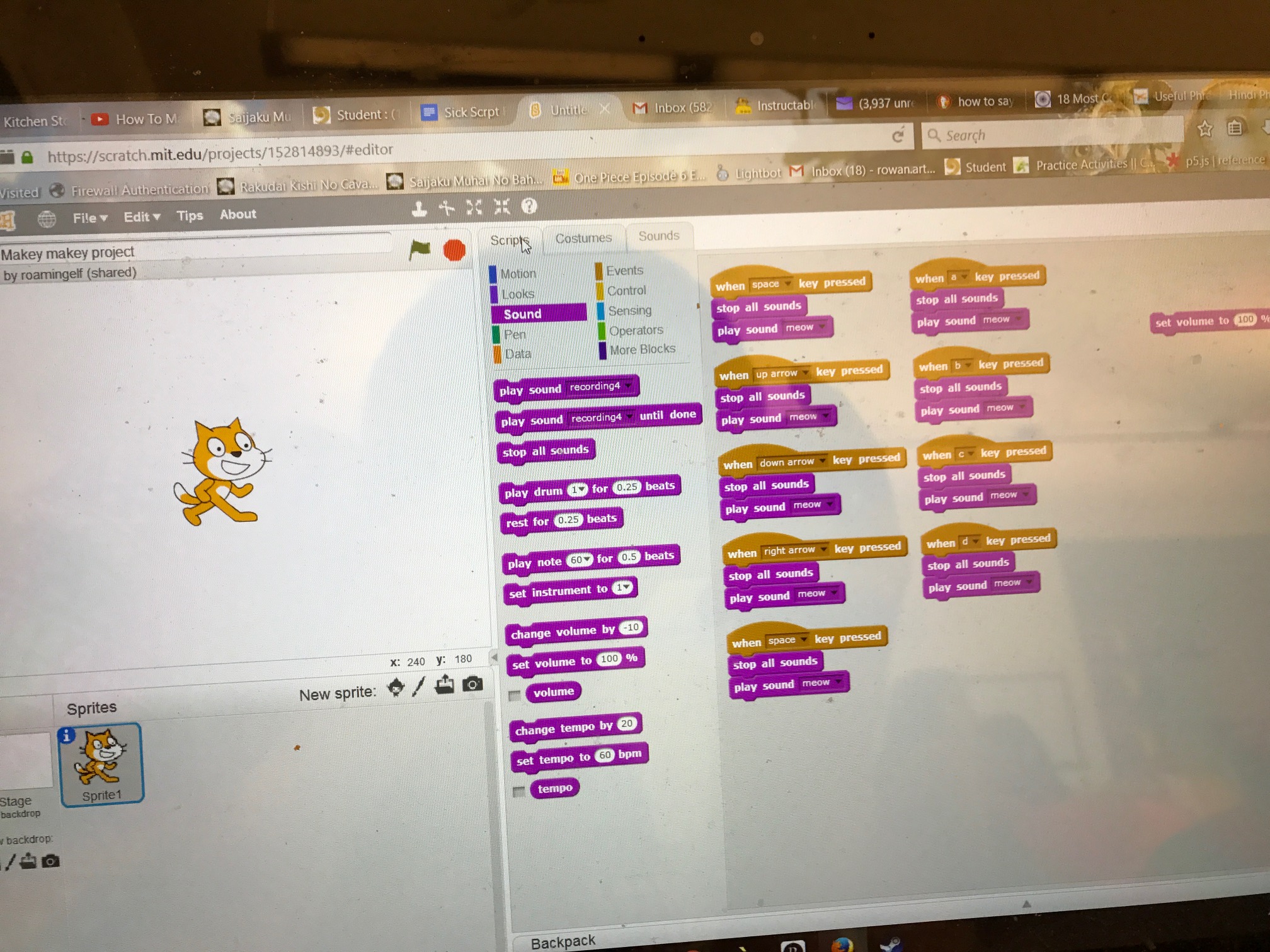
Next, you're going to need to make a scratch account and make a new program similar to the picture. Go to the event tab first and pull out "when space is pressed" then pull out "stop all sounds" under it in the sound tab, then pull out "play sound meow" under these. You can then duplicate this setup for how many parts you want to be interactive. You want to change the "space" part to different keys and the "meow" sound effect will be replaced by your recordings. Also record what you want the sounds to be in the Sounds tab.
Cut Out a Shape for Your Cell
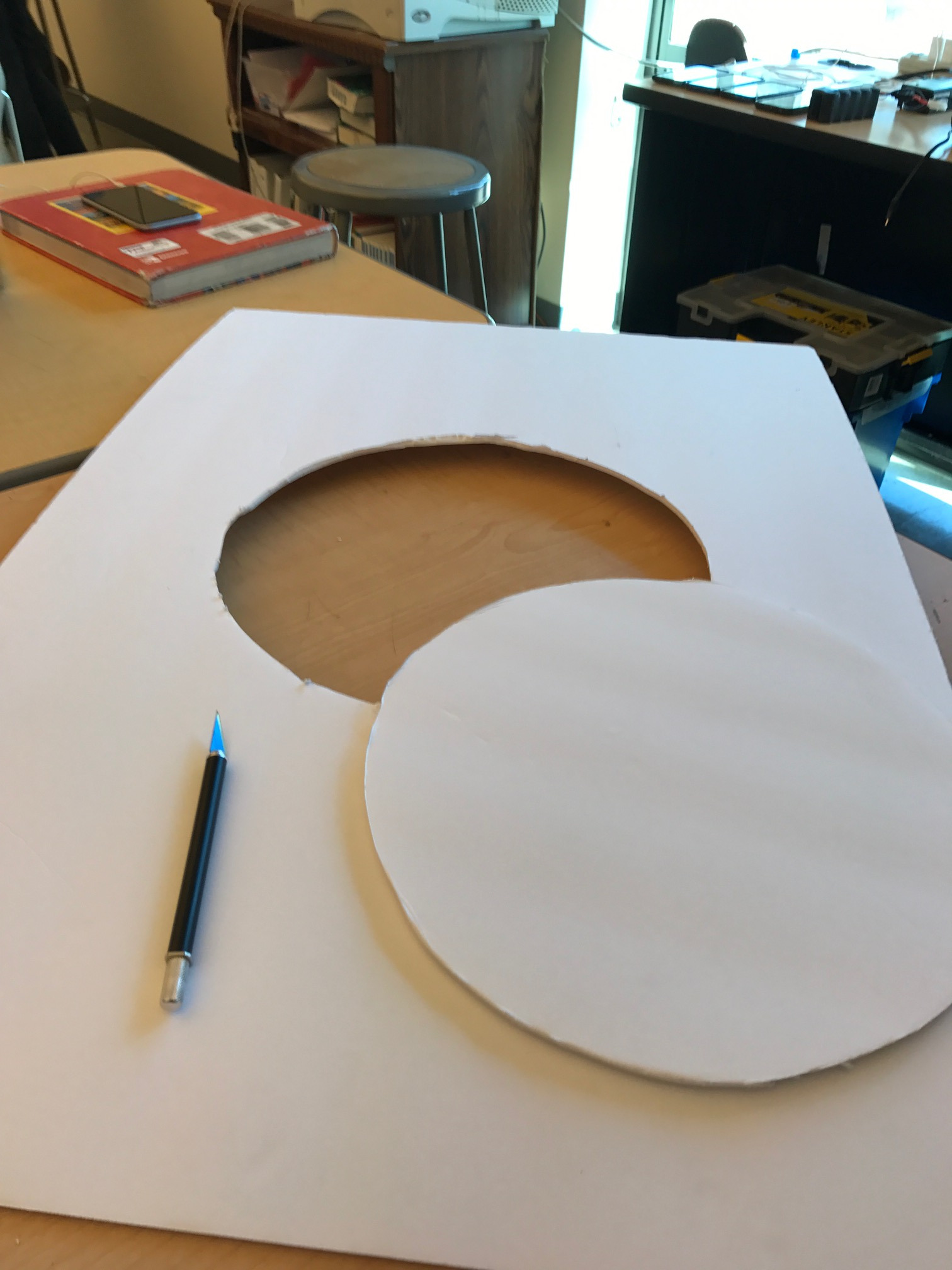
Cut out a circular shape for your cell that you are going to add parts to with a sharp tool.
Make the Base
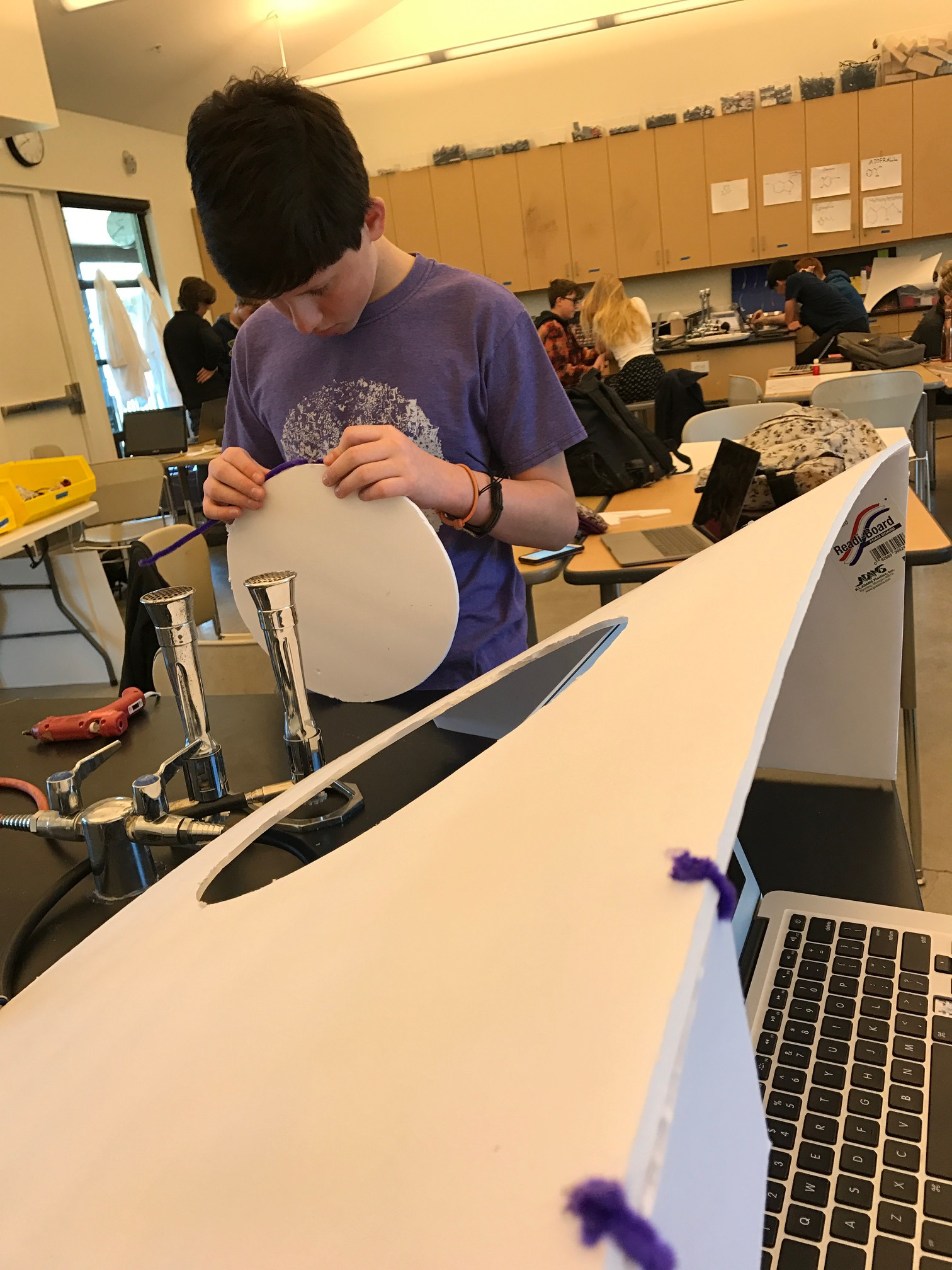
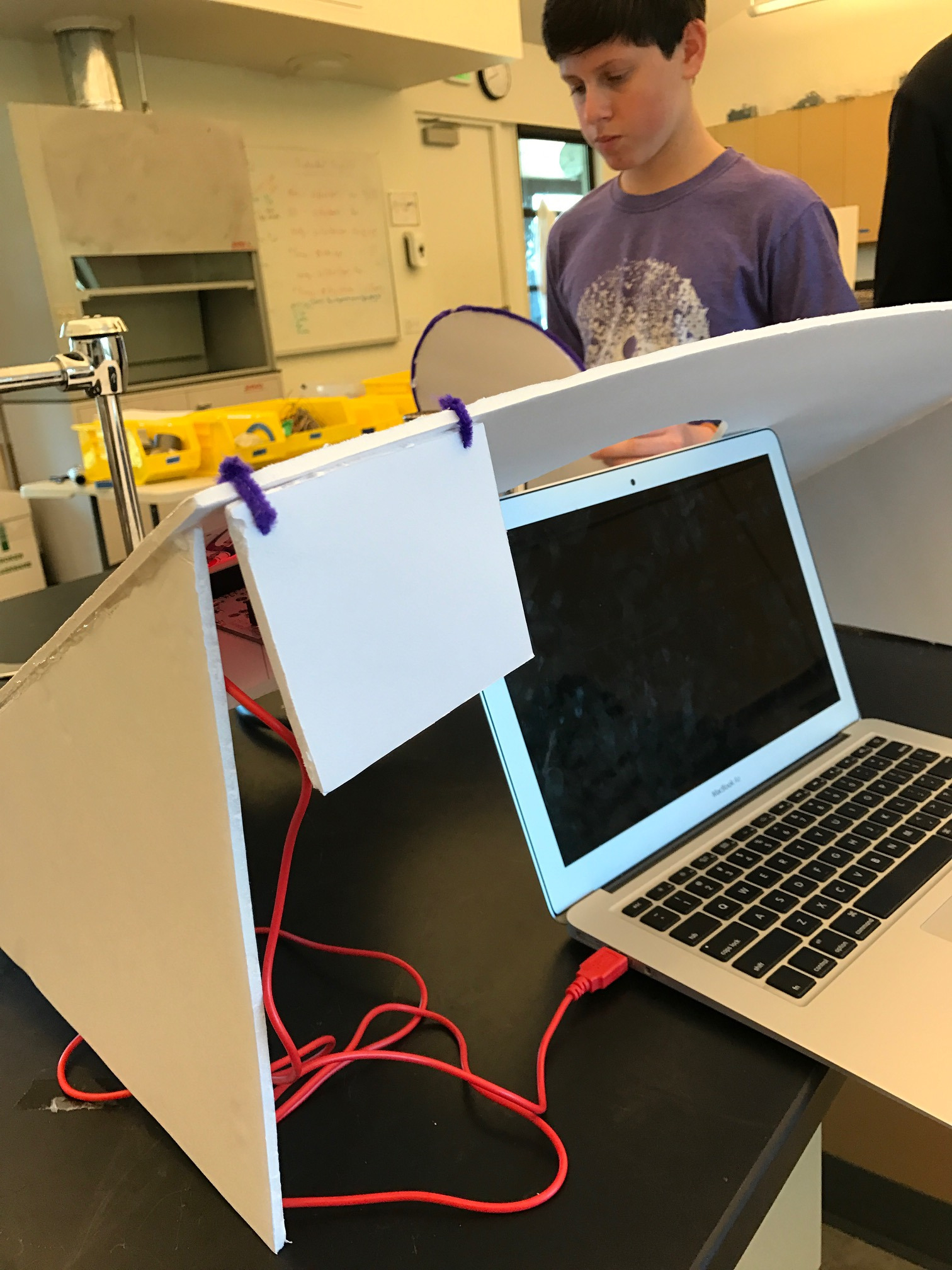
You are going to then need something to hold your interactive cell and present it. First making something that will show it off nicely. then working on a compartment to hold your makey makey in and keep it safe with the wiring.
Wiring the Makey-Makey
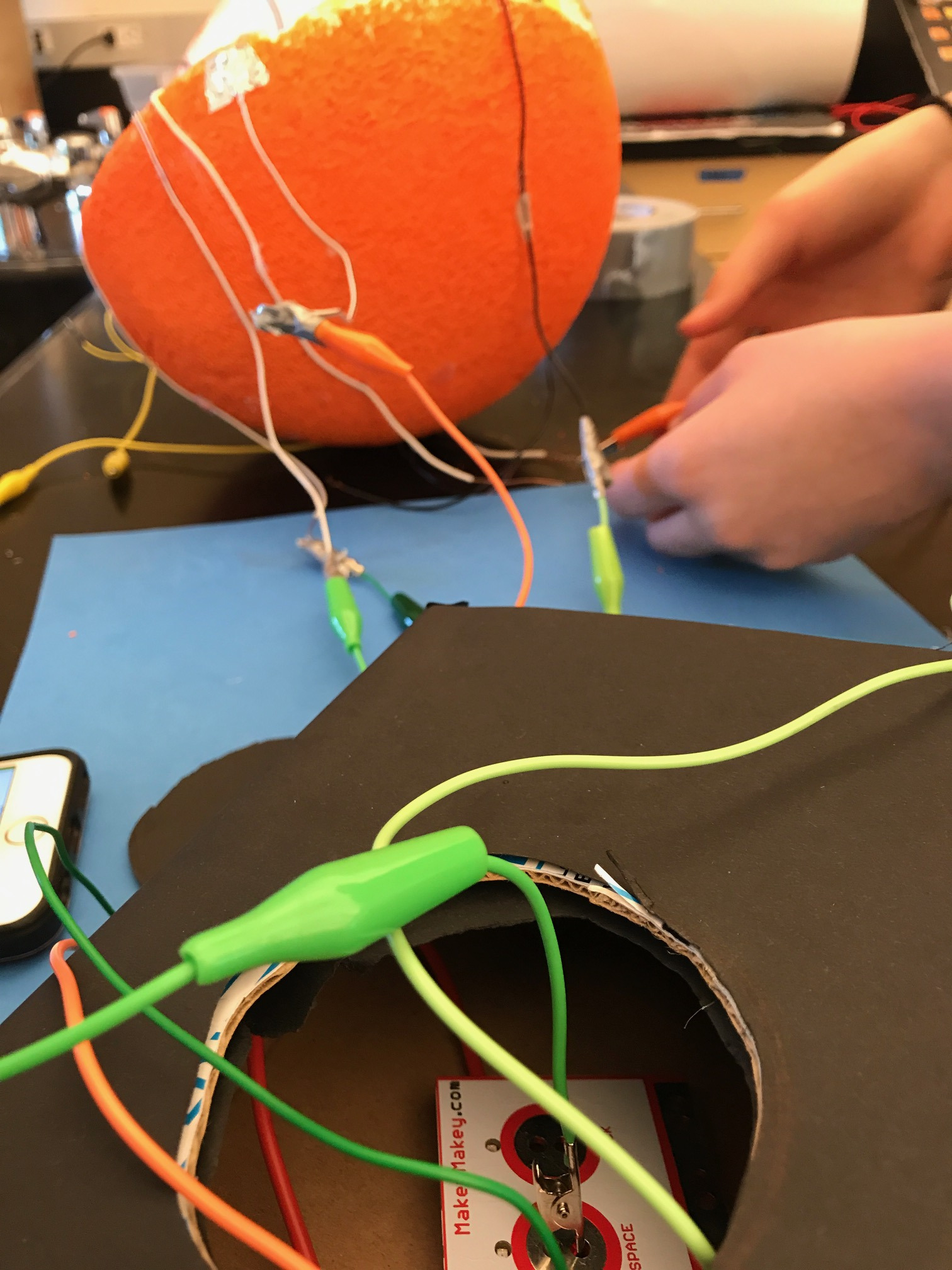
Now it is time to wire your makey-makey. Get your alligator clips and attach to one side a connector and the other to a conductible object on the part you want to be interactive (Exp/ Wire, Tin foil). plug the alligator clip into your makey-makey in whichever keyboard slot you want it. This will be connected to your scratch program, so change the programming so the key you've just connected it to, is connected to the sound you want to play. Then repeat the wiring for however many more you want to make interactive. Then you will want to clip an alligator clip on the "earth" part of the makey-makey and put the other end somewhere you can touch while interacting with the model. You can now touch the earth alligator clip and touch the interactive parts at the same time to play any of the sounds you have connected with scratch. Congratulations!