Interactive Box for Jack

This is a 3D printed Letter-Box for Jack.
It has 2 capacitive touch fields, they play sounds if you touch them.
Have Fun
MAX
Supplies
3D Printer (some sort of Box)
Speaker
CPB (Circuit Python Bluefruit)
Battery Pack for CPB
4 Alligator Clips
Super Glue
Drill
Wood Panel
Print Letter-Box
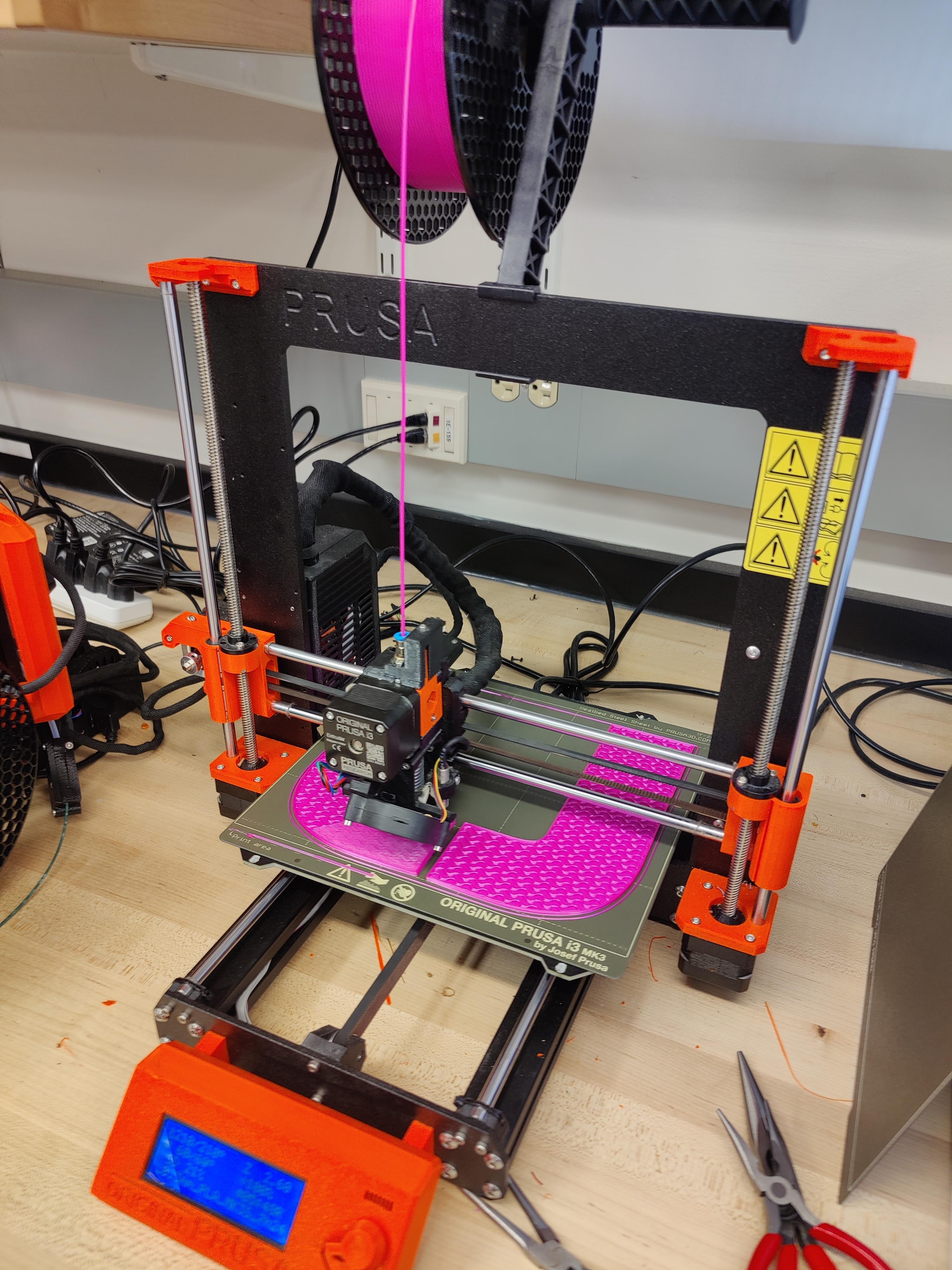
First, we have to find a Box, that fits our CPB and the speaker.
You could also connect the Speaker outside the Box, but inside looks cooler.
Step 1: Drill Holes for Speaker and Cables
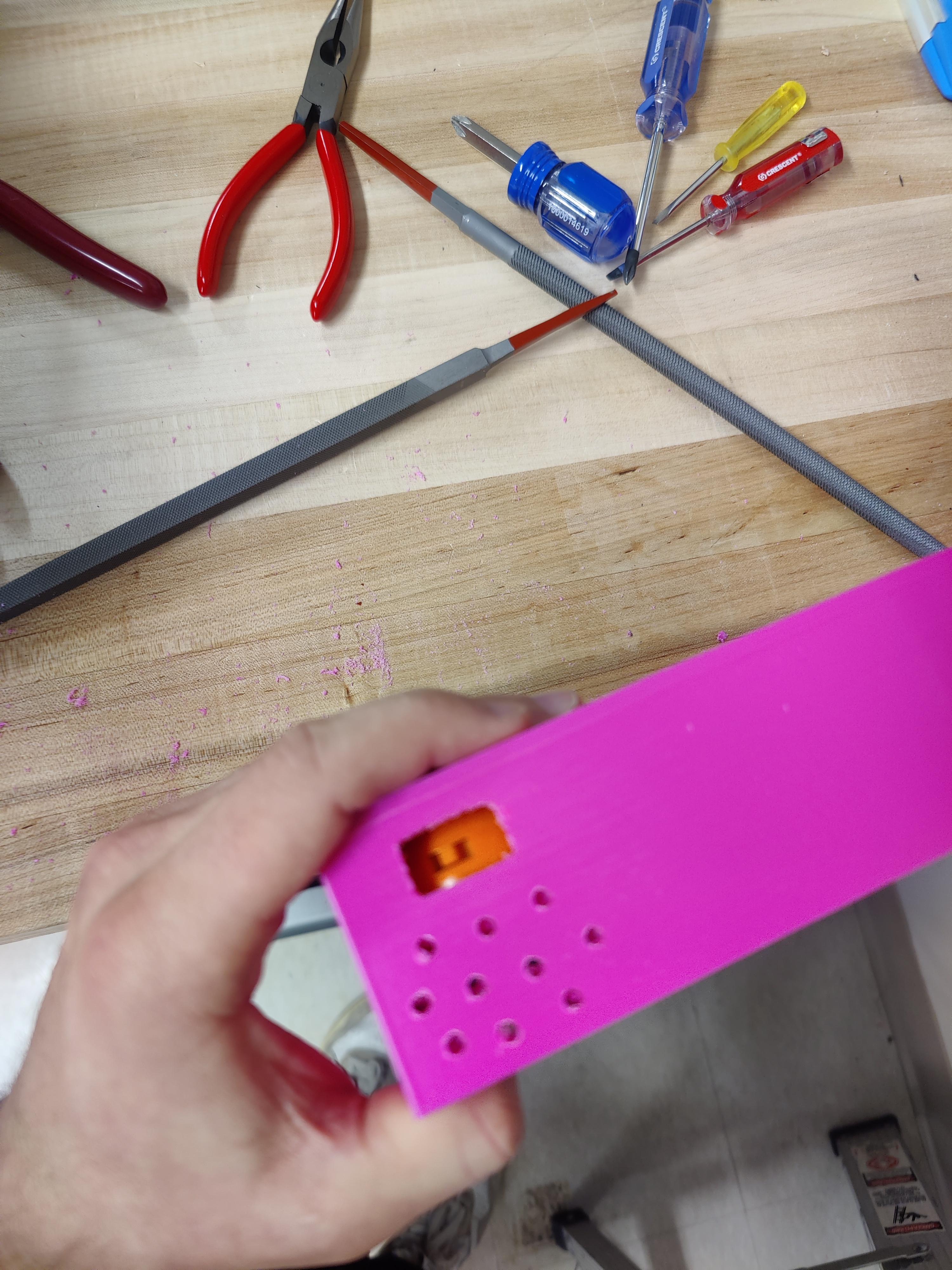

I drilled 2 holes for the speaker. The one to get access to the on/off switch of the speaker and the other hole to get access to the speaker charging outlet.
In addition, I drilled holes so, that the sound of the speaker finds a way to get out of the box.
Step 2: Write Code, Connect, Set Parts
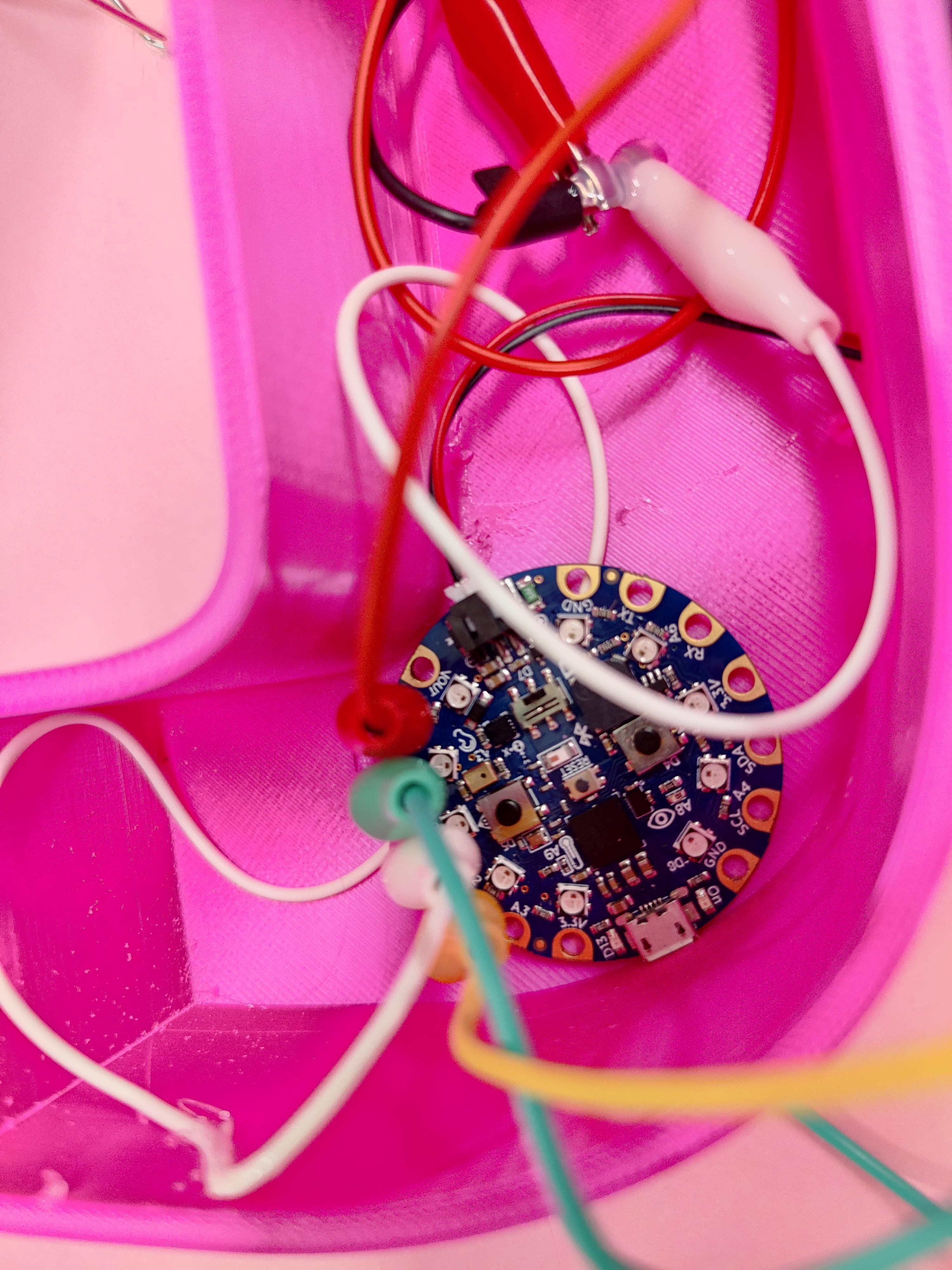

I'll put the Python code to the end of the instructable
I glued in all parts, but you could use any other method
2 alligator clips are connected to the box (AUDIO & GND)
2 alligator clips at A1 and A2, the other end will be connected to the aluminum fields
Step 3: Create Capacitive Touch Fields and Connect

I glued aluminum foil to the lid of the box. Then I connected alligator clips to the backside of the lid.
I made two touch fields. Every field plays an individual sound.
Step 4: Finish
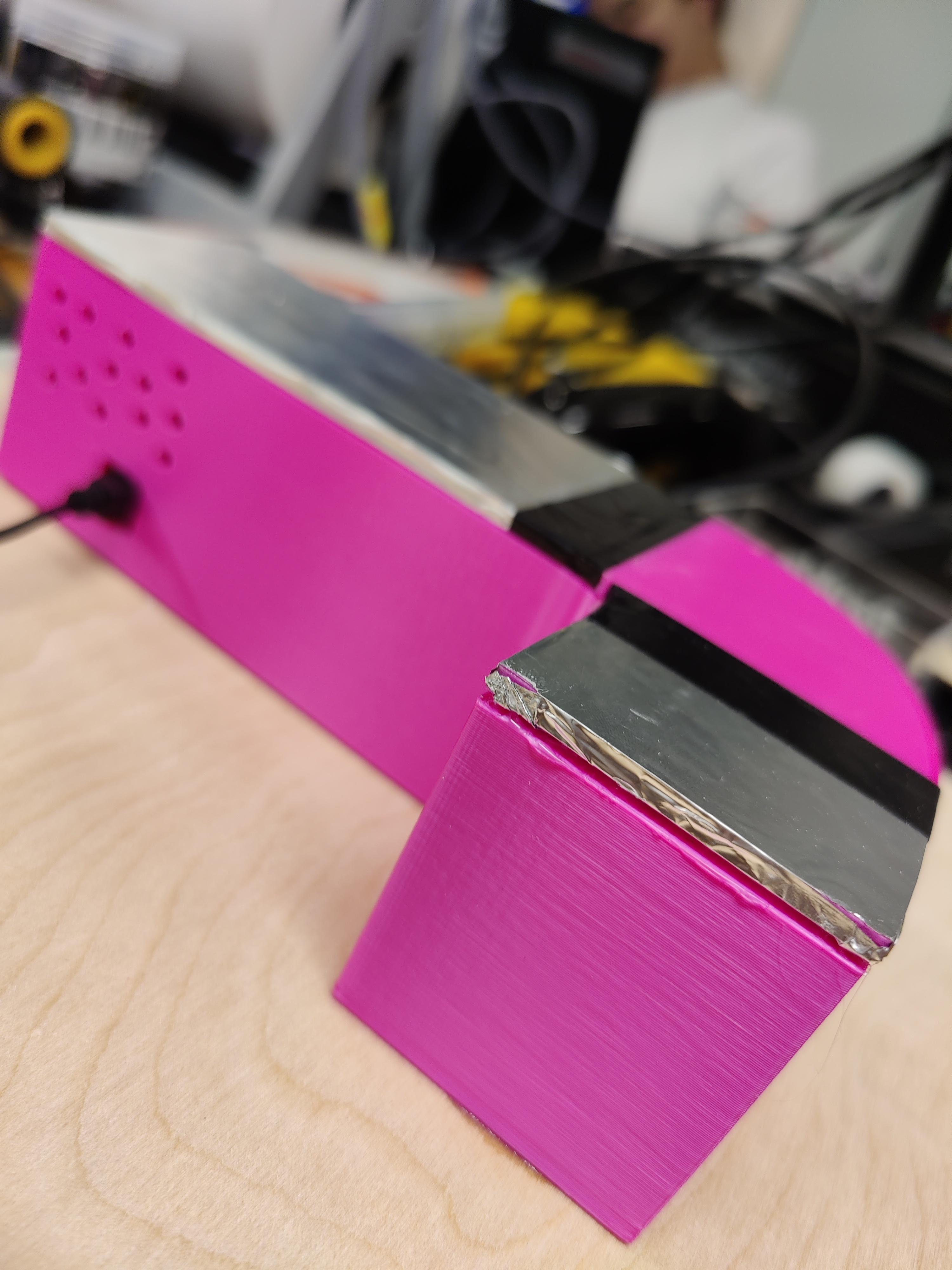

Glue on the Lid, make sure all parts are in the right place.
Screw/glue the box to a wood panel.
Place the battery pack somewhere. (I used zipper so that changing batteries is made as simple as possible)