Instax Business Cards
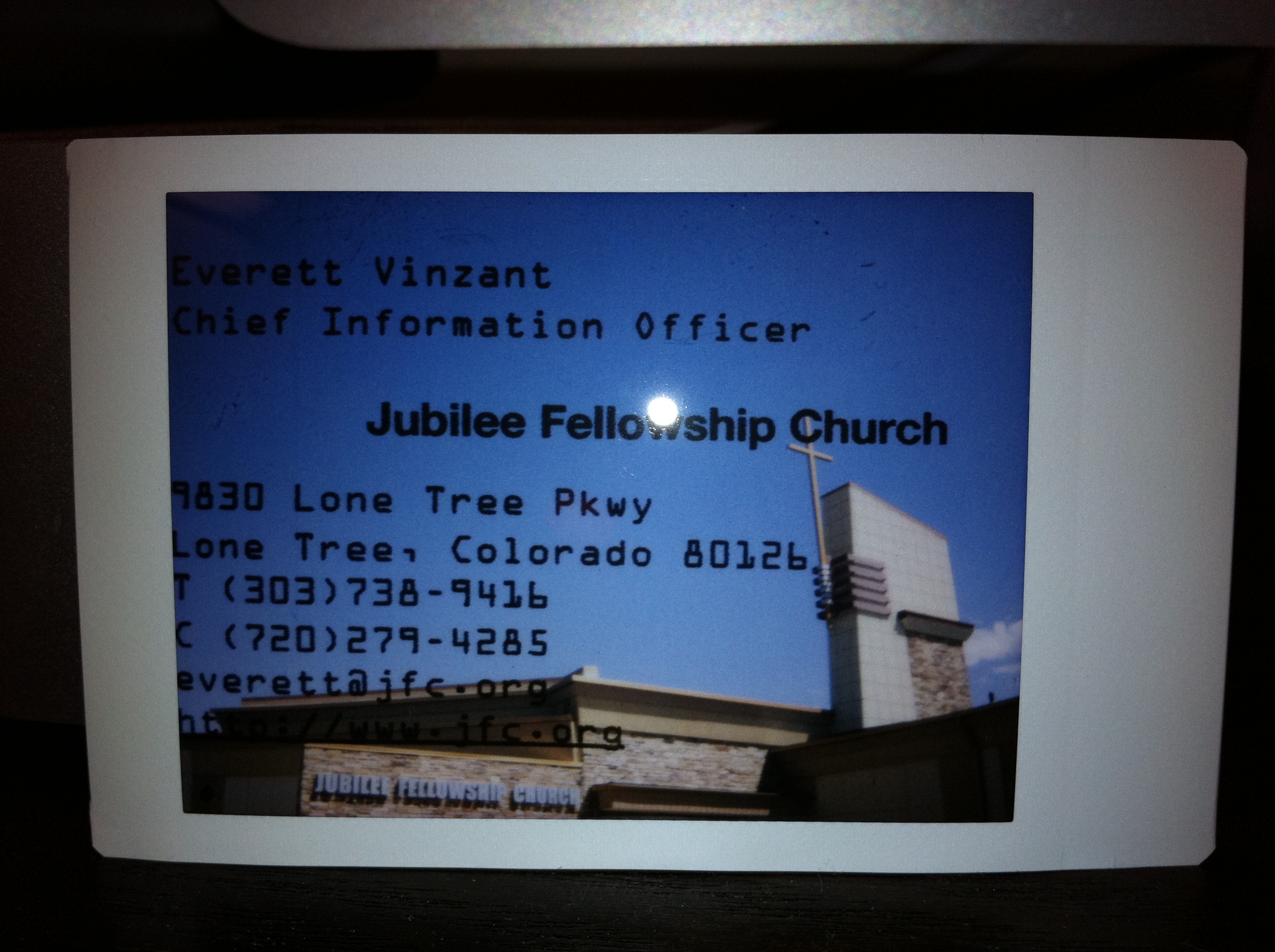

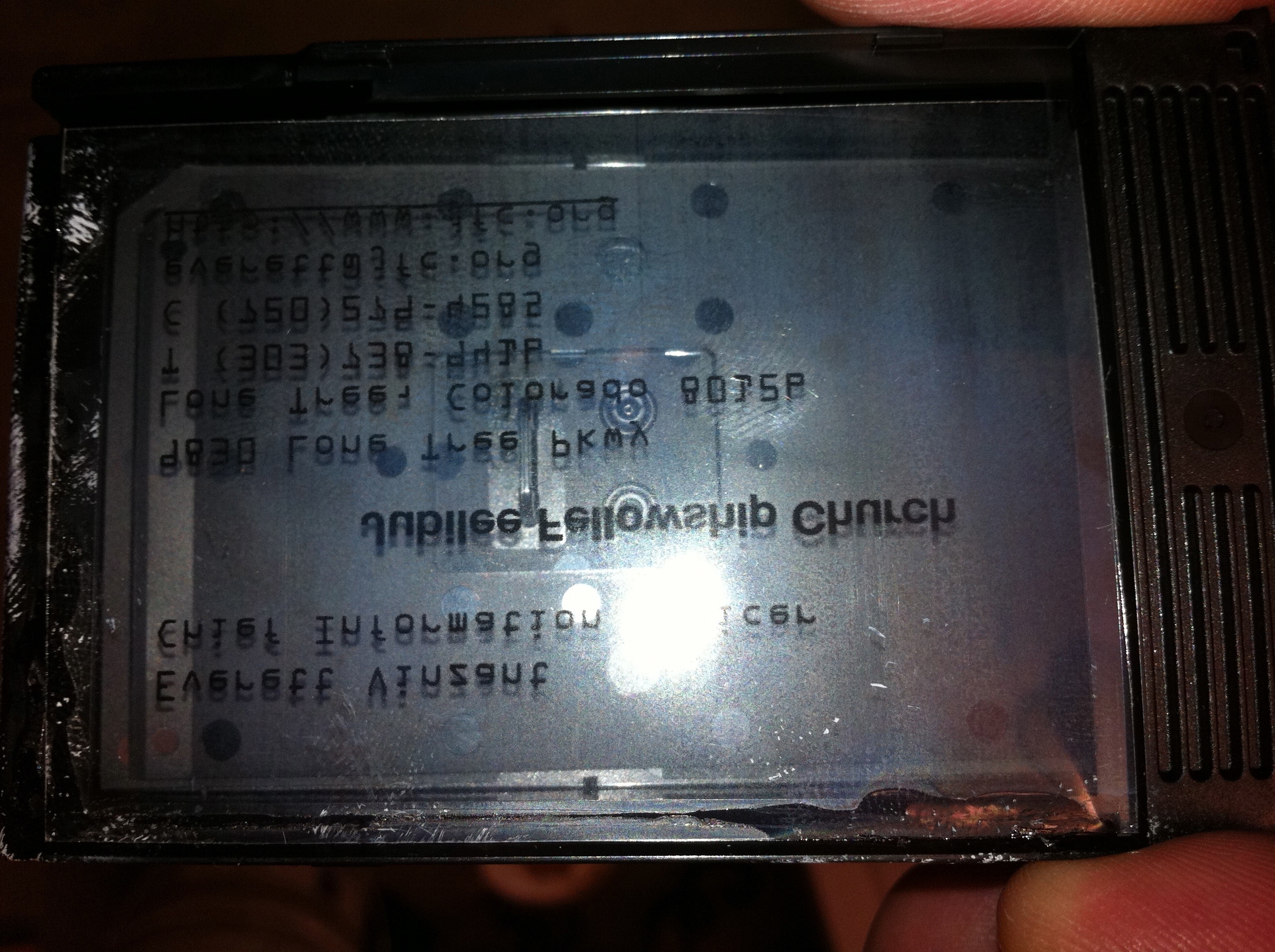
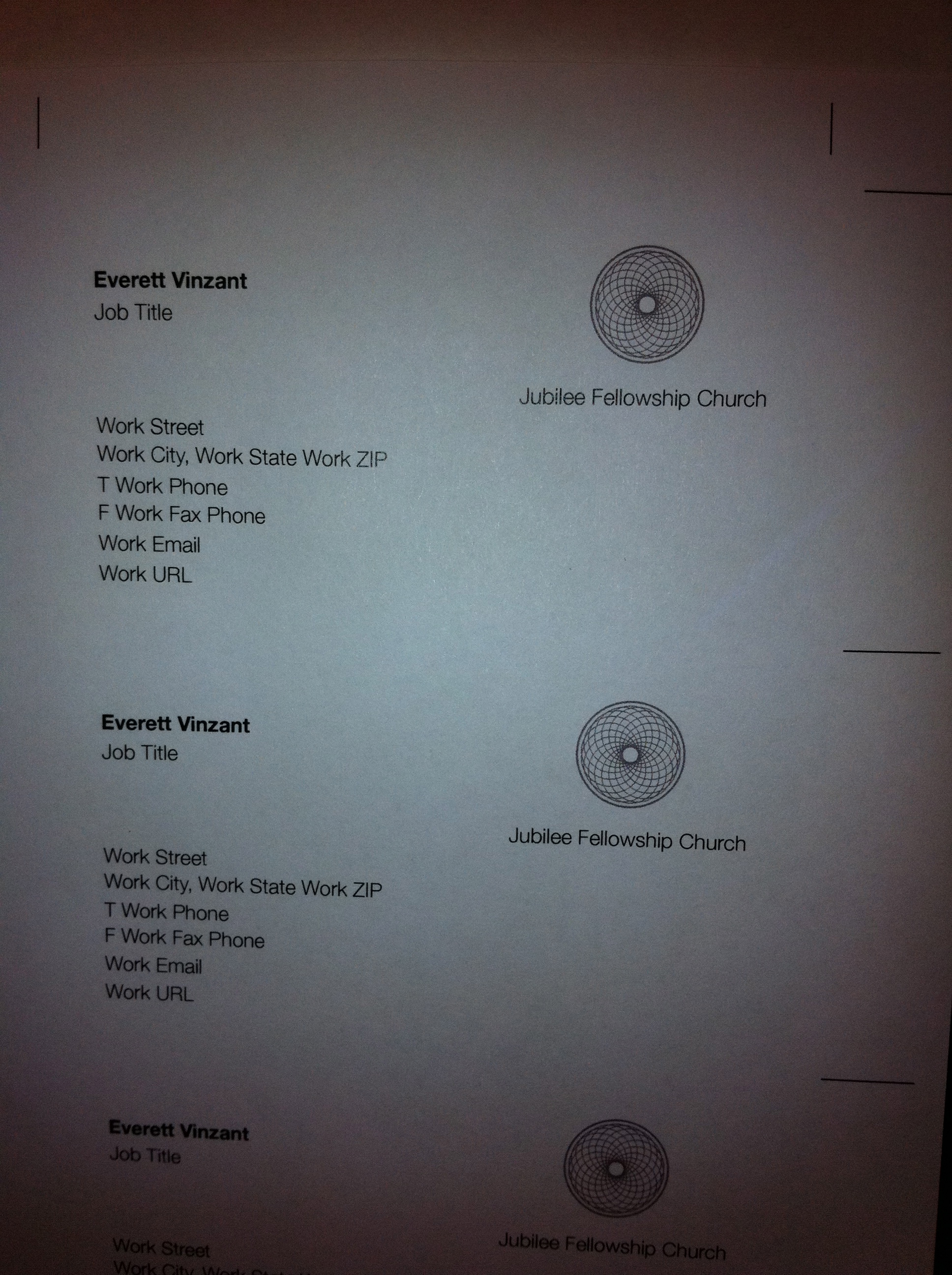

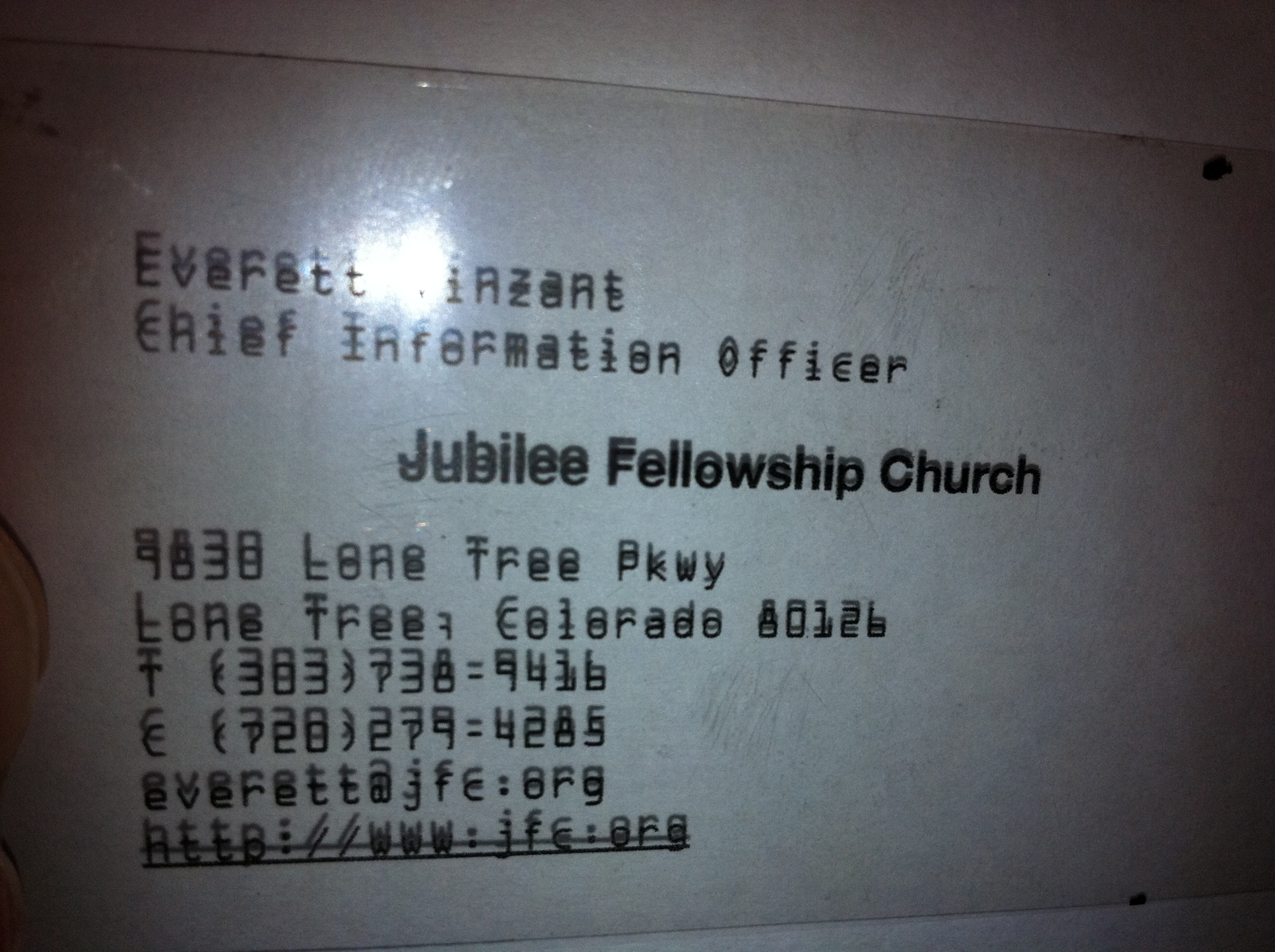
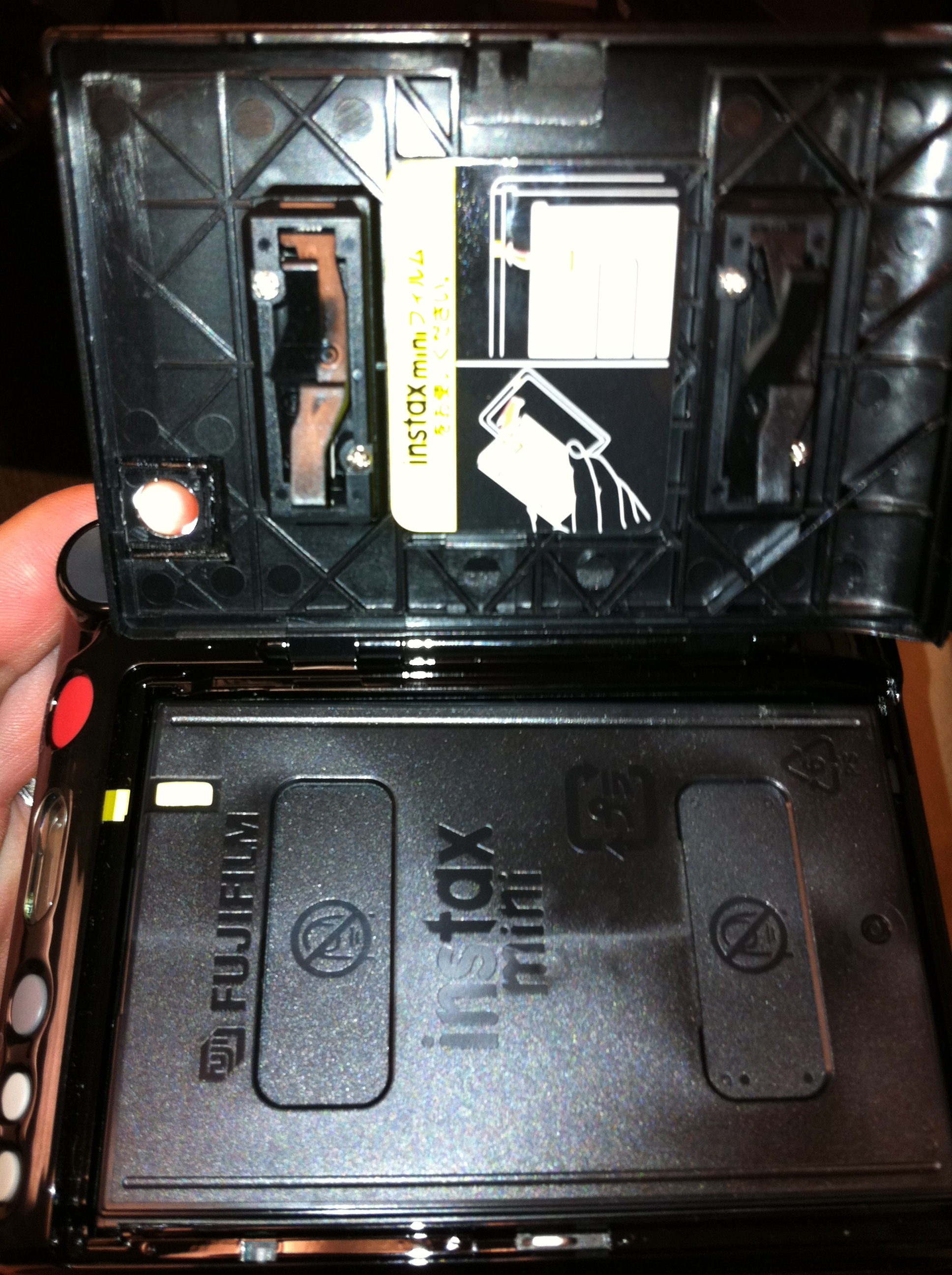
Different. That is what sparked the idea for this Instructable. I wanted business cards that married Digital to Analog. I wanted something I could create myself, and that could be different every time. I wanted something that would cause people to be interested in it. I wanted to make something in front of people.
Necessary materials:
An instant camera (I used a Fuji mini 50s)
Film for the instant camera (Instax)
Transparencies (overhead projector type)
Possibly a computer and printer, or some artistic skill to draw/write on the transparency
Super glue
Creativity
I chose to create business cards with this process. What you do, is limited by your imagination. Decide what you want in your picture. I'm going to assume you are interested in making your own business card.
Necessary materials:
An instant camera (I used a Fuji mini 50s)
Film for the instant camera (Instax)
Transparencies (overhead projector type)
Possibly a computer and printer, or some artistic skill to draw/write on the transparency
Super glue
Creativity
I chose to create business cards with this process. What you do, is limited by your imagination. Decide what you want in your picture. I'm going to assume you are interested in making your own business card.
Create Your Business Card.
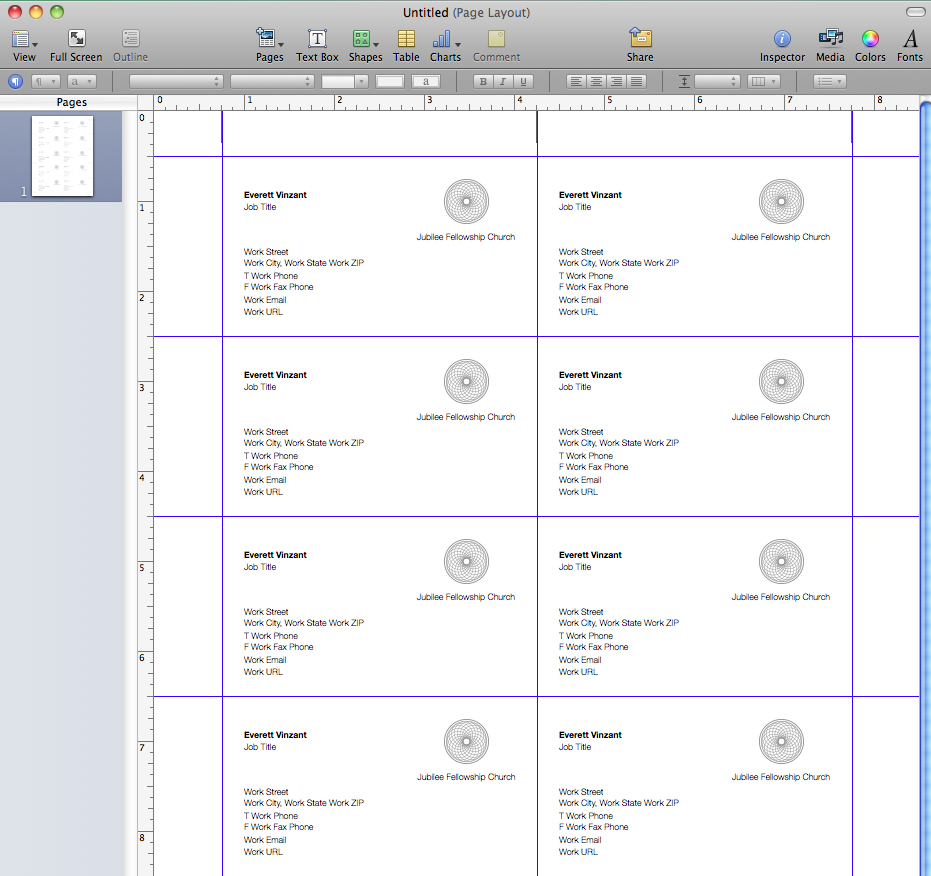
I chose to use a template that came with Apple Pages.
Print the Card.
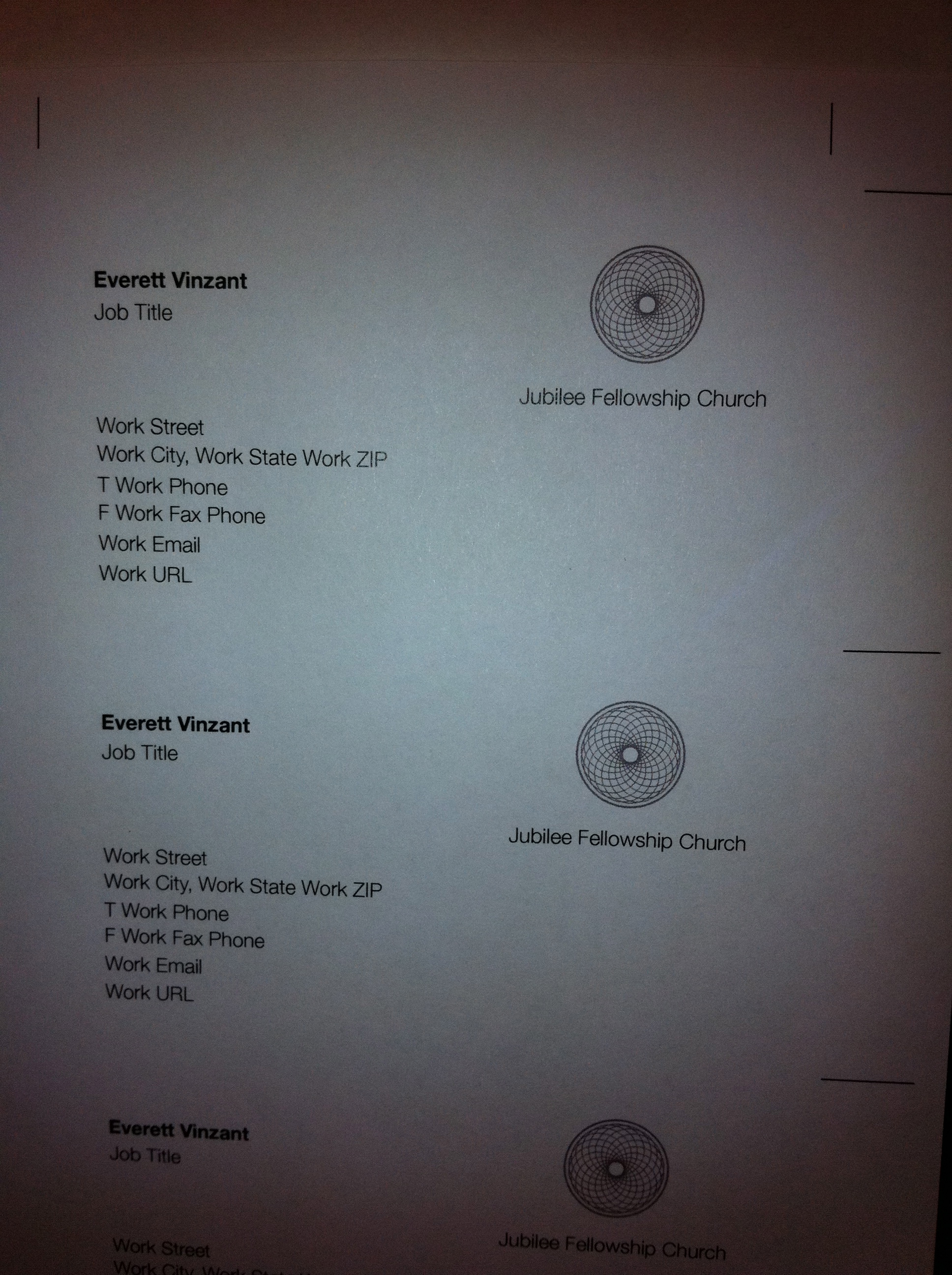
After creating the business card, print it on a transparency.
Cut the Cards.
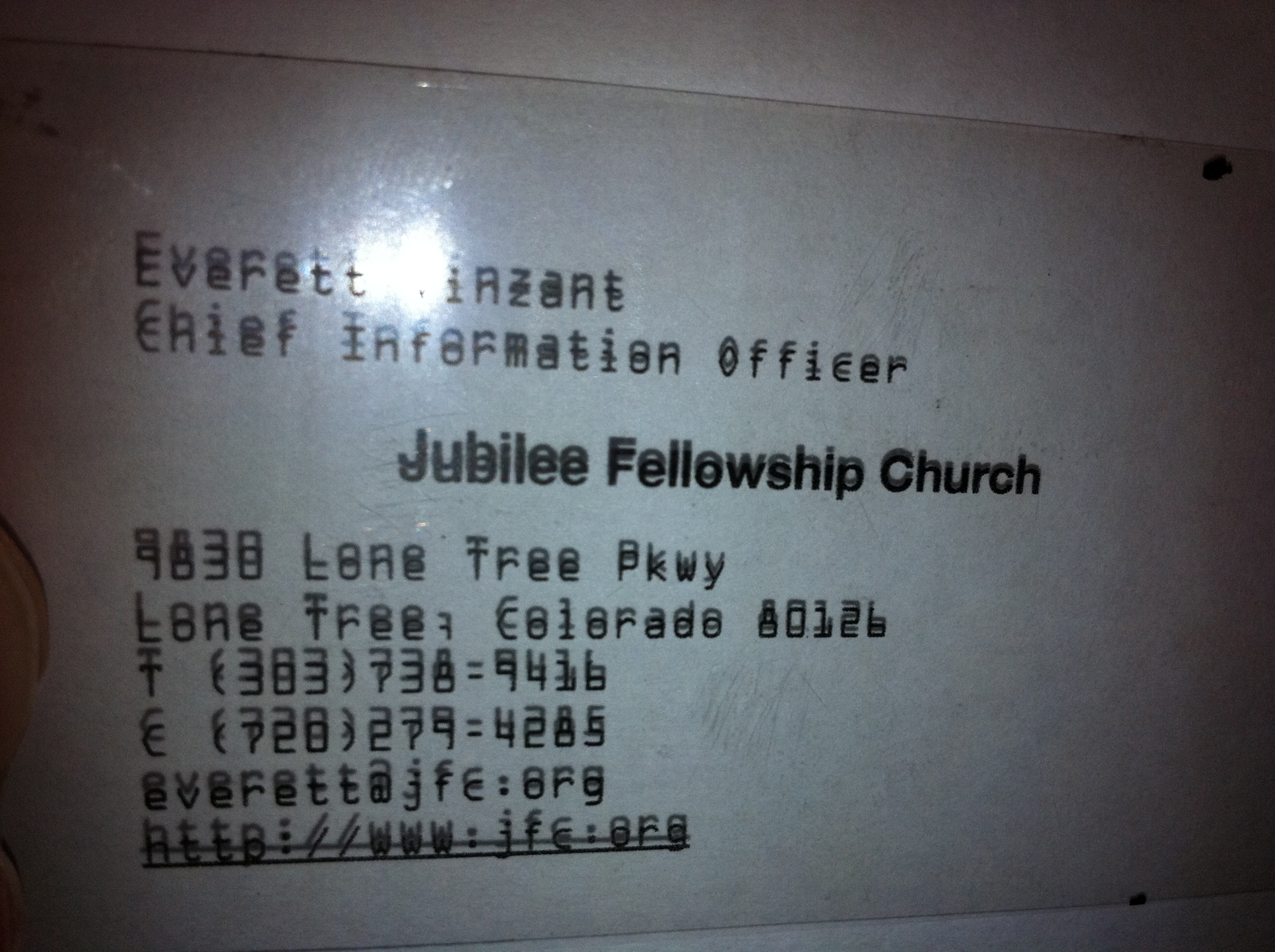
Cut the "business card" out of the transparency.
Orienting the Print.
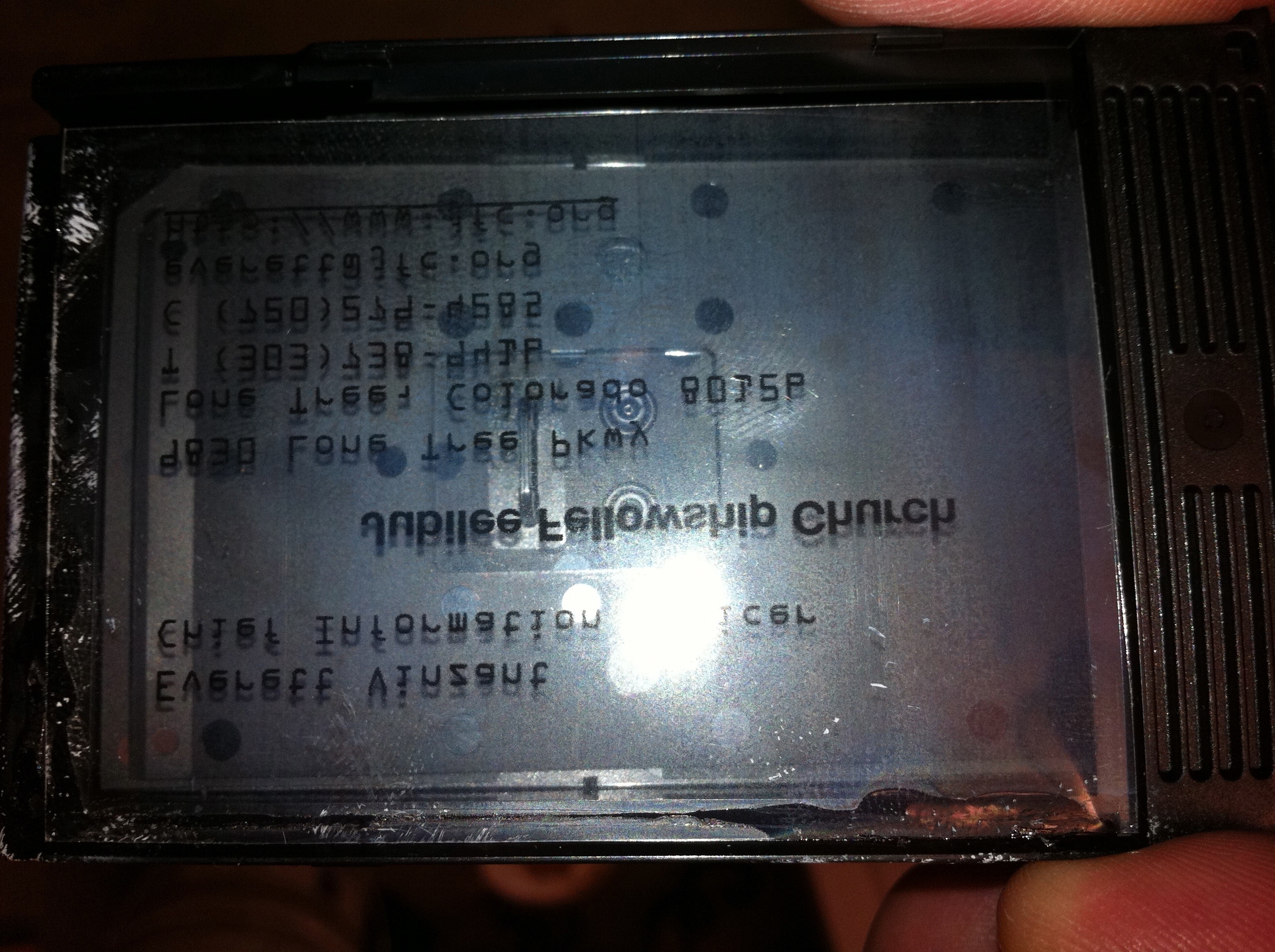
Turn the business card upside down (top to bottom) and flip the transparency over (front to back).
Place the Print.
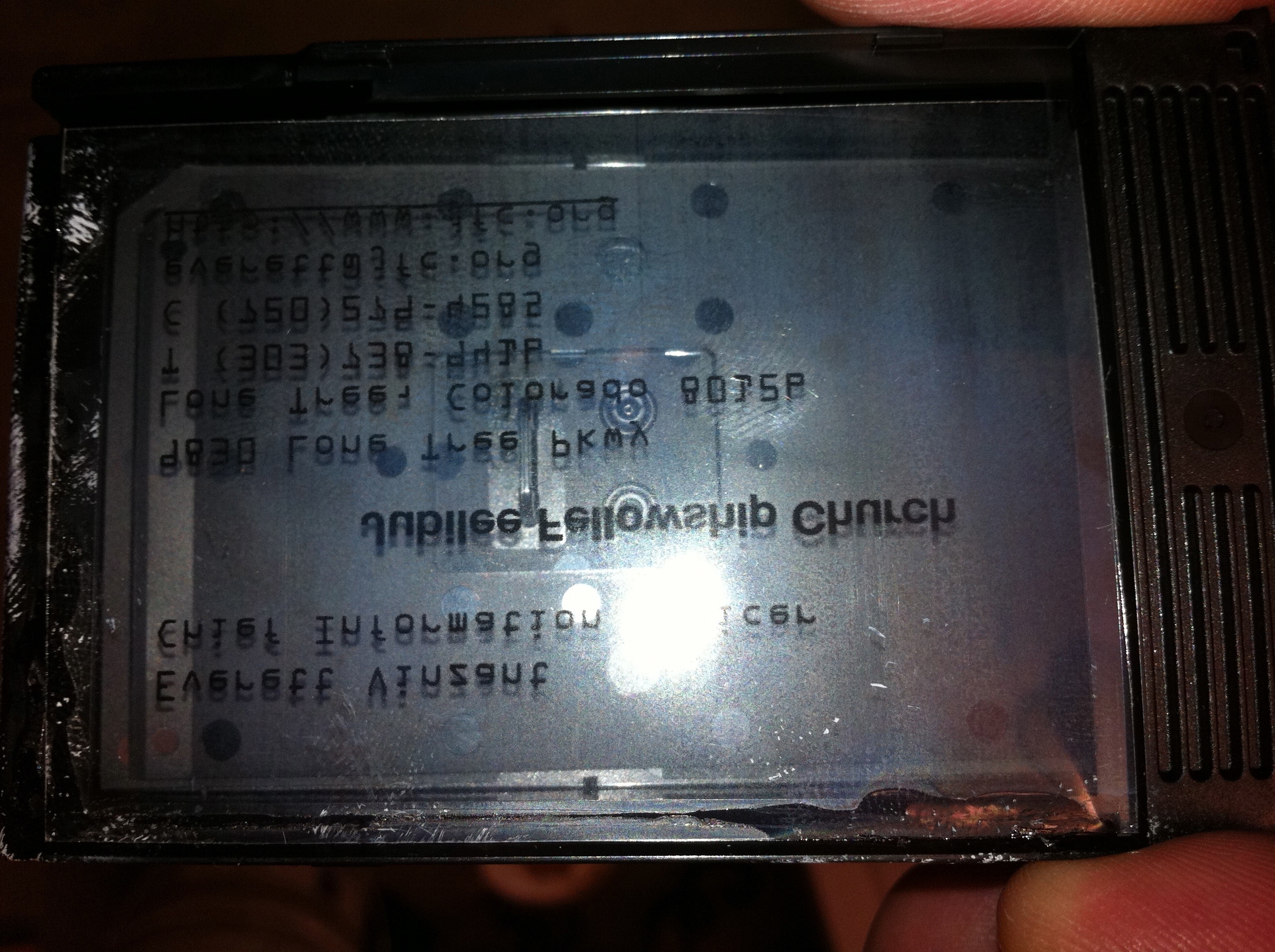
Glue the transparency to the unused film cartridge.
Test Your Work.
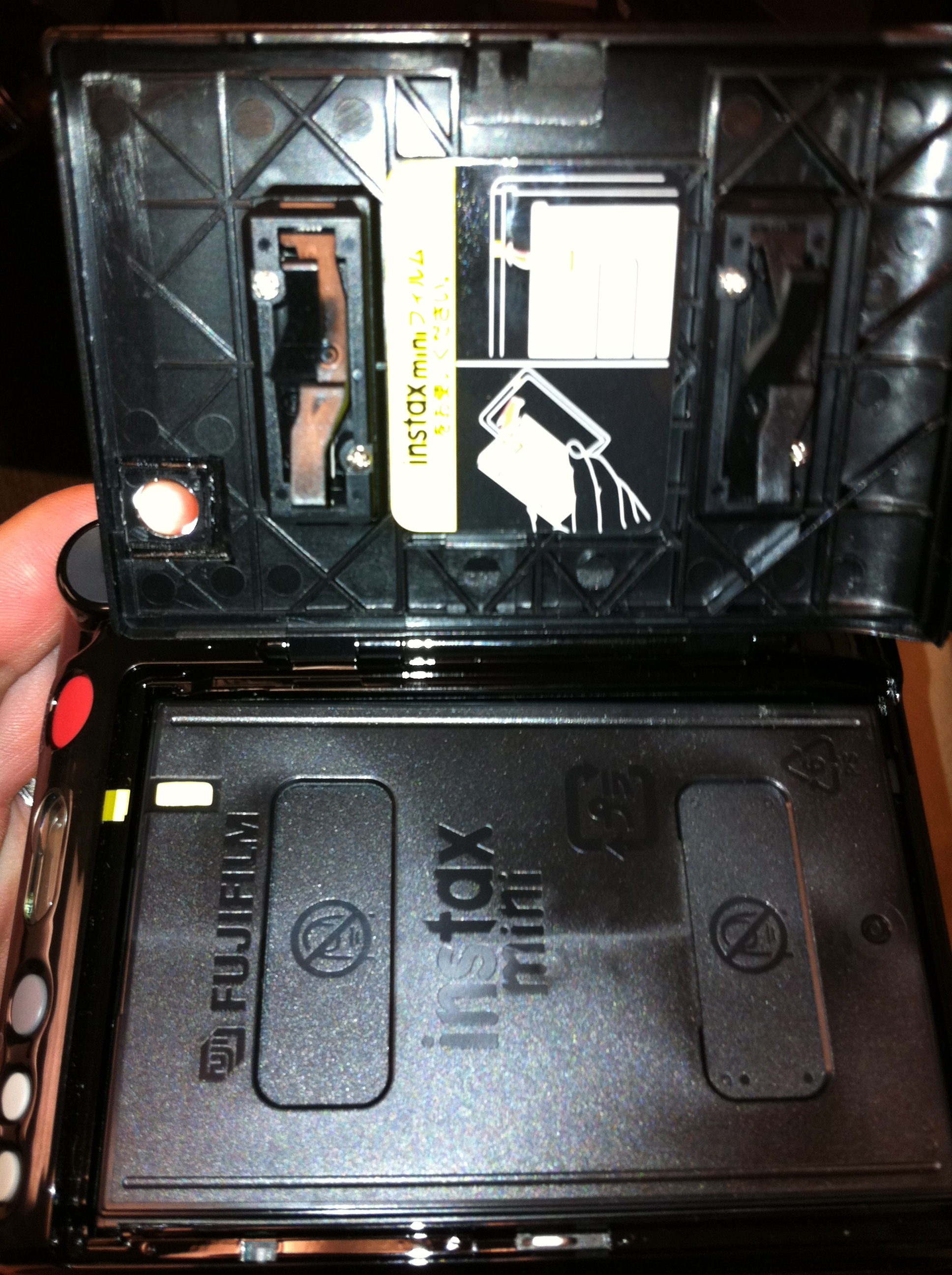
Insert the film cartridge into the camera, and take a picture.
Enjoy.
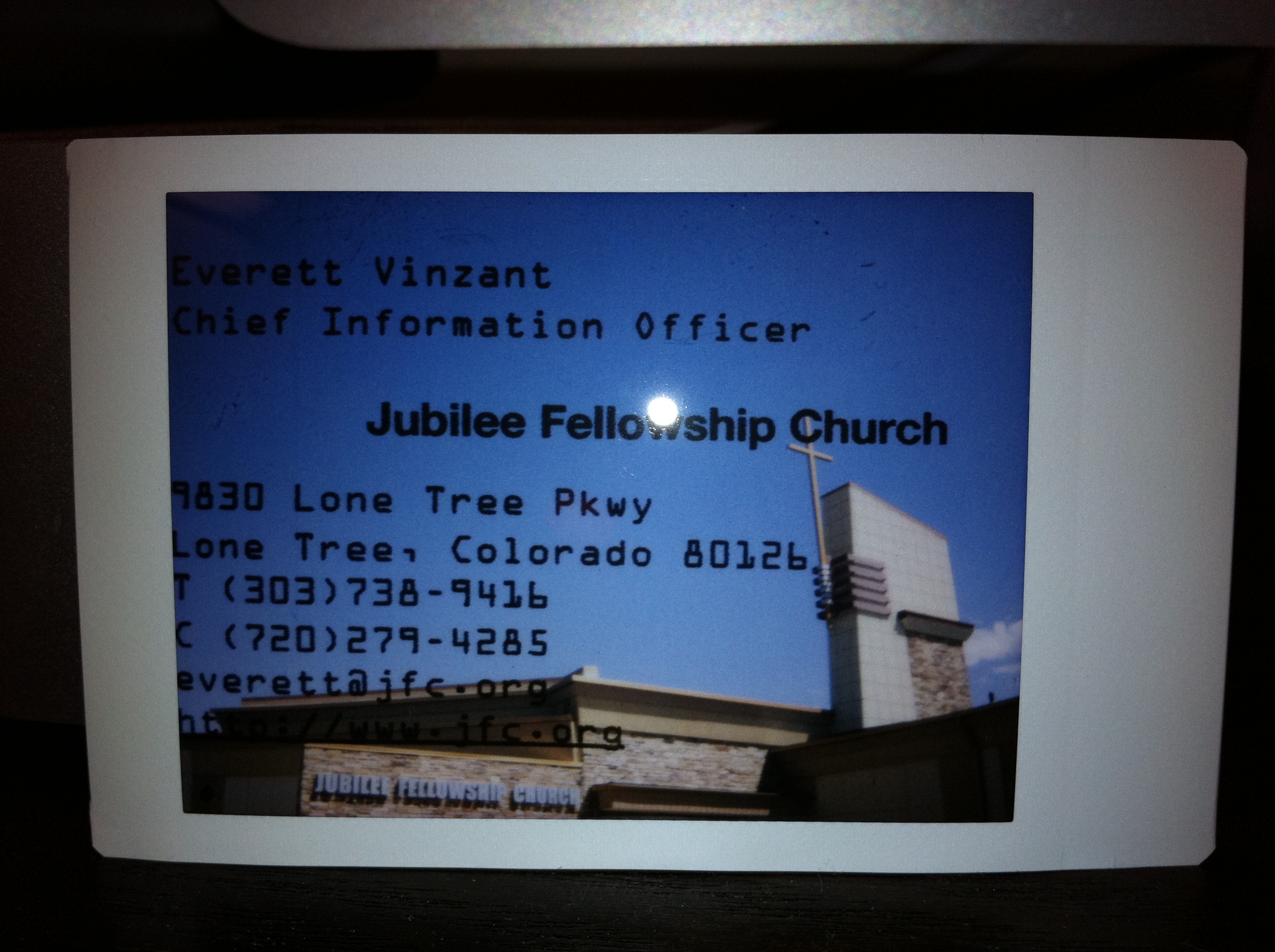
You now have a business card/picture to hand out.