Installing Raspberry Pi Pico Boards in Arduino IDE
by kranthiautomations in Circuits > Arduino
599 Views, 4 Favorites, 0 Comments
Installing Raspberry Pi Pico Boards in Arduino IDE

In this instruction we are going to install Raspberry Pi Pico Boards in Arduino IDE , once we install PR2040 boards in Arduino IDE we can program them using Arduino .
Open Arduino IDE
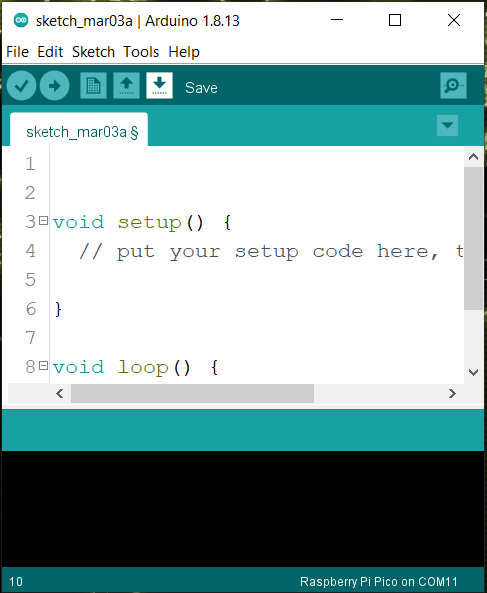
open Arduino IDE in your computer
Navigate to Board Manager
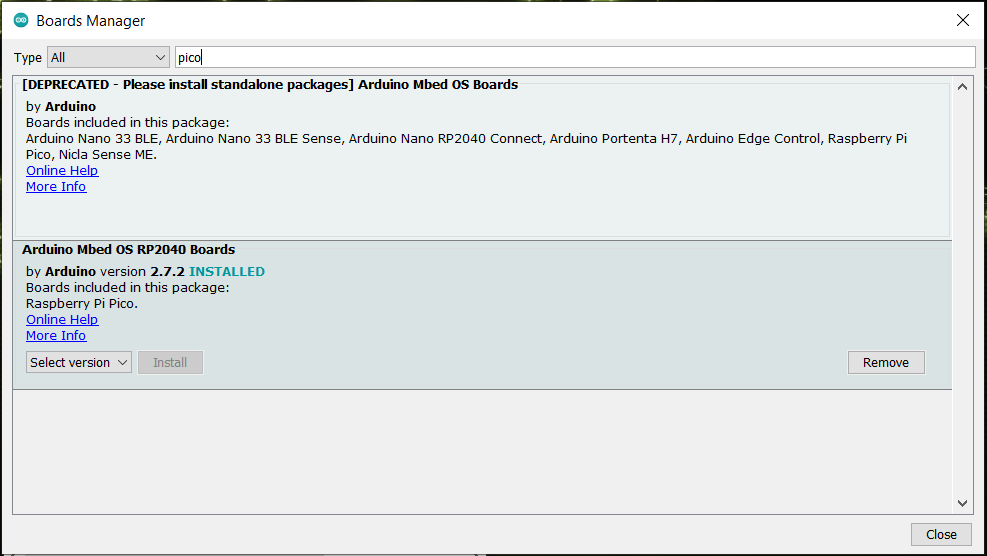
Go To Top Menu :
>> Tools
>> Board
>> Board Manager
Now Type Pico in search Bar and hit "Enter". Navigate to "Arduino Mbed OS RP2040 Boards" click on Install.
You are Done .