Installing LeoCAD on an ASUS Eee Pc
by ftking_83702 in Circuits > Software
7202 Views, 6 Favorites, 0 Comments
Installing LeoCAD on an ASUS Eee Pc
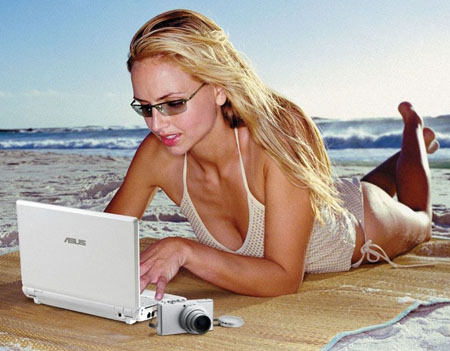
I play with different educational manipulatives for a living. (Visit www.weirdrichard.com). Over the years I have built different themed models using all
sorts of toys. I document what I build with a variety of CAD programs.
For my birthday, my sweetie wife gave me an ASUS eee pc. I primarily use it for communication when I travel. It is small, lightweight, and tough.
At some point, I decided to install one of the manip CAD programs on it. This instructable will describe how to install LeoCAD on the ASUS eee pc.
LeoCAD is a CAD program that uses bricks similar to those found in many toys. Since it can access the LDRAW library, I have succefully imported a variety of manip systems on my PC including fischertechnik and K'NEX. LeoCAD is a great 3D editor for Linux. It supports some basic animation and can export to 3DStudioMax,POV-Ray, and Alias Wavefront.
Disclosure: I am new to Ubuntu and Linux. I pieced together the install from descriptions on www.leocad.org, www.ldraw.org, and a post by Robert van Dijk on Lugnet. I read about installing and using alien at (http://kitenet.net/~joey/code/alien/) and (http://www.howtoforge.com/converting_rpm_to_deb_with_alien). These links were all sources of information and inspiration.
Oh yeah, I did this last week, and I am referring to notes I made then. And I have young children. I hope I am not forgetting anything too crucial.
sorts of toys. I document what I build with a variety of CAD programs.
For my birthday, my sweetie wife gave me an ASUS eee pc. I primarily use it for communication when I travel. It is small, lightweight, and tough.
At some point, I decided to install one of the manip CAD programs on it. This instructable will describe how to install LeoCAD on the ASUS eee pc.
LeoCAD is a CAD program that uses bricks similar to those found in many toys. Since it can access the LDRAW library, I have succefully imported a variety of manip systems on my PC including fischertechnik and K'NEX. LeoCAD is a great 3D editor for Linux. It supports some basic animation and can export to 3DStudioMax,POV-Ray, and Alias Wavefront.
Disclosure: I am new to Ubuntu and Linux. I pieced together the install from descriptions on www.leocad.org, www.ldraw.org, and a post by Robert van Dijk on Lugnet. I read about installing and using alien at (http://kitenet.net/~joey/code/alien/) and (http://www.howtoforge.com/converting_rpm_to_deb_with_alien). These links were all sources of information and inspiration.
Oh yeah, I did this last week, and I am referring to notes I made then. And I have young children. I hope I am not forgetting anything too crucial.
WHAT YOU NEED:

Of couse you need an ASUS eee pc. I am using the EeePC 8G,
According to www.leocad.org, you should check for the following to run LeoCAD in your computer. This includes:
*OpenGL driver. You can check if you have one already by typing the following in a terminal window:
/sbin/ldconfig -p |grep libGL
You should see libGL.so listed in the output. If you can't find it, then you can use Mesa 3D, or check for hardware accelerated drivers. My eeePC checked out.
*GTK+. LeoCAD uses GTK+ 2.0 for its interface. Check if it is installed by typing the following in the terminal window:
pkg-config --atleast-version=2.0 gtk+2.0
If there are no errors, you have GTK+ and all of its dependencies. Otherwise you can download it from the GTK+ Homepage. My eeePC checked out.
*Alien. Alien is a program that converts between the rpm, dpkg, stampede slp, and
slackware tgz file formats. The installation package for LeoCad is a .rpm file, and
you need a .deb for Ubuntu. Alien is available in the normal Debian repositories. It
can be installed by typing this in the terminal window:
apt-get install alien
NOTE: Alien is rather experimental software. According to the experts, there are
many bugs and limitations. Remember, I am new to this.
According to www.leocad.org, you should check for the following to run LeoCAD in your computer. This includes:
*OpenGL driver. You can check if you have one already by typing the following in a terminal window:
/sbin/ldconfig -p |grep libGL
You should see libGL.so listed in the output. If you can't find it, then you can use Mesa 3D, or check for hardware accelerated drivers. My eeePC checked out.
*GTK+. LeoCAD uses GTK+ 2.0 for its interface. Check if it is installed by typing the following in the terminal window:
pkg-config --atleast-version=2.0 gtk+2.0
If there are no errors, you have GTK+ and all of its dependencies. Otherwise you can download it from the GTK+ Homepage. My eeePC checked out.
*Alien. Alien is a program that converts between the rpm, dpkg, stampede slp, and
slackware tgz file formats. The installation package for LeoCad is a .rpm file, and
you need a .deb for Ubuntu. Alien is available in the normal Debian repositories. It
can be installed by typing this in the terminal window:
apt-get install alien
NOTE: Alien is rather experimental software. According to the experts, there are
many bugs and limitations. Remember, I am new to this.
DOWNLOAD LEOCAD AND LDRAW LIBRARIES:
Download the LeoCAD executable and the pieces library to a temporary directory from
( http://www.leocad.org/files/ ).
The LDRAW library files (for updated manip files) are available at ( www.ldraw.org ).
( http://www.leocad.org/files/ ).
The LDRAW library files (for updated manip files) are available at ( www.ldraw.org ).
CONVERT AND INSTALL:
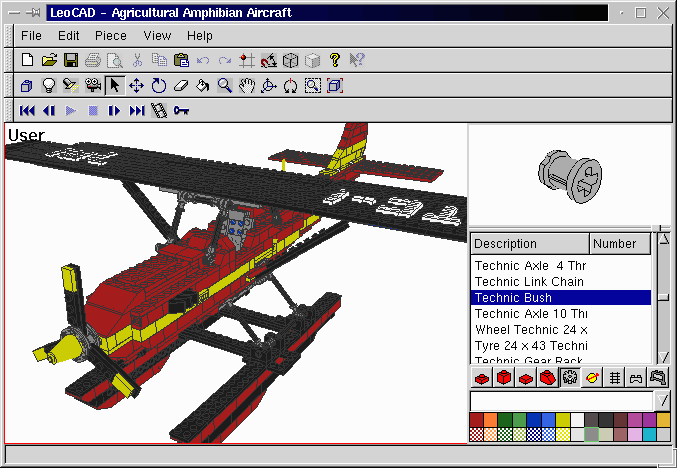
Convert the LeoCAD rpm file to a deb with alien. Do this by first changing to the temporary directory where the leocad download is located, and type
the following in the terminal window:
alien leocad-0.75-1.i386.rpm
Afterwards, type:
ls -l
alien should have created the file leocad-0.75-2.i386.deb.
NOTE: Notice that alien has counted up the version number, it is now 0.75-2 instead
of 0.75-1. To keep the original version number, use the -k switch:
alien -k leocad-0.75-1.i386.rpm
This will create the file leocad-0.75-1.i386.deb.
To install the new .deb file, use dpkg -i:
dpkg -i leocad-0.75-1.i386.deb
Finally, extract the pieces library to "/usr/local/share/leocad/"
Viola! You should have a working edition of LeoCAD on your ASUS! You can access
LeoCad either through the terminal window or the file manager. There are tutorials
on LeoCAD at (http://trac.gerf.org/leocad/wiki/BasicTutorial)
the following in the terminal window:
alien leocad-0.75-1.i386.rpm
Afterwards, type:
ls -l
alien should have created the file leocad-0.75-2.i386.deb.
NOTE: Notice that alien has counted up the version number, it is now 0.75-2 instead
of 0.75-1. To keep the original version number, use the -k switch:
alien -k leocad-0.75-1.i386.rpm
This will create the file leocad-0.75-1.i386.deb.
To install the new .deb file, use dpkg -i:
dpkg -i leocad-0.75-1.i386.deb
Finally, extract the pieces library to "/usr/local/share/leocad/"
Viola! You should have a working edition of LeoCAD on your ASUS! You can access
LeoCad either through the terminal window or the file manager. There are tutorials
on LeoCAD at (http://trac.gerf.org/leocad/wiki/BasicTutorial)
PROBLEMS AND QUESTIONS:
I installed LeoCAD, and ran into the same issues that Robert van Dijk posted on
Lugnet. Among them:
*The preferences menu is flawed: the general tab is completely empty. I cannot
change some settings. I cannot access the LDRAW library, so I cannot import other
parts (such as fischertechnik). (Yet).
*It seems that LeoCad is unable to remember the screen layout, reverting back to the default look.
If anyone can help, I would greatly appreciate it!
Lugnet. Among them:
*The preferences menu is flawed: the general tab is completely empty. I cannot
change some settings. I cannot access the LDRAW library, so I cannot import other
parts (such as fischertechnik). (Yet).
*It seems that LeoCad is unable to remember the screen layout, reverting back to the default look.
If anyone can help, I would greatly appreciate it!