Install Windows XP on a PowerPC-based Mac
by thepcgeek in Circuits > Apple
24802 Views, 9 Favorites, 0 Comments
Install Windows XP on a PowerPC-based Mac
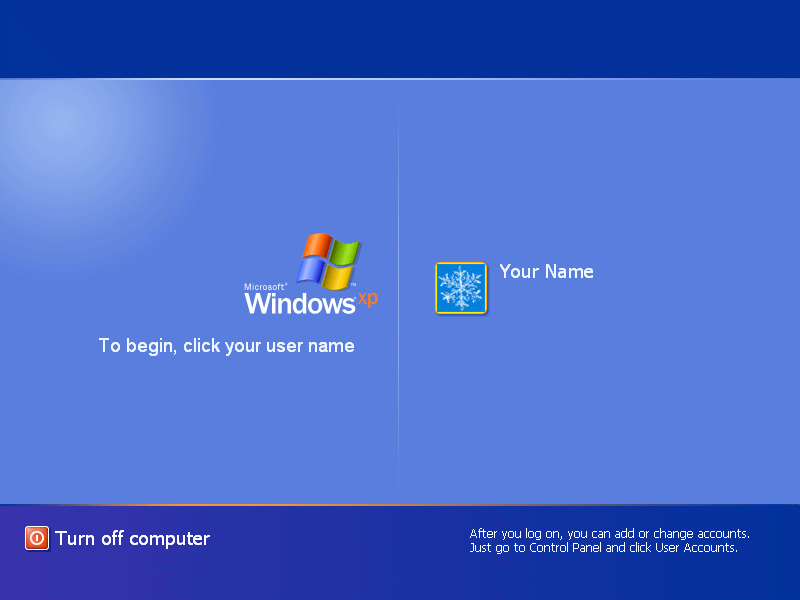
You probably want Windows XP on your old iMac right?
Well, this guide is for you! We will show you how to install Windows XP on a PowerPC-based Mac.
Requirements
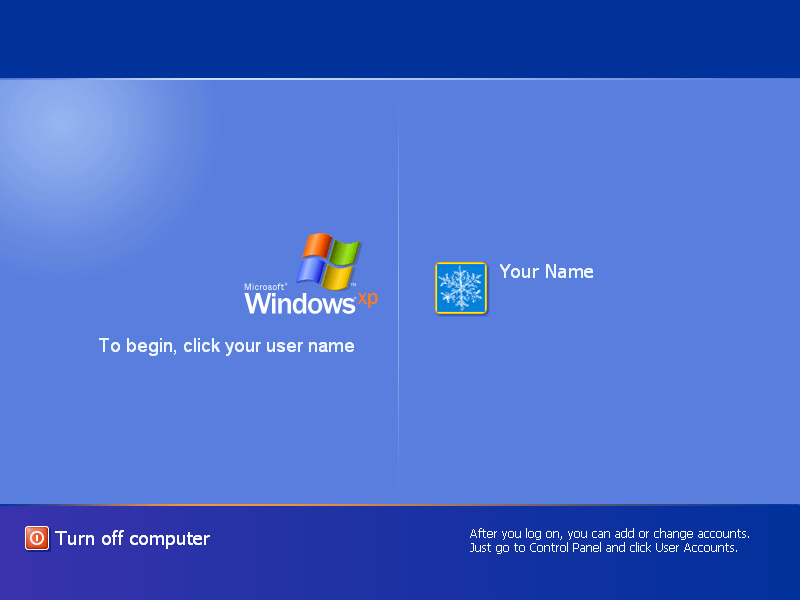
Recommended Requirements:
- 1.8 GHz PowerPC G5 Processor
- Mac OS X 10.5.6 or higher
- A fresh Windows XP disc image
- 2 GB of RAM
Minimum Requirements:
- 1 GHz PowerPC G4 Processor
- Mac OS X 10.4.11 or higher
- A fresh Windows XP disc image
- 1 GB of RAM
If your Mac model meets the recommended requirements, you are fine. If your Mac meets the minimum requirements, Windows XP might not work or will be very slow.
Get the Q Emulator
We found an emulator called Q. It is fully tested with Windows XP. For the best results, make sure Q is the only application running or Windows XP will slow down.
WARNING: The performance of your Windows XP VM vastly depends on your Mac's hardware/RAM. If your Mac is slow, try upgrading your RAM. OWC provides PowerPC-based iMac RAM.
Create the VM
So now that you have the Q emulator, create a new PC and make sure that Windows XP is selected in the drop down box. When you are done with the setup, install Windows XP!