Install LinkIt ONE SDK on Mac OS X
by cavedu in Circuits > Arduino
2653 Views, 11 Favorites, 0 Comments
Install LinkIt ONE SDK on Mac OS X
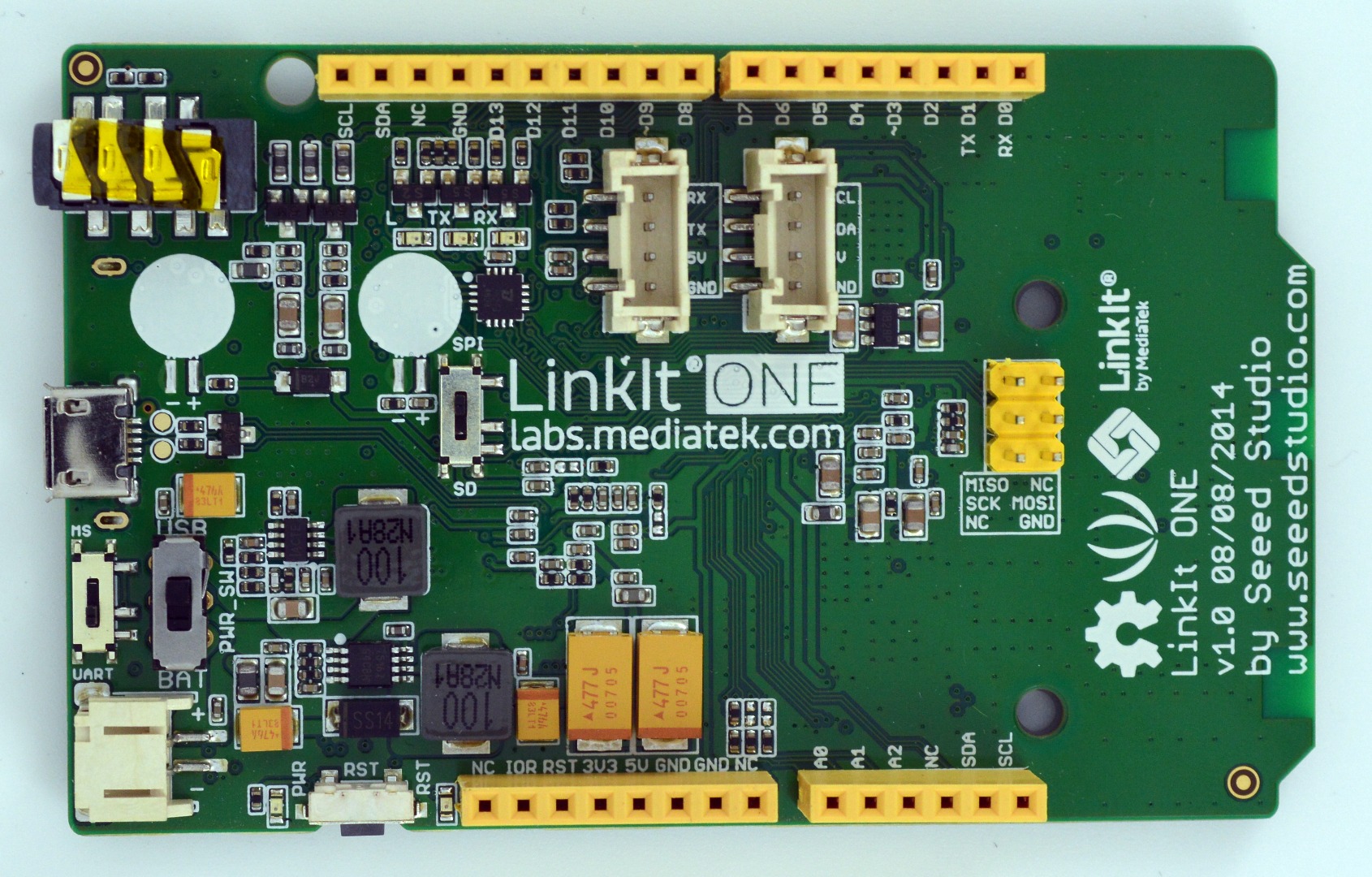
This is a tutorial about how to install MediaTek LinkIt ONE on Mac OS X.
Download the Arduino IDE 1.5.7 for Mac (Java 7)
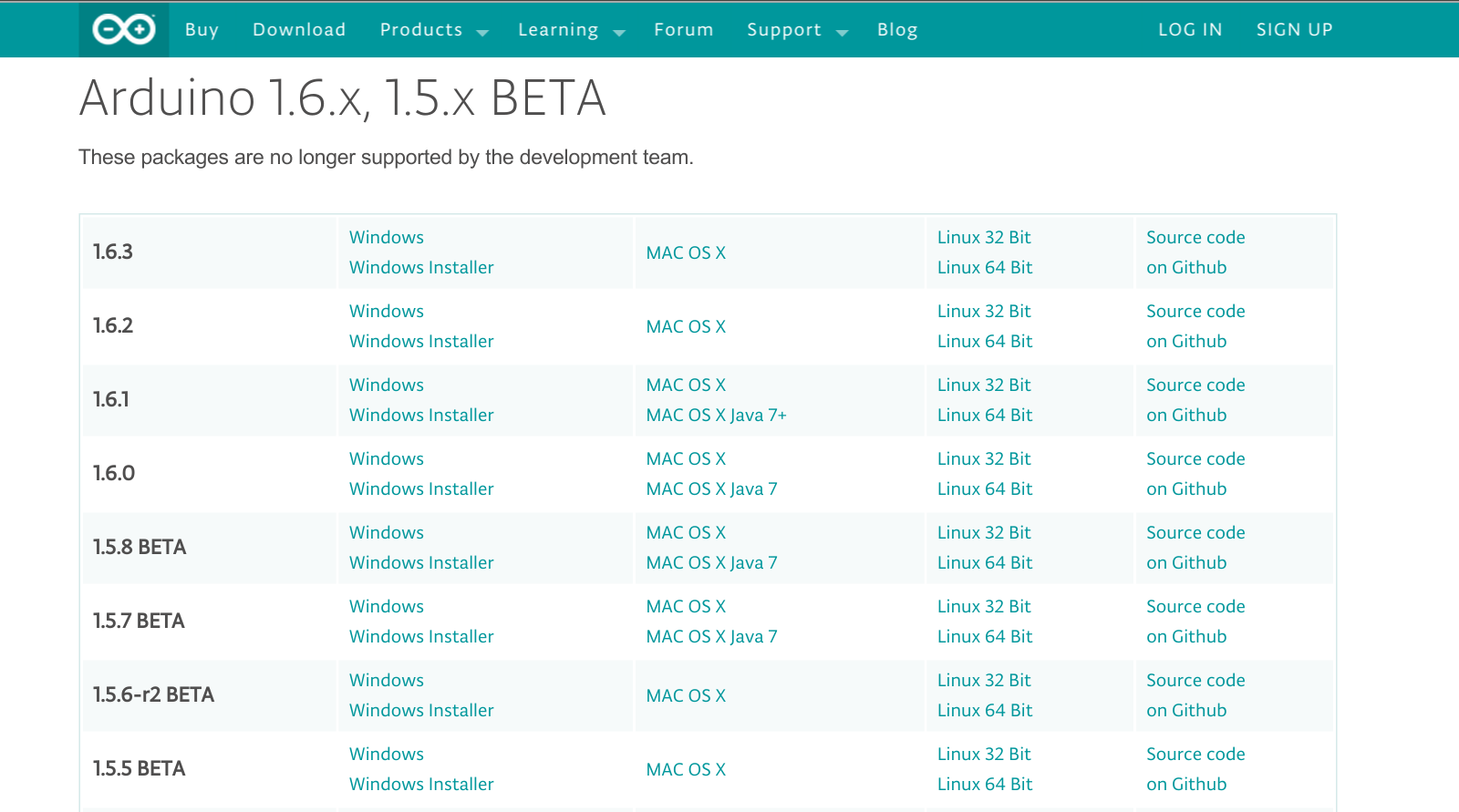
Click the following link to download directly or visit the official website of Arduino.
http://arduino.cc/download.php?f=/arduino-1.5.7-macosx-java7-r2.zip
After download finished, unzip it and move the Arduino.app to the folder /Applications.
Check the Java Version
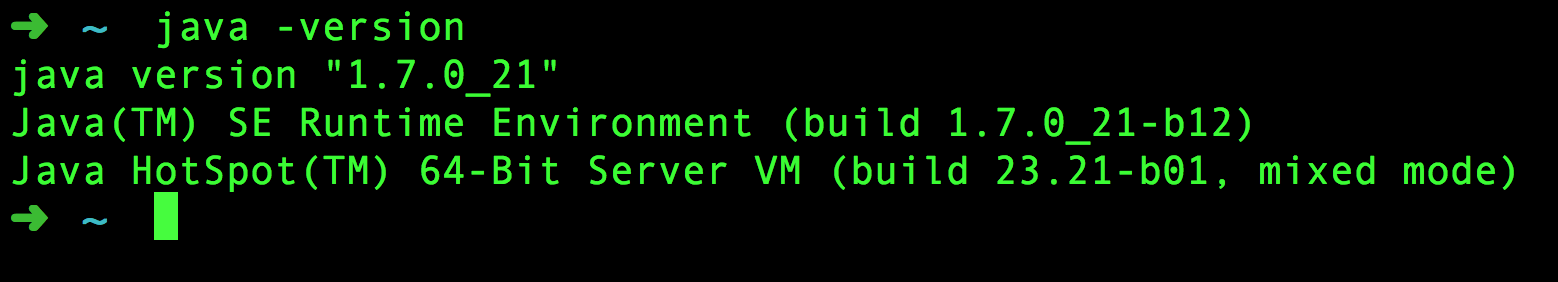
Since the SDK requires Java 7 on Mac, please launch the terminal and type java -version. If the result is 1.7.xxx, then your java version is 7. However, if it shows 1.8.xxx, you should remove java 8 first.
Type the following command in terminal to remove java 8:
sudo rm -rf /Library/Java/JavaVirtualMachines/jdk.jdk
sudo rm -rf /Library/PreferencePanes/JavaControlPanel.prefPane
sudo rm -rf /Library/Internet\ Plug-Ins/JavaAppletPlugin.plugin
Then install the java 7, click the following link,
http://www.oracle.com/technetwork/java/javase/down...
and click "Accept License Agreement", and then download "jdk-7u79-macosx-x64.dmg".
After all finished, you may need to restart your computer.
Download the Linkit ONE SDK for Mac OS X
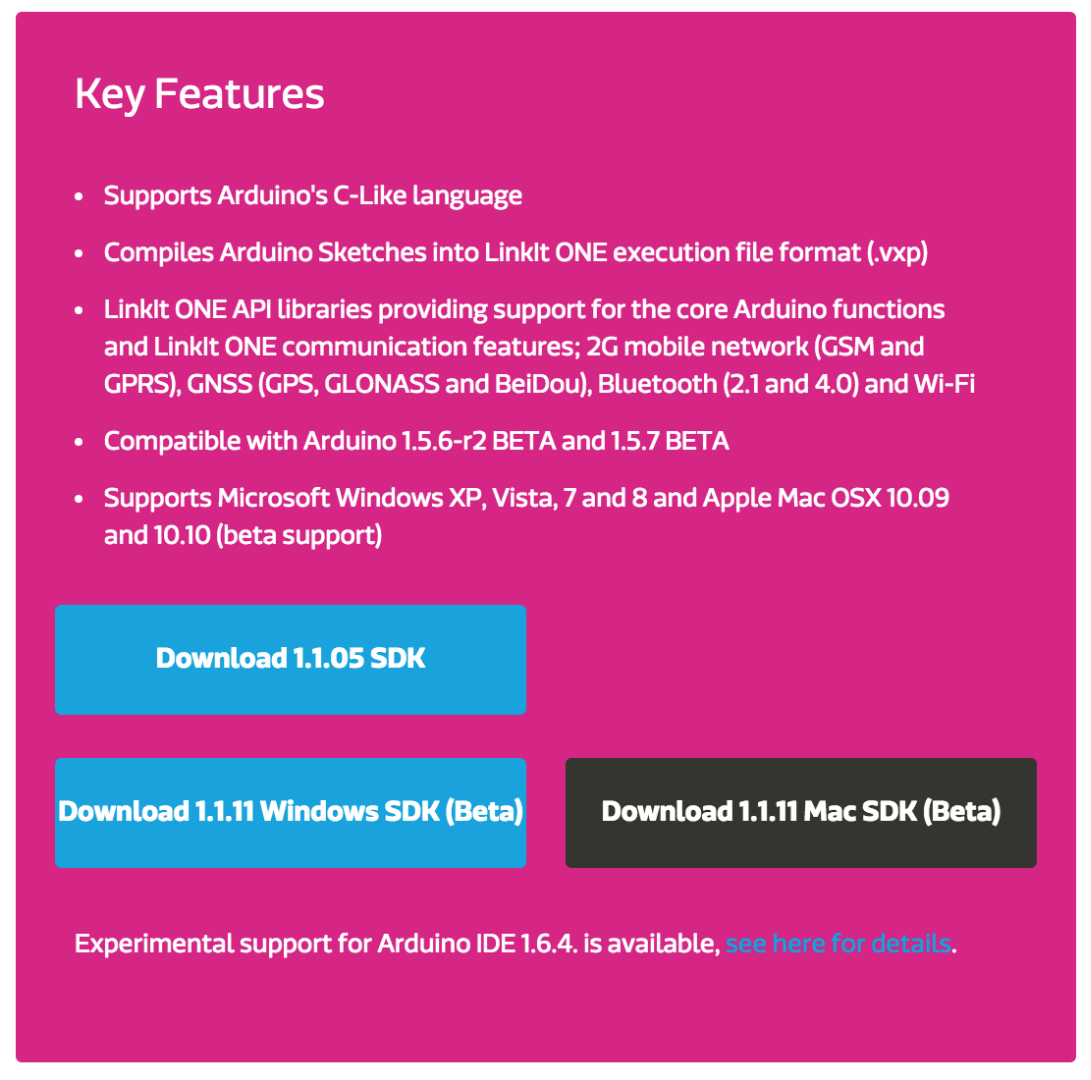
Setup the LinkIt ONE Driver
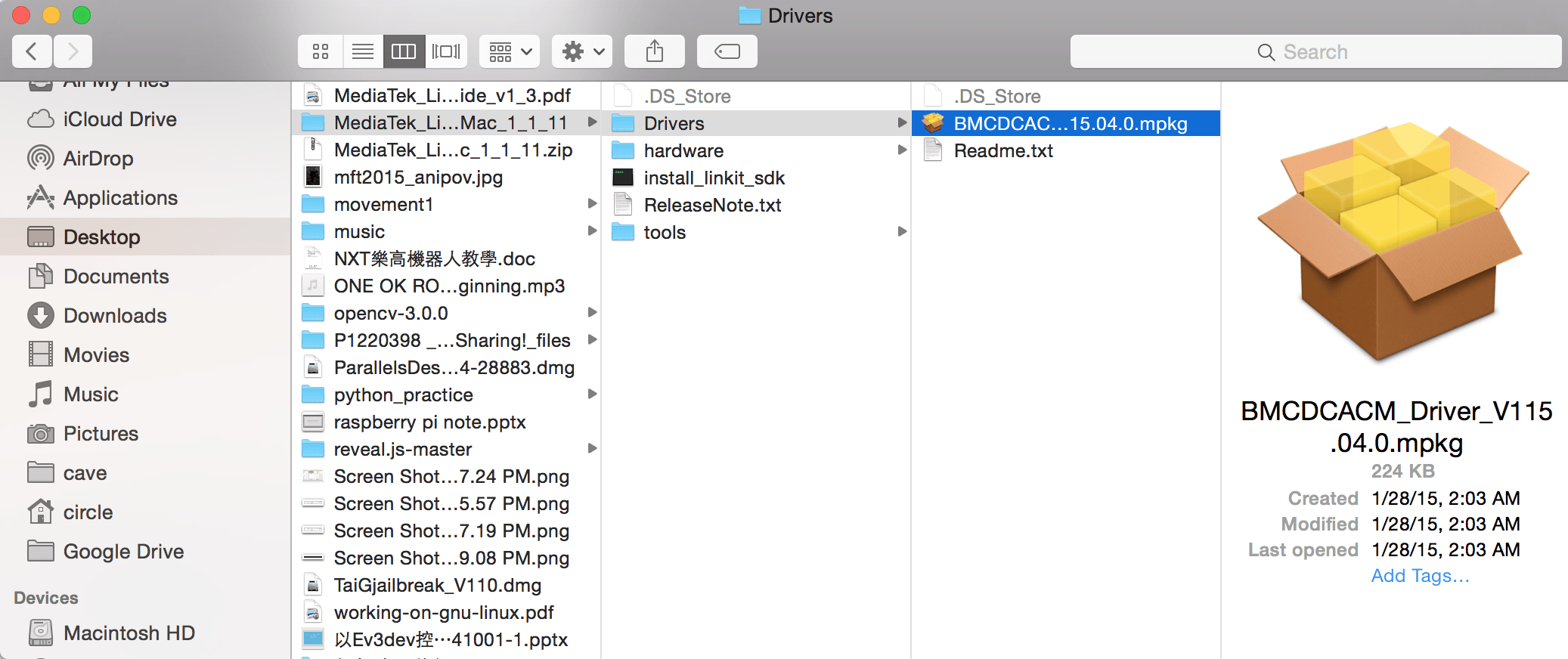
Unzip the LinkIt ONE SDK. Open the folder then open driver, and launch BMCDCACM_Driver to install the driver.
Install the SDK
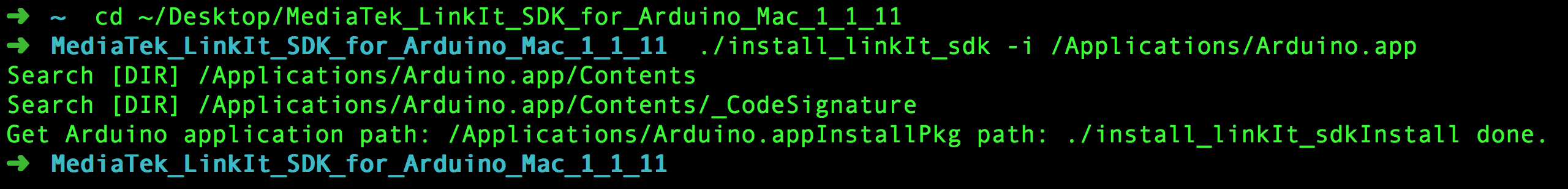
Launch terminal and type cd "the address of your LinkIt ONE SDK folder ".
For example, cd ~/Desktop/MediaTek_LinkIt_SDK_for_Arduino_Mac_1_1_11
And then type ./install_linkIt_sdk -i /Applications/Arduino.app to install it.
Update the Firmware of Your LinkIt ONE
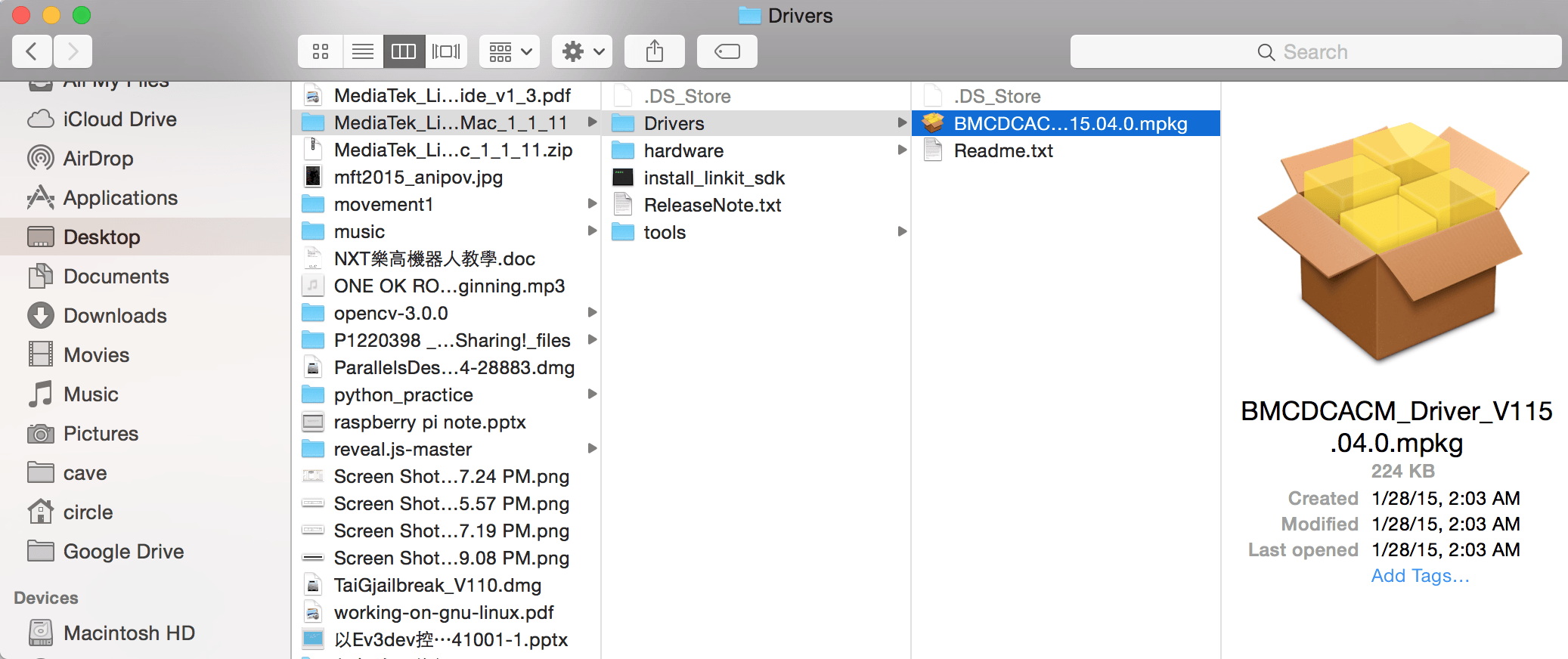
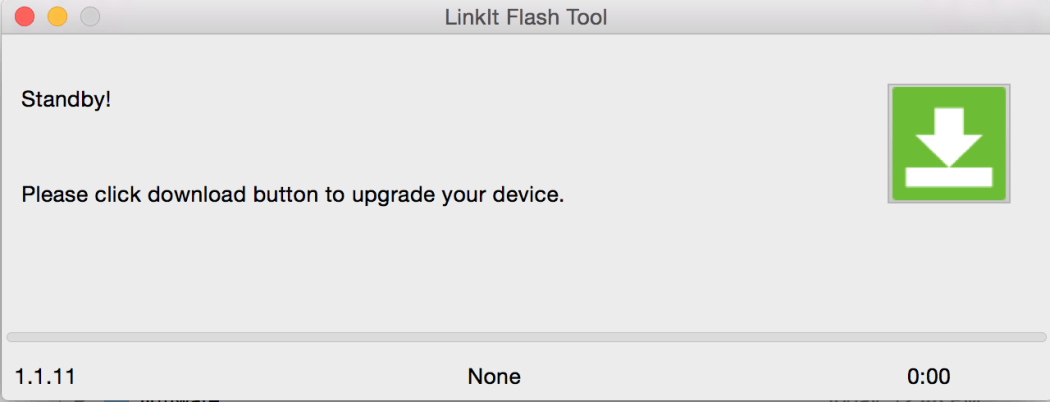
First you should make LinkIt ONE switch to "mass storage mode", just switch the button on the board from UART to MS.
Then exectue the /Applications/Arduino.app/Contents/Java/hardware/tools/mtk/FirmwareUpdater.app, to update the firmware.
All Done!
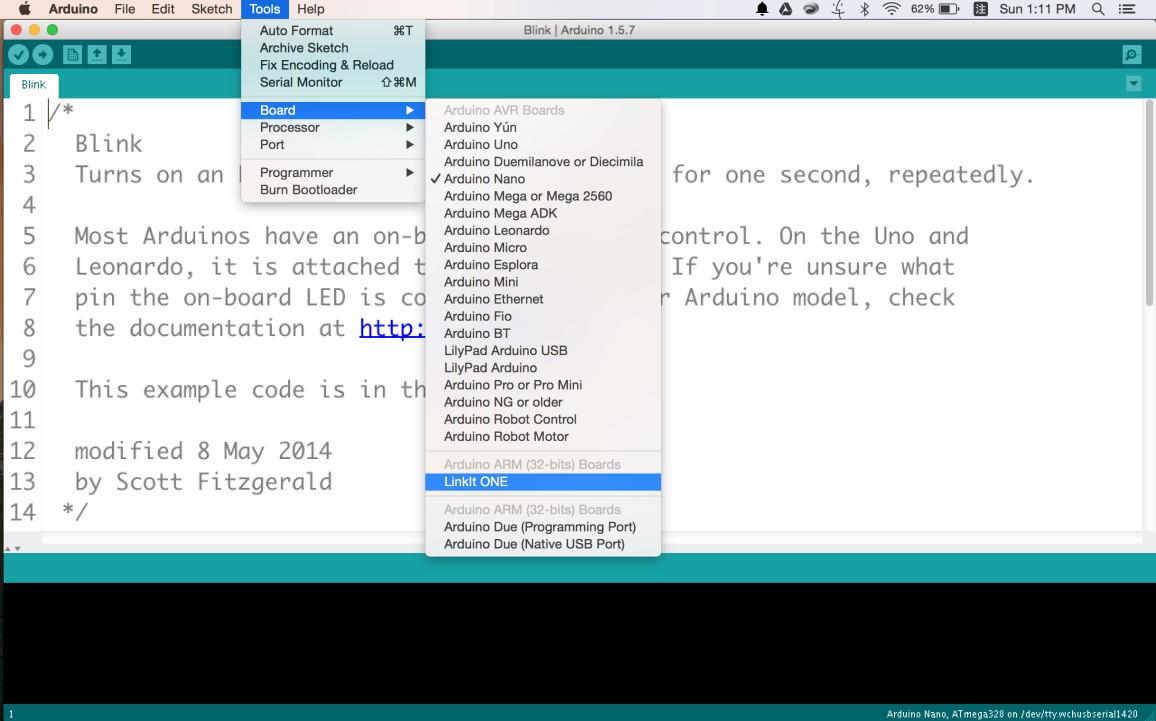
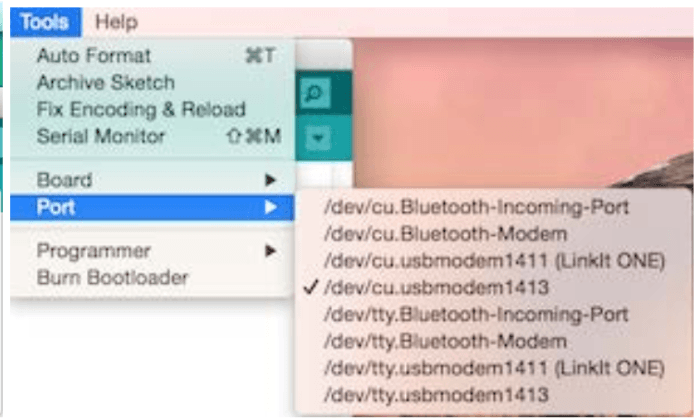
Reference:
MediaTek LinkIt™ ONE Developer’s Guide
http://labs.mediatek.com/fileMedia/download/5fed7907-b2ba-4000-bcb2-016a332a49fd