Install Google Chrome in Fedora
by CreativeGeek in Circuits > Linux
104338 Views, 2 Favorites, 0 Comments
Install Google Chrome in Fedora
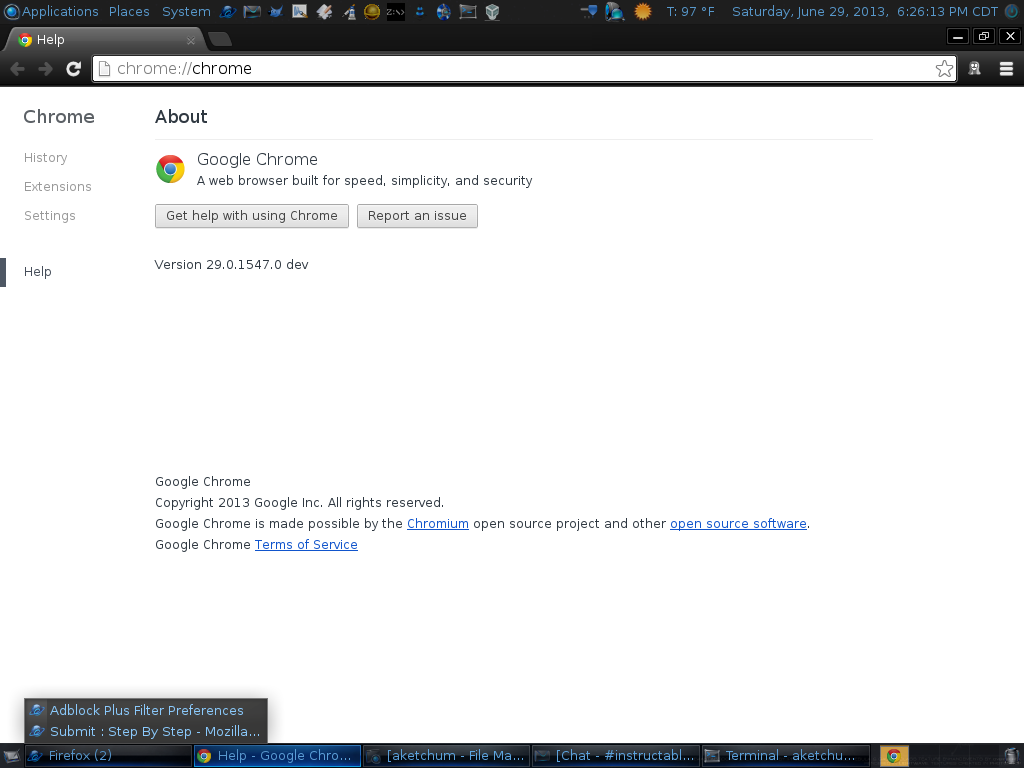
For those of you Fedora users out there who are Google Chrome fans, I'mma show you how to install Chrome.
Add the Repo.
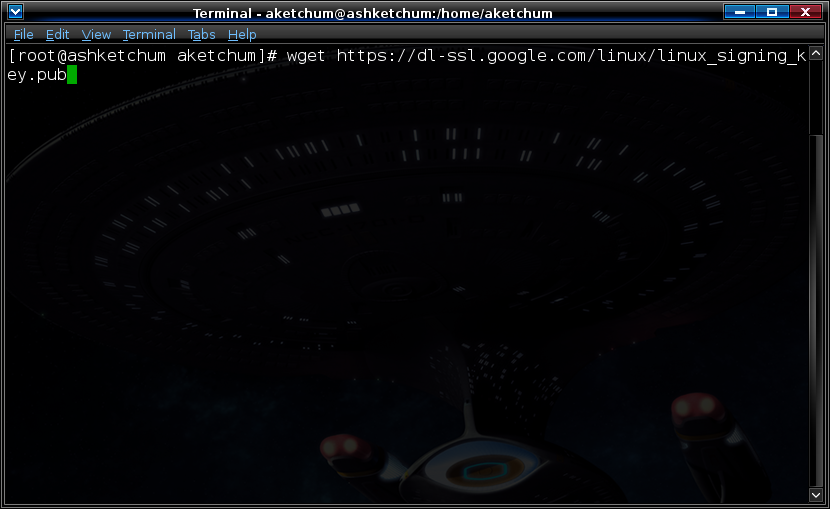
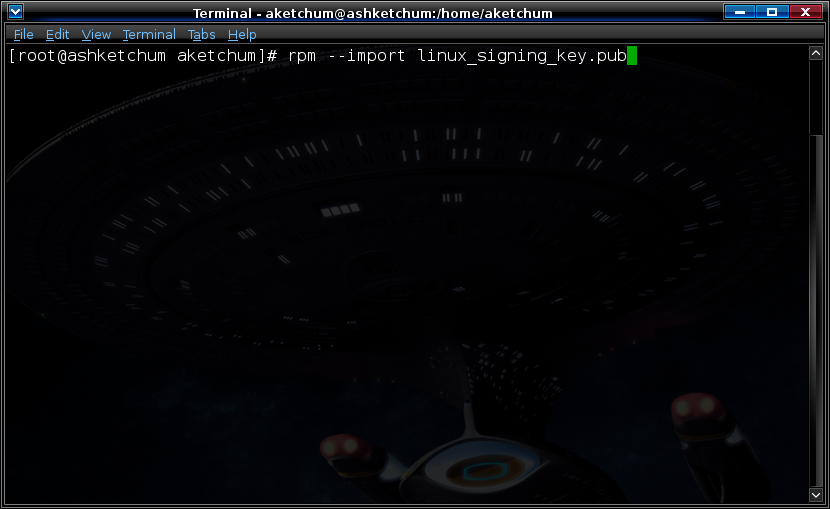
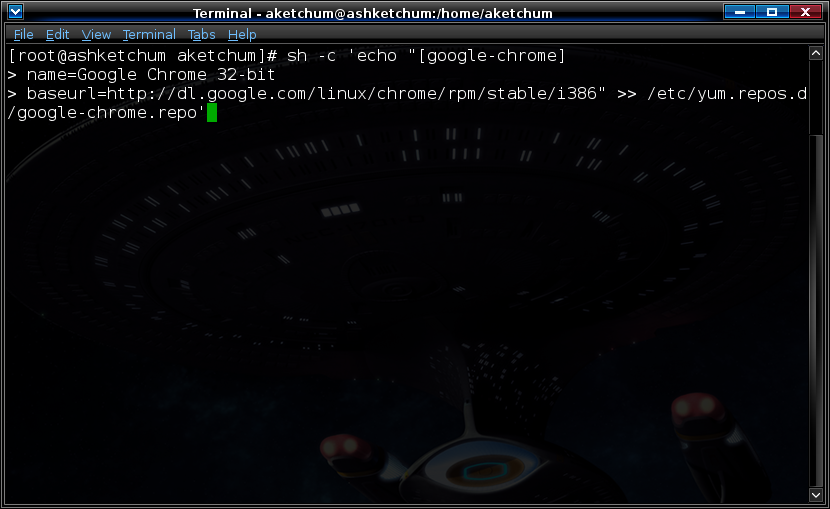
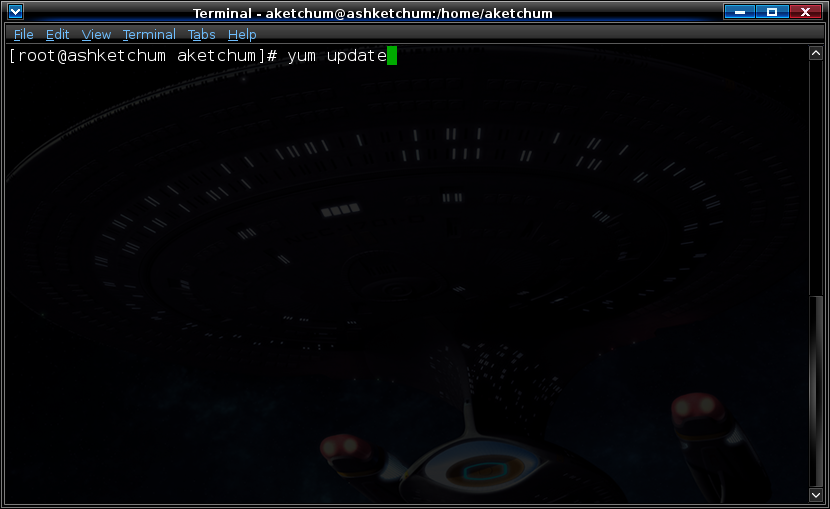
Before you install Chrome, you'll have to add the repo first, so pull up a terminal window and go in as root, and type in the following, and then running yum update would help too:
wget https://dl-ssl.google.com/linux/linux_signing_key.pub
rpm --import linux_signing_key.pub
sh -c 'echo "[google-chrome]
name=Google Chrome 32-bit
baseurl=http://dl.google.com/linux/chrome/rpm/stable/i386" >> /etc/yum.repos.d/google-chrome.repo'
yum update
*If you're running Fedora 64-bit, type x86_64 instead of i386.
wget https://dl-ssl.google.com/linux/linux_signing_key.pub
rpm --import linux_signing_key.pub
sh -c 'echo "[google-chrome]
name=Google Chrome 32-bit
baseurl=http://dl.google.com/linux/chrome/rpm/stable/i386" >> /etc/yum.repos.d/google-chrome.repo'
yum update
*If you're running Fedora 64-bit, type x86_64 instead of i386.
Install the Browser
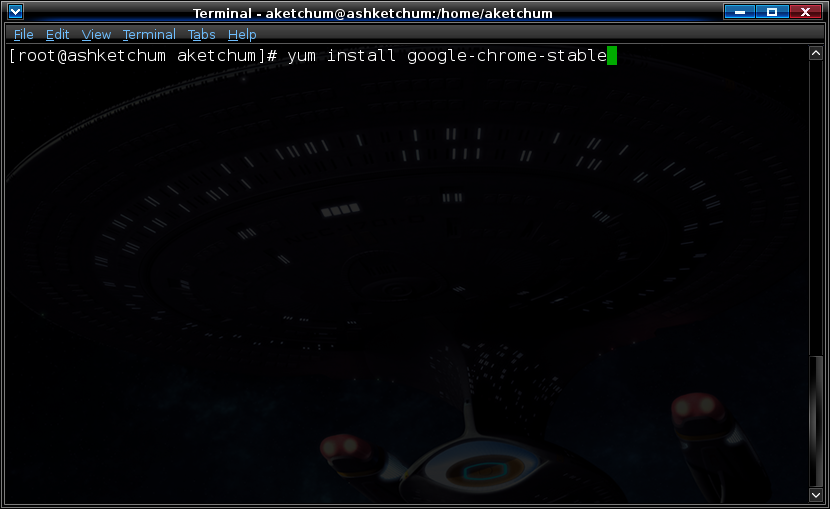
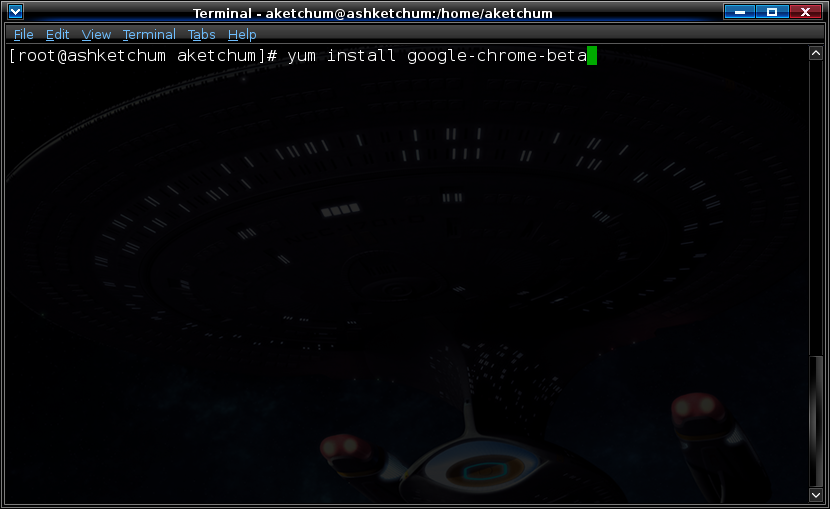
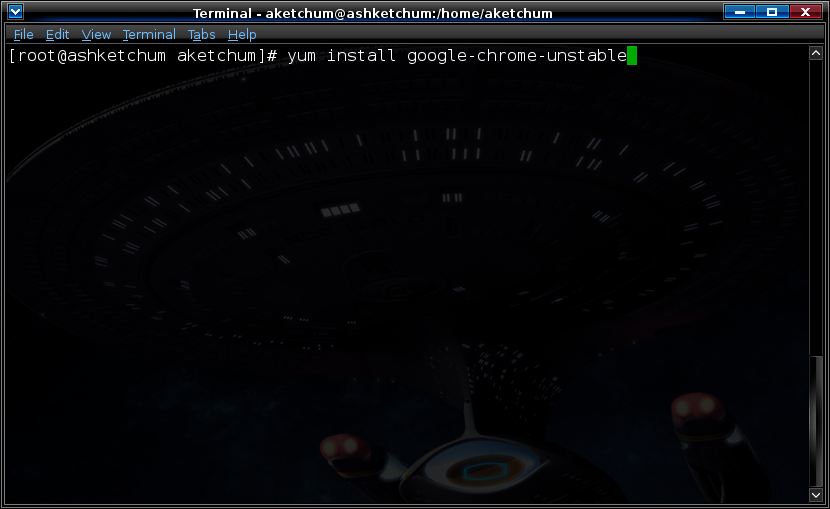
Now to install the browser, so while still in the terminal, type in either of the following commands, depending on which version of Chrome you wanna install. I installed the unstable version.
yum install google-chrome-stable
yum install google-chrome-beta
yum install google-chrome-unstable
yum install google-chrome-stable
yum install google-chrome-beta
yum install google-chrome-unstable
Enjoy Your Browser
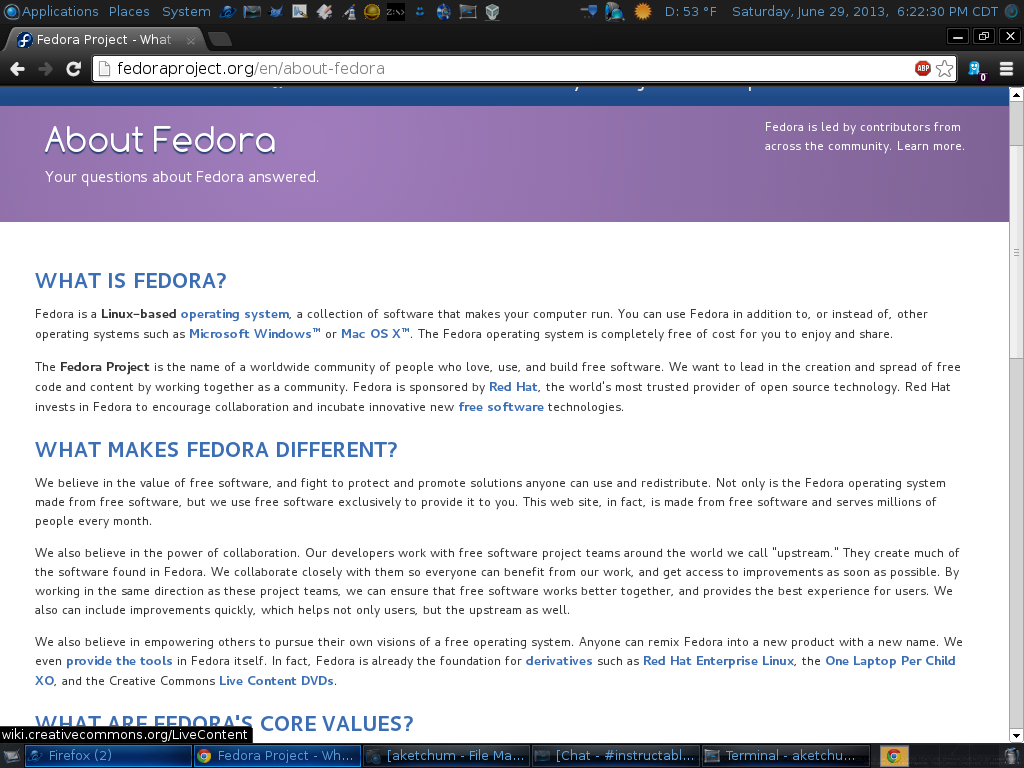
Now I'm more of a Firefox fan, but Google Chrome is still a pretty solid contender in the browser world.