Install Bootloader From Arduino Uno to an ATmega328P Microcontroller in 2023
by NanaimoP in Circuits > Arduino
1538 Views, 17 Favorites, 0 Comments
Install Bootloader From Arduino Uno to an ATmega328P Microcontroller in 2023
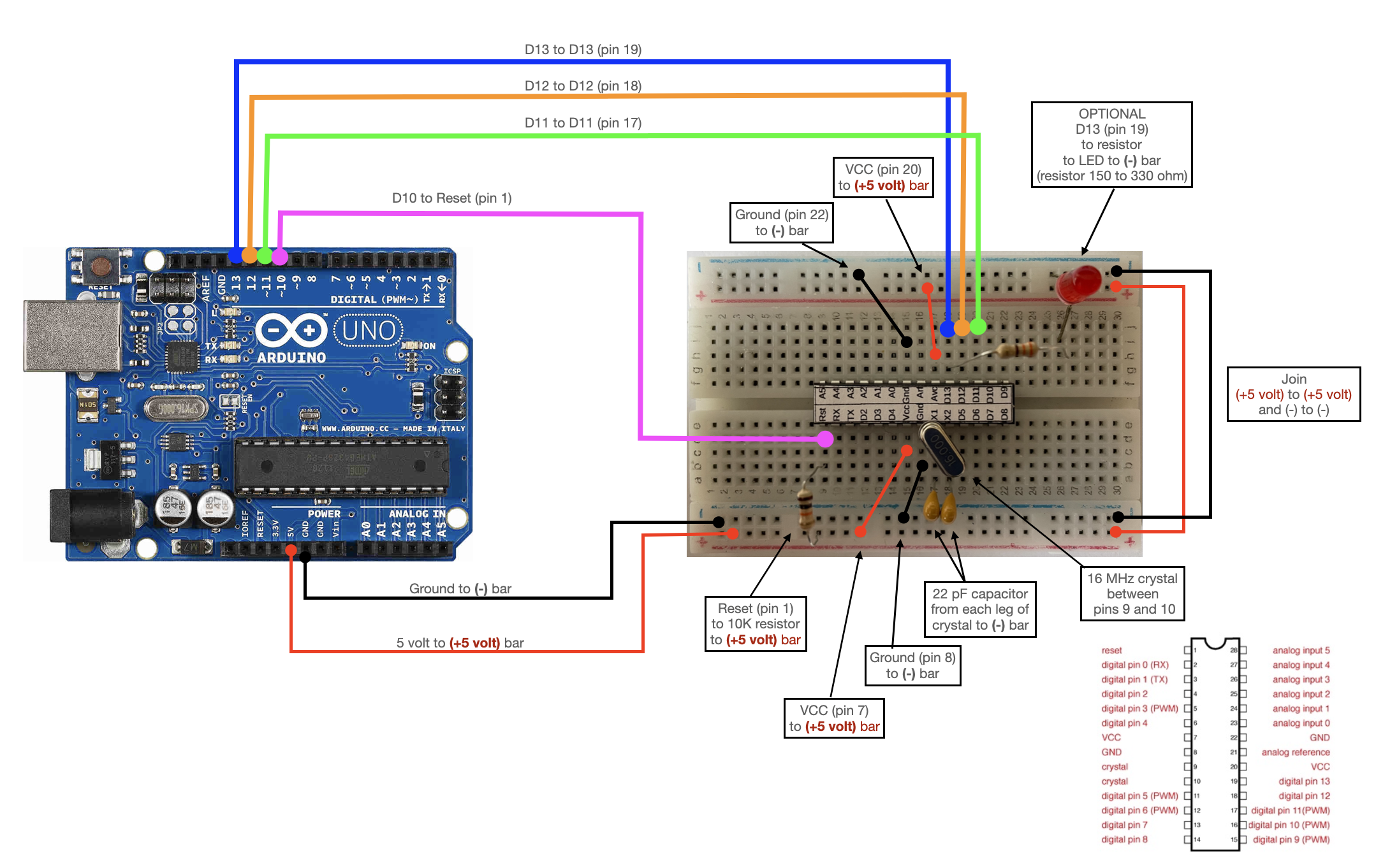
After some frustration with trying to find up-to-date instructions, I thought I would pass along what worked for me.
Supplies
The light and resistor are optional but nice to have
- a 16 MHz crystal,
- a 10k resistor
- two 18 to 22 picofarad (ceramic) capacitors.
- wires
- LED (optional)
- 150 to 330 ohm resistor (optional)
Wire It Up
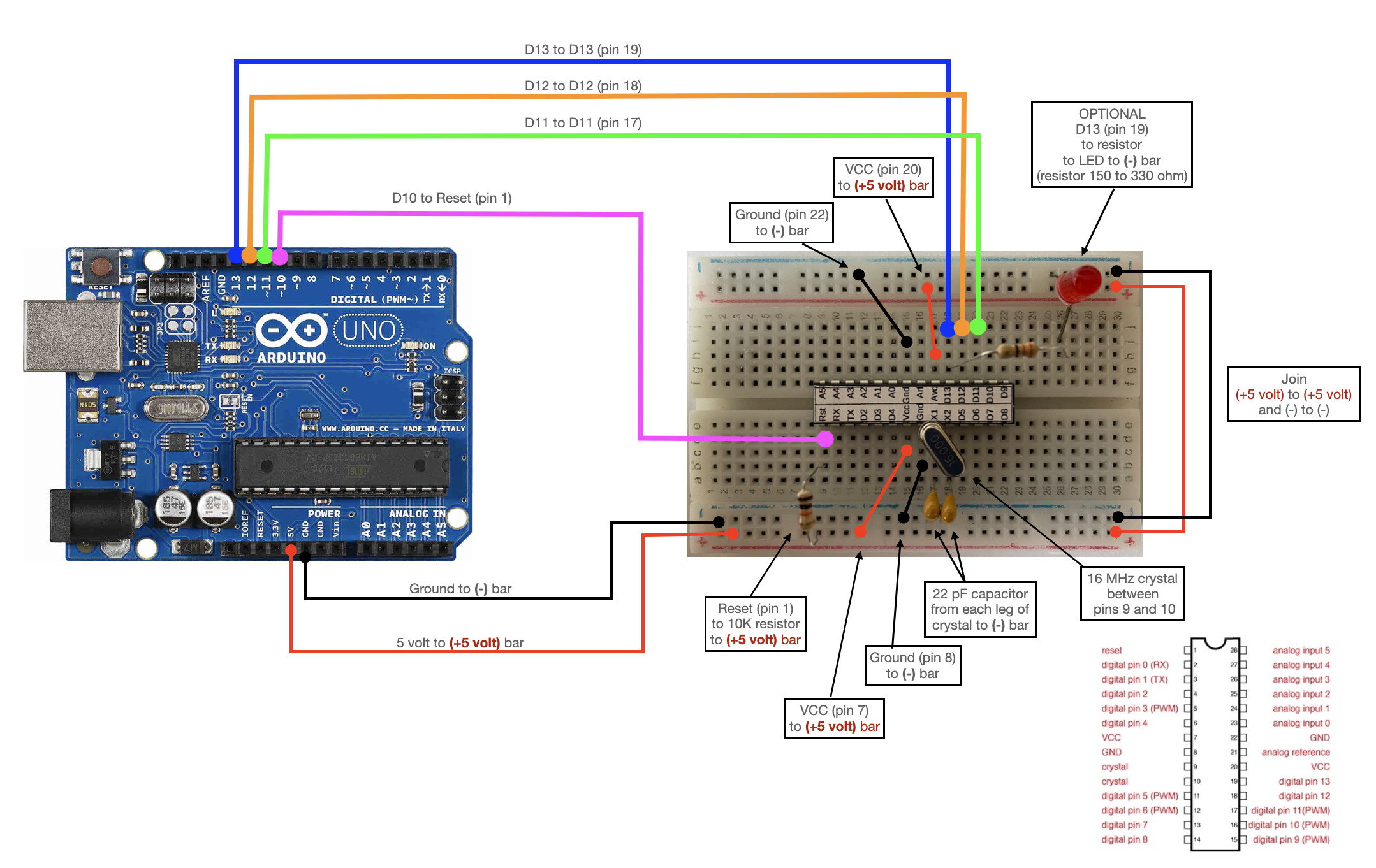
Wire up and plug in the Arduino board and microcontroller as shown in the diagram and turn it on.
Select Your Board
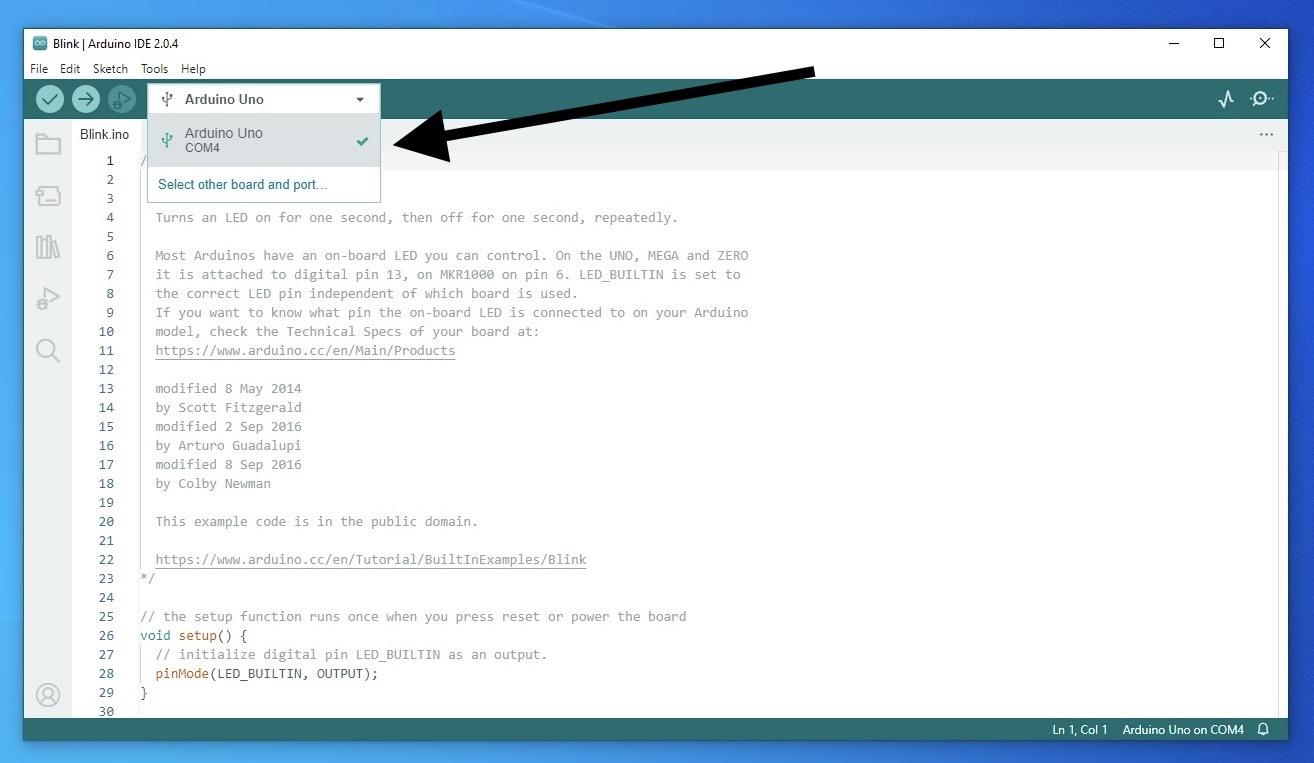
Select the board and serial port from the Tools menu that correspond to your board. (Arduino Uno COM#).
(Mine shows as Arduino Uno COM 4)
Upload ISP
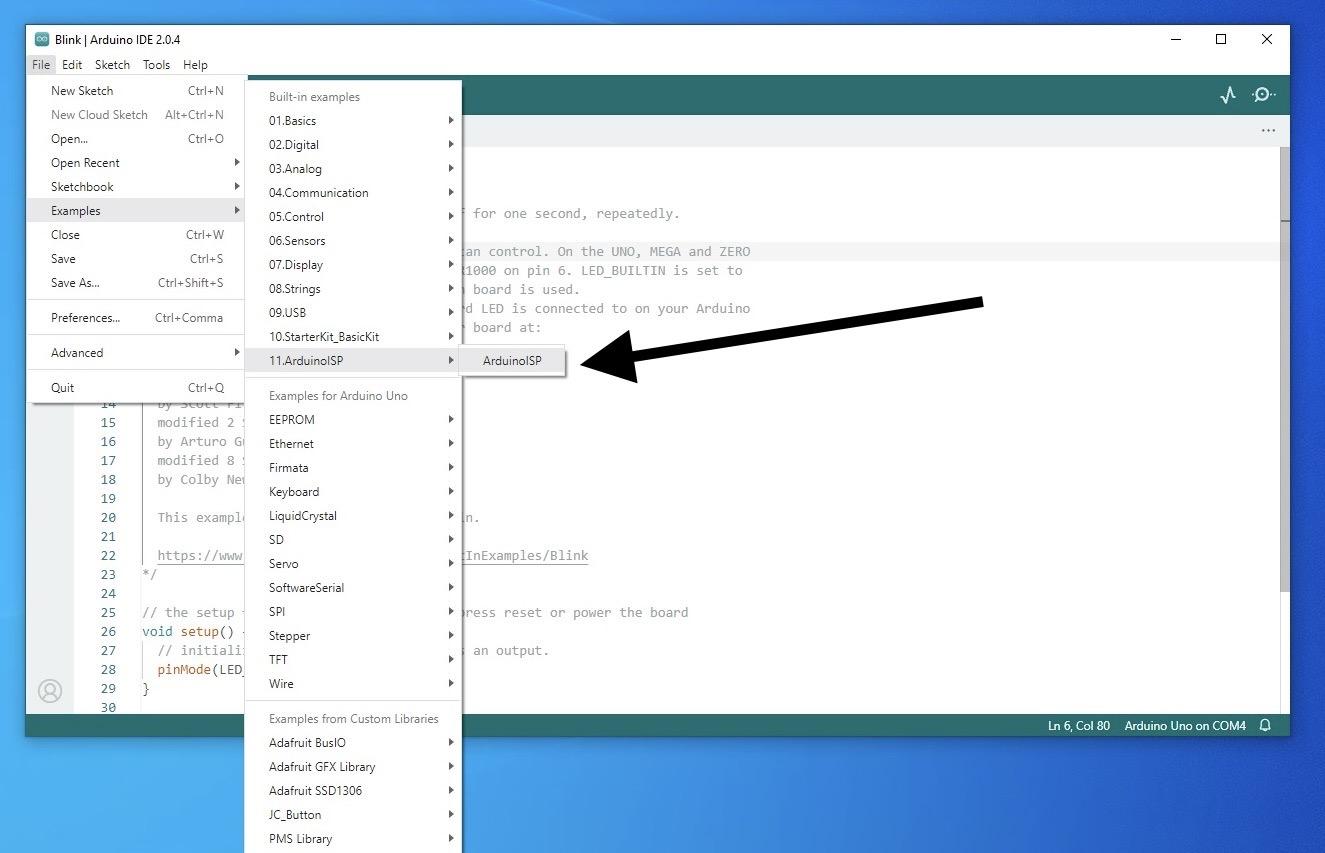
Select File: Examples: Arduino ISP: Arduino ISP. Then Upload the Arduino ISP sketch onto your Arduino board.
Select Target Board
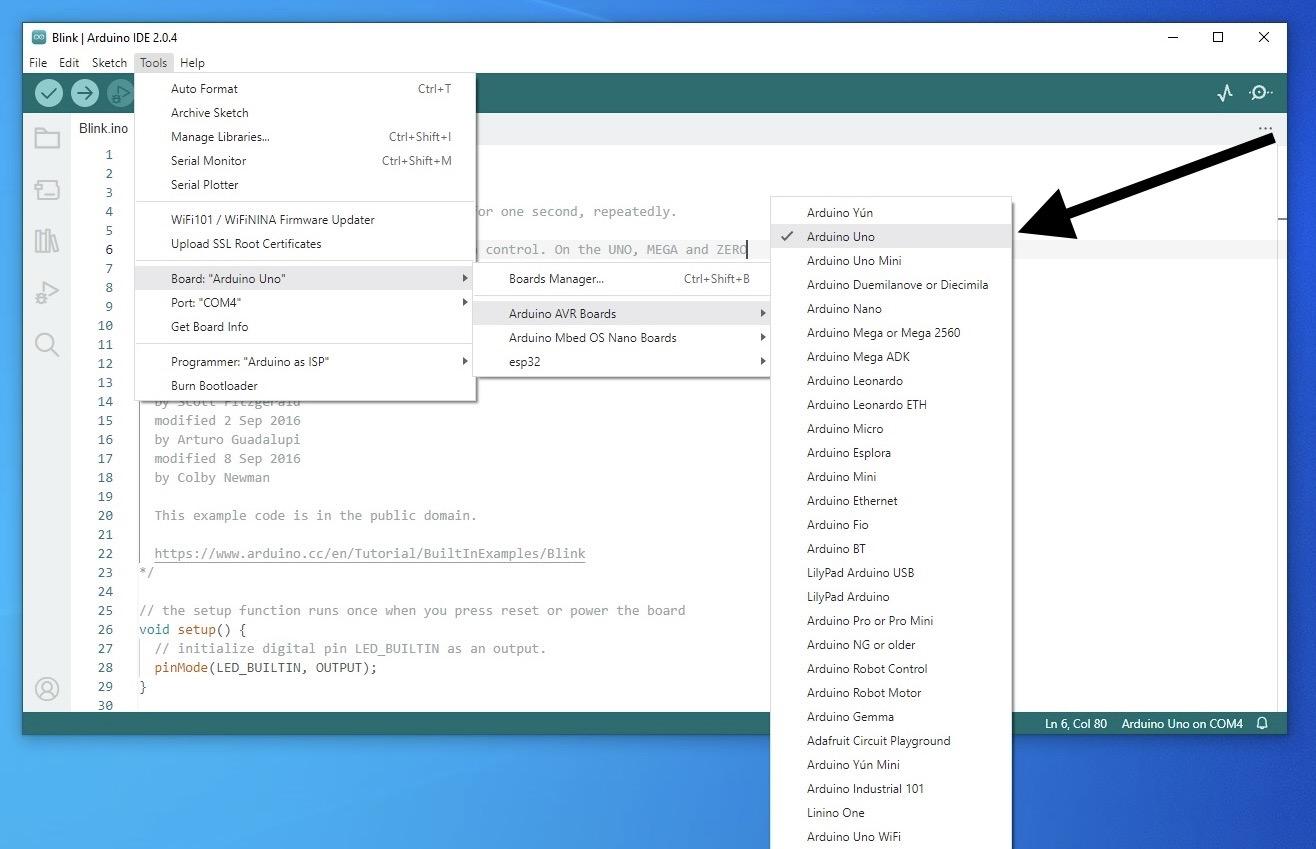
Select Tools: Board: Arduino AVR Boards: Arduino Uno (even if it is already selected).
Set the ISP
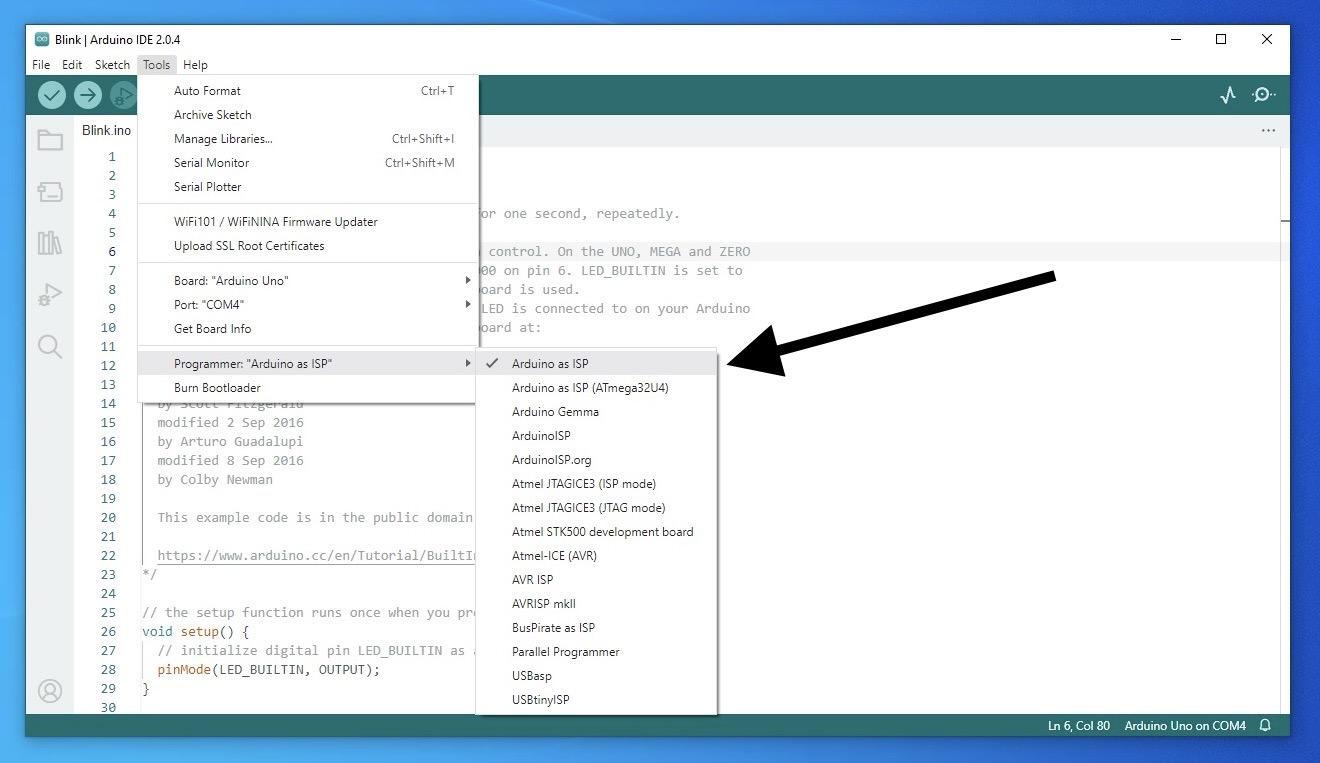
Select Tools: Programmer, and check that it is set as Arduino as ISP.
Burn the Bootloader
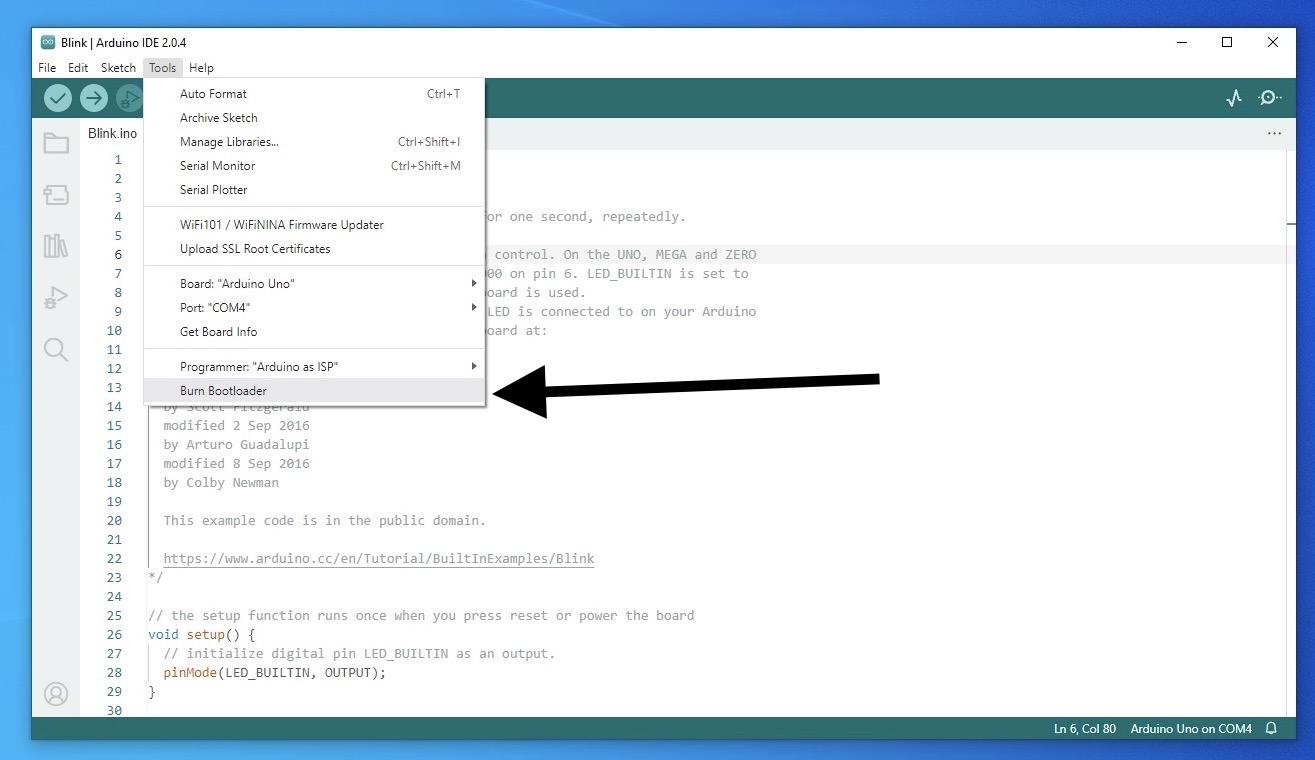
Select Tools: Burn Bootloader. The lights should flash on both boards.
YOU'RE DONE!