Increase Android Internal Memory
by rijulg in Circuits > Mobile
3868 Views, 16 Favorites, 0 Comments
Increase Android Internal Memory

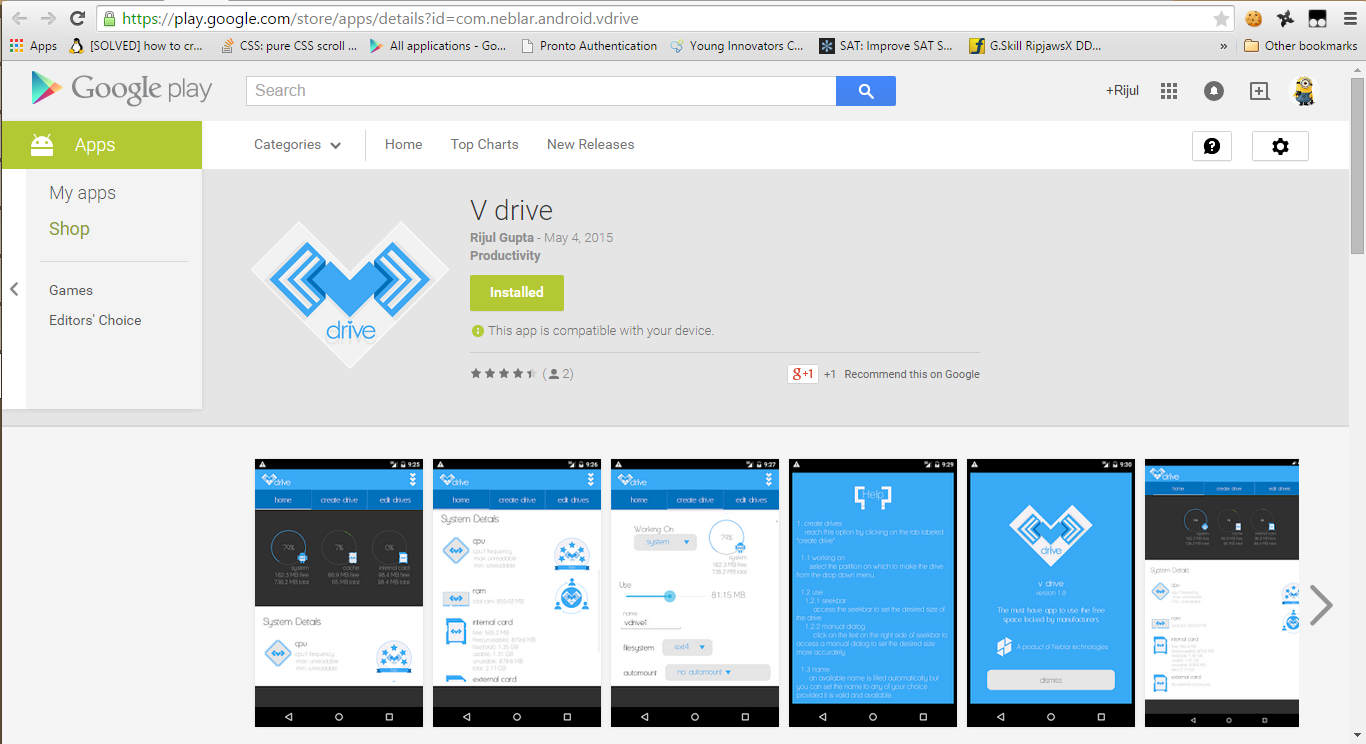
Presenting an extremely easy way to use the total available internal space in your phones.
Requires
ROOT access
V drive app
Download link : Download
Making a V Drive
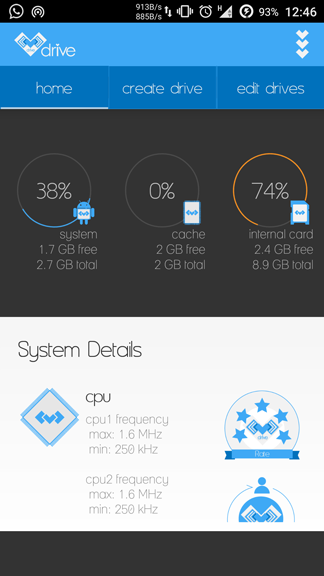
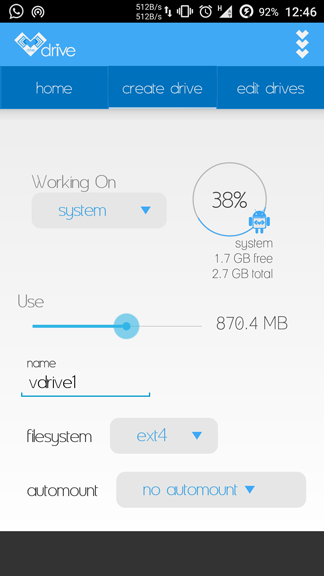
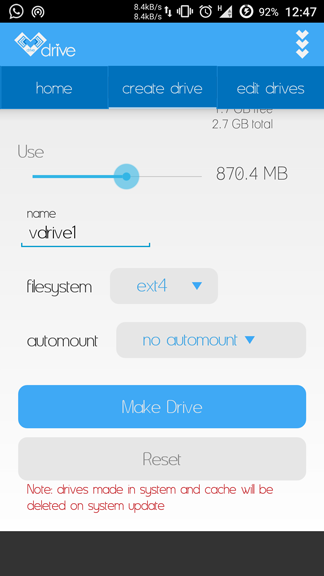
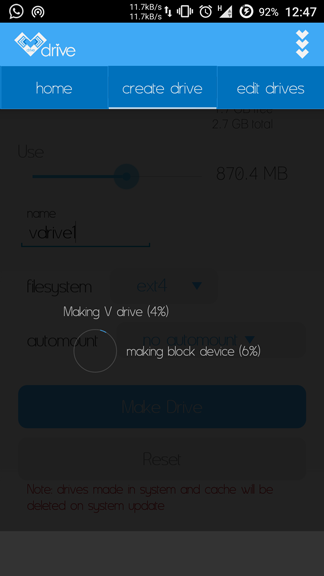
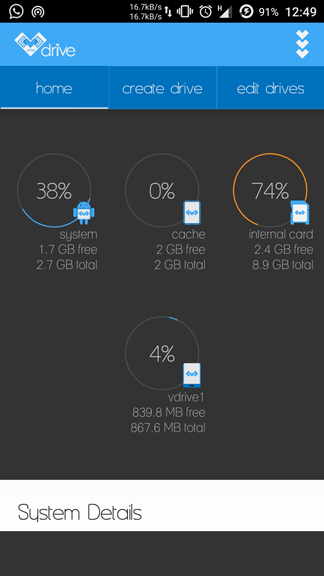
- Start V drive
- Go to create drive tab
- Make a drive of required space on system or cache partition.
Photos explanation
- Started V drive
- Making v drive on system partition with default values
- Making v drive on system partition with default values
- Drive is being made on the system partition
- Checking drive state after it is made
Now You Have a Virtual Drive
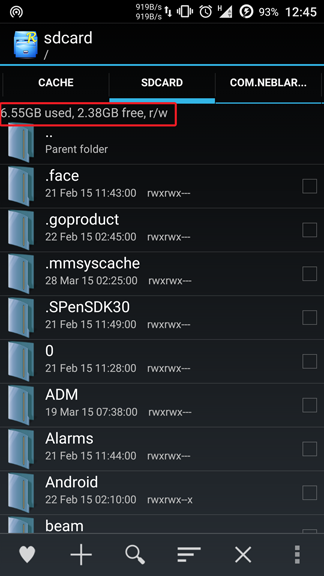
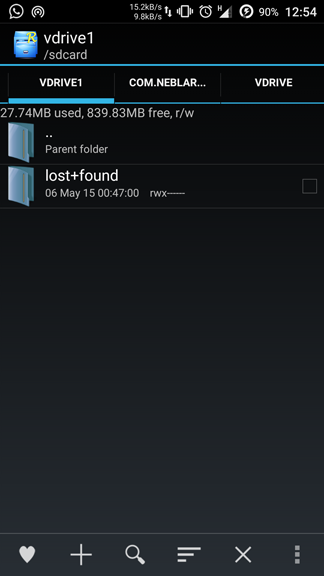
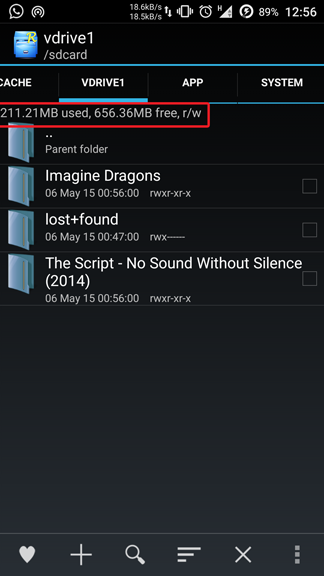
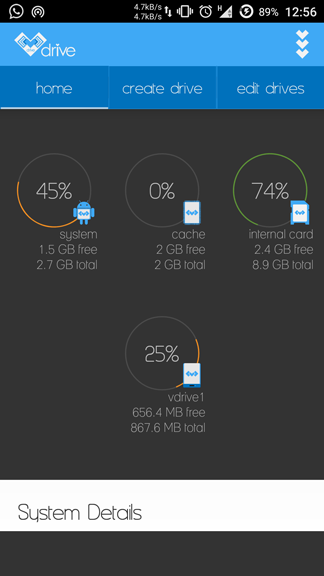
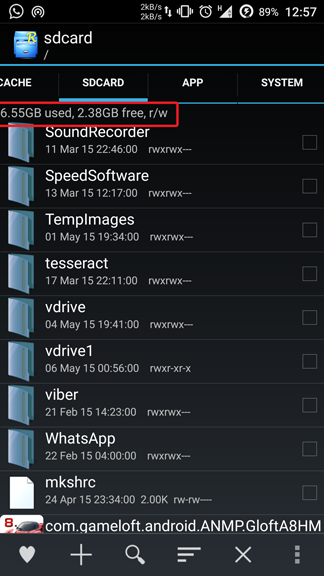
Now you have a virtual drive that stores data in the system or cache partition instead of sdcard. This way you can store more data than before.
Check the photos for proof:
- SDcard storage stats before making V drive
- Storage stats instead V drive
- Storing data in V drive
- Checking drive status in V drive app (you can see that the system and vdrive have filled up.
- SDcard storage stats after storing data in V drive (you can see that the SDcard partition still has the same free space)