ITunes Arduino Controller (Mac)
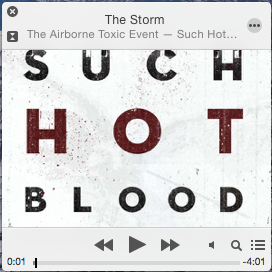
Make a simple controller for iTunes with Arduino and AppleScript.
With this code the Arduino uses three pushbuttons and a rotary encoder to control prev/next song, play/pause and volume, but you can easily add more buttons or touch sensors to control other functions.
What You Need

2x pushbuttons
1x rotary encoder (with pushbutton)
1x LED
1x 1K resistor
2x 220nf caps
1x Arduino
1x protoboard
Jumper cables
You will need the free software CoolTerm to read data sent by the Arduino with the AppleScript.
Circuit
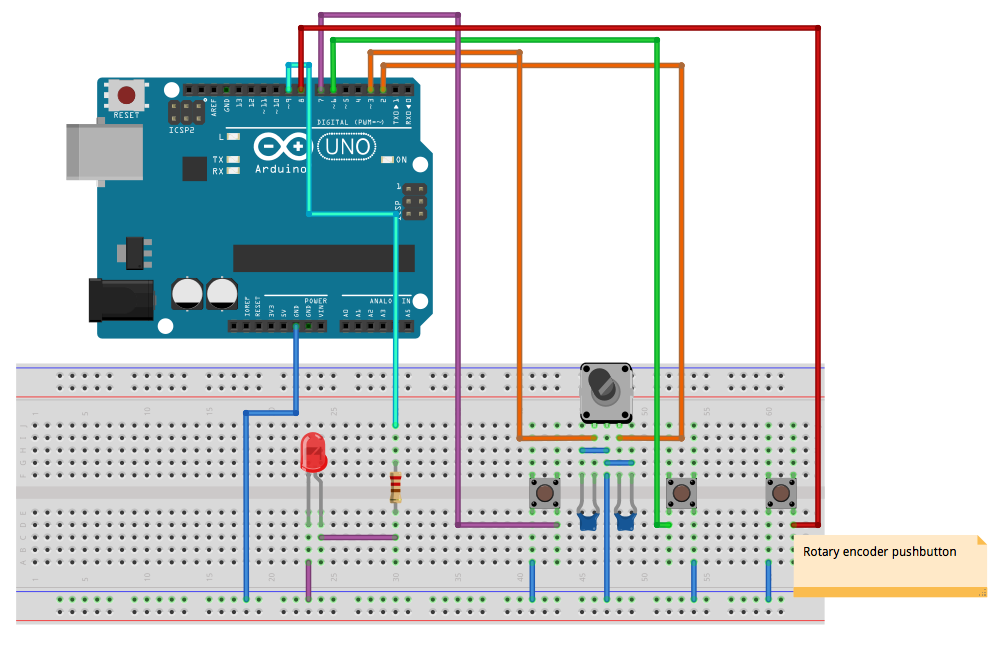
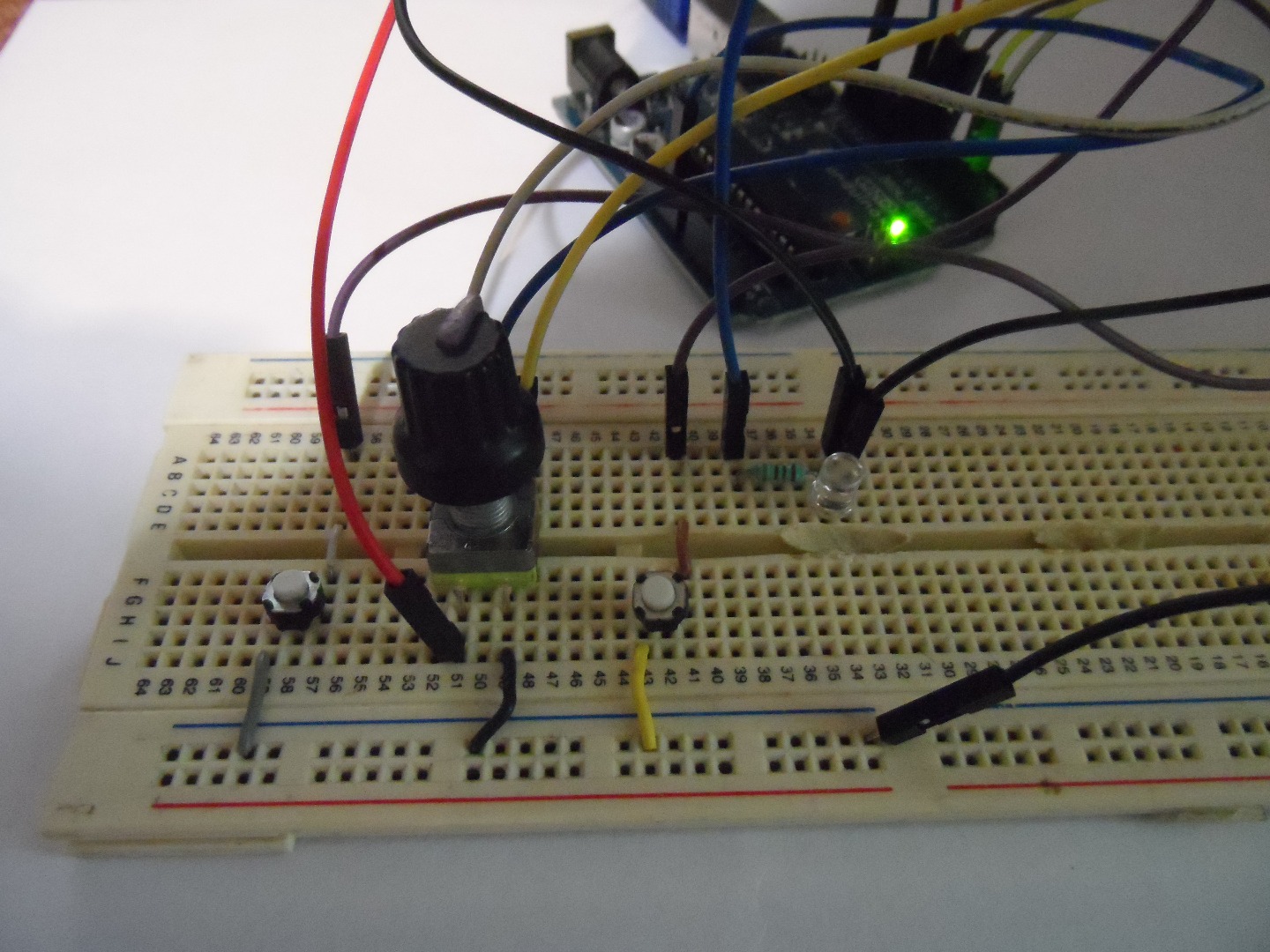
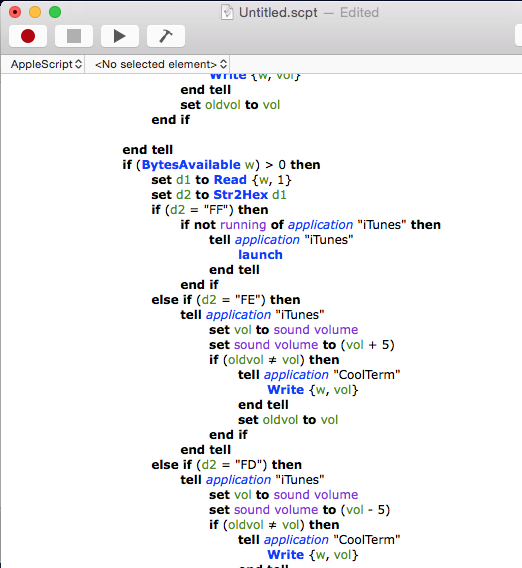
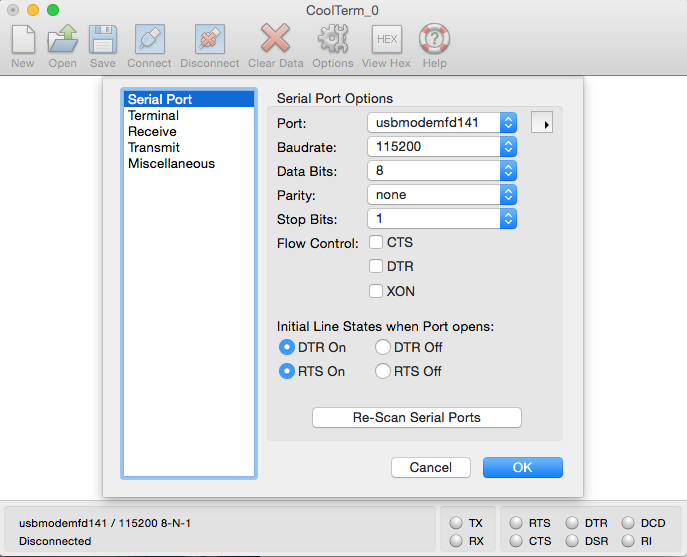
1- Open the arduino code and download it to the Arduino.
2- Install CoolTerm
3- Open CoolTerm, click Options, click Re-Scan Serial Ports, set everything as in the image.
The port can be different, it will be something like usbmodem, which is the Arduino.
When you finish the configuration click OK and then click Connect.
4- Open the AppleScript in the Script Editor. To run it click the Play button.
5- Now you can use the controller.