ISR : Internet Speed Report
by Acmecorporation in Design > Software
1497 Views, 19 Favorites, 0 Comments
ISR : Internet Speed Report
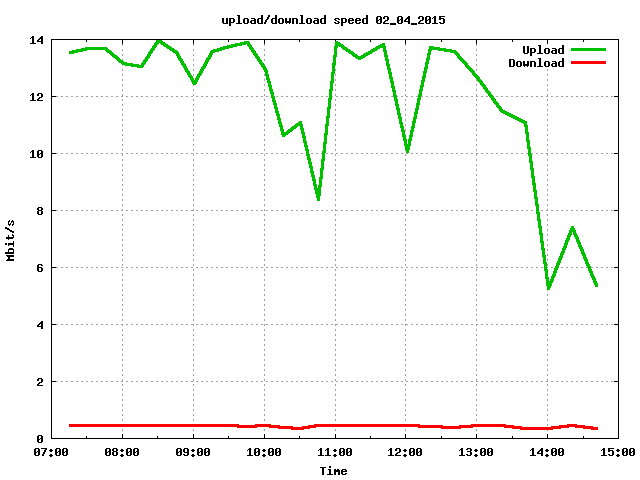
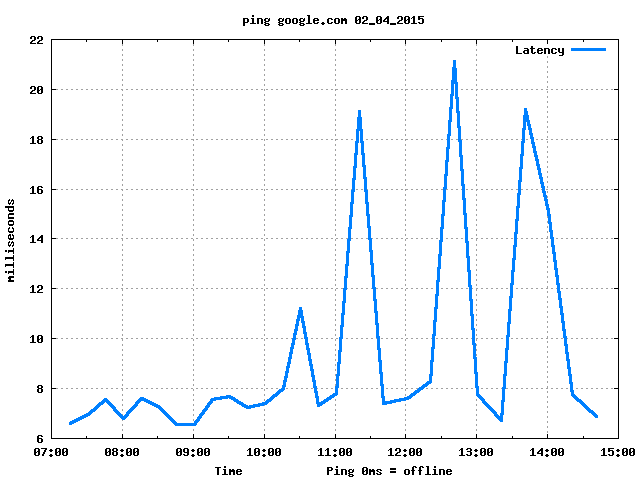
Sometimes happen that my internet connection is very slow or offline. Several times i've issued claim to phone company, but their usual answers was that my modem isn't newest or is broken or ......etc.etc.....
So i wrote this simple script that do following functions:
- obtain ping value
- obtain download/upload rate
- plot a graph and send it by email
With detailed speed report in my hands, i've re-send the claim. After this phone company has recognized the problem.
Now i'm going with 14Mbps of download rate and 7ms of ping, i think it's a good results for DSL connection.
This Instructables is based on Debian Wheezy for Raspberry 3.12.35+ #730
but you can adapt to all Linux based OS
What You Need:

Hardware:
- Raspberry Pi
Software:
- Speedtest client
- Gnuplot
- Sendemail (with TLS support for Gmail)
Software Installation
Speedtest client installation:
into your home directory:
$ wget https://raw.github.com/sivel/speedtest-cli/master/speedtest_cli.py
$ chmod a+rx speedtest_cli.py
$ sudo mv speedtest_cli.py /usr/local/bin/speedtest-cli
$ sudo chown root:root /usr/local/bin/speedtest-cli
test it writing following command:
$ speedtest-cli
GNUPLOT installation:
into your home directory write:
$ sudo apt-get install gnuplot-x11
answer "Y" if prompeted
Sendemail installation:
assuming that you have a gmail account, follow these instructions
$ wget http://caspian.dotconf.net/menu/Software/SendEmail/sendEmail-v1.56.tar.gz
extract it:
$ tar -zxvf sendEmail-v1.56.tar.gz
copy to correct path:
$ sudo cp -a sendEmail-v1.56/sendEmail /usr/local/bin
make it executable
Install TLS support for Gmail
$ sudo apt-get install libnet-ssleay-perl libio-socket-ssl-perl
after installing, change it as follow:
$ sudo nano /usr/share/perl5/IO/Socket/SSL.pm
with CTRL-W find the line with this argument:
m{^(!?)(?:(SSL(?:v2|v3|v23|v2/3))|(TLSv1[12]?))$}i
and change it to:
m{^(!?)(?:(SSL(?:v2|v3|v23|v2/3))|(TLSv1[12]?))}i
save and exit
try to send an email with the command line:
$ sendEmail -f YOUREMAIL@gmail.com -t YOUREMAIL@gmail.com -u "OBJECT" -m "MESSAGE TEXT" -xu YOUREMAIL@gmail.com -xp YOURPASSWORD -o tls=yes -s smtp.gmail.com:587
Speed/ping Script
create folder and subfolder:
$ mkdir isr
$ cd isr
$ mkdir data
copy following script or download the attachment inside isr directory:
$ nano internetspeed.sh
#!/bin/bash
#### This script create n.3 files with ping, dowload and upload speed using ####
#### Speedtest client and ping command ###############################
#### create two files with ping and dowload/upload speed###################
speedtest-cli > /home/pi/isr/speed.txt ;
ping -c 1 google.com > /home/pi/isr/ping.txt ;
#### setting variables
d=`date +%d%m%Y`
ping=$d"ping.txt"
up=$d"upload.txt"
dow=$d"download.txt"
#### check if daily ping, dowload and upload speed database has been created yet. If not
#### create new files
if [ -f /home/pi/isr/data/$ping ]; then
date +%Y-%m-%d" "%H:%M";" | tr -d '\012\015' >> /home/pi/isr/data/$ping
else
touch /home/pi/isr/data/$ping | date +%Y-%m-%d" "%H:%M";" | tr -d '\012\015' >> /home/pi/isr/data/$ping
fi
if [ -f /home/pi/isr/data/$up ]; then
date +%Y-%m-%d" "%H:%M";" | tr -d '\012\015' >> /home/pi/isr/data/$up
else
touch /home/pi/isr/data/$up | date +%Y-%m-%d" "%H:%M";" | tr -d '\012\015' >> /home/pi/isr/data/$up
fi
if [ -f /home/pi/isr/data/$dow ]; then
date +%Y-%m-%d" "%H:%M";" | tr -d '\012\015' >> /home/pi/isr/data/$dow
else
touch /home/pi/isr/data/$dow | date +%Y-%m-%d" "%H:%M";" | tr -d '\012\015' >> /home/pi/isr/data/$dow
fi
#### check if dates already exists. If yes, add ping and speed values to databases.
#### If not, add 0.00 value to databases
atr=`sed -n 2p /home/pi/isr/ping.txt`
att=`expr match "$atr" '.*\([time=]...*\)' | sed -e s/'='/''/g | sed -e s/' ms'/''/g`
if [ "$att" == "" ]; then
echo "0.00" >> /home/pi/isr/data/$ping
else
echo "$att" >> /home/pi/isr/data/$ping
fi
utr=`sed -n 9p /home/pi/isr/speed.txt`
utt=`expr match "$utr" '.*\([:]...*\)' | sed -e s/': '/''/g | sed -e s:' Mbit/s':'':g`
if [ "$utt" == "" ]; then
echo "0.00" >> /home/pi/isr/data/$up
else
echo "$utt" >> /home/pi/isr/data/$up
fi
str=`sed -n 7p /home/pi/isr/speed.txt`
stt=`expr match "$str" '.*\([:]...*\)' | sed -e s/': '/''/g | sed -e s:' Mbit/s':'':g`
if [ "$stt" == "" ]; then
echo "0.00" >> /home/pi/isr/data/$dow
else
echo "$stt" >> /home/pi/isr/data/$dow
fi
save & exit
Downloads
Plot Script
always inside /home/pi/isr directory, copy following script or dowload the attachment:
$ nano plot.sh
#!/bin/sh
d=`date +%d%m%Y`
ping=$d"ping.txt"
up=$d"upload.txt"
dow=$d"download.txt"
FILE=/home/pi/isr/data/$dow
FILEA=/home/pi/isr/data/$up
FILEB=/home/pi/isr/data/$ping
now=$(date +"%d_%m_%Y")
gnuplot -persist <
set datafile separator ";"
set grid
set xdata time
set timefmt '%Y-%m-%d %H:%M'
set xtics format '%H:%M'
set xlabel "Time"
set ylabel "Mbit/s"
set terminal png medium
set output "/home/pi/isr/speedupdown.png"
set title "upload/download speed $now"
plot "$FILE" using 1:(column(2)) t "Upload" with lines lt 1 lw 3 linecolor 2, "$FILEA" using 1:(column(2)) t "Download" with lines lt 1 lw 3 linecolor 1
quit
PLOT
gnuplot -persist <
set datafile separator ";"
set grid
set xdata time
set timefmt '%Y-%m-%d %H:%M'
set xtics format '%H:%M'
set xlabel "Time Ping 0ms = offline"
set ylabel "milliseconds"
set terminal png medium
set output "/home/pi/isr/ping.png"
set title "ping google.com $now"
plot "$FILEB" using 1:(column(2)) t "Latency" with lines lt 1 lw 3 linecolor 3
quit
PLOT
sendEmail -f YOUREMAIL@gmail.com -t YOUREMAIL@gmail.com -u "Internet Speed Reports" -m "Upload/Download/Ping" -xu YOUREMAIL@gmail.com -xp YOURPASSWORD -o tls=yes -s smtp.gmail.com:587 -a /home/pi/isr/speedupdown.png /home/pi/isr/ping.png
add your correct gmail address and password, save and exit.
Downloads
Final Settings
We are going to cron sript internetspeed.sh
To check ping and speed every 20 minutes:
$ sudo nano /etc/crontab
add:
*/20 * * * * pi bash /home/pi/isr/internetspeed.sh
Do not check massively your speed. Allow SpeedClient servers free for other users, pls. Many testings are not goods for your internet speed too. I turn ISR on each time that internet connection seems go too much slow.
You can receive by email your daily internet speed report whenever you want with following command:
$ bash isr/plot.sh
My favourite setting is to receive email report at the end of day, so i cron the script plot.sh as follow:
$ sudo nano /etc/crontab
add:
00 23 * * * pi bash /home/pi/isr/internetspeed.sh
...and
thank you and enjoy!