IOT Based Home Automation
by Technoreview85 in Circuits > Remote Control
3763 Views, 2 Favorites, 0 Comments
IOT Based Home Automation
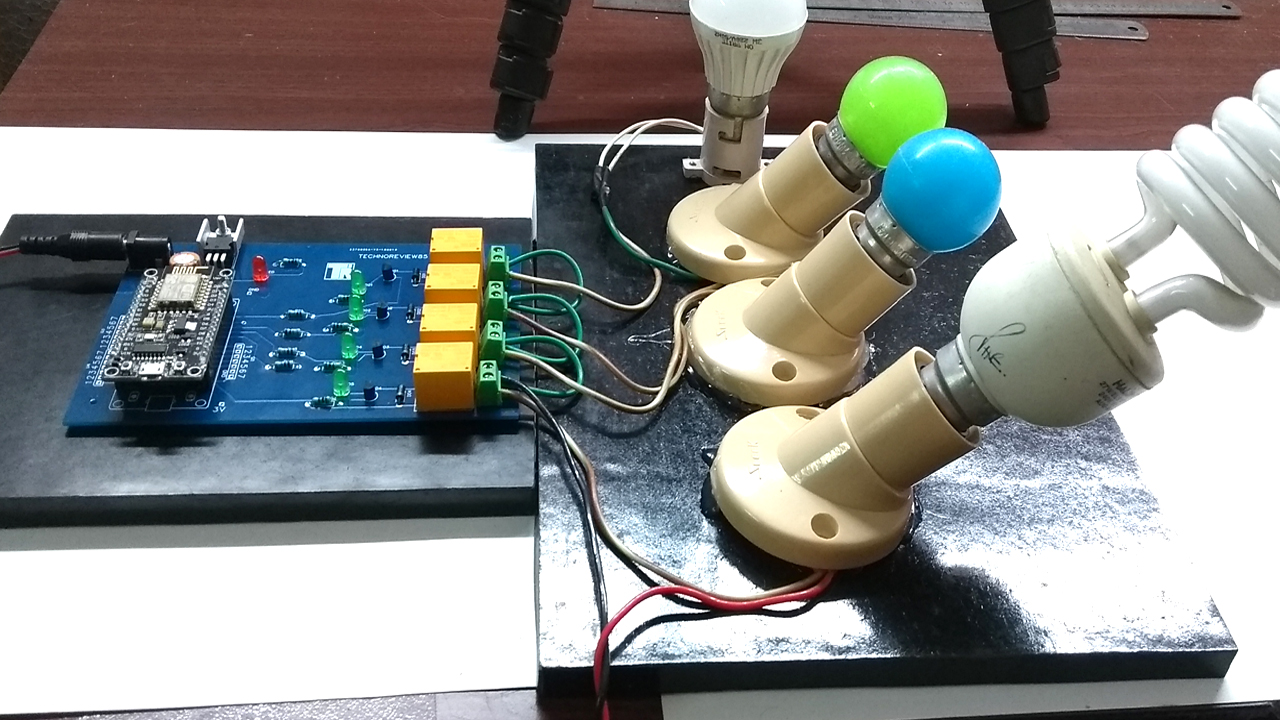

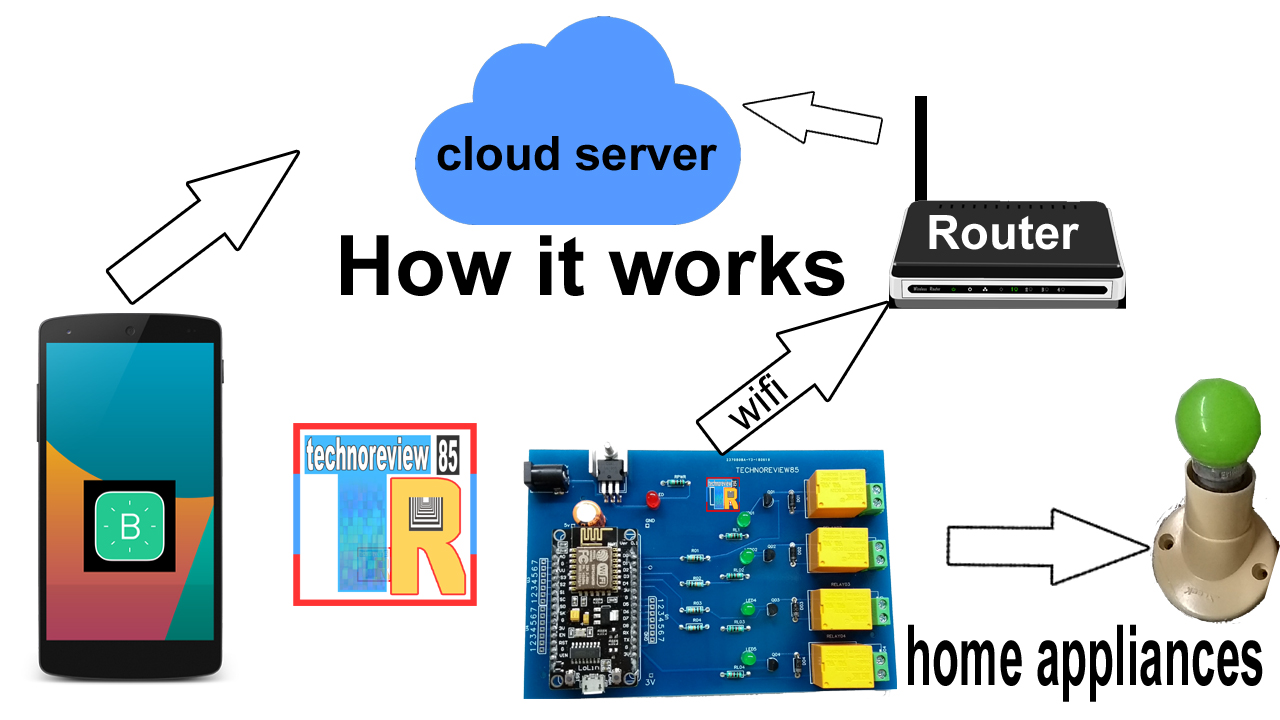
How it works :
I make a customized circuit board to control 4 relays by esp8266 NodeMcu This circuit runs on DC 12 volt 1 amp power. when power on nodemcu connect to you router via WiFi & also connect with Blynk server
Your smart phone send command to Blynk server & Blynk cloud server send command to nodemcu . The D0,D2,D3,D4 pin of nodemcu became high or low then relay turn on or off connected Ac appliances.
You Need to Make
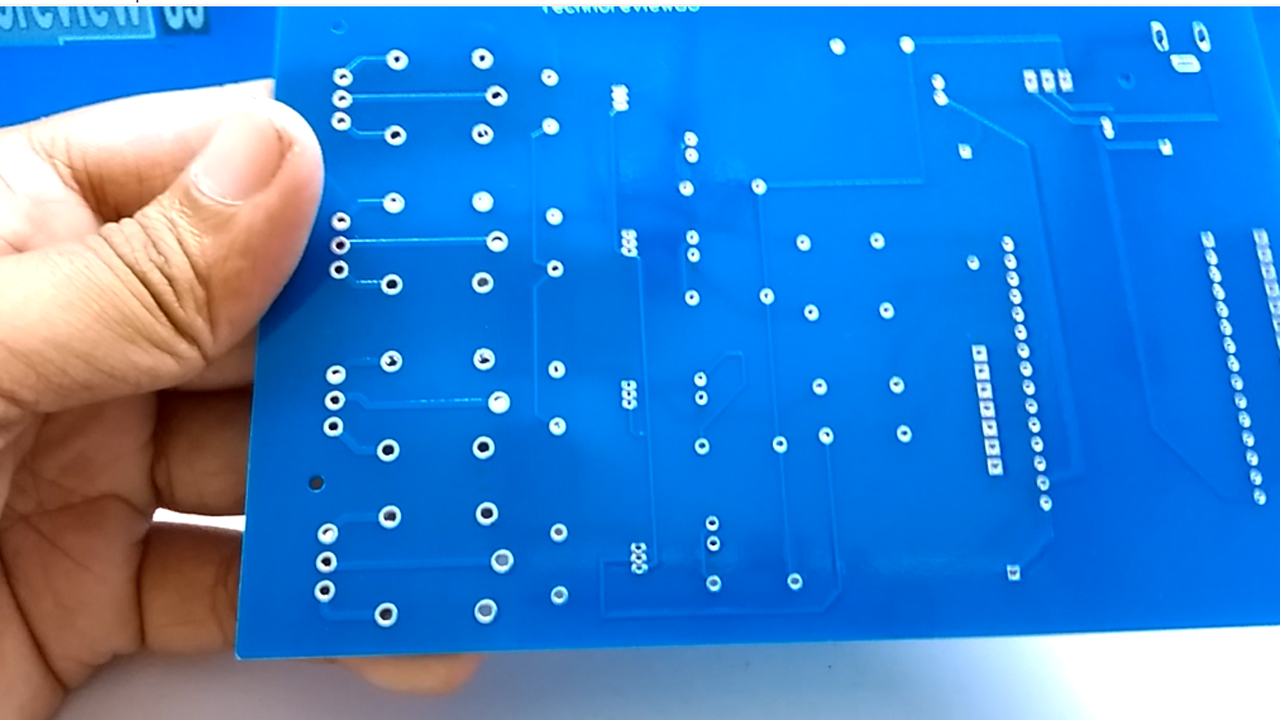
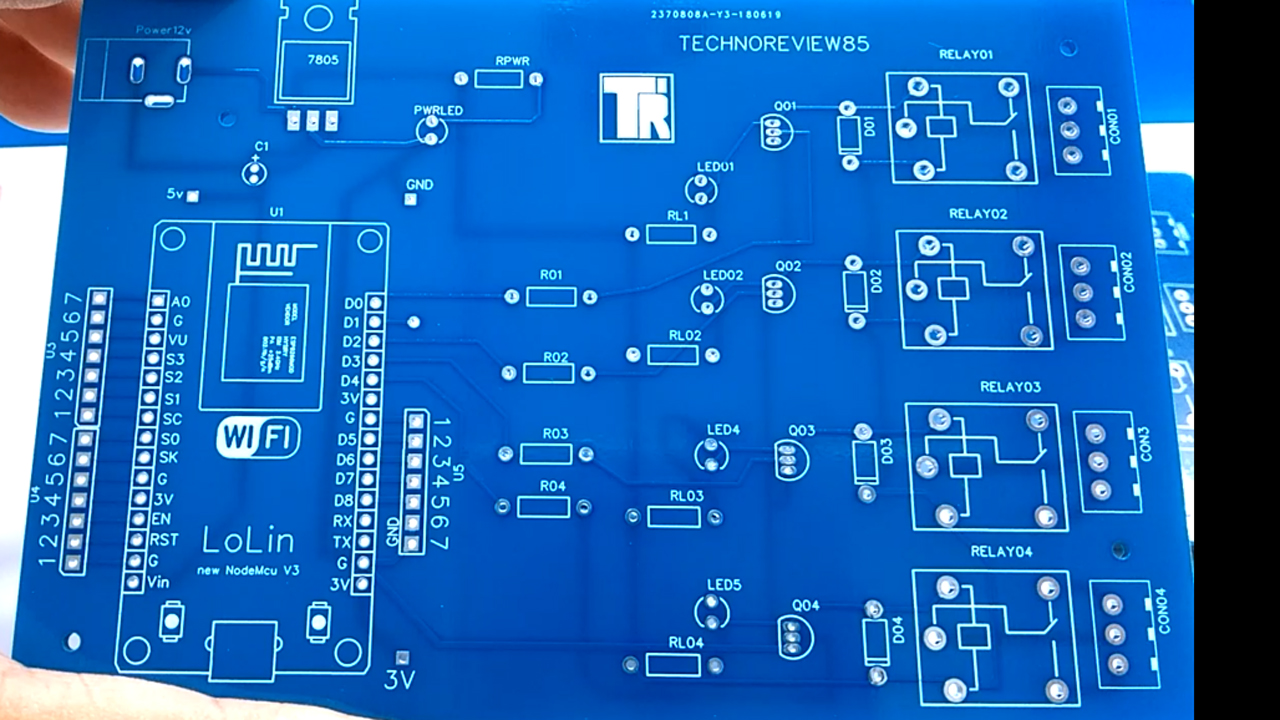

-
Customized PCB ( I make PCB from https://jlcpcb.com They offer 10 PCBs in $2 Download gerber file from here & upload to jlcpcb website .build time 48 hours )
-
Esp 8266 NodeMcu Lolin
-
12 volt 1 amp power adapter
-
IC7805 - 1 pcs
-
Transistor Bc 548b - 4 pcs
-
Resistors 10K - 4 pcs & 1K - 5pcs
-
Diode IN4007 - 4pcs
-
Relay 12V - 4pcs
-
Led red - 1pcs & green - 4 pcs
-
Capacitor 470uf/25V - 1pcs
-
Female Header connector
-
Terminal block - 4pcs
Making
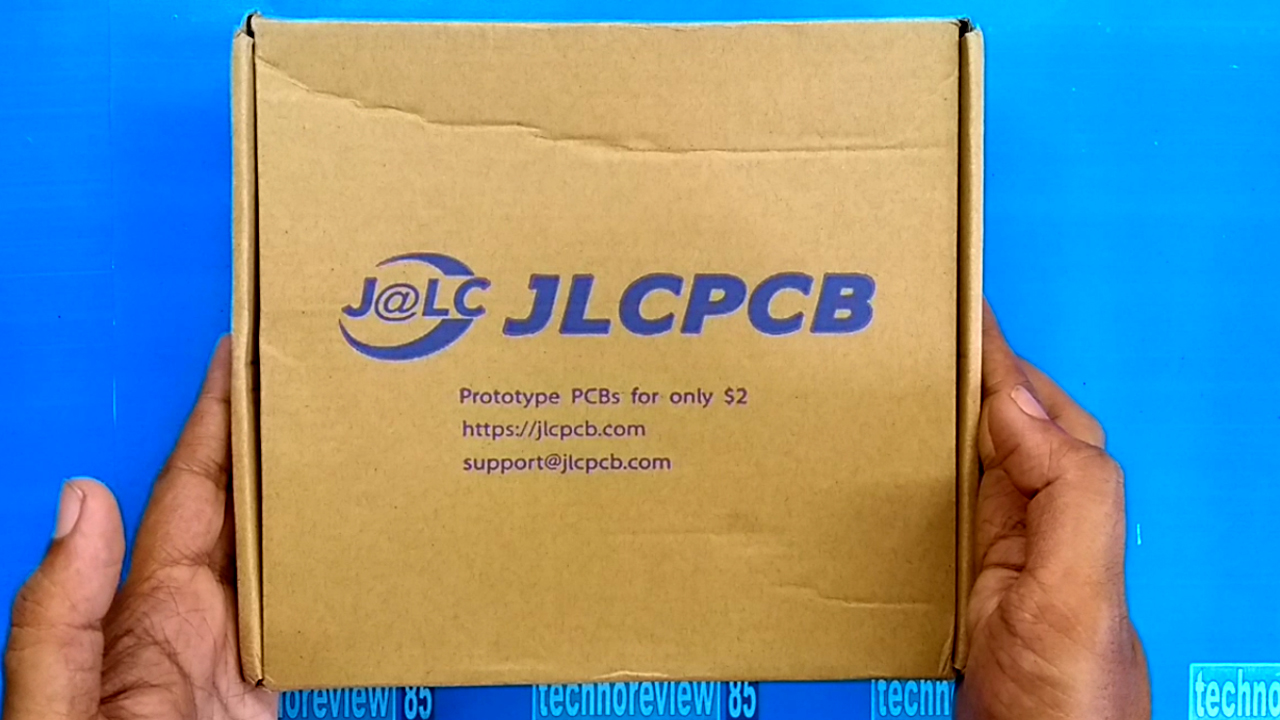
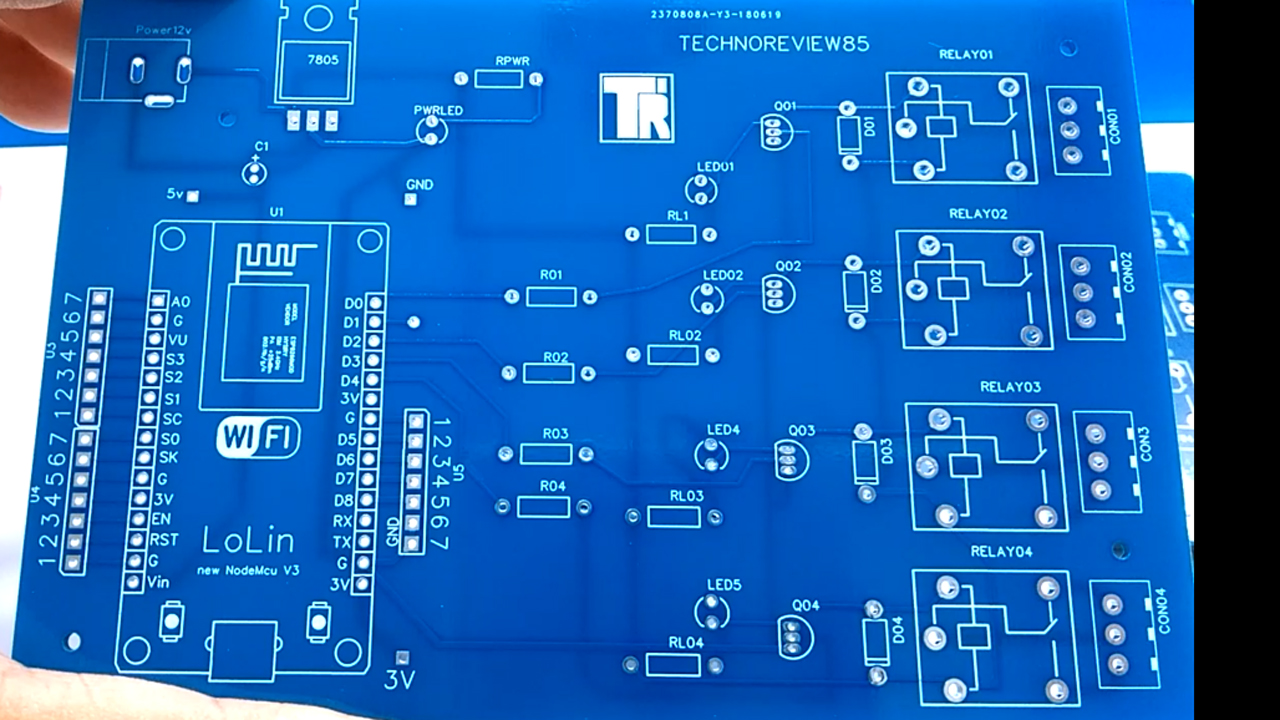
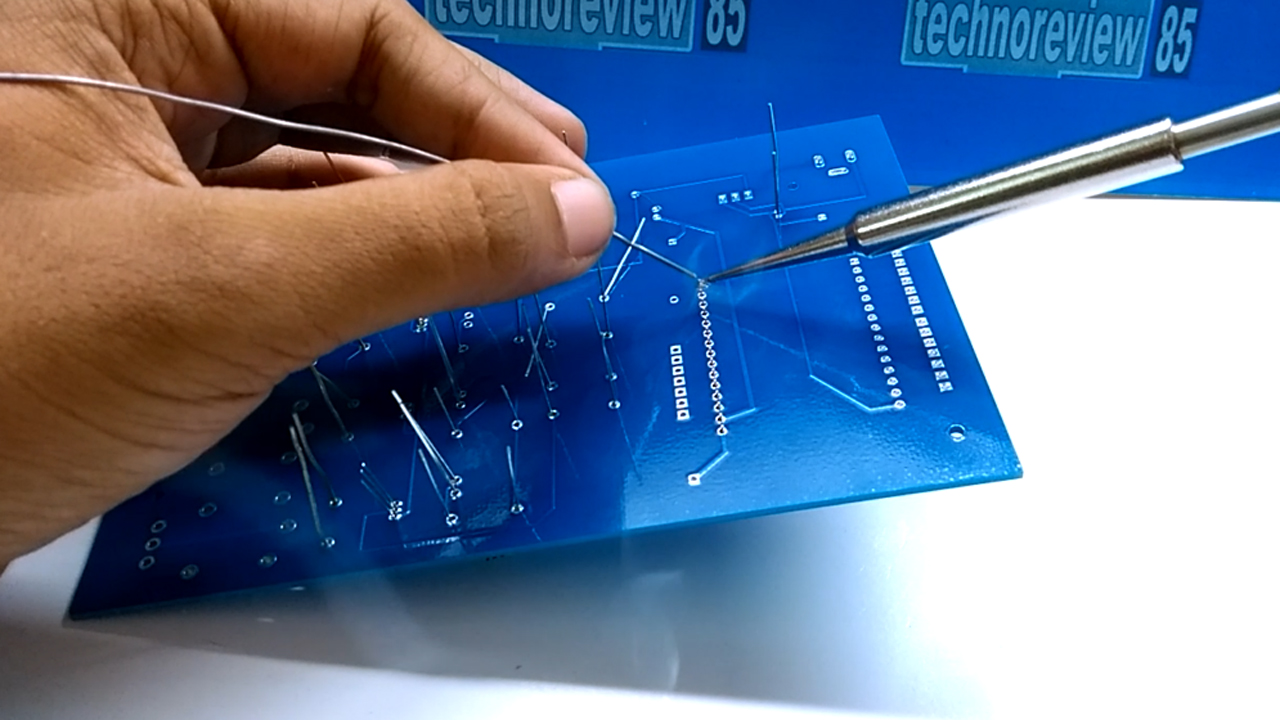
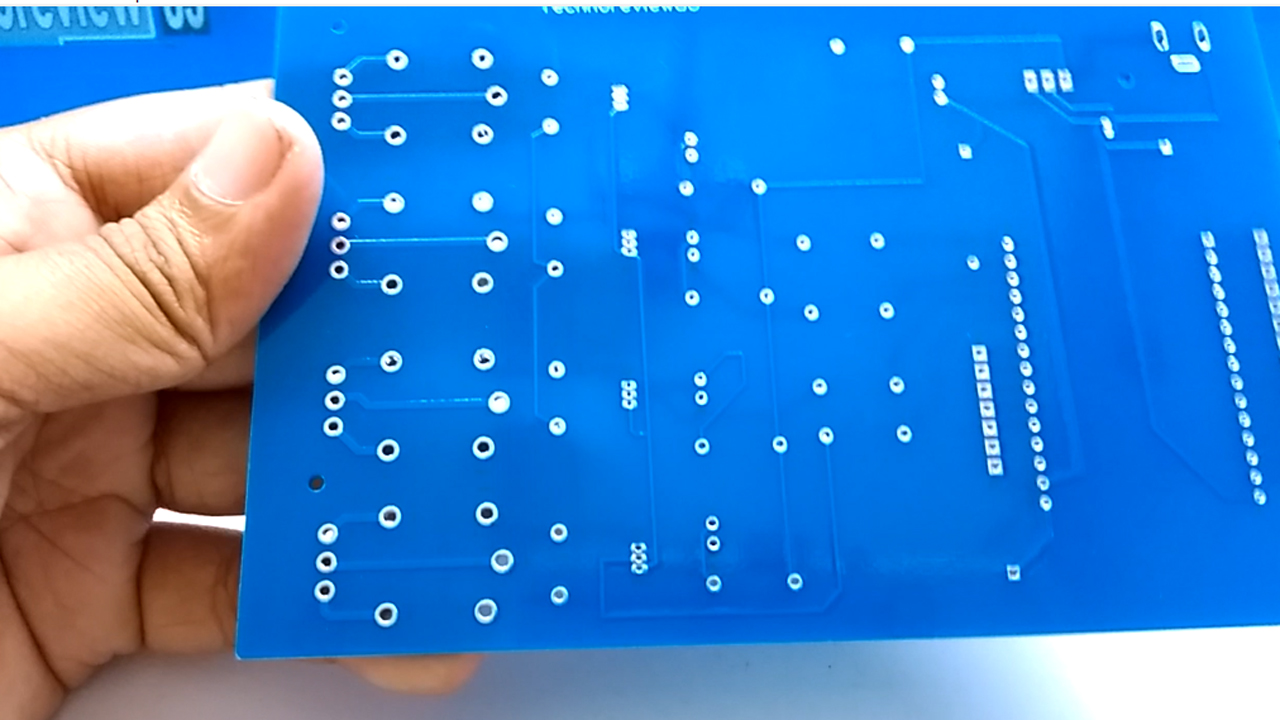
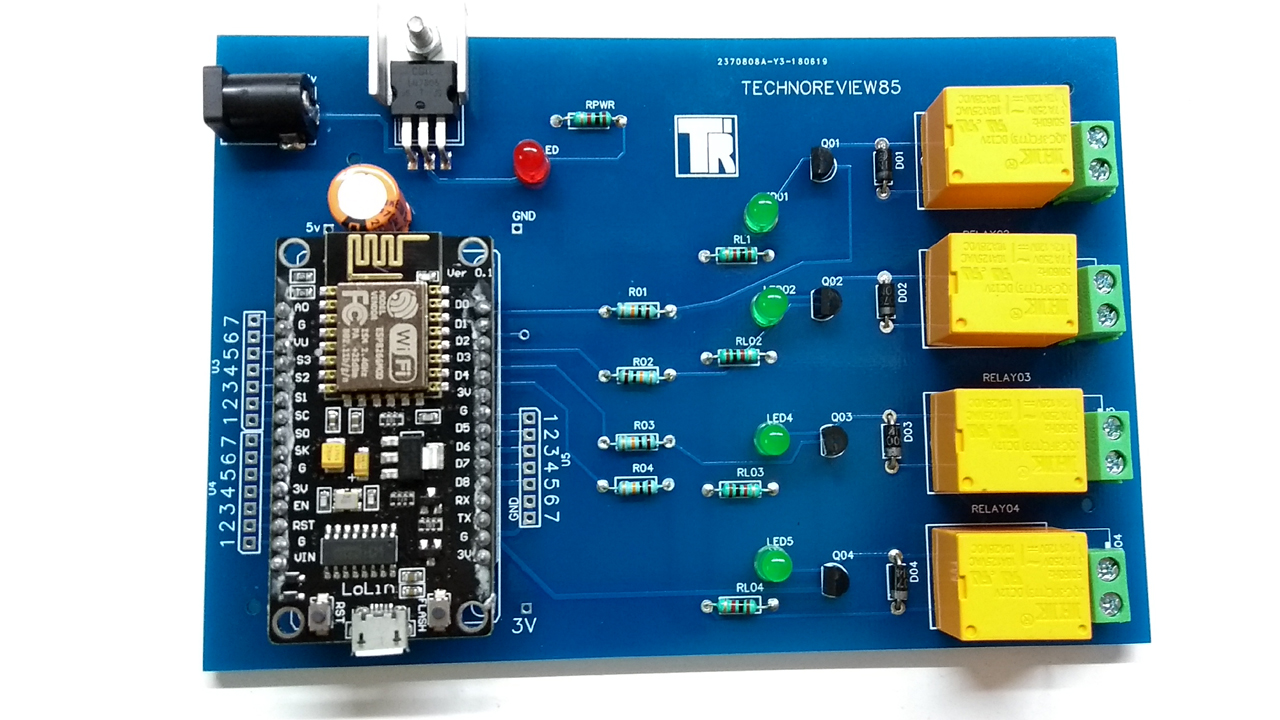
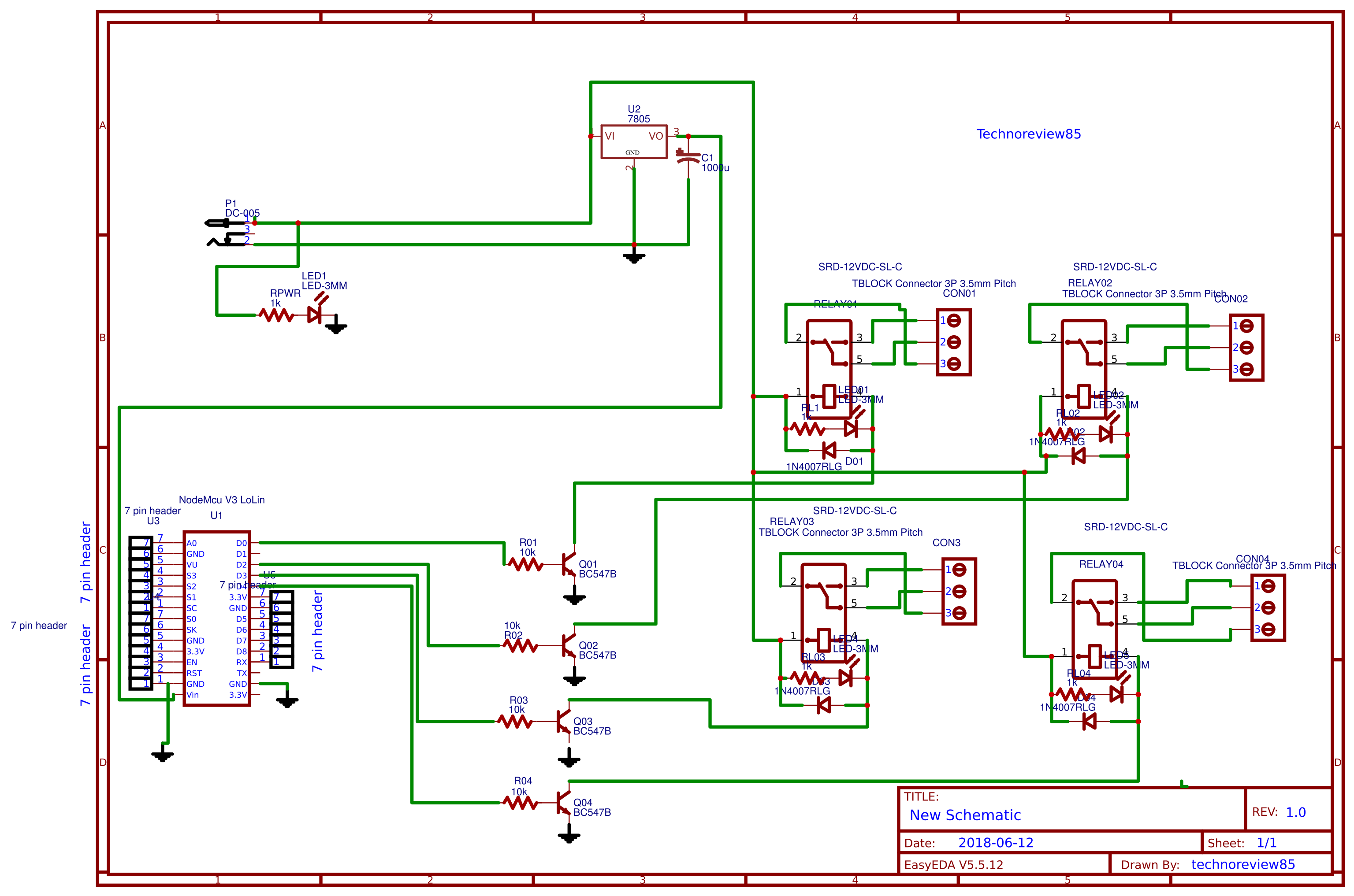
we are using professional quality PCB so making is very easy
just put all parts to PCB (All parts name printed on PCB) Solder all components & cut extra lid of parts.
Software Part
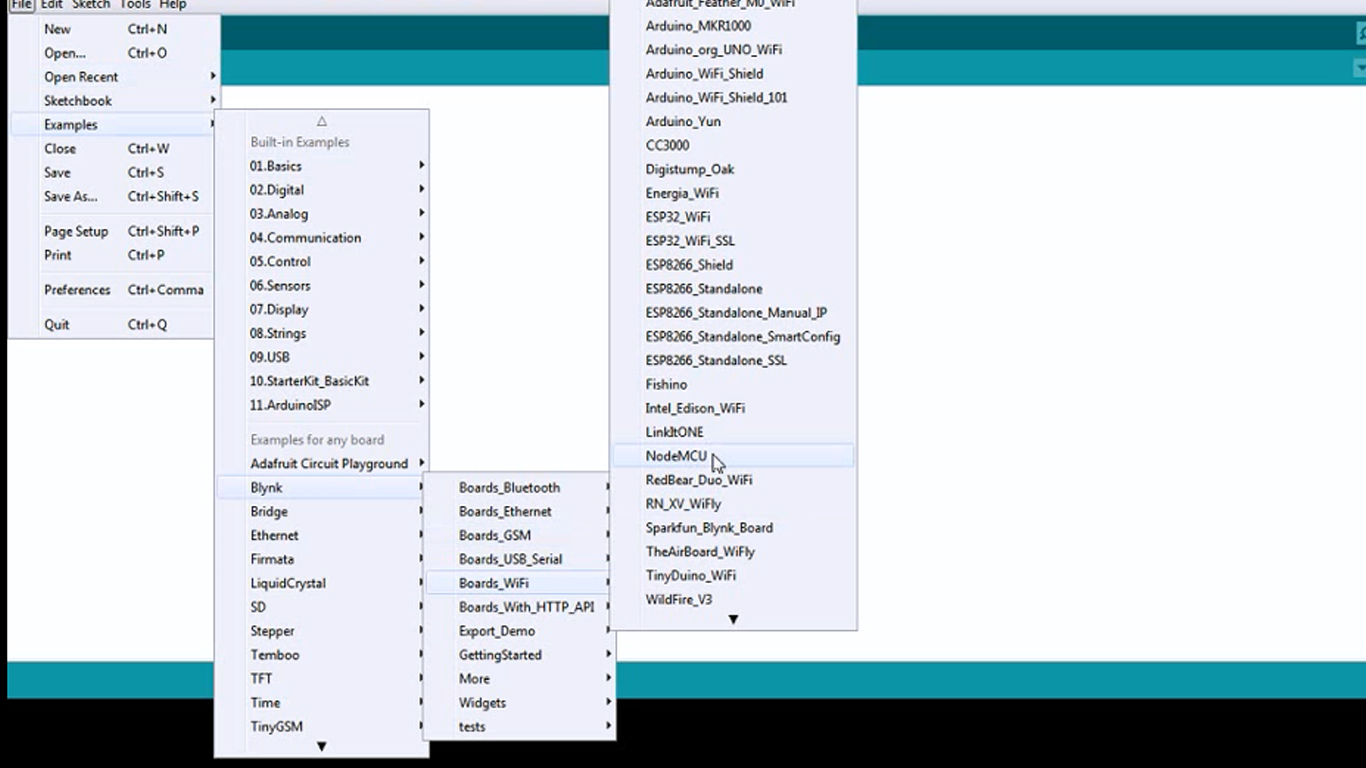
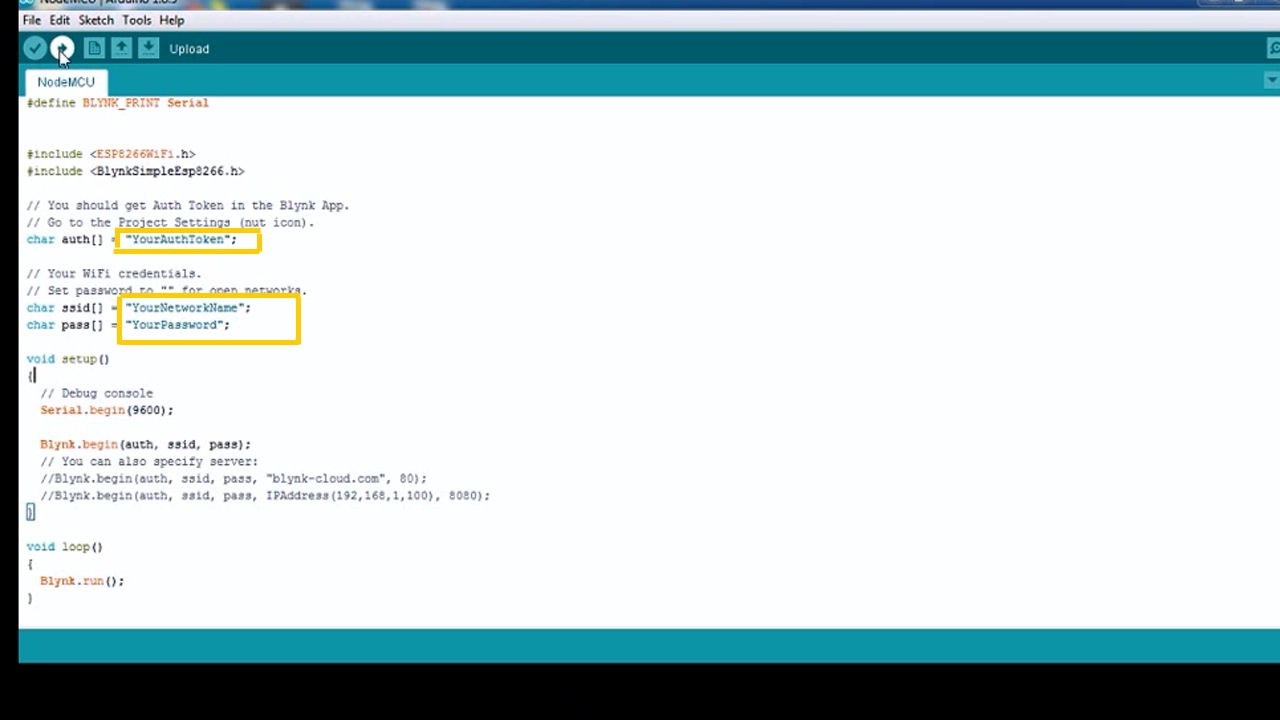
Download & install Blynk app in your android phone
sing-up to Blynk using an email id
Then create a new project & select board Nodemcu ( you can see Video)
After creating new project Blynk will send a Authentication code in your email Id copy this code.
Now go to your pc. You need Arduino Ide to program node mcu If you have not use Nodemcu before it ,then you have to download Esp 8266 nodemcu board from Board manager of arduino ide (Here is a guide for add Nodemcu to arduino ide)
Then Download Blynk library from here
Now open Arduino Ide go to Examples>Blynk >Boards_wifi>NodeMcu.
Just put your Auth Code (witch you received in email) ,your Router name & password
Upload code to Nodemcu.
Setup Blynk App & Connect With Ac Appliances
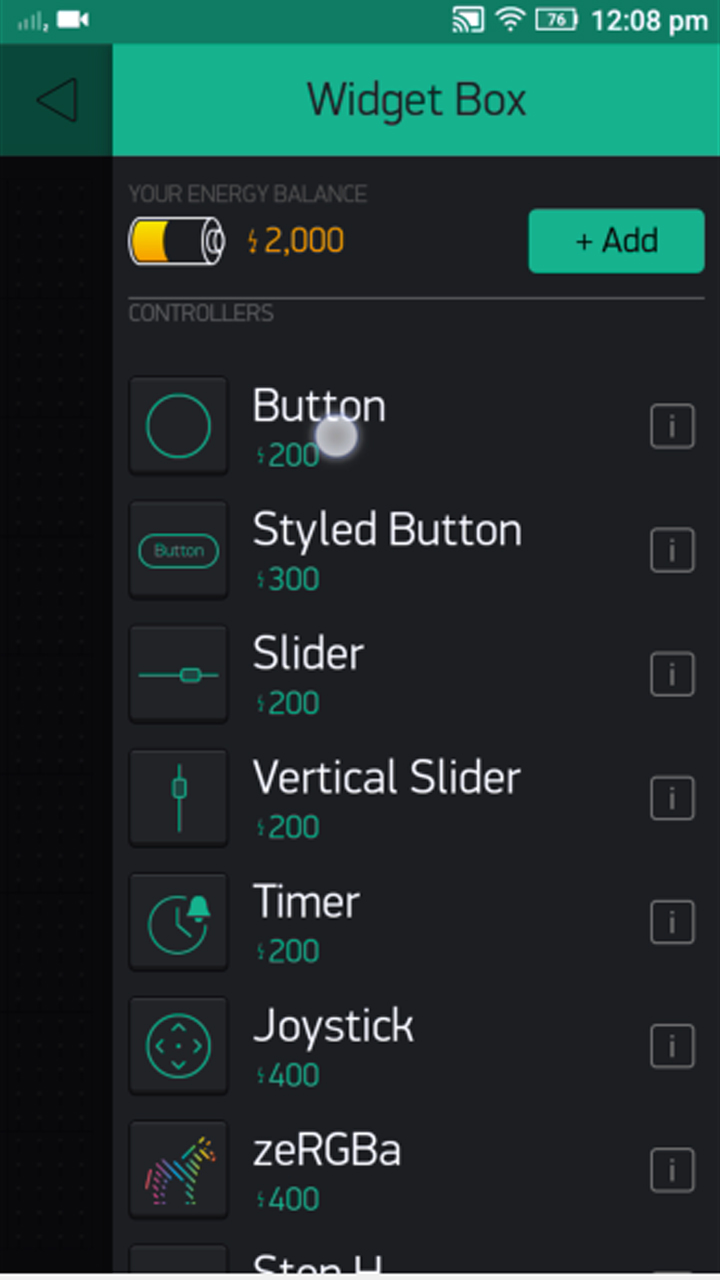
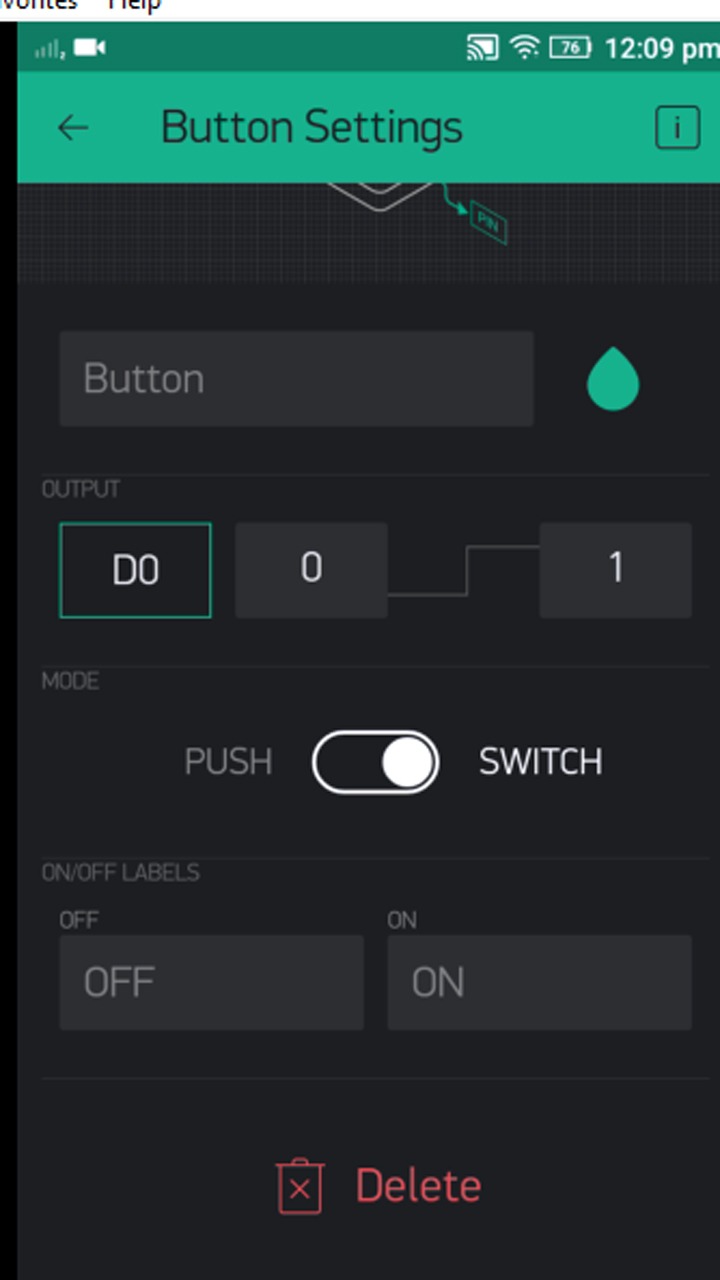
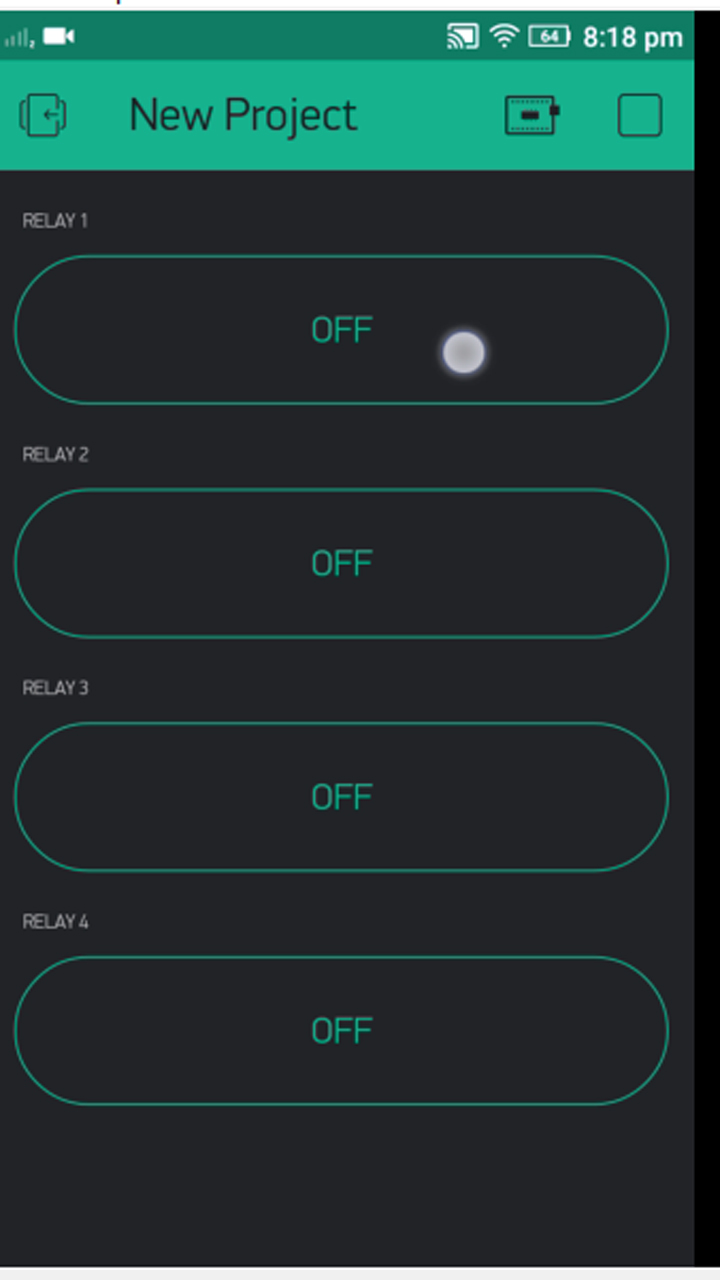
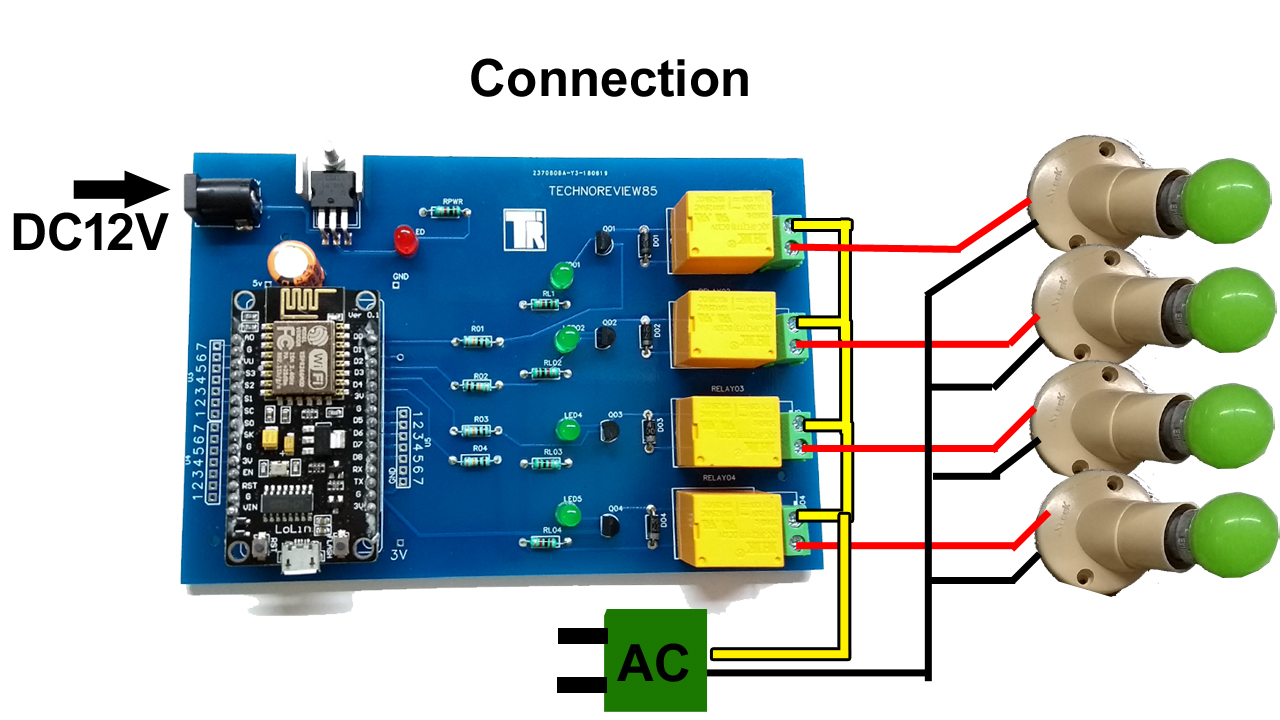
Now open Blynk app on your phone
Add 4 buttons using pin D0,D2,D3,D4
Those pins are controlling Relay in our circuit board
congratulation have you complete software part .
before connect AC please check all connection working properly .The red led will indicate power is ok &
4 green Leds will glow when you tap button on Blynk app.
Now plug power of 12v adapter and you can control lights or fan using Blynk app button
Now connect Ac appliances with circuit board .follow connection diagram