Hybrid Images: Fun With Frequency Passes
by royalestel in Design > Digital Graphics
20742 Views, 8 Favorites, 0 Comments
Hybrid Images: Fun With Frequency Passes

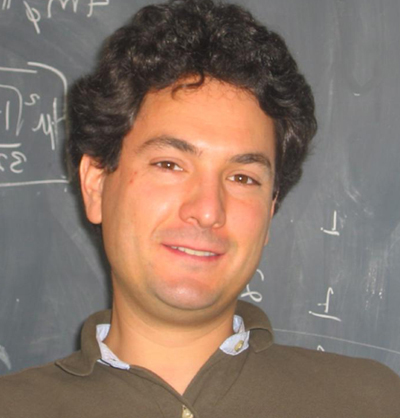


Have Photoshop or Gimp? You can make an image that looks like one thing from afar but a different from closeup. Check out the linked examples, and if you appreciate this instructible, please visit my blog for more ideas:
GoodCleanCrazy
Find two photos of faces in similar poses. Mine are below. Guy#1 and Guy#2.
Gaussian blur one image with a 10-20 pixel radius. (Photoshop 6 and Gimp command: Filter>Blur>Gaussian Blur) This filter spreads around the pixel data in the image. The resulting blurry image lacks clarity, but it is full of color and life. It is the foundation of the image. This is basically the "low spatial frequencies" of that image.
High Pass the second image with a slightly smaller radius than you used for the Gaussian blur.
(Photoshop 6 command: Filter>Other>High Pass)
(Gimp command: Duplicate the layer. Top Layer: Filters>Blur>Gaussian Blur. Layer>Colors>Invert. Change the opacity to 50%. Layer>Merge Down.)
The "high pass" image lacks color and life, but has clarity. It is the fine details of the image, and it feels flat without a foundation. This is basically only the "high spatial frequencies" of the same image.
GoodCleanCrazy
Find two photos of faces in similar poses. Mine are below. Guy#1 and Guy#2.
Gaussian blur one image with a 10-20 pixel radius. (Photoshop 6 and Gimp command: Filter>Blur>Gaussian Blur) This filter spreads around the pixel data in the image. The resulting blurry image lacks clarity, but it is full of color and life. It is the foundation of the image. This is basically the "low spatial frequencies" of that image.
High Pass the second image with a slightly smaller radius than you used for the Gaussian blur.
(Photoshop 6 command: Filter>Other>High Pass)
(Gimp command: Duplicate the layer. Top Layer: Filters>Blur>Gaussian Blur. Layer>Colors>Invert. Change the opacity to 50%. Layer>Merge Down.)
The "high pass" image lacks color and life, but has clarity. It is the fine details of the image, and it feels flat without a foundation. This is basically only the "high spatial frequencies" of the same image.
Mix and Match

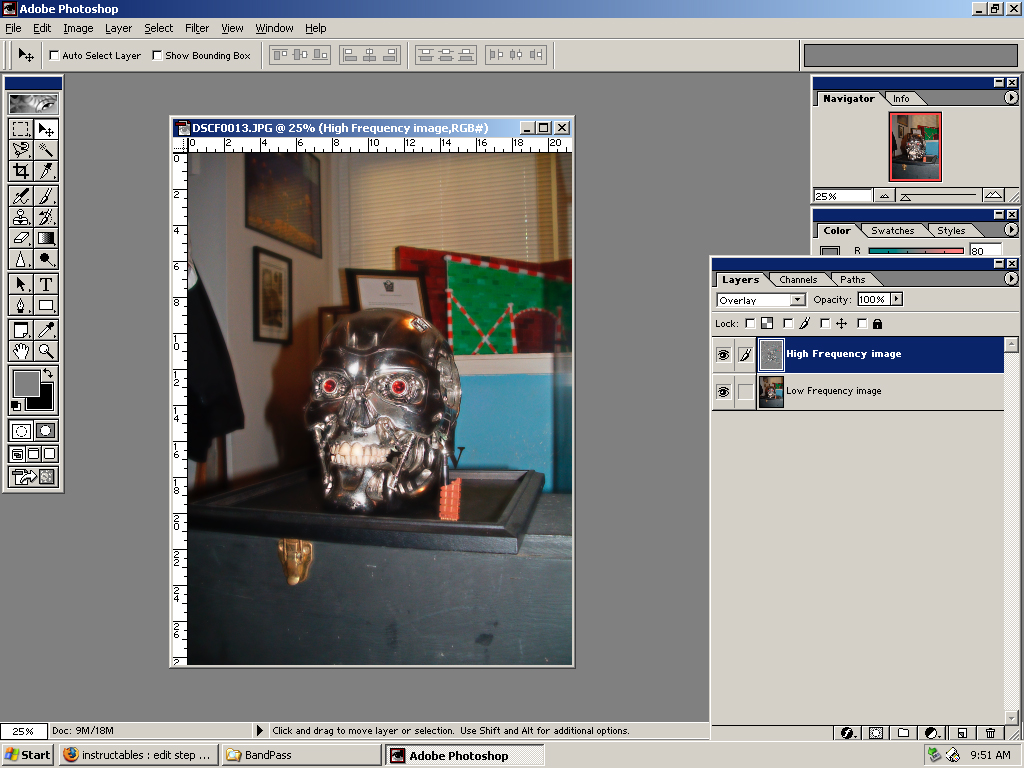
Now we're going to make a hybrid image.
Take the "high frequency" image and set it to "Overlay" mode in a layer above the "low frequency" image.
You now have a hybrid image! Congratulations! What can you do with a hybrid image?
From several feet away, you can only discern the low frequencies of an image. The high frequencies become apparent as you approach the image. Thus you could hide one image in another from distant prying eyes.
It seems to work best to combine images with similar features (faces work great). The mind's perceptions of low and high frequencies and our parafovial sensitivity to low frequency information explains why the Mona Lisa appears to be smiling when you look slightly away from her.
More examples and explanations can be found here.
Take the "high frequency" image and set it to "Overlay" mode in a layer above the "low frequency" image.
You now have a hybrid image! Congratulations! What can you do with a hybrid image?
From several feet away, you can only discern the low frequencies of an image. The high frequencies become apparent as you approach the image. Thus you could hide one image in another from distant prying eyes.
It seems to work best to combine images with similar features (faces work great). The mind's perceptions of low and high frequencies and our parafovial sensitivity to low frequency information explains why the Mona Lisa appears to be smiling when you look slightly away from her.
More examples and explanations can be found here.
Geeky Notes
The "Overlay" blending mode works by using values above 50% grey to brighten an image and values below 50% grey to darken an image.
This is basically analogous to waveform addition, considering 50% grey the zero level.
Note that if you make a high and low pass image and combine it with itself (like in the Terminator head image) you should get the original image, but you don't!
Why is that, you ask?
Well, a Gaussian Blur isn't a true low pass. It merely smears around the high frequency data all through the image. The High Pass filter is similar in its defects. This filter blurs the image, inverts it, and averages it with the original image (Photoshop 6: Guassian Blur, Invert, Normal Blend mode at 50% opacity).
Nevertheless, you get something that's quite close to the original image.
If you can transform the image into Fourier space to actually strip off the various frequency bands and recombine them, you should get exactly the original image.
A note on sound:
The terms "color", "life", and "clarity" are used to describe the low and high frequencies of sound and light. In a song, the low frequencies are harder to discern than the high frequencies, but are the foundation of a song and provide life and color to a song. The high frequencies are more easily discernable spatially than low frequencies. In other words, the source of a deep thud (a low frequency sound) is much harder to locate than a high-pitched (high frequency) bird song. Similarly, a low frequency image is much harder to recognize than a high frequency image. Lastly, a song without low frequencies is flat and dull, just as an image without low frequencies is flat and lifeless.
This is basically analogous to waveform addition, considering 50% grey the zero level.
Note that if you make a high and low pass image and combine it with itself (like in the Terminator head image) you should get the original image, but you don't!
Why is that, you ask?
Well, a Gaussian Blur isn't a true low pass. It merely smears around the high frequency data all through the image. The High Pass filter is similar in its defects. This filter blurs the image, inverts it, and averages it with the original image (Photoshop 6: Guassian Blur, Invert, Normal Blend mode at 50% opacity).
Nevertheless, you get something that's quite close to the original image.
If you can transform the image into Fourier space to actually strip off the various frequency bands and recombine them, you should get exactly the original image.
A note on sound:
The terms "color", "life", and "clarity" are used to describe the low and high frequencies of sound and light. In a song, the low frequencies are harder to discern than the high frequencies, but are the foundation of a song and provide life and color to a song. The high frequencies are more easily discernable spatially than low frequencies. In other words, the source of a deep thud (a low frequency sound) is much harder to locate than a high-pitched (high frequency) bird song. Similarly, a low frequency image is much harder to recognize than a high frequency image. Lastly, a song without low frequencies is flat and dull, just as an image without low frequencies is flat and lifeless.