Human Heart Mask
by DistressedOwl in Craft > Costumes & Cosplay
10657 Views, 56 Favorites, 0 Comments
Human Heart Mask


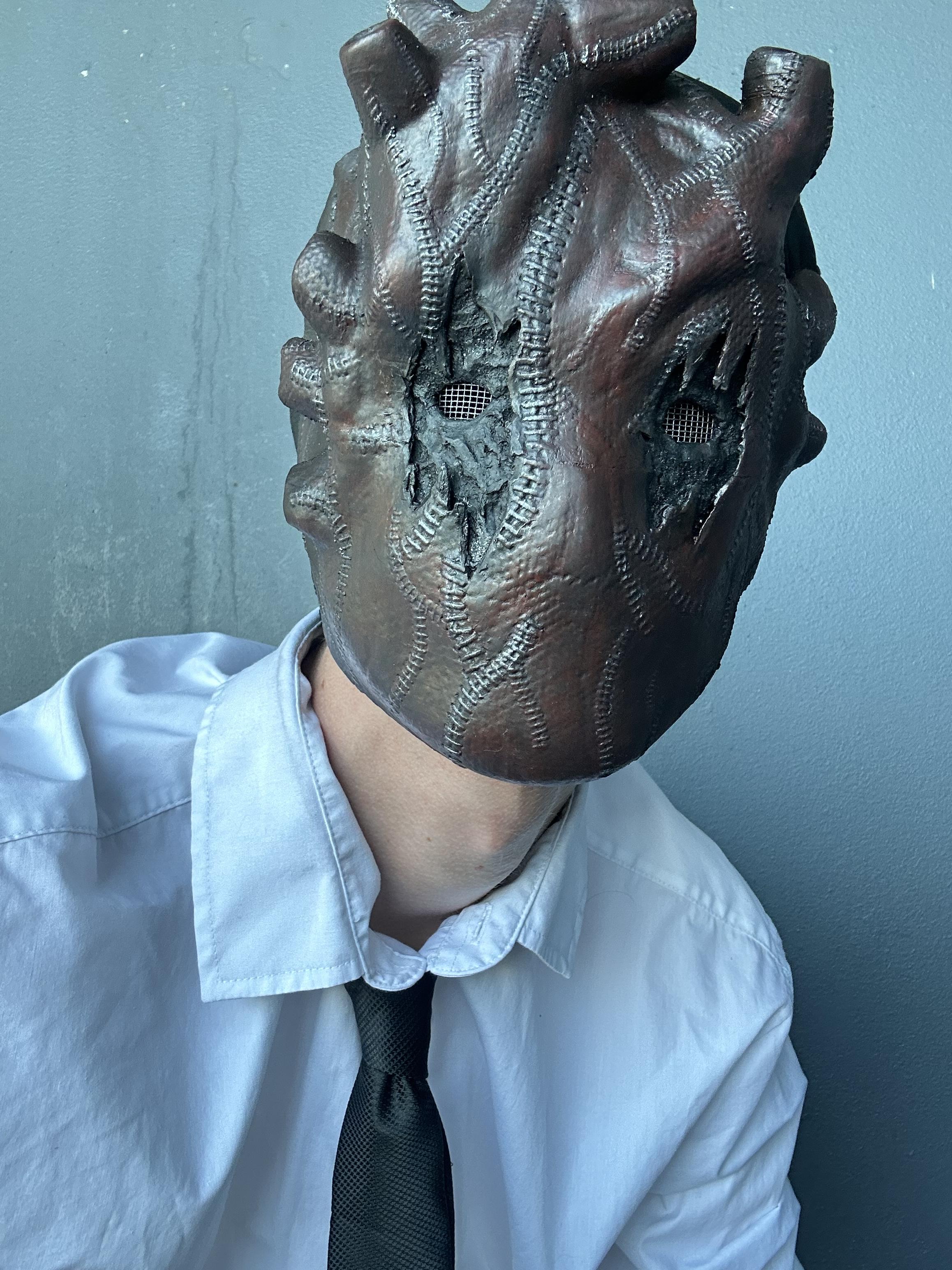
It's getting closer and closer to Halloween and I wanted a killer costume for some local events but I don't want to go through all the effort to dress up in a full costume. Hence MASKS!!! Perfect for any occasion plus the sheer amount of customisation you get with a mask is just killer.
With this mask I really wanted to go back to the 80's slasher style of mask. And the inspiration for the mask struck when I watched a show called Dorohedoro. In the show a character wears a heart mask very similar to mine. I loved the mask from the show but I wanted to make a few changes like using stitches instead of veins and giving the mask a more fabric like texture to really add to the uncanny vibe.
If you like how the mask looks and really want to freak out the neighbourhood this Halloween, lets get to crafting to make a mask truly fit for a killer....
Supplies







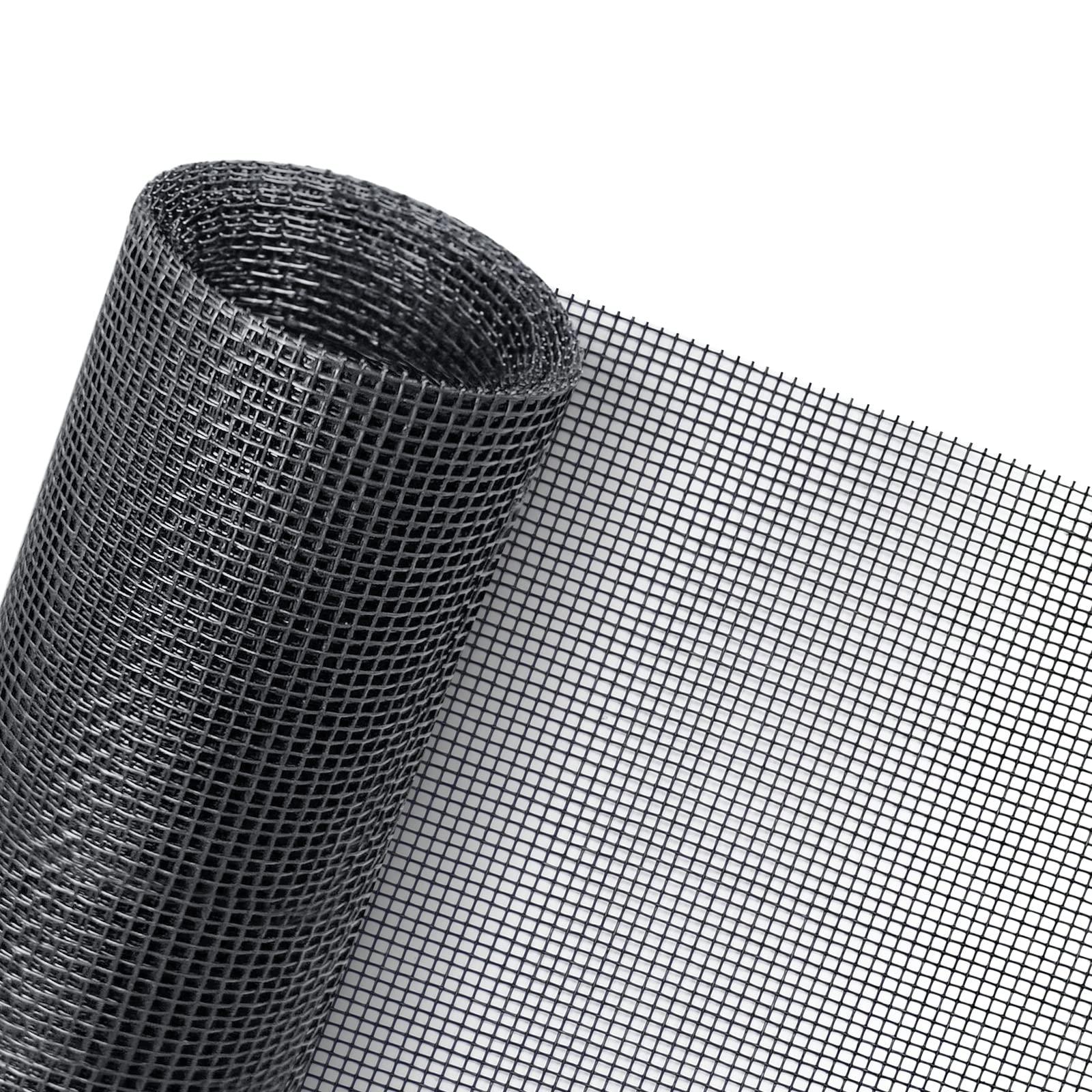
1.) 3D printer (I used an FDM printer though SLA may capture more detail)
2.) Filament (Color doesn't matter since we'll paint it. You'll need about 150-200g of filament for the full mask)
3.) Spackle (I used it as a gap filler for gaps and layer lines, I've seen people use autobody filler as an alternative but you can never go wrong with the cheap stuff)
4.) Paints (I used the cheapest paints I could get in Red, Black, Brown, and a little bit of Blue)
5.) Hot Glue/Super Glue
6.) 3D Slicing Software
7.) 3D Modelling Software (I used Blender, but you don't need this if you want to use my pre-made model)
8.) Glossy Finish Spray (Optional)
9.) EVA Foam Scrap
10.) Mesh Screening (Tiny amount just to cover the eye holes)
3D Modelling (Optional)

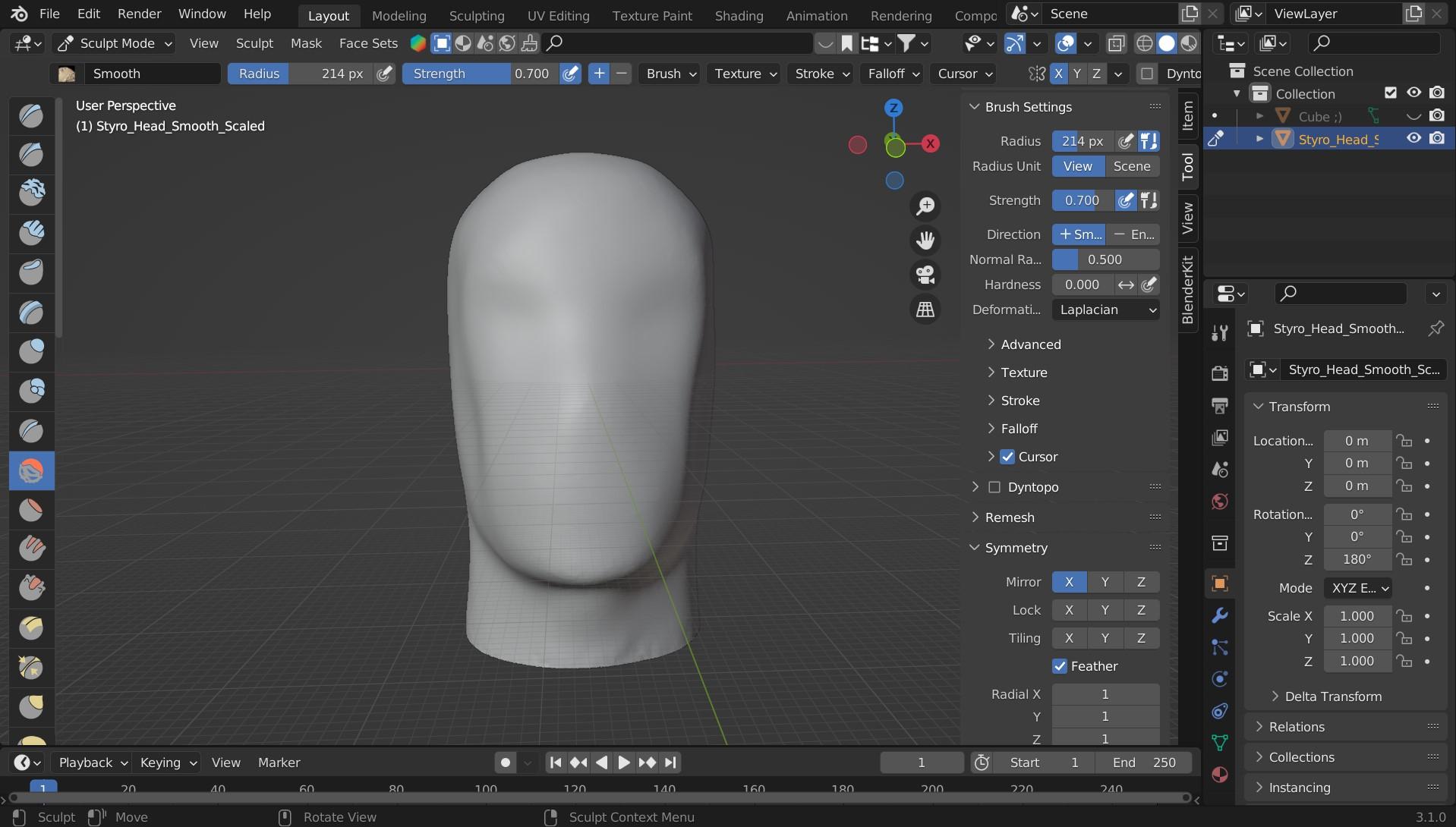
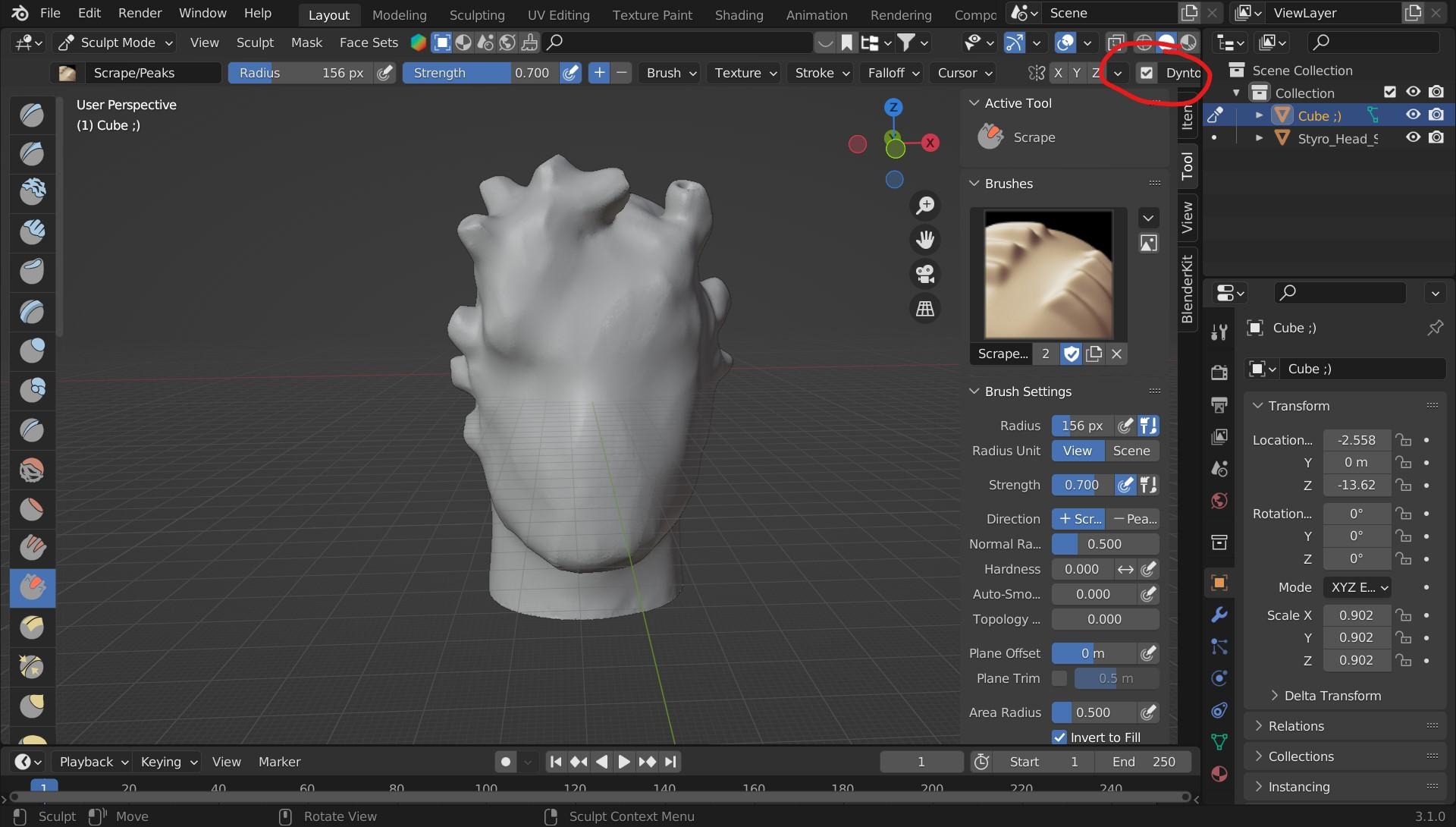
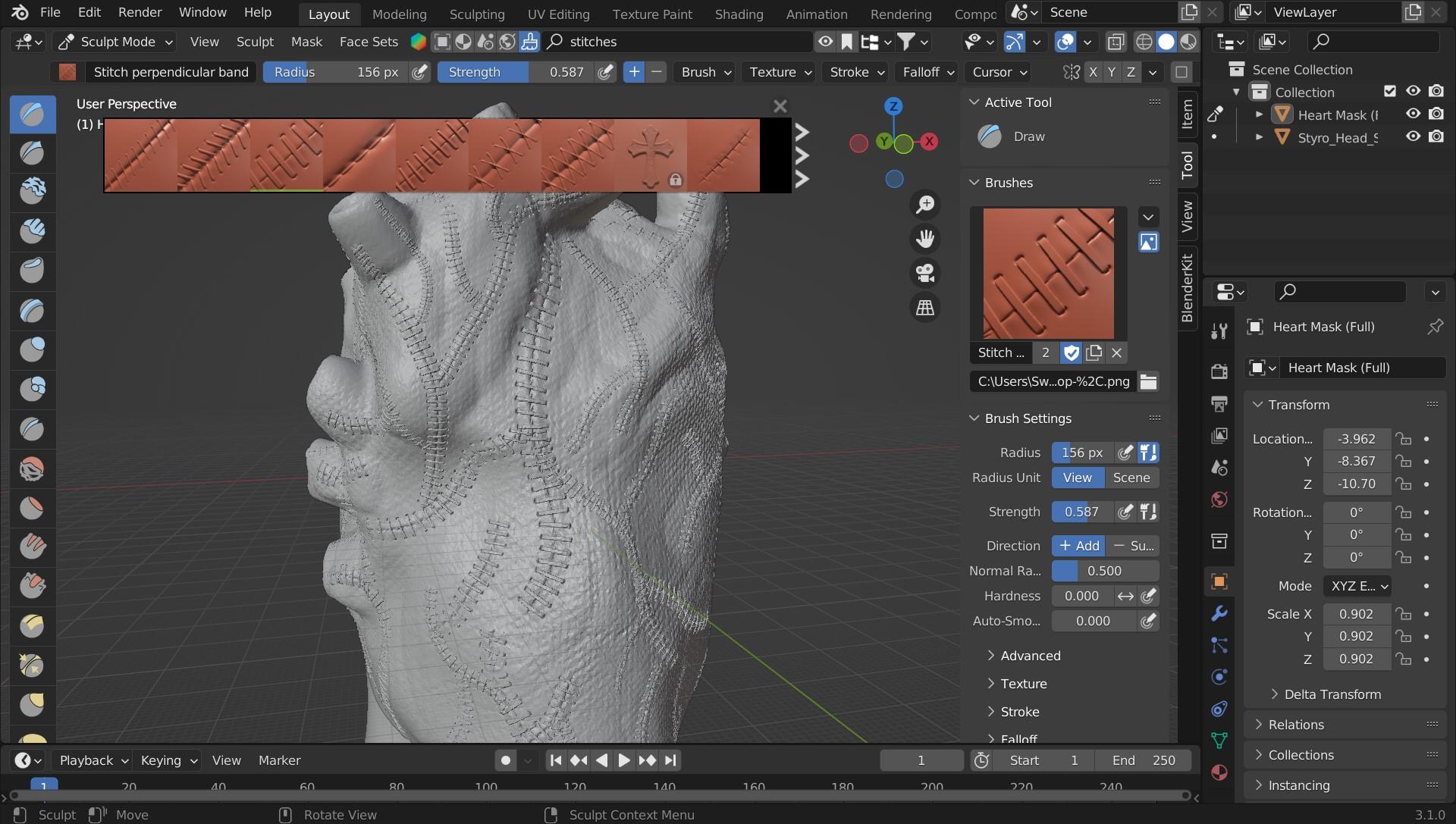
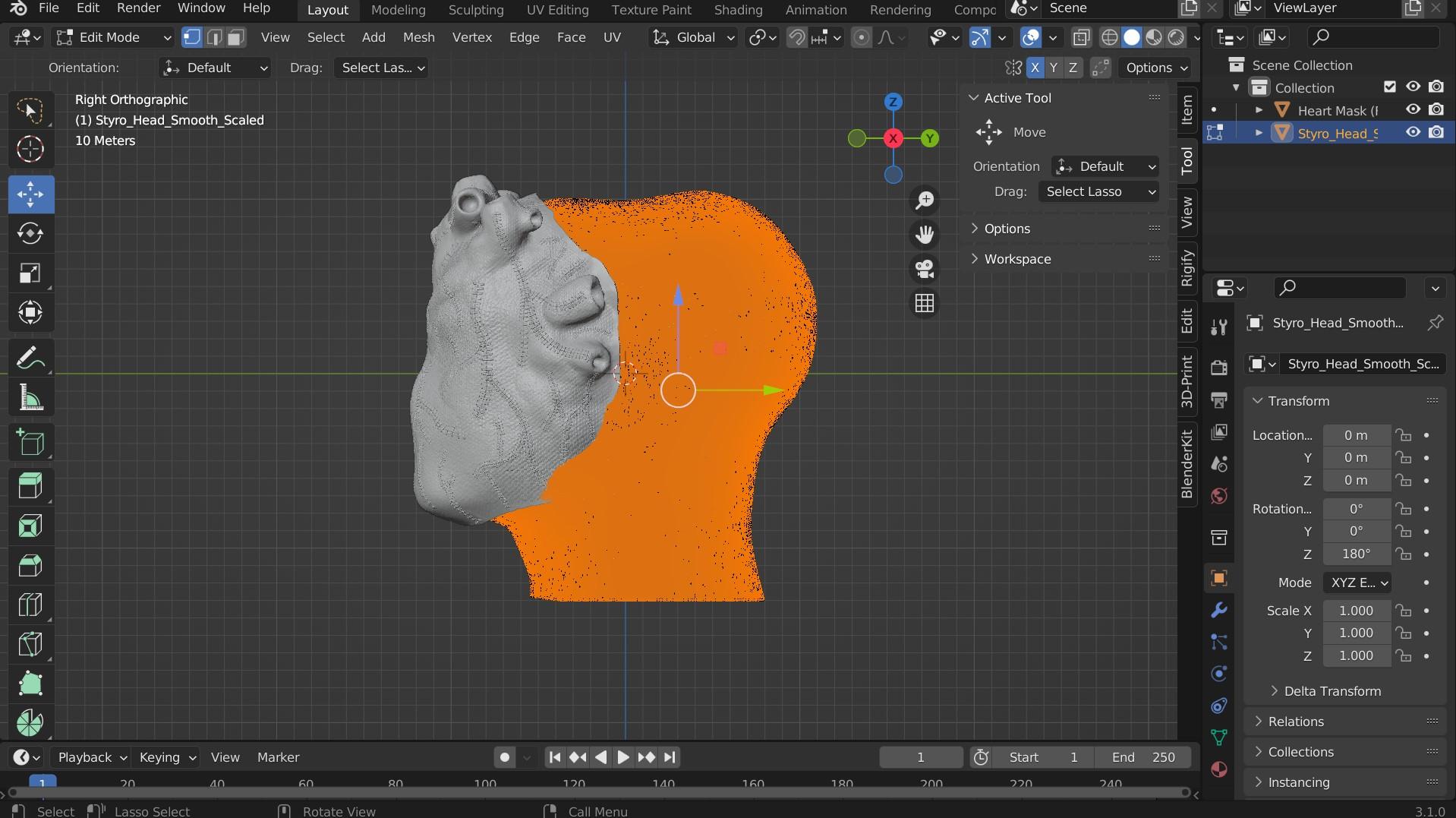
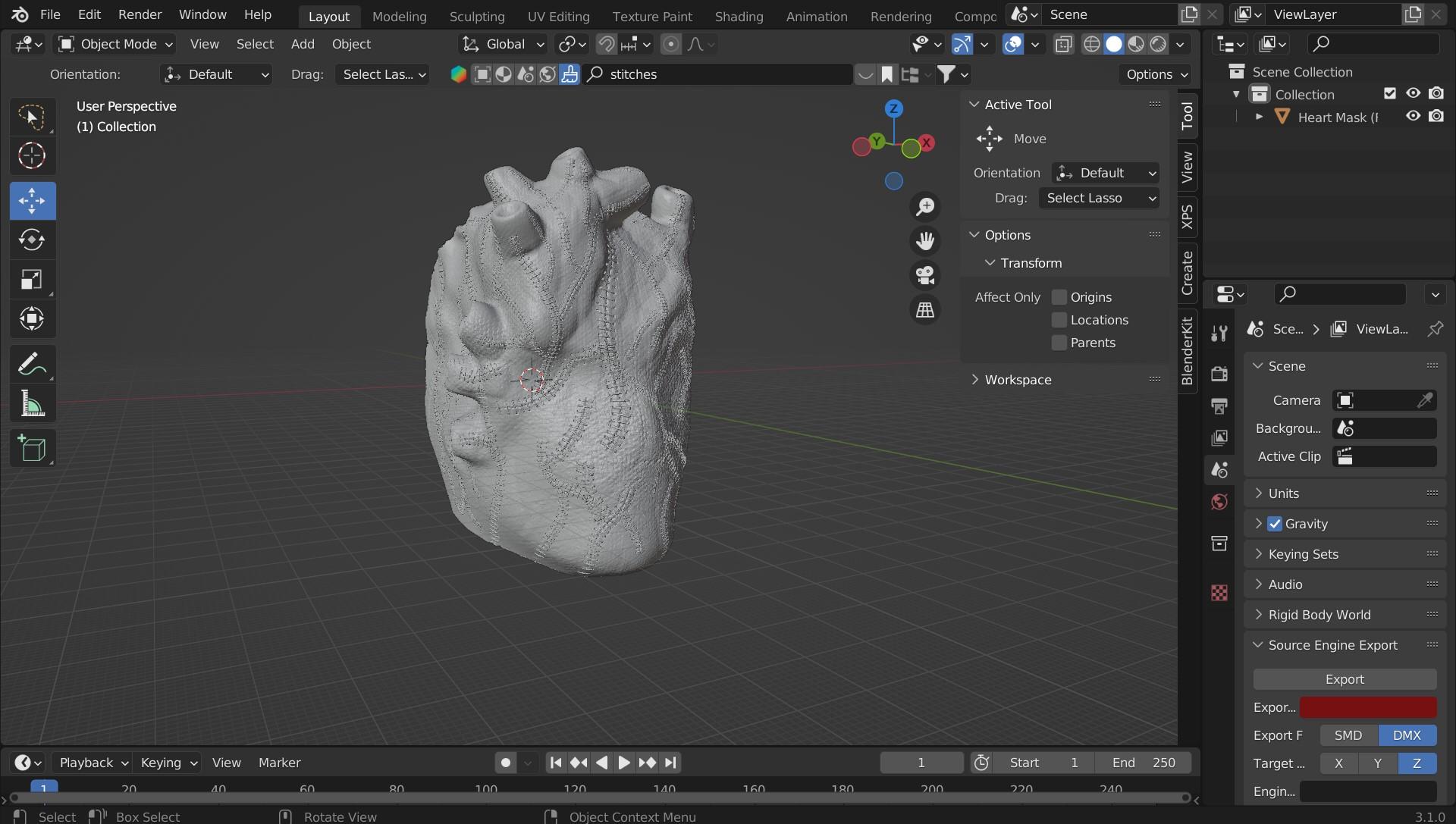
To get started you will need a 3D model that you can print out. The heart mask isn't overly difficult to make, even me with very little 3D modelling experience was able to do it.
If you're struggling to 3D model your own mask, or just don't want to then you can use the model I made. If you use my pre-existing model then there's no need for this step and you can skip right ahead to the next step!
Link to my Mask: https://www.thingiverse.com/thing:6243989
To make things easier I sculpted my mask off of a mannequin head as a base. The good thing about the model I used is that it's pre-scaled to a human head so we don't have to worry too much about scaling. The link to the mannequin head I used as a base can be found here.
To start we are going to import the mannequin head into blender, then head to sculpt mode. Before I start sculpting the mask I turn on symmetry and smooth out the details on the mannequin head. This will make it easier to build upon. Shape the head into the rough shape you want. Remember that we are going to cut the back of the head off so you don't need to worry about shaping the back.
Once the head is smoothed out we can sculpt details onto the mannequin head base. Make sure to turn on dyntopo before sculpting larger details as it creates new geometry instead of distorting the pre-existing geometry. A good tip to be able to understand what you're doing when sculpting details is to have reference images on hand. You can actually project images into your workspace by dragging and dropping them from your desktop.
Once you have your rough shapes, you can add more detail to the model, by going into remesh and changing the voxel size. I found 0.01 has enough detail to capture fine texture in the model. When sculpting at this level of detail you can turn off dyntopo and use your base tools to add detail.
Once your Mask is starting to come together you can add texture to the model. For my mask I wanted it to look like stitched together fabric so I used a fabric texture I found online. For the stitches I used a free brush from blenderkit.
With your model just about finished you can now rip the mask off of the mannequin head. I just did this by going into edit mode and using the lasso select tool to select the back potion of the head so I could delete it leaving the mask fully intact. Once the mask is detached from the rest of the mannequin head we just add a solidify modifier to the mask. This will 1.) Make it so my slicer program actually slices the model and 2.) It makes the mask a bit thicker so it doesn't break when you wear it
And with that you're done. This was a pretty quick tutorial and I'm still pretty new to blender and 3D sculpting so it probably wasn't the most optimal guide but this is how I made my mask.
If you don't want to model your own mask no shame in using the model I made which once again can be found here.
3D Printing
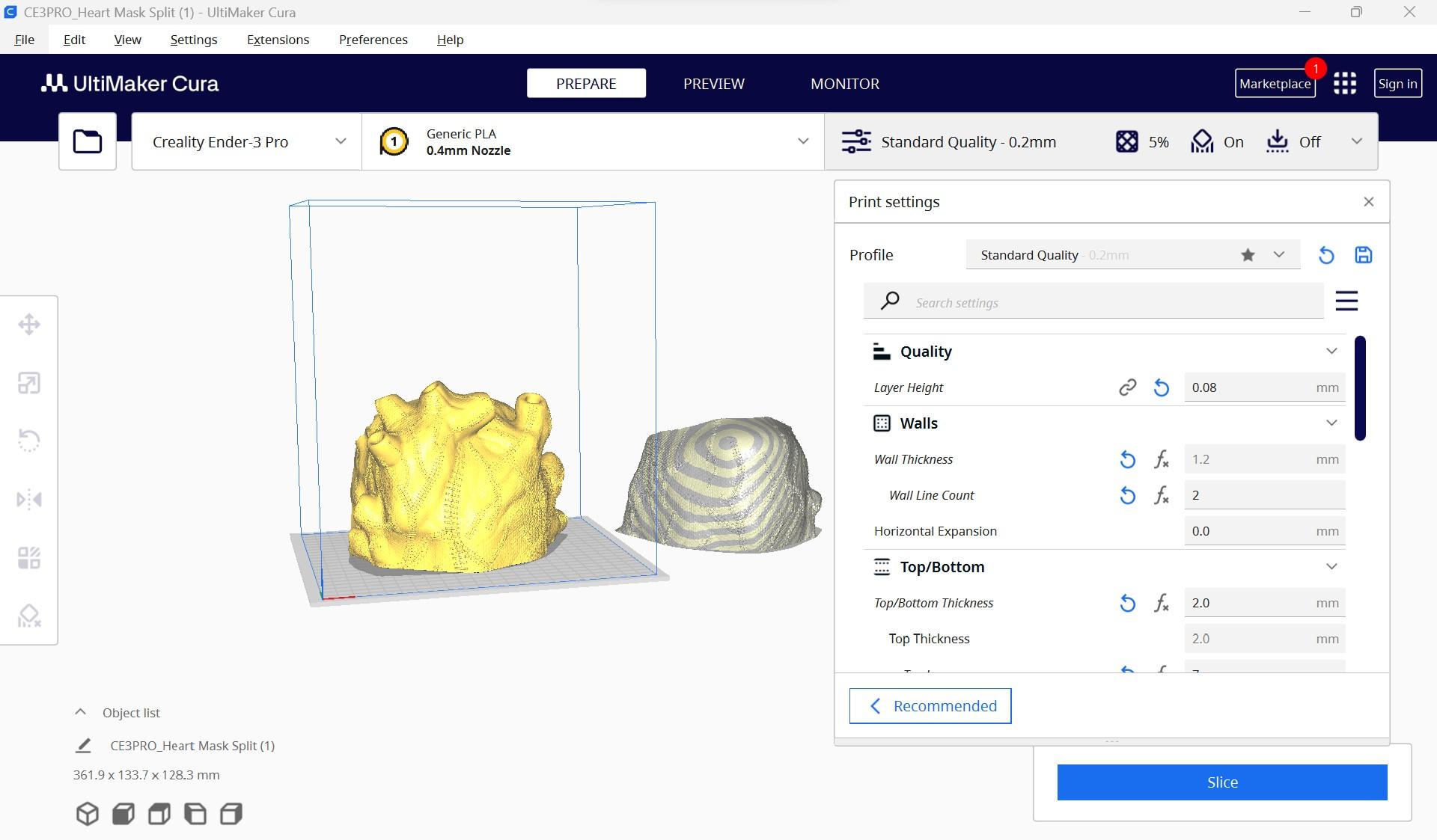
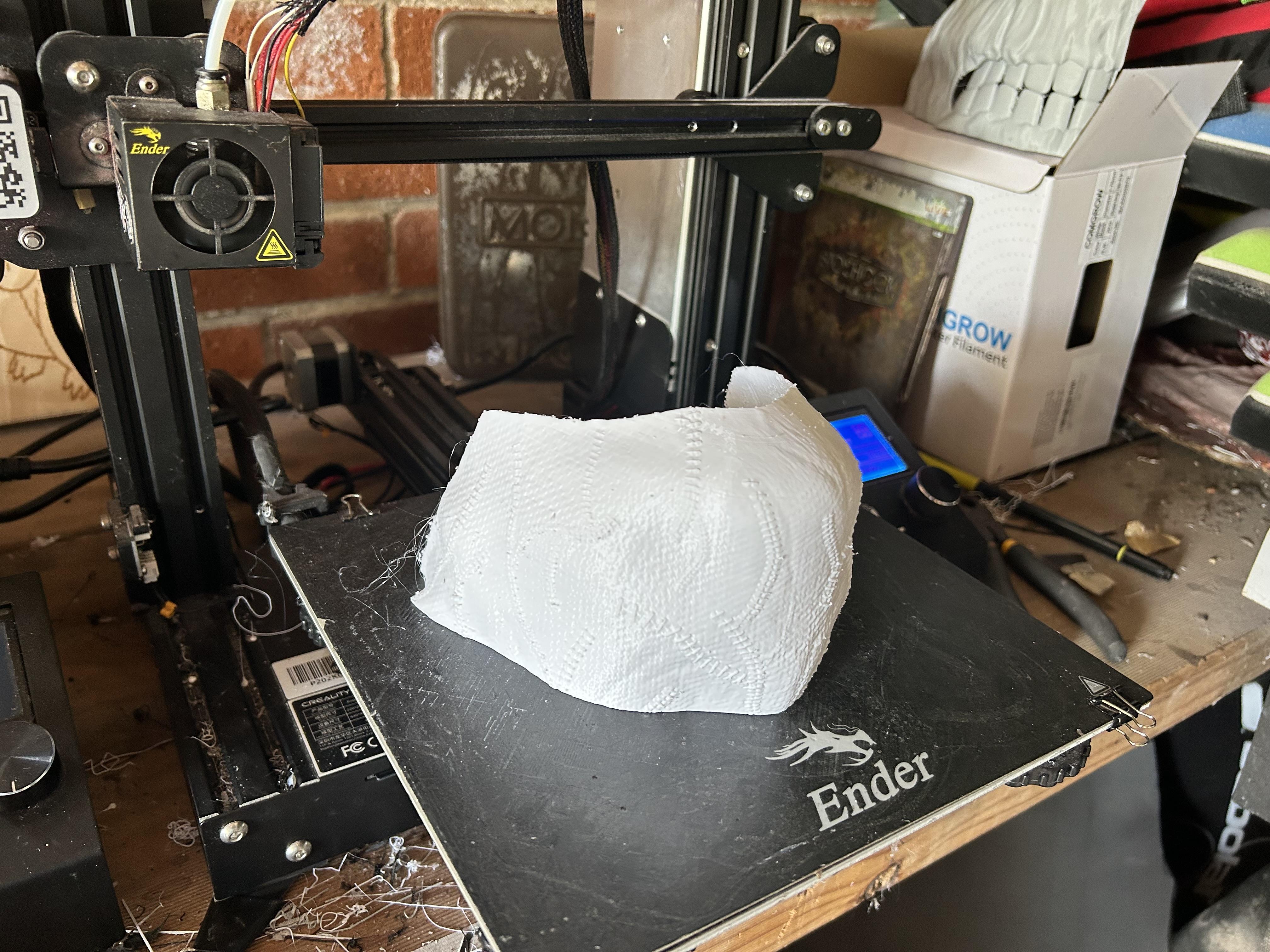



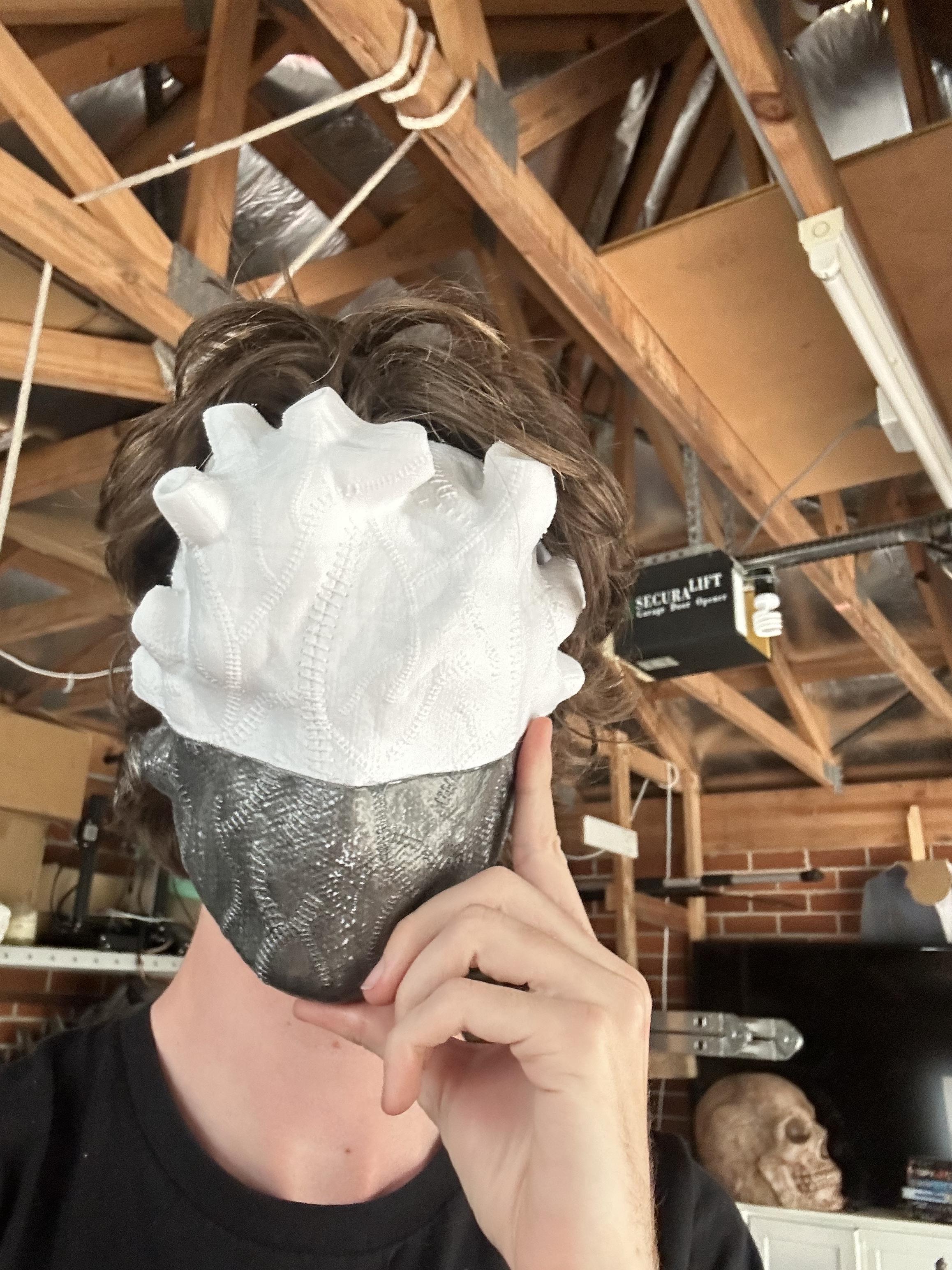
Now for the easy part slicing the model up and chucking it up onto the printer. When I printed my mask I did it in 2 parts, I don't recommend this if you can avoid it as a lot of detail in the print got lost when I had to hide the seam. So if you can I recommend printing the whole mask in one piece.
For the slicer settings I used they are:
Layer Height - 0.08mm
Wall Line Count - 2
Top/Bottom Thickness - 2mm
Infill - 5%
Infill Pattern - Lines
Support - Tree
The rest of my slicer settings are default settings that came with Cura. Once again I recommend doing the mask in one whole print it just makes things easier when making the mask.
Assembly


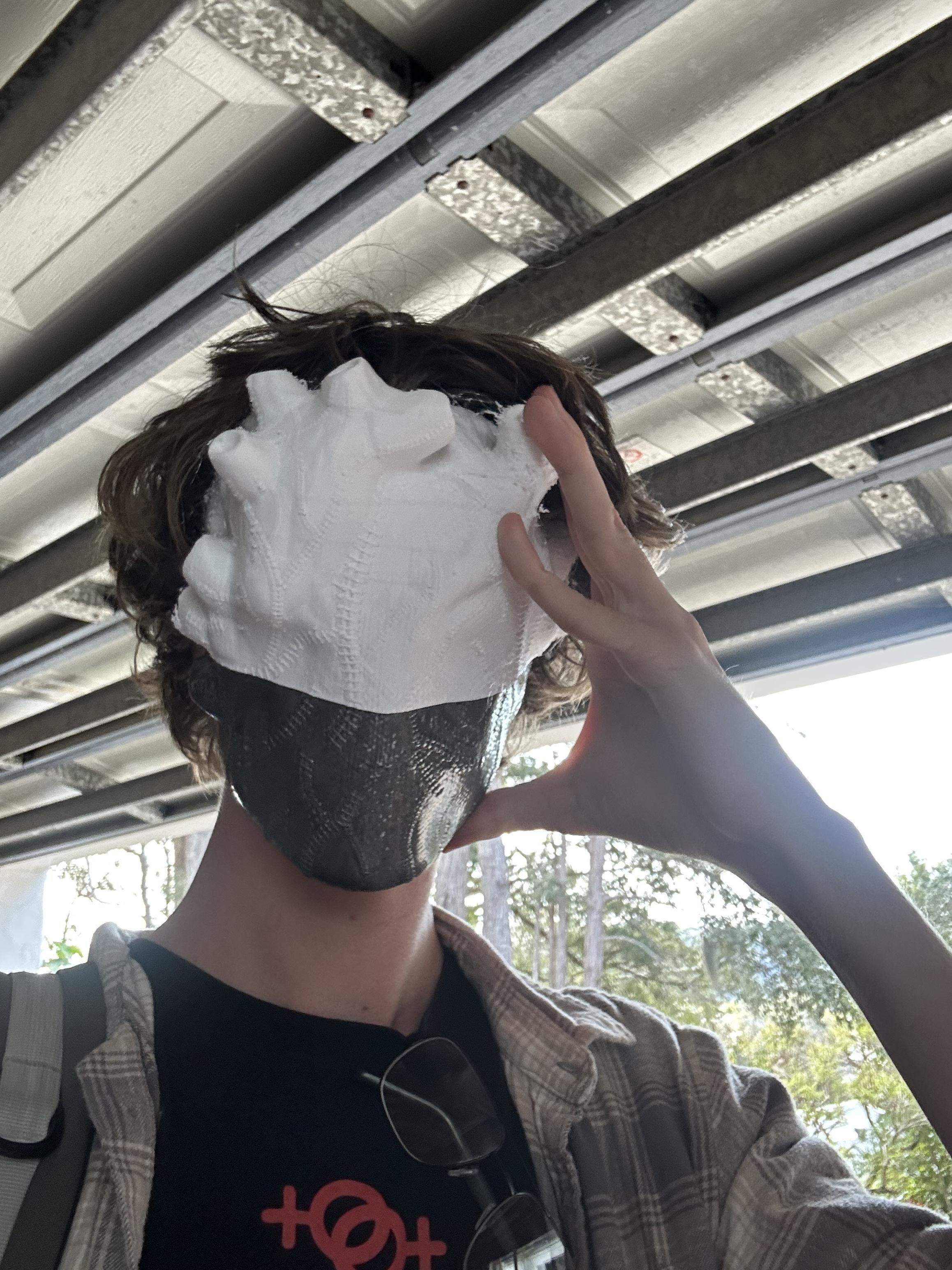






Assembly for the mask isn't overly complicated if you made things easy for yourself. If you printed the mask in one whole piece then all you need to do is add straps so you can wear the mask. If you printed the split version of the mask you need to do a little more work.
(Assembly Instructions for people who printed the Split Version)
If you printed the split version you just need to add glue to the middle seam and attach the two parts. My trick is to add a thin amount of hot glue to each half and join the two pieces together. Then on the inside of the mask add a bunch of hot glue to join the pieces together. After that you can cut off any excess glue on the front. And if you really want to make sure the mask won't fall apart add a small amount of super glue to the seam. I did this and no matter how much my mask flexes it hasn't split apart.
Once you have the two halves glued together you can add spackle to the seam. Just add a small amount so it's easy to sand down, you don't want to lose to much of the fabric texture by doing this.
(Assembly Instructions for All)
Once you have a full mask I recommend giving the whole thing a light sand. You want to hide any layer lines as much as possible without losing any of the actual detail.
Once you have the mask assembled and sanded you can add straps to the back of the mask. I just used some thin elastic and hot glue to make my straps. I found that the elastic is more secure if you use hot glue and while the glue is still wet add a strip of paper towel on top. The glue soaks into the paper towel and not only dries quicker but also makes the connection more secure.
Adding the Eyes






















Now this step is a bit dangerous so be incredibly careful when cutting out the eyes. To make the eyes I initially used a sharpie to mark where my actual eyes were and then drew a rough outline of their shape. I then used a wood burning tool to melt the eye holes out of the mask and did a test fit to make sure I can see.
Be incredibly careful when using a wood burning tool, especially when holding the mask. I recommend wearing thick gloves like the ones used for gardening to prevent accidental burns. Also if you are going to melt plastic do it in an incredibly well ventilated space like outdoors, and wear a respirator to prevent inhaling any toxic fumes.
To make the jagged shape of the eyes I drew the general shape I wanted onto the mask again with sharpie. I didn't want it to be perfectly even so the lines on each side are imperfect in shape and size. Once you have your jagged outlines drawn out you can VERY CAREFULLY use a fine tip on the wood burning tool to melt out the majority of the outline. Since the mask is so thin you can clean up the edges of the eye holes with a razor blade. I found that if you heat up the blade under a candle before cutting it makes it easier to get fine edges (Though be very careful!!!).
Once you have the eye shapes cut out you can add the backing to the eyes. The way I did this was cutting a square of scrap EVA foam and adding a texture into it using a Dremel though you don't have to add texture if you don't want to. I just went the extra mile. Once you have your foam scrap you can paint it black and glue it into the mask, making sure to cover the entire eye hole we just created. Now you can cut a new hole in the foam that you can see through. This provides the illusion of layers within the mask and just makes the whole thing just a little bit creepier.
Once you have the new eye hole cut into the foam layer you can use some mesh screening to cover that up. I used mesh screening so that I could still see through the mask but also because if you paint the screening it provides the illusion that the eyes are lit up. I painted my mesh screening a dark metallic white and from a distance they look an off white while still allowing me to see perfectly fine.
Painting


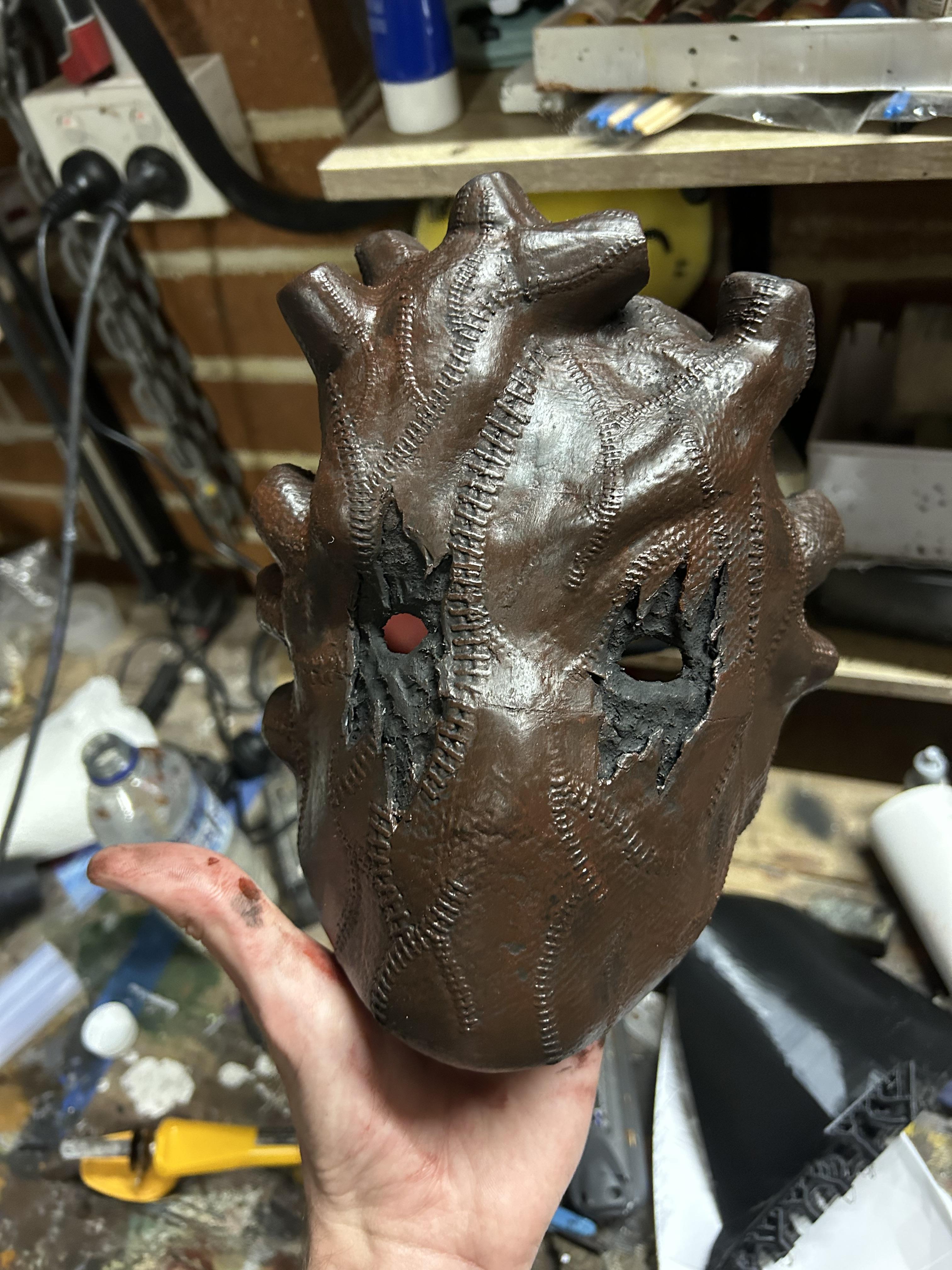











When painting I believe there are no hard and fast rules, you just eyeball it until it just looks good. Since the mask is much more of an organic shape colors don't need consistency. Mixing in reds, blacks and blues until the mask looks more like a heart are a solid way to go about things though there are a few tricks you can use to improve the quality of your painting.
Painting in Layers
Painting in layers is one of the best things you can do to improve your painting. The trick is to start with a base layer. An easy base color for a mask like this would be to use red. If you start with a darker almost crimson red you can build up on top of that with lighter shades of reds, browns, and blues, to make a brighter mask that may look more like a heart. Versus if you start with a brighter red shade and build up on that with darker shades of reds, browns, and blues you get a mask that looks a little grittier, which may fit the serial killer aesthetic a bit more.
The key to painting in layers is being inconsistent. A trick I like to use is to build up with different shades of the same color. You can do this by dabbing on paint to your mask with a paper towel. Waiting for that to dry then doing the same again in a different shade. The key is to slowly add layers of shades of different colors and to not build up the same color in one place to much. Since this is a heart you want it to look uneven and unnatural.
Washes
A wash is a super simple thing to make that adds a ton to a simple paint job. The idea behind a wash is that they water down paint so that the paint can seep into recesses that your brush may struggle to add detail to. Then once you apply your wash you dab it off with a paper towel and the paint in the cracks stays and dries adding detail to recesses. I find washes are also good for removing a glossy finish. If you use a black paint that dries matte and you make a wash of that when the wash dries the prop becomes matte. This is because even though you wipe off most of the paint a little is left behind darkening the prop but also removing the gloss. There are many ways to make a wash but the simplest (and the way I always use) is to simply water down some cheap acrylic paint. When doing a wash I find using colors like Black and Brown work best for shading.
When making a wash for this mask all I did was get a plastic plate and water down some black and brown paint. Then I smeared it all over my mask. Once the mask was covered in watered down paint you simply dab that off with a paper towel and leave it to dry. Once dry the recesses will have paint on them and your mask will look a hundred times better.
Dry Brushing
Dry brushing is incredibly useful for painting especially with a mask like this that has a lot of texture. The idea is that you wipe 95% of the paint off your brush so that almost none of the paint comes off. And then with your brush you go wild over areas of highlight. This is how I did the stitches on my mask. I used a silver drybrush over the stitches which left a subtle silver color over each stitch. I also used a drybrush over larger areas of the mask in lighter shades of red, places like on the tips of the heart vein things or using a dark drybrush in recesses to add a subtle sort of shading.
Finish
Adding a finish is really simple. If you want your mask to look wet give it a glossy finish, If you don't want your mask to be super glossy then you don't need to use a glossy spray, instead you can use PVA glue. It dries clear and when dry it leaves a semi gloss finish. If you don't want any gloss at all (This is what I did) you can either leave your mask as is, or if your mask is already a little bit glossy from the paints you used. Seal the mask with a protective spray then give the whole thing a heavily watered down black matte paint wash. This adds a thin layer of matte black paint which removes the gloss from the finished paint job.
Finished

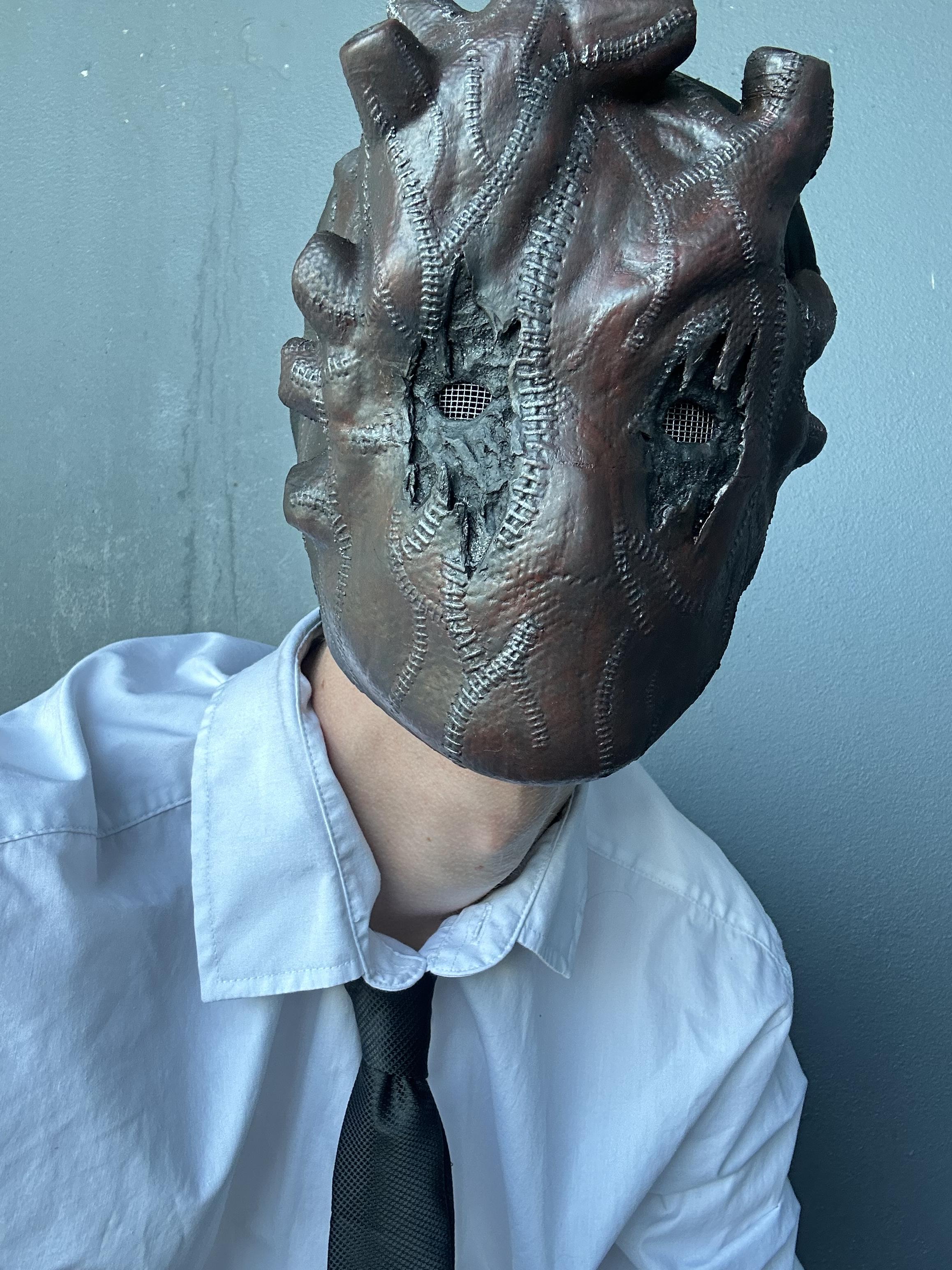

Now you're ready to take on Halloween with a killer looking mask. Pair this mask up with any sort of outfit and people will think it was totally planned. Got a suit? Boom a classy killer. Only got some overalls and worn out T-shirt? Now you're a countryside killer. The options are limitless that's the fun of making a mask it goes with everything!
If you enjoyed making this mask or reading this Instructable let me know. It's a really fun (And hopefully simple) build to make. If you do make one for yourselves make sure to share any photos. I love seeing when people make my stuff for themselves.
And with that hope you all have a Killer Halloween and thanks for reading!!!