How to Download Video's From YouTube!
by TheMightyMonkey in Circuits > Websites
8239 Views, 9 Favorites, 0 Comments
How to Download Video's From YouTube!
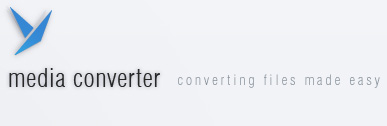
Do you want to know how to download videos from YouTube on line with out downloading any programs or paying anything
> Fast
> Loads of Formats to choose from
> Very Very Simple
Click on the "next step" button to find out what to do!...
> Fast
> Loads of Formats to choose from
> Very Very Simple
Click on the "next step" button to find out what to do!...
Youtube
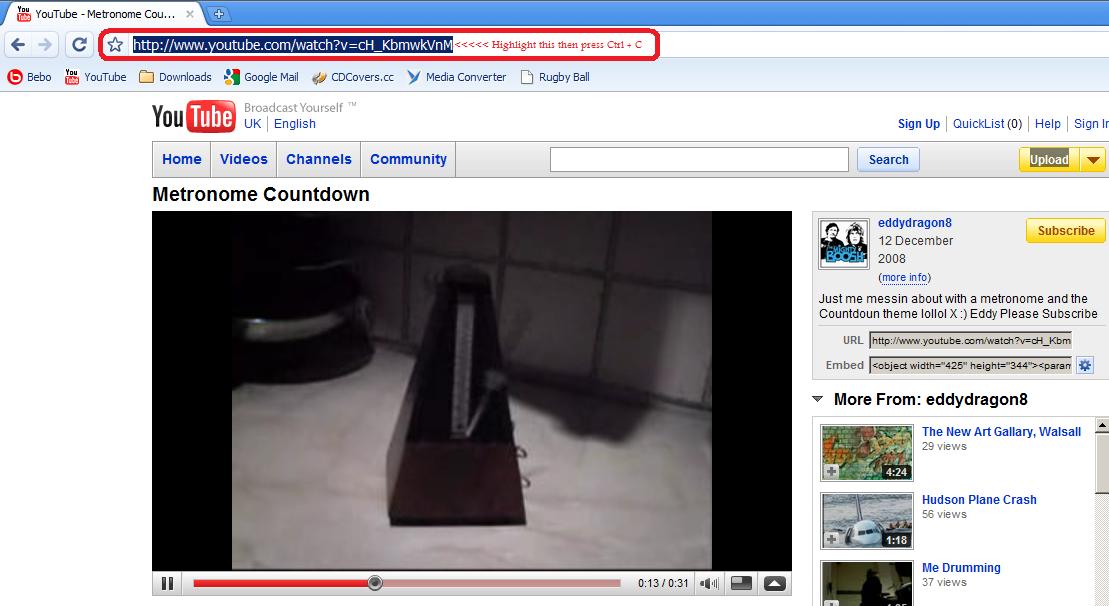
First find your YouTube Video...
2. then at the top of your page there should be a URL starting something like this.. http://youtub
3. Press Ctrl + C at the same time...
2. then at the top of your page there should be a URL starting something like this.. http://youtub
3. Press Ctrl + C at the same time...
Mediaconverter.org

Now, right click on this and select "Open page in new tab"... http://www.mediaconverter.org
Click inside the box with the two examples under it and press Ctrl + V
Now click Next Step
Click inside the box with the two examples under it and press Ctrl + V
Now click Next Step
Selecting the Format
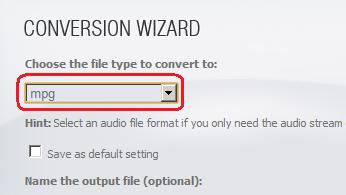
If you know what format you want then select what you want, but if you don't know what any of them mean then just select mpg...
Click Next Step
Click Next Step
Step 4

On this page do not click anything just click NEXT STEP...
Nearly done!
Just click next step
Nearly done!
Just click next step
Download It

Now... wait until... you get a Download Now Button
CLICK IT
CLICK IT
Your Video and Extra Info

Your video should now be downloading/downloaded
When it has downloaded, click it, the video is yours
EXTRA INFO,
> Instructable by eddydragon8
For the Pro's
> You may find Zamzar easier!
Thanks for reading, hope it works, Please comment, Please Subscribe, If anything goes wrong mail me, Eddy ;) x
When it has downloaded, click it, the video is yours
EXTRA INFO,
> Instructable by eddydragon8
For the Pro's
> You may find Zamzar easier!
Thanks for reading, hope it works, Please comment, Please Subscribe, If anything goes wrong mail me, Eddy ;) x