How to Use Long AND Short Tips on Your Gilson Pipetman P2 and P10 (also P2N and P10N)
by xrobevansx in Workshop > Science
7616 Views, 5 Favorites, 0 Comments
How to Use Long AND Short Tips on Your Gilson Pipetman P2 and P10 (also P2N and P10N)
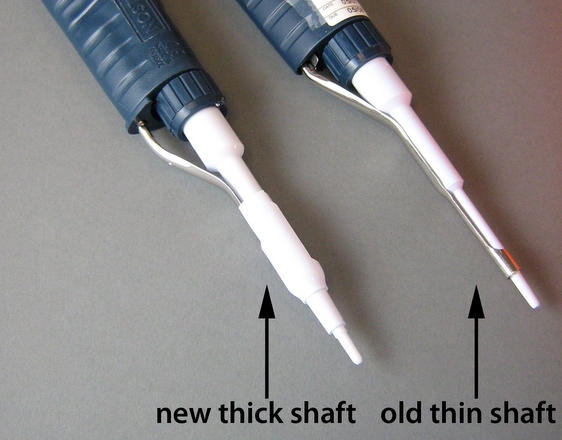
The newer versions of the Gilson Pipetman P2 and P10 Both Pipetman P and Neo (NOTE: Neos have been given the suffix-letter "N" to indicate the model difference as well as lighter plunger force, overall lighter weight, a wider volume range in some models, and a color ring on the outside of the plunger) have a feature you may not be aware of, OR you may think your Pipetman can't properly eject or accept certain sized tips.
Well this instructable may clear up any confusion! You see, Gilson has redesigned the P2 and P10 with a "Dual position Adapter" on these two models which allows you to use long and short tips!
Read on weary lab bench warrior!
Well this instructable may clear up any confusion! You see, Gilson has redesigned the P2 and P10 with a "Dual position Adapter" on these two models which allows you to use long and short tips!
Read on weary lab bench warrior!
The Gilson P2 and P10 (or P2N and P10N)
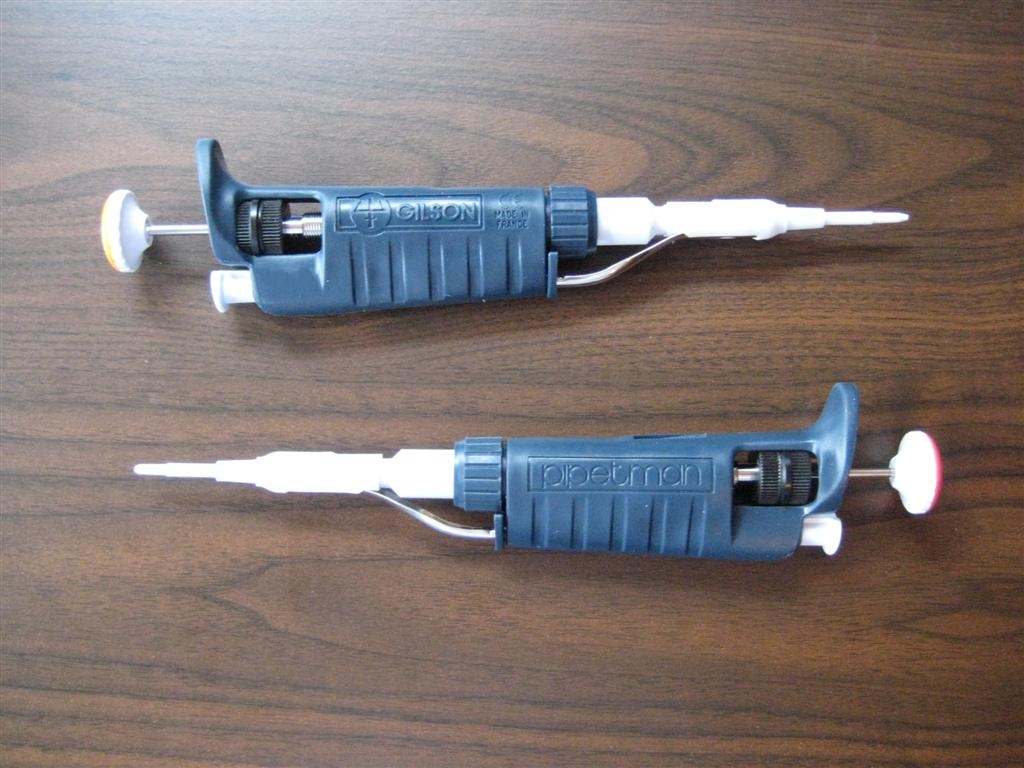.JPG)
.JPG)
Both P2 and P10 models are very similar in terms of outward appearance. Look at the handles, no difference. Pipetman Neo's are given the suffix letter "N" to their original Pipetman model names. The very end of the (shaft) tip ejector is slightly different, however. P2 is more pointed than the P10.
The LONG Position
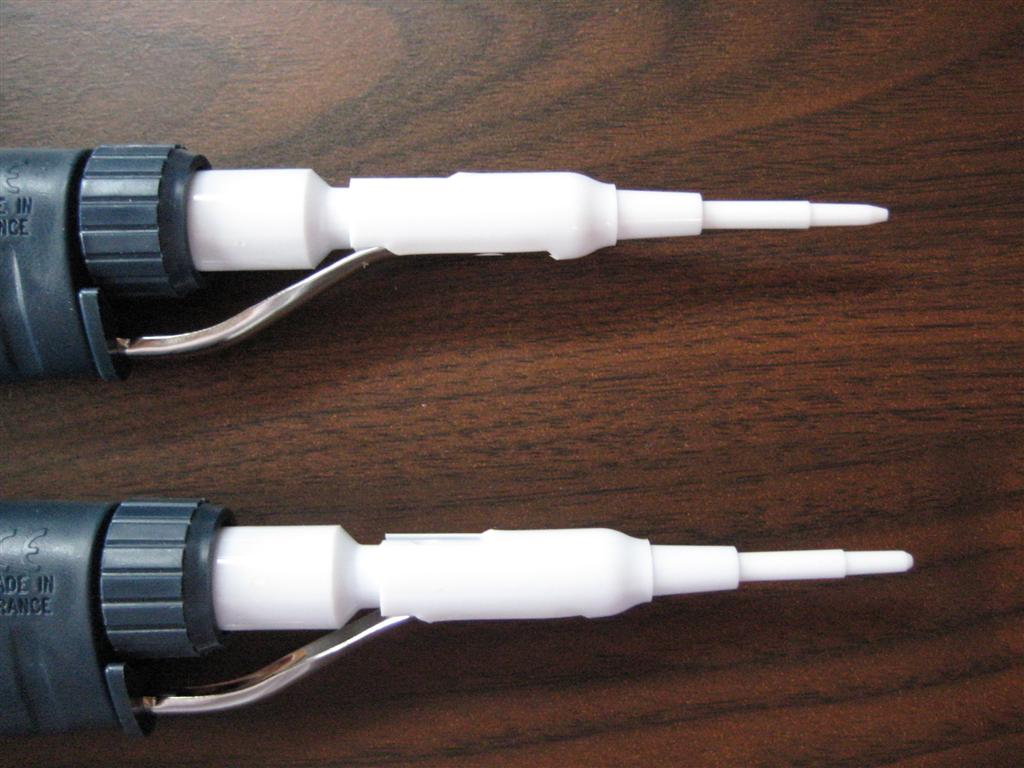.JPG)
.JPG)
In these pictures both models are in the "long tip" position. They can handle DL10 tips and eject them properly using the tip ejector button. Notice the metal ejector "arm" is shorter on these new models? (see both pics)
The Tip Ejector "switcharoo" Step One.
.JPG)
It's easy to set the adapter for either size.
Step one: Grap the adapter.
Step one: Grap the adapter.
Step Two: Pull Adapter
.JPG)
Pull the adapter away from the metallic rod.
Step Three: Pull Off Adapter (optional)
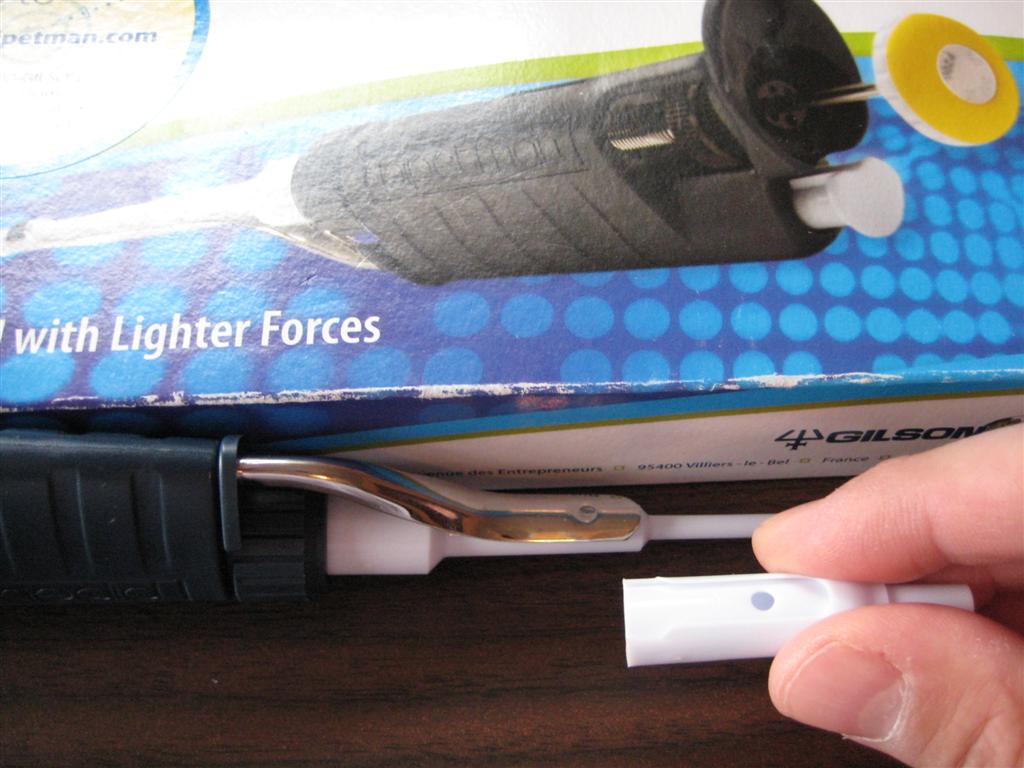.JPG)
You don't really have to do this, I just happen to take a picture of it off of the Pipetman.
Step Four: Turn the Adapter 180�
.JPG)
Turn the adapter 180 degrees to show the OTHER slot on the adapter. In this case, the SHORT slot.
Step Five: Replace Adapter
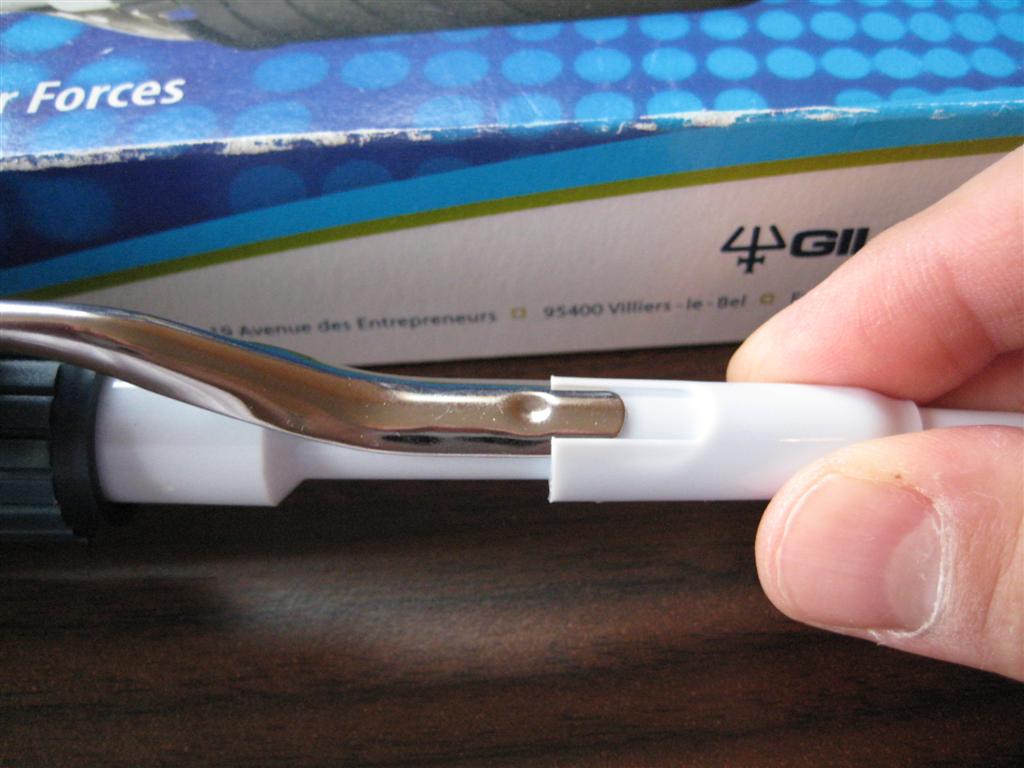.JPG)
Put the desired slot carefully onto the metallic rod so the rod slides into the slot.
Step Six: Push Adapter to Set.
.JPG)
Push the adapter onto the rod until it "fits". You will feel the little bump on the rod engage into the dip on the adapter.
Step Seven: Marvel at the Greatness You Have Achieved!
.JPG)
Now you will be able to not only fit both long and short tips...you will be able to EJECT THEM AS WELL!!!
Fit the Proper Tips for Your Needs!
.JPG)
You are now ready to aspirate and dispense effectively utilizing the right tips for the job! (and be able to eject them!)