How to Use Emerald Themes on Your Gnome Desktop
by J Man!!! in Circuits > Linux
27992 Views, 3 Favorites, 0 Comments
How to Use Emerald Themes on Your Gnome Desktop

Found an awesome theme for Linux and it's Emerald only? Don't know how to use Emerald themes? Then, check this out
First, Install Your Programs.
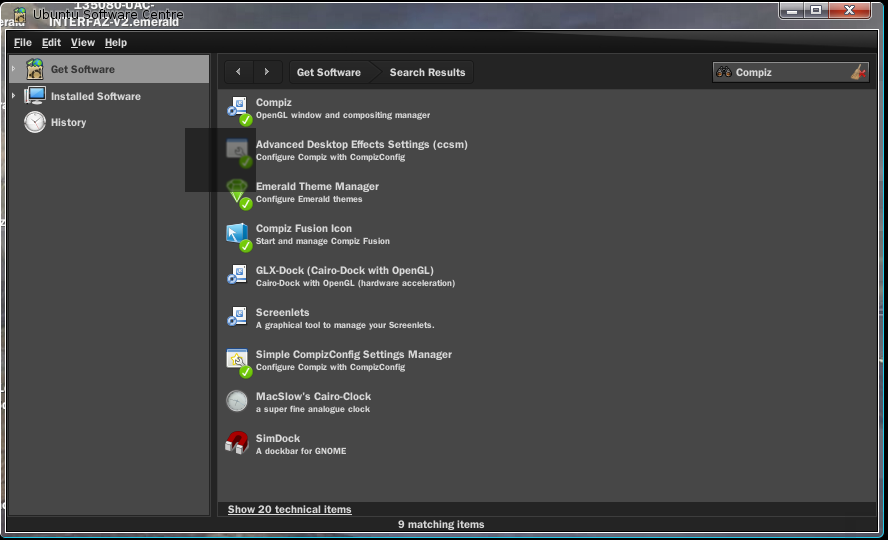
So go to your package manager (in my case Ubuntu Software center), and search for Compiz. Here's what you need to install.
1. Emerald Theme Manager
2. Compiz Fusion icon.
3. Compiz Config settings manager
Oh and by the way, that Windows Aero like theme is an Emerald Theme.
1. Emerald Theme Manager
2. Compiz Fusion icon.
3. Compiz Config settings manager
Oh and by the way, that Windows Aero like theme is an Emerald Theme.
Now, Enable Advanced Desktop Effects.
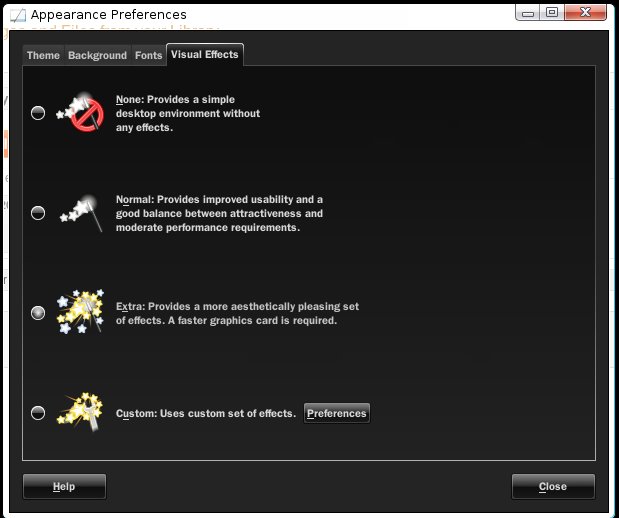
Go to System > Preferences > Appearance. Click the Visual Effects tab and make sure Extra is selected
Next, Enable Emerald Themesby Opening Compiz Fusion Icon

Applications > System tools > Compiz Fusion Icon. Now, on the right of your panel, you should see a Compiz Fusion icon (shown in the picture above). Right click it. There should be 3 dropdown menus. But, only 2 are important for this. Hover your mouse over Select Window Manager and make sure it is on Compiz. Now hover your mouse over Select Window Decorator and select Emerald.
Change Settings in Compiz Config Settings Manager
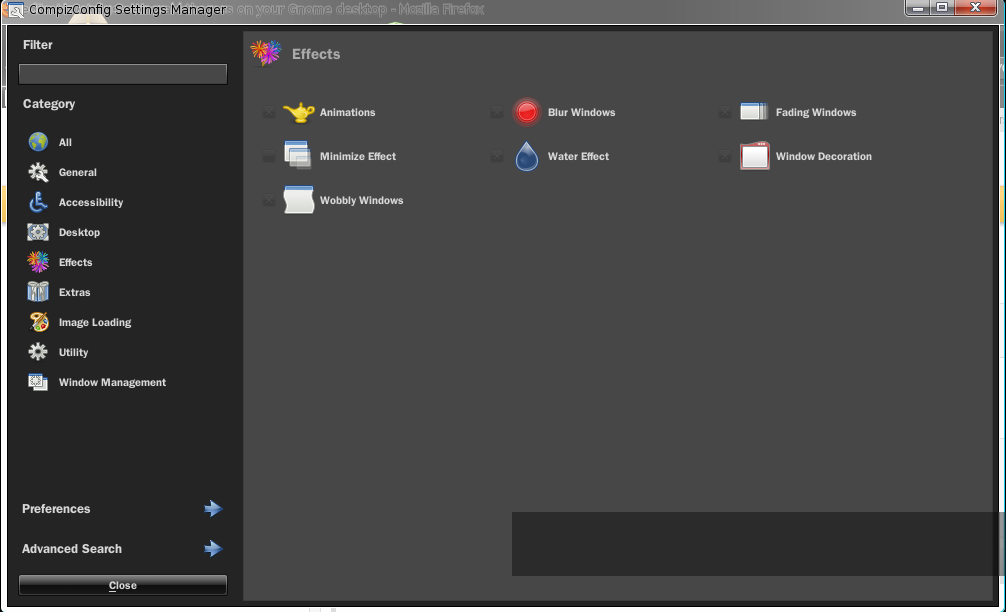
System > Prefrences > CompizConfig Settings Manager. Then click Effects on the left hand side of the Compiz window as shown in screenshot above. You will have to check Window decoration to enable Compiz Window decorations.
Download an Emerald Theme
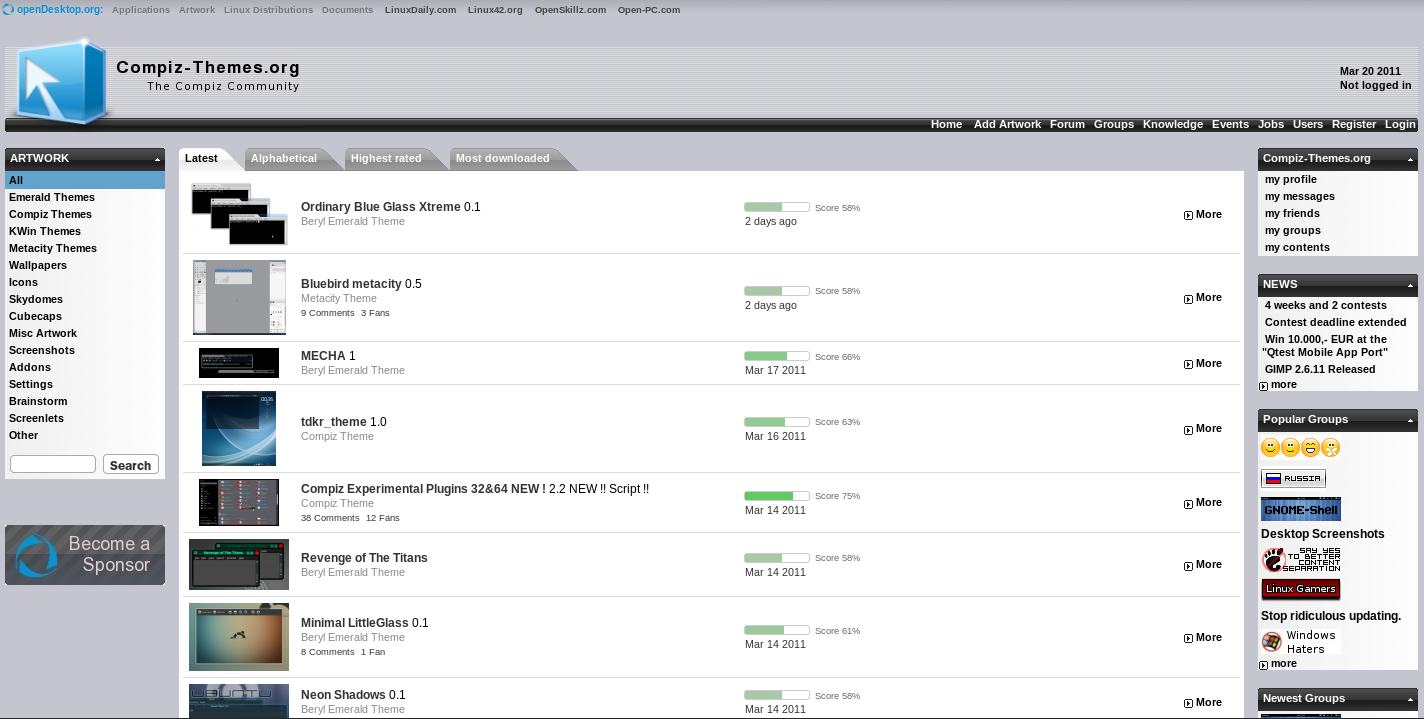
Go to http://www.compiz-themes.org and click Emerald. You should see a lot of Emerald themes. Select one and download it. I strongly recommend saving the Emerald theme to your desktop.
Now, Import It to Emerald Theme Manager
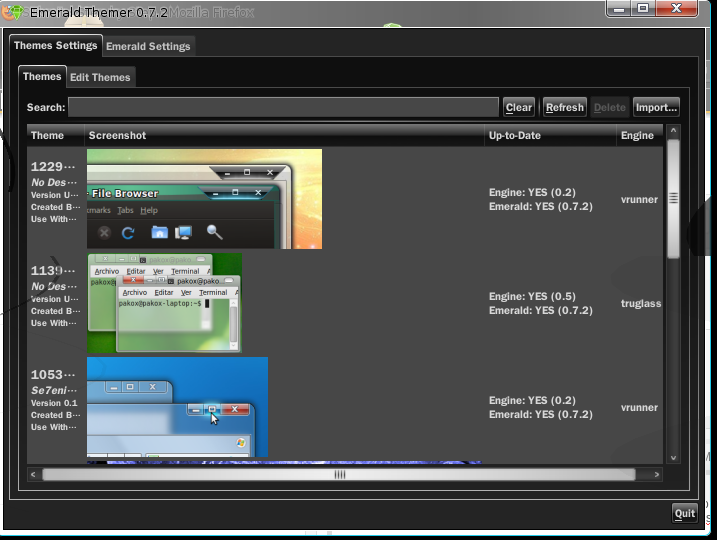
I hope you have still got Compiz Fusion Icon on your panel. If not, go back to Step 2. If so, good. Right click Compiz Fusion Icon and click Emerald Theme Manager. Now you should see what's in the screenshot above (except without the themes). Click Import and I hope you remember where you put the Emerald theme file. This is why I recommended saving to desktop, because you know where it is. Double-click the Emerald theme file and it should be in the menu. Now, double-click it and you should see your theme. Enjoy your new theme(s)