How to Use a Green Screen on IMovie
by Sandra Longhofer in Circuits > Apple
97241 Views, 44 Favorites, 0 Comments
How to Use a Green Screen on IMovie
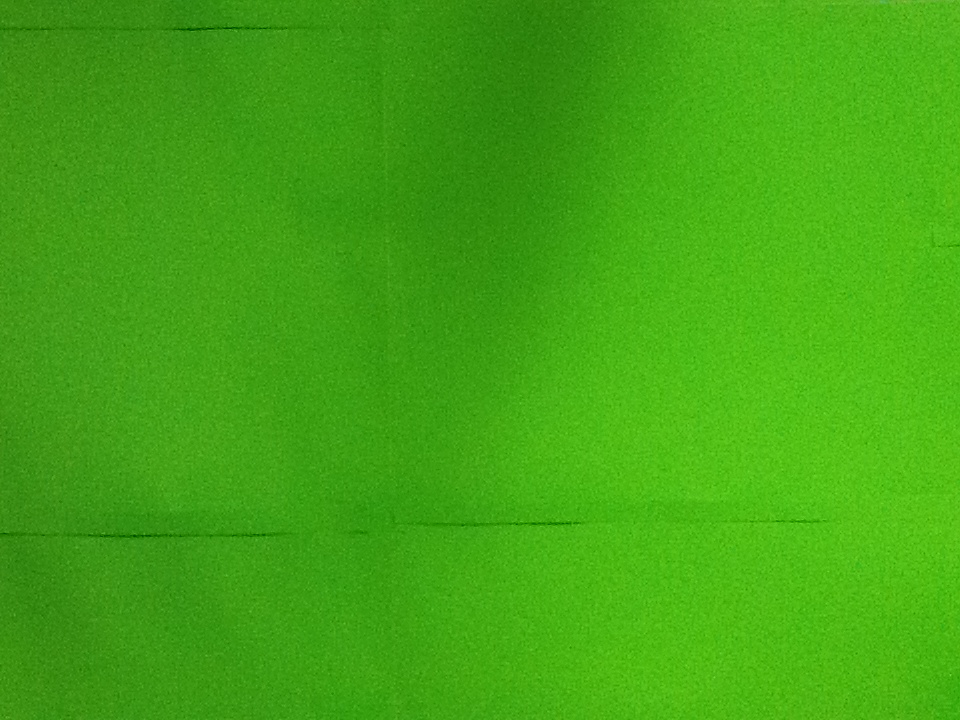
In order to get a green screen just buy green poster boards, and some rolls of green tape, then tape the posters boards together and hang them on a wall.

First open iMovie
Get a image you want for the background.
Take a video of whatever you like in front of the green screen
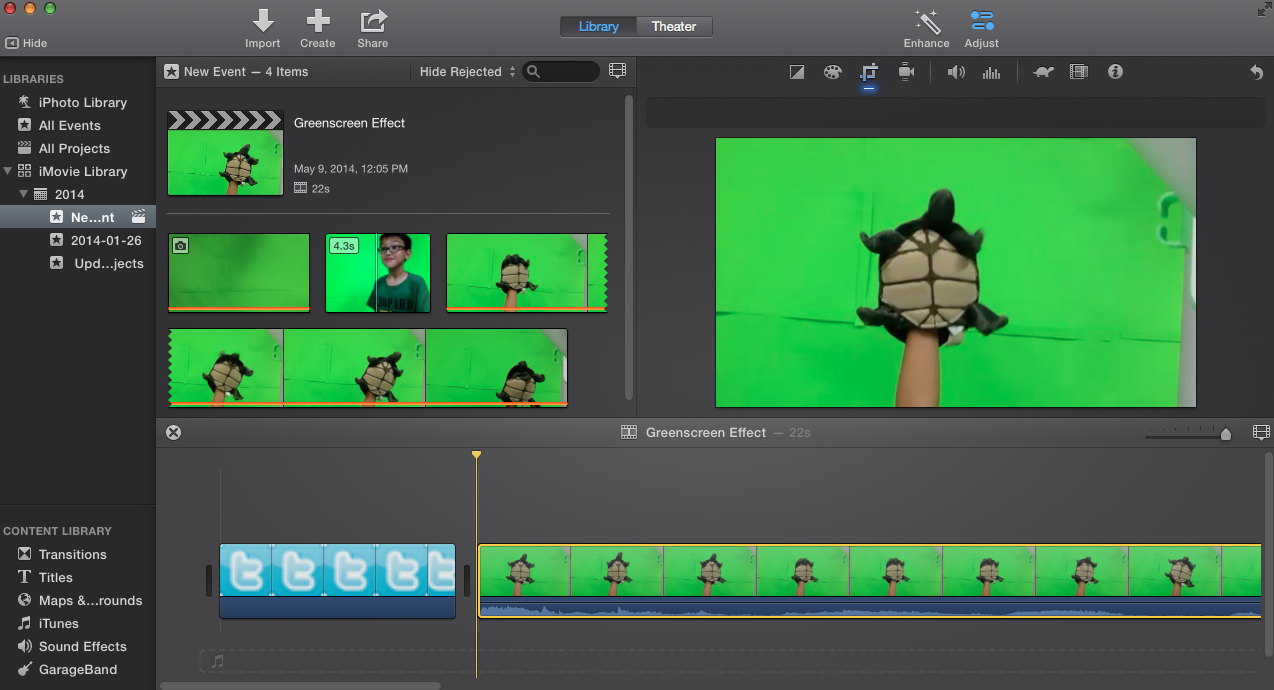
Put the image that will be the background first then put the video in
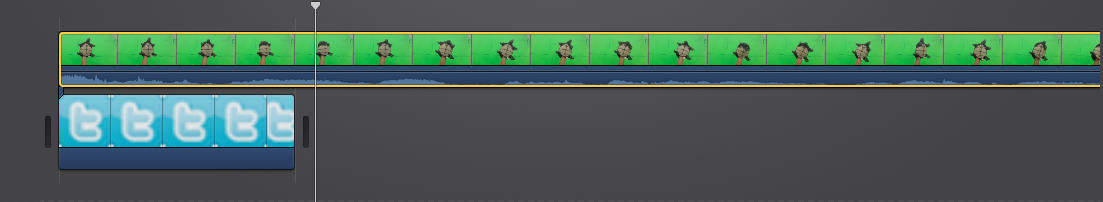
Drag the video on top of the image for the background

Click the drop down that says cutaway and click green/blue screen.
Play and enjoy!