How to Use UJAM Song

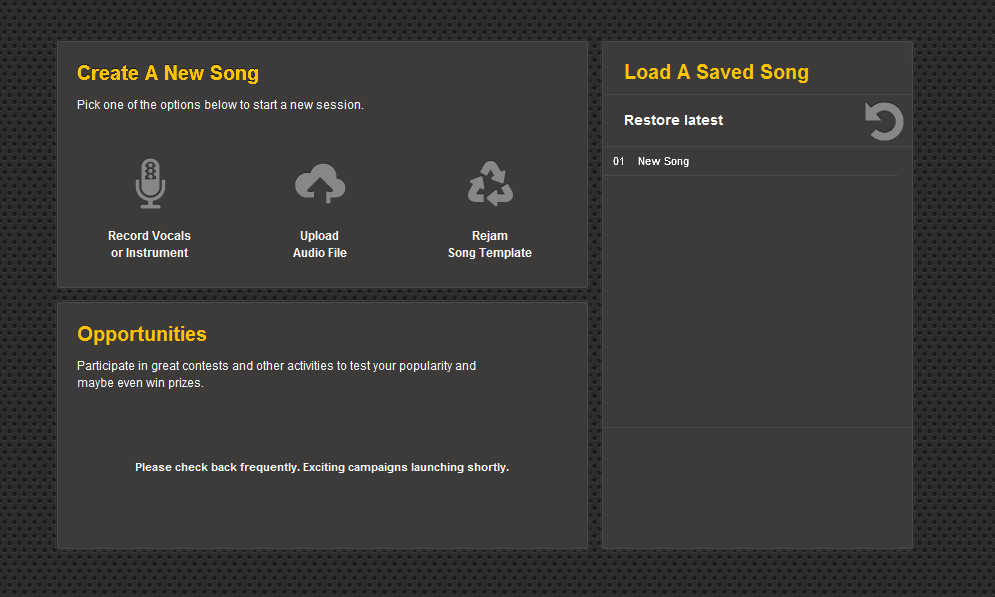
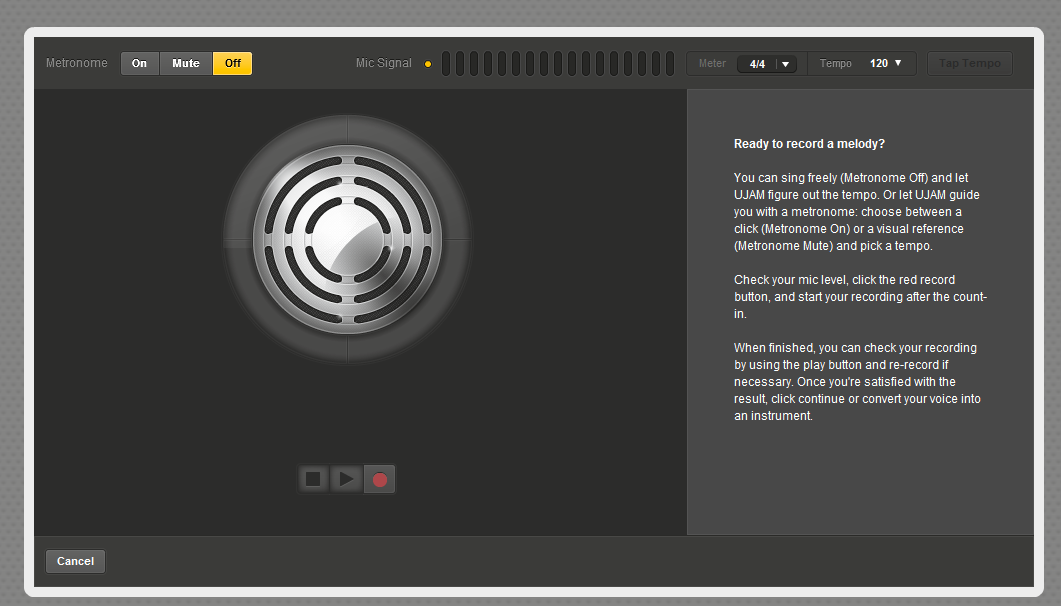
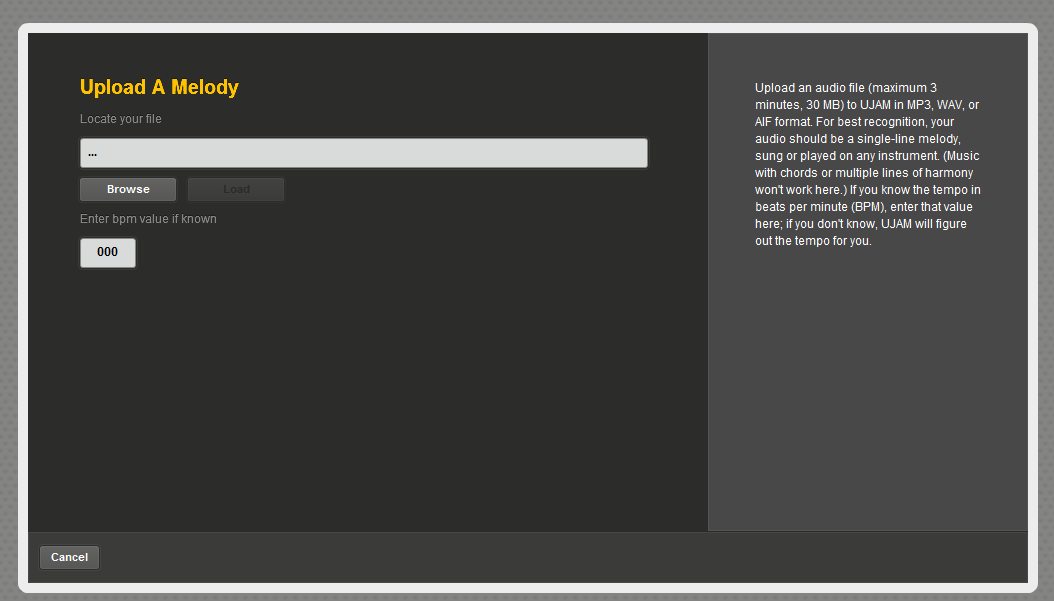

UJAM song is a music software that allows you record, edit, and re-jam music. Go to the URL https://www.ujam.com/apps/ujamstudio or Google UJAM. Now you have three options. You can record your own song by following the instructions in the picture. You can upload a song for editing from your library. Obviously you have to download the song to your library first. The last option is to re-jam preset templates.
Select Style
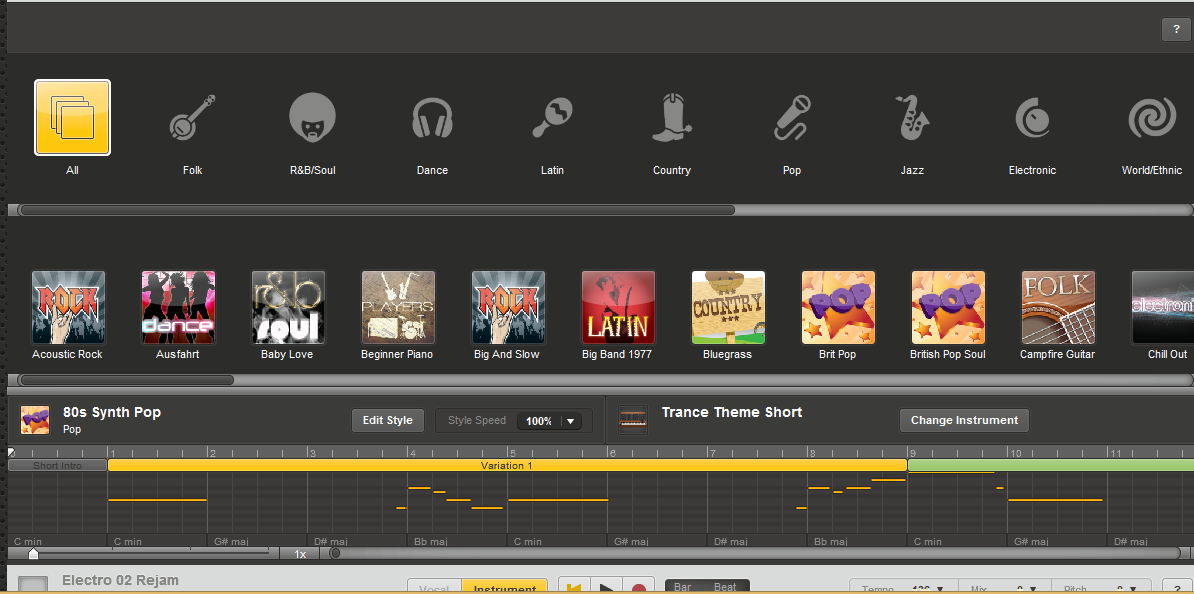
Choose the background music for your song among a numerous amount of songs.
Edit Melody
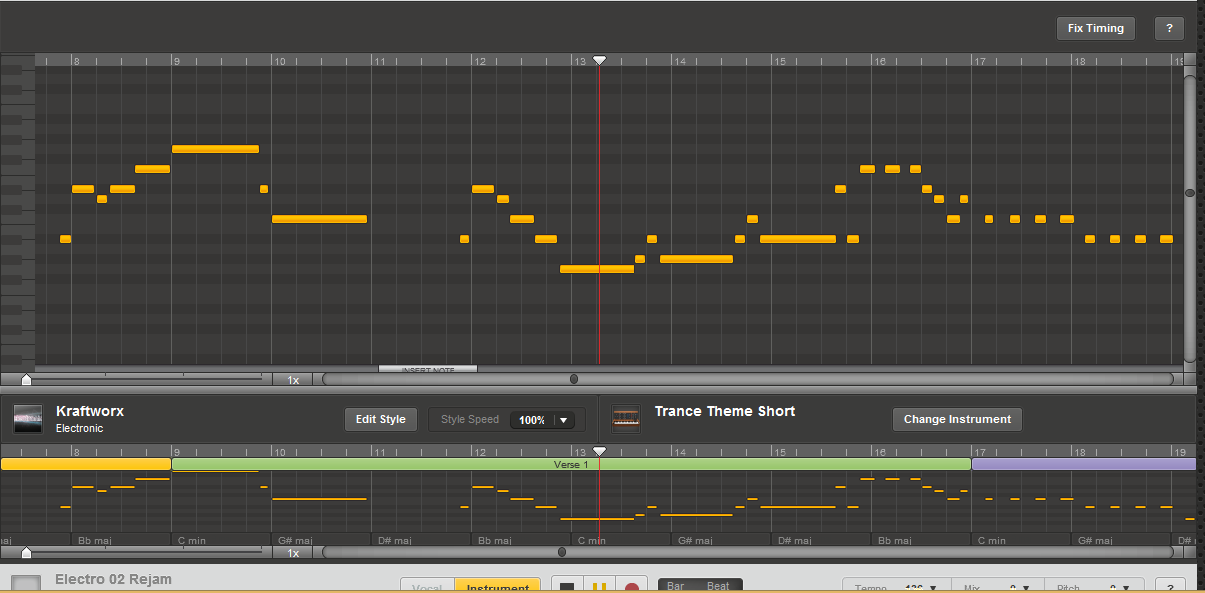
Delete notes to make the perfect melody.
Edit Chords
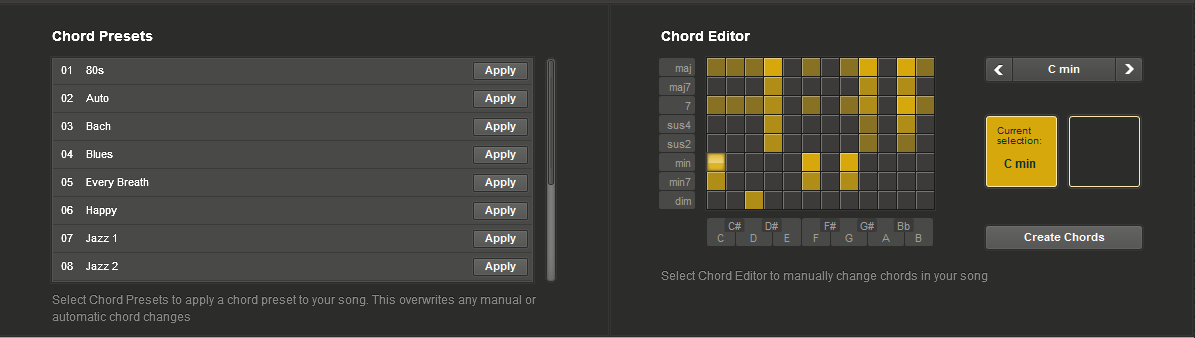
Choose chords to add to your song.
Finished Product
I hope you enjoy your finished product.