How to Use AVS Video Converter Properly.
by NYPA in Design > Video Editing
17308 Views, 5 Favorites, 0 Comments
How to Use AVS Video Converter Properly.

I know a lot of people use Windows Movie Maker or IMovie to make movies for entertainment. Stupid programs (at least windows movie maker) save the file as a unaccepted file in many sites like YouTube. Now, AVS is a good converter. You trolls out there wouldn't say. SUPER is a bad converter. It is too confusing. AVS is specaial because it leaves a "watermark". A very bold "watermark". So bold, the word "watermark" deserves quotes. Anyways, AVS will accept any file i have used. And I've used some pretty exotic files like .nes. Um, i forgot to mention that AVS only leaves a "watermark" with the unregistered version. The difference is...oh, damnit, simple answer is you have to pay for no water mark. This guide will help you with this process. Go along...
What You Should Do Before Hand.

After you have made your file in your program, figure out how to add anything you want at the beginning that lasts for 1 minute. I do a little over 1 minute, just to be safe. It can be anything. I do a Chuck Norris approves image, so i can leave it in the file for a couple of seconds.=) Why? Because the watermark only lasts one minute. Afterward, it's watermark free. Get what I'm doing?
Converting.
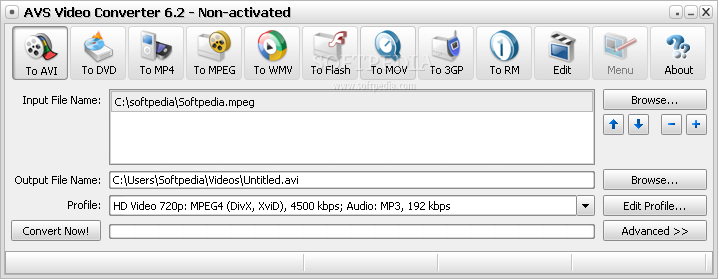
With AVS, you open it up, click "browse" next to the input file name bar, and select your file. On the top bar, select your output file type. I recommend .AVI or MP4. Then click "start". This will take up to a hour. You should just go watch some Mythbusters while you're waiting. =)
Bring It Back.

Okay, you just converted your file. It is now a SEPERATE file from your unconverted file. Open it up in your video editing program. This time, ERASE the other thing at the beginning that was one minute long. Save.
TA-DA!
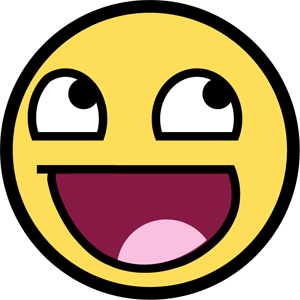
Yay! Your file is now accepted by YouTube! Now wait for it to upload.=(