How to Use ALT-Keys � � � � � �
by Radioactv Biohazard in Circuits > Computers
4859 Views, 5 Favorites, 0 Comments
How to Use ALT-Keys � � � � � �

This is Radioactv Biohazard, and i'm going to show you how to use 'ALT - Keys'.
Have you ever seen people using these cool symbols like a upside down ? and won't tell you how? I'm not like those bad eggs. I'm going to show you how!
Have you ever seen people using these cool symbols like a upside down ? and won't tell you how? I'm not like those bad eggs. I'm going to show you how!
How to Do It
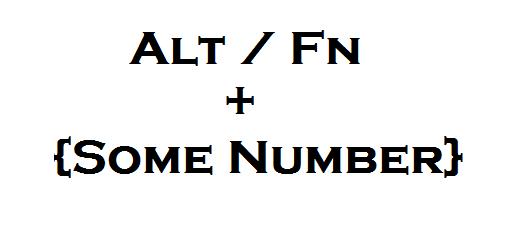
To do this on a normal computer, hold down ALT
To do this on a Lap Top, hold down FN
Make sure the NUM-Lock is ON
So, all you have to do is hold down ALT or FN and type in a number code. Then let go of Alt or Fn and it will appear! A list of various symbols are on the next page!
To do this on a Lap Top, hold down FN
Make sure the NUM-Lock is ON
So, all you have to do is hold down ALT or FN and type in a number code. Then let go of Alt or Fn and it will appear! A list of various symbols are on the next page!
List of Symbol Codes:

Sorry, but when I use the keys, they come up as �. So I will describe them.
Here are the most wanted, coolest symbols:
0191 : Upside-down ?
02222: ( R )
171: 1/2
172: 1/4
0171: <<
159 : Italic F
789: Indescribable. Try it on Notepad
0555: Small 3
1: Smily face
13: Music Symbol
14: Music Symbol
Here are the most wanted, coolest symbols:
0191 : Upside-down ?
02222: ( R )
171: 1/2
172: 1/4
0171: <<
159 : Italic F
789: Indescribable. Try it on Notepad
0555: Small 3
1: Smily face
13: Music Symbol
14: Music Symbol