How to Turn Your NOOK Color Into an Android Tablet
by beaver84 in Circuits > Gadgets
63484 Views, 24 Favorites, 0 Comments
How to Turn Your NOOK Color Into an Android Tablet
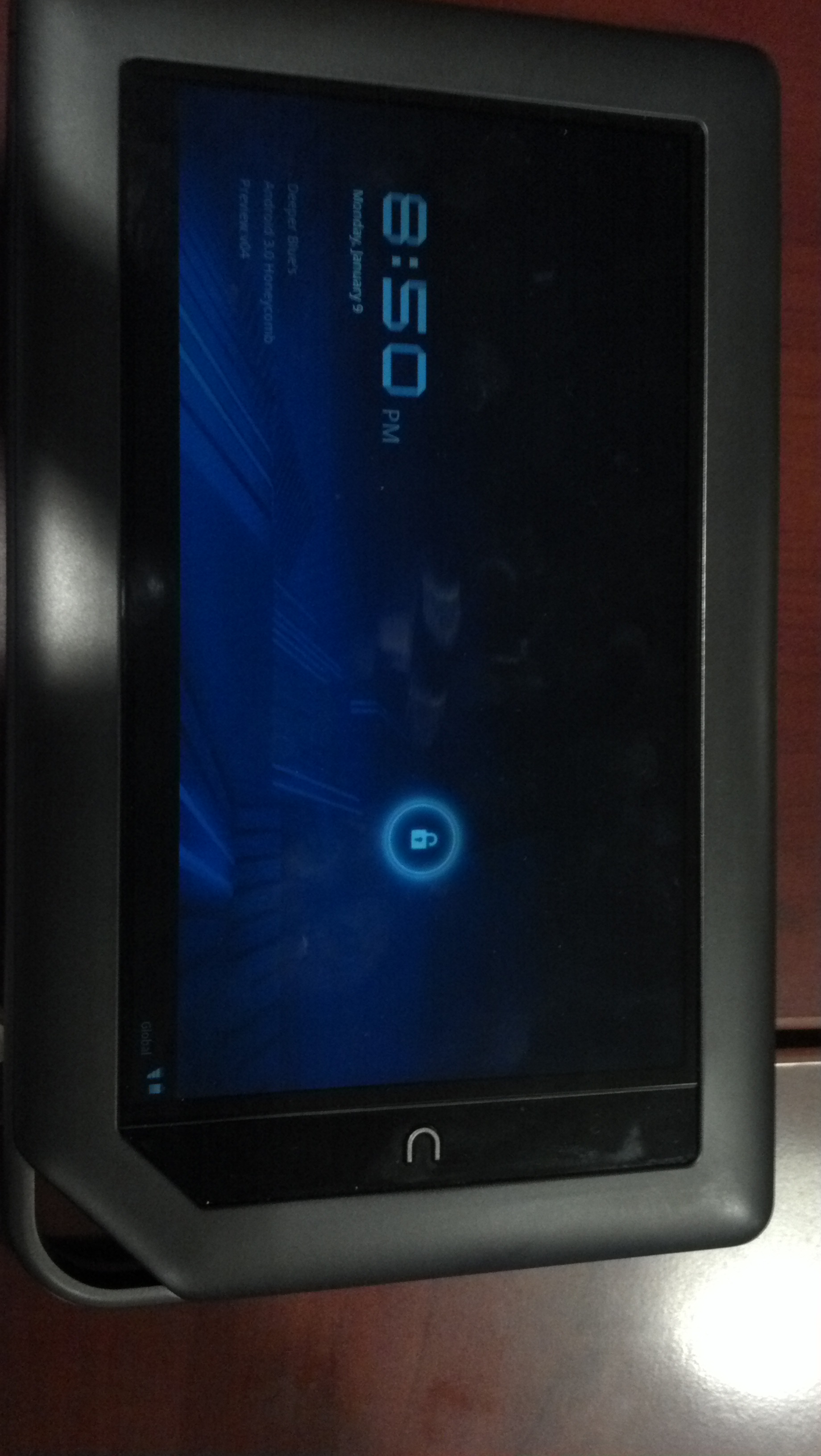
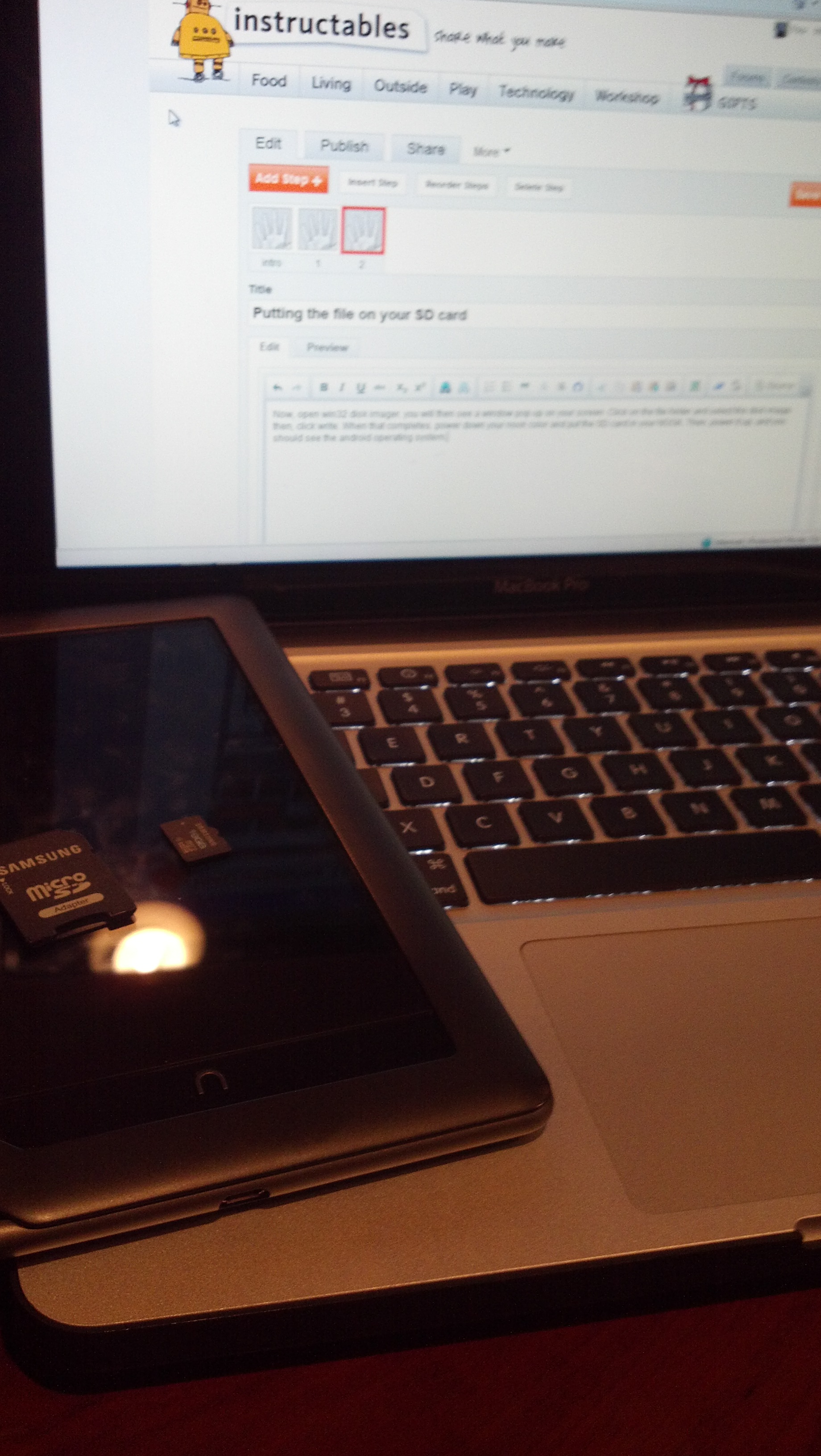
Hello, this instructable will show you how to turn your NOOK color into an android tablet.
Here is what you will need
Here is what you will need
- 16 GB micro SD card
- micro SD card adapter
- a computer
- Win32 disk imager
- a NOOK color(obviously)
Downloading Necessary Files
First, you will have to download 2 things, the first thing is an application called win32 disk imager. I will provide a link here-http://www.softpedia.com/get/CD-DVD-Tools/Data-CD-DVD-Burning/Win32-Disk-Imager.shtml
The second thing you need to download is the bootable disk image of android honeycomb
I did a google search on the image and found this website-http://www.rbrune.de/nookhoney04.img.zip
The second thing you need to download is the bootable disk image of android honeycomb
I did a google search on the image and found this website-http://www.rbrune.de/nookhoney04.img.zip
Putting the File on Your SD Card
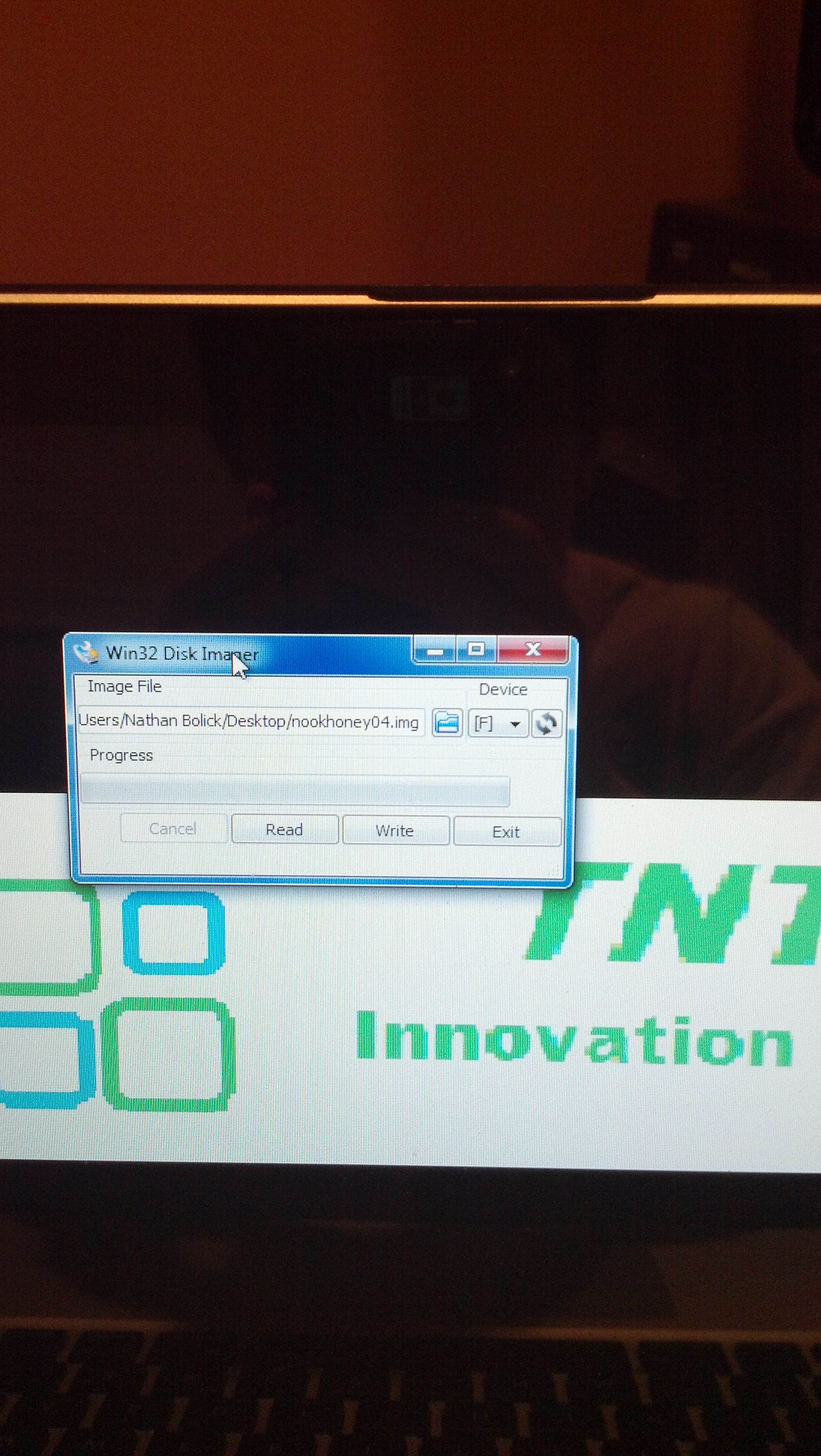
Now, open win32 disk imager. you will then see a window pop up on your screen. Click on the file folder and select the disk image. then, click write. When that completes, power down your nook color and put the SD card in your NOOK. Then, power it up, and you should see the android operating system.