How to Set Up a WIFI Network
by cmiller112 in Circuits > Wireless
4077 Views, 36 Favorites, 0 Comments
How to Set Up a WIFI Network

Buy a wireless router compatible with your devices.
Choosing a Router That Is Right for You

Choose a router that fits your needs. smaller residences will not need as large a router. Keep in mind that the more devices you intend to set up on the WIFI network the more high end your router will need to be.
Connecting Your Router to Home Internet

Connect one end of the cable to the wall based Ethernet port and one end to the wireless routers main Ethernet port(if it has a main port).
Setting Up the Wireless Network

Connect a laptop or other device to the router using another Ethernet cable.
Router Configuration
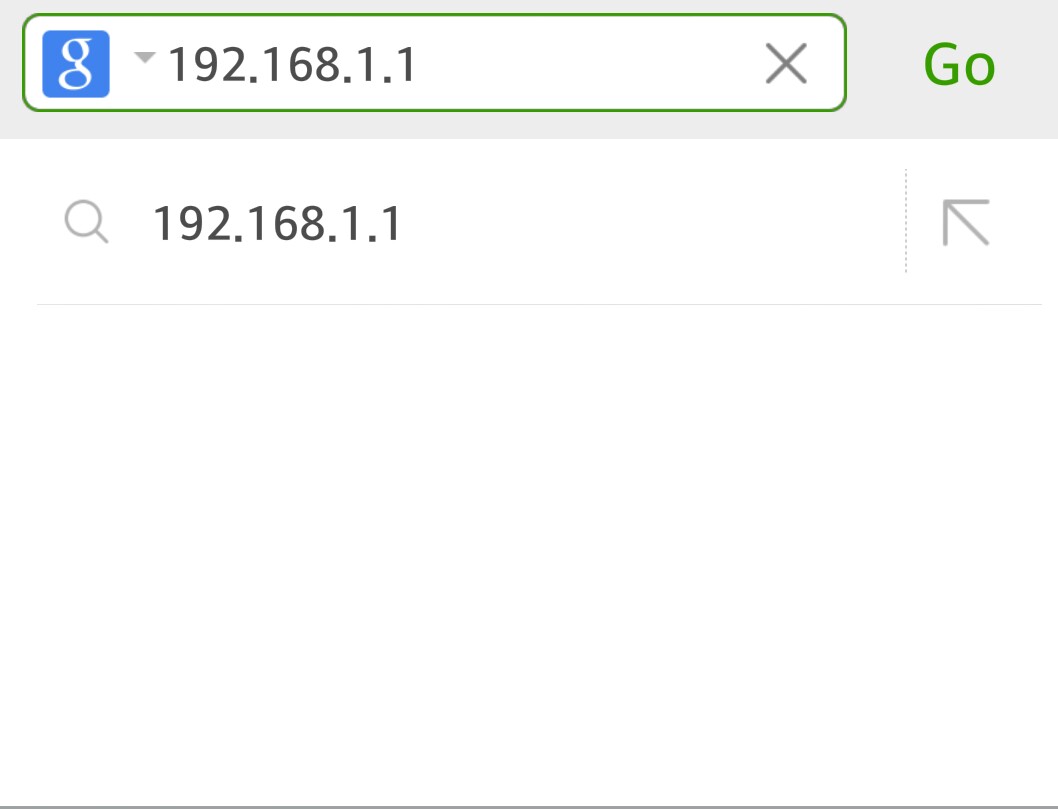
Enter 192.168.1.1 in the url bar of a web browser on the device connected to the router.
Logging Into the Wireless Router
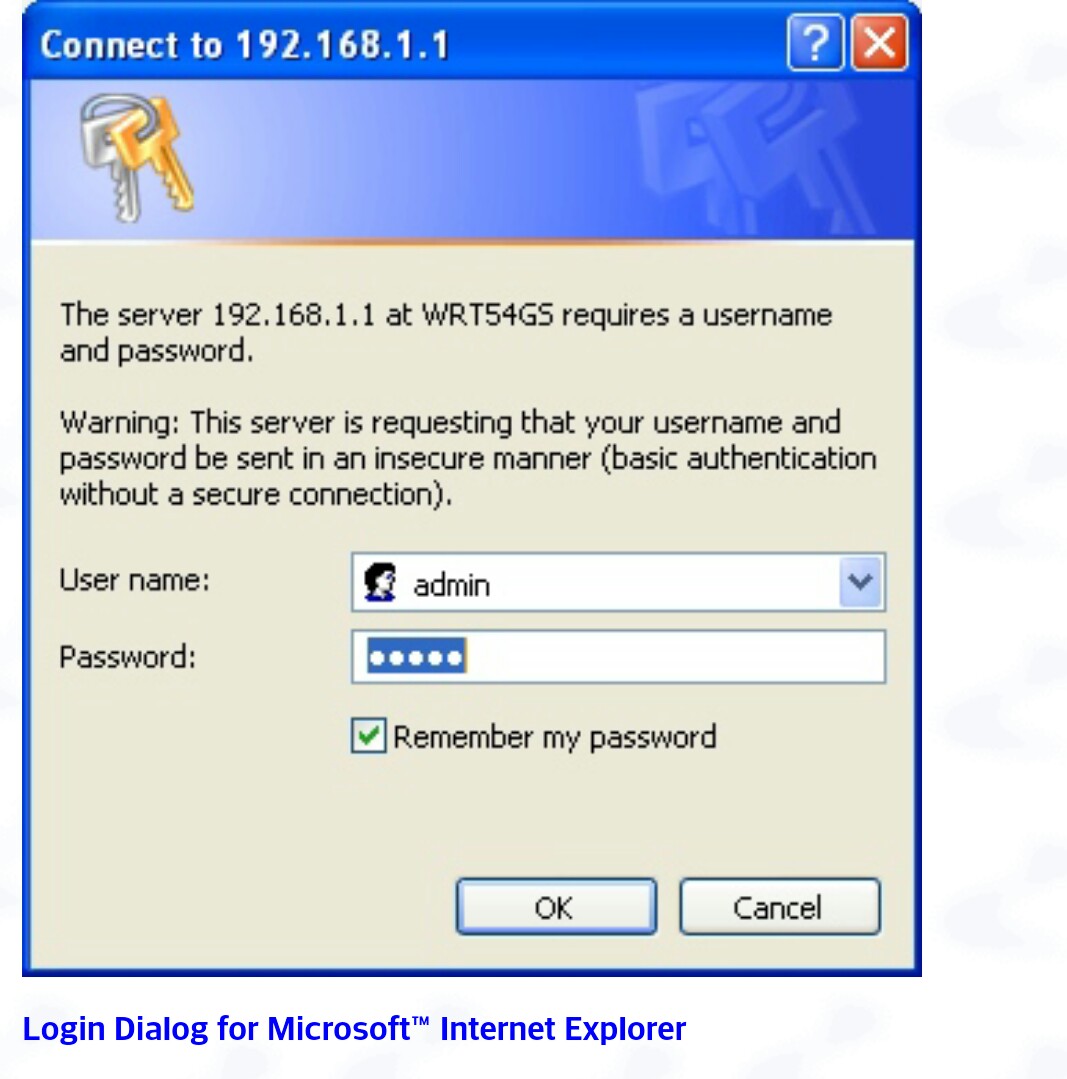
Using the login information provided by the device manual login to the device. For many manufacturers your password will be password and your username will be admin.
Secure Setup
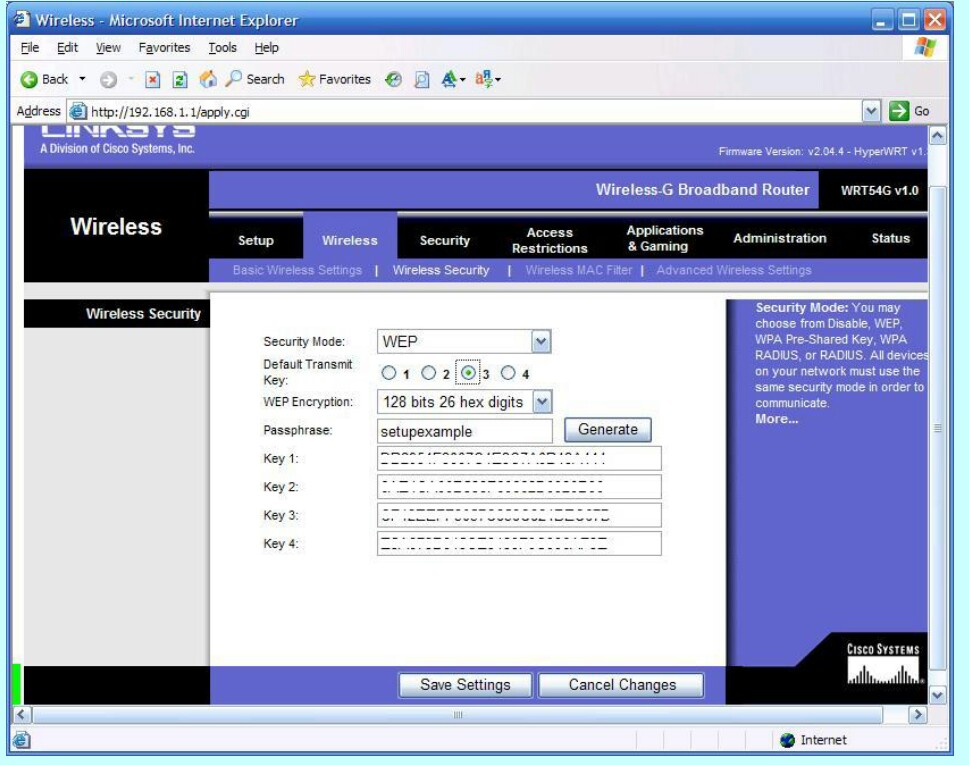
Now that you are logged in the device configuration menu will pop up. choose wireless settings and set it to WPA2 TKIP. Then choose a password consisting of upper and lowercase characters and symbols that will be easy to remember .
Configuring Internet Connected Devices
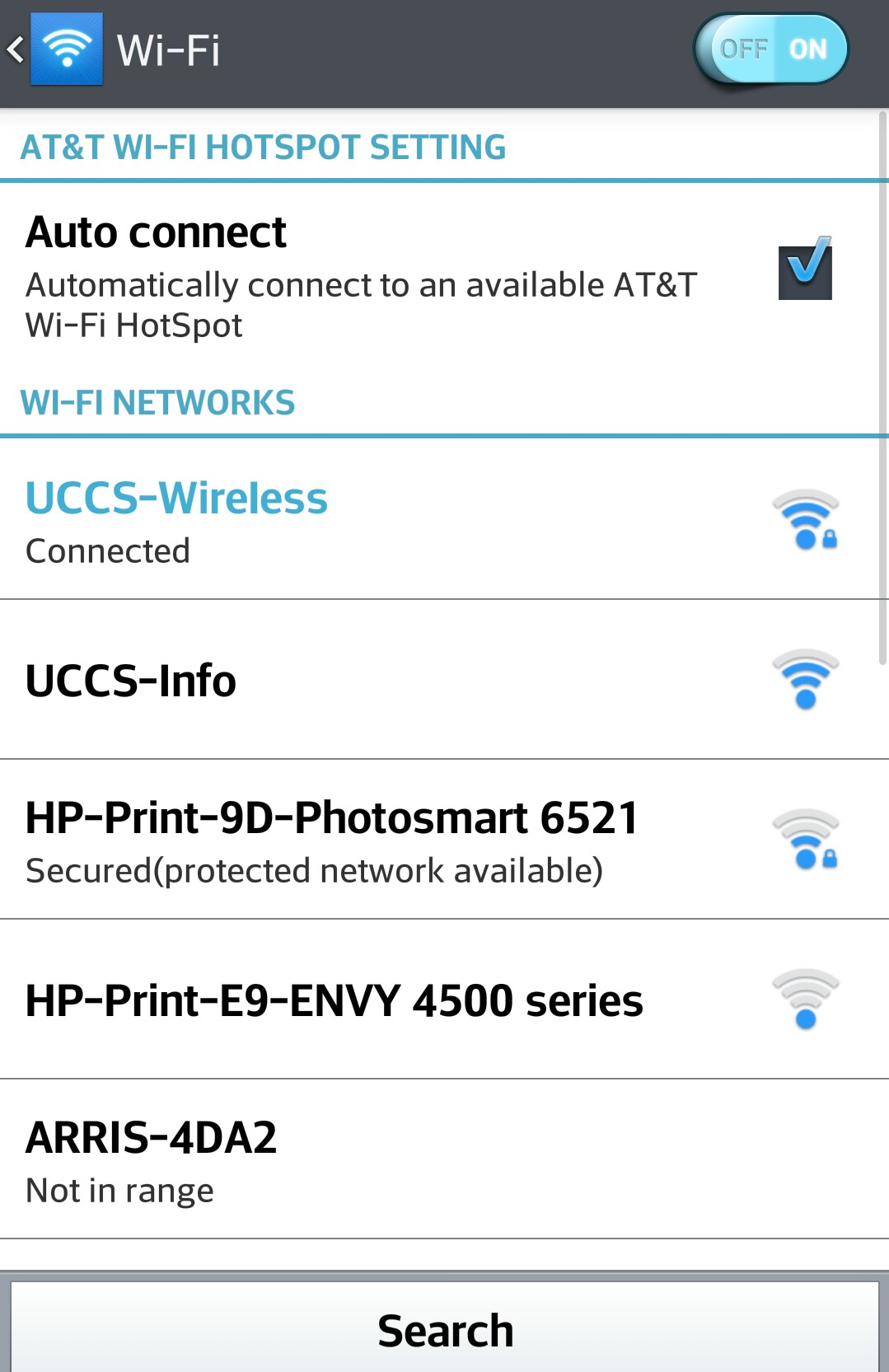
On any device you wish to add to the network simply find the network name, enter WPA2 TKIP as the security settings and enter your password. This device is now ready to use the network.