How to Send a Virus
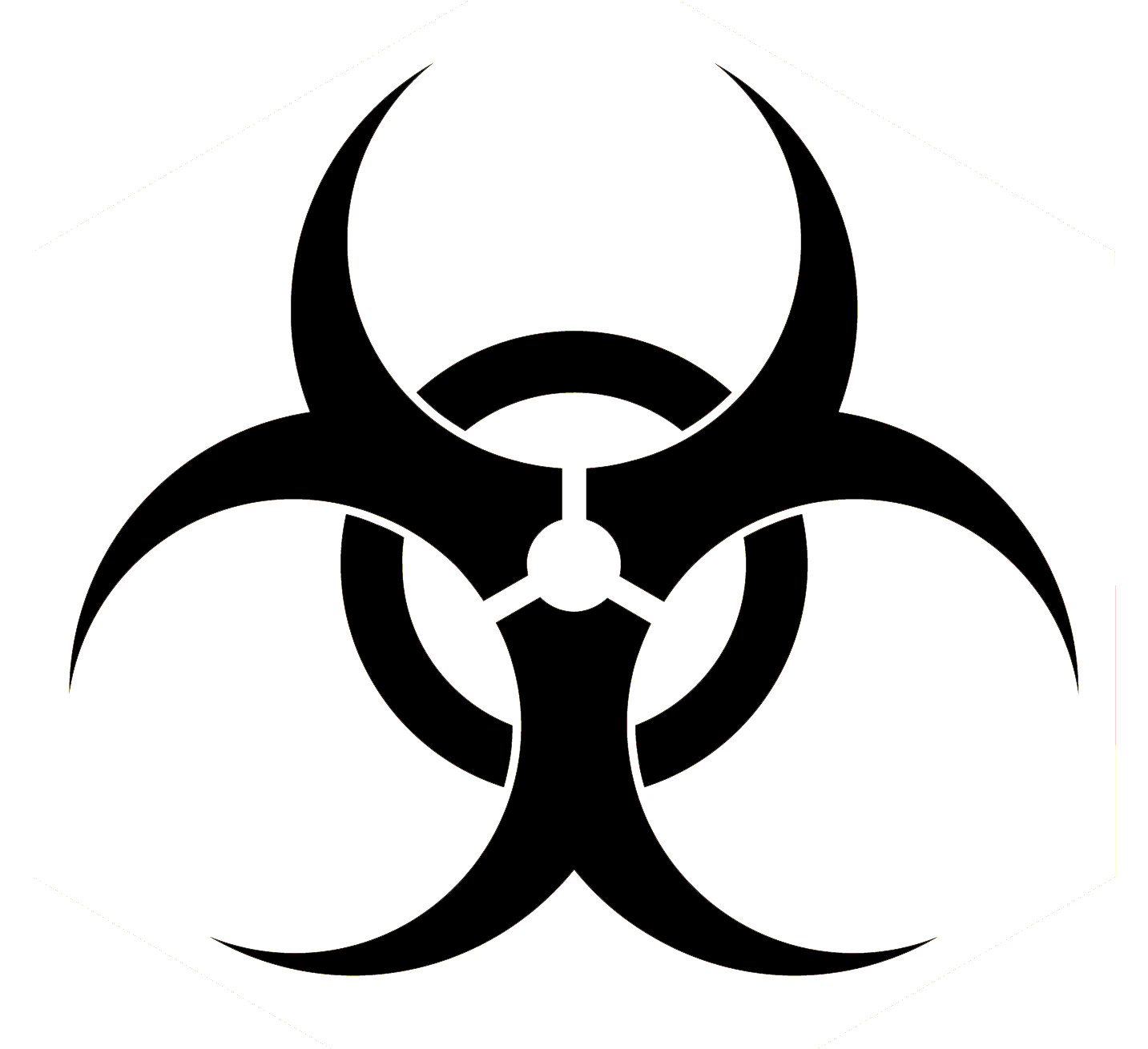
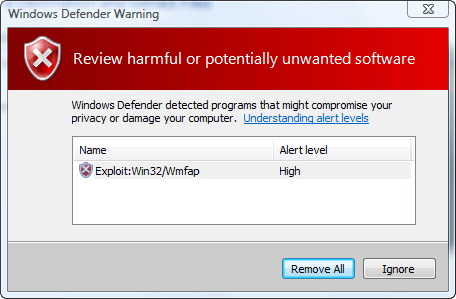
This is so simple, but works a treat.
Got your virus?
can't send it?
fixed!
Got your virus?
can't send it?
fixed!
Zip It!

For new comers to viruses, zipping a file creates a sort of "cloak" around the file making it un scannable to anti viruses, if the victim opens the file while its still in the zipped folder then the file will run without it being detected,
so the steps are
1. right click your desktop.
2. click "new"
3. and then click "Compressed (zipped) Folder"
Now take your infected file and drop it on the zipped folder.
Now send the file as you would send any other file.
so the steps are
1. right click your desktop.
2. click "new"
3. and then click "Compressed (zipped) Folder"
Now take your infected file and drop it on the zipped folder.
Now send the file as you would send any other file.