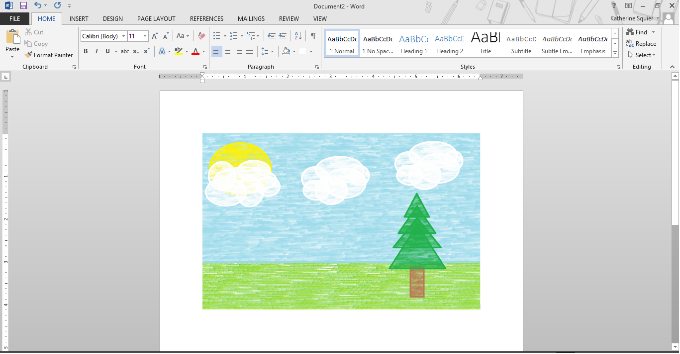How to Save a Paint Project and Insert It Into Word
by KatherineS2 in Living > Education
22767 Views, 5 Favorites, 0 Comments
How to Save a Paint Project and Insert It Into Word
.png)
Follow these simple steps to insert your Paint picture into Word!
Save Your Paint Picture
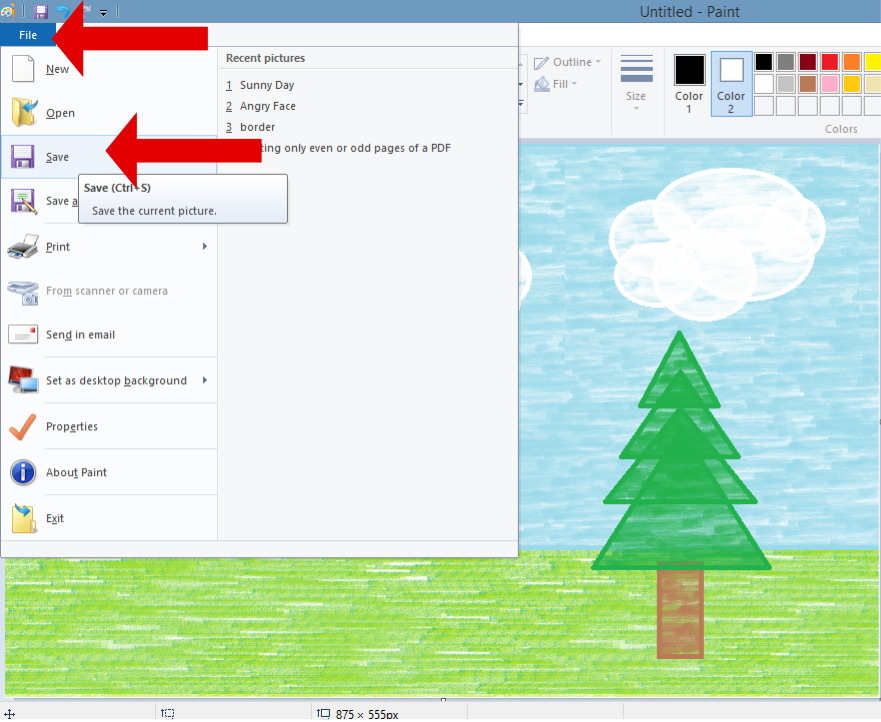
Once your drawing is complete, click on FILE then click on SAVE.
Name Your Picture
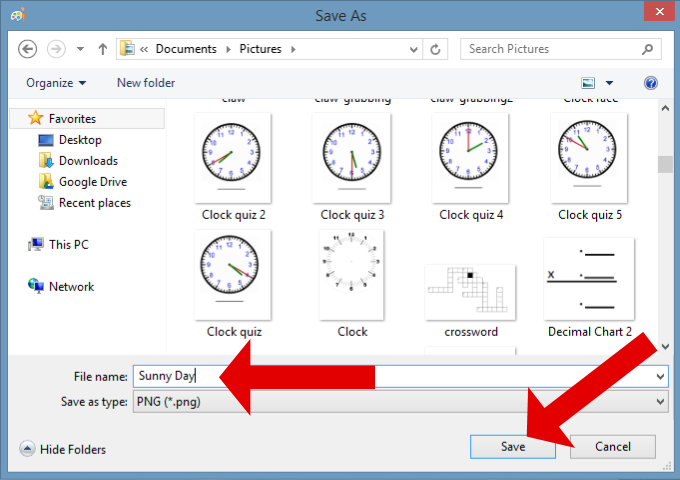
Choose a name for you picture and type it in the box. Click SAVE.
Insert Picture Into Word
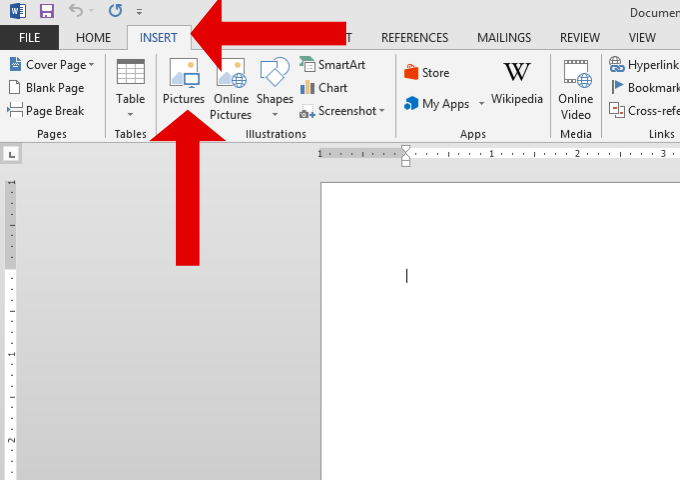
Open a Word Document. Click on the INSERT tab. Click on the PICTURE button.
Select Your Picture
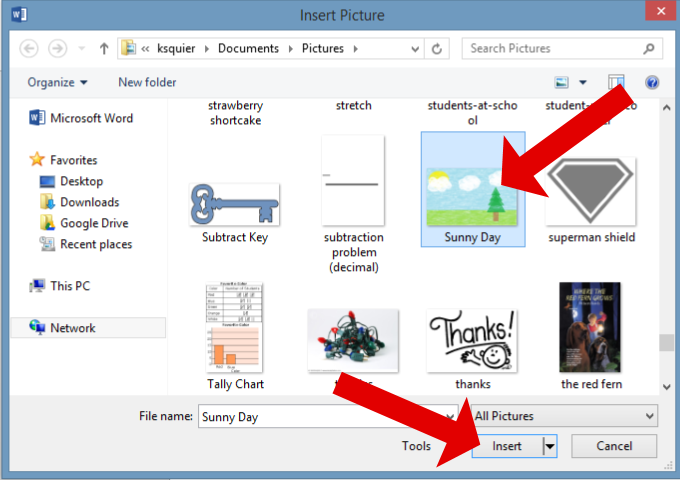
Click on the picture you want. Then click on INSERT.
All Done!