How to Replace Your Xbox DVD Laser
by Capm_Crunch in Living > Video Games
45320 Views, 18 Favorites, 0 Comments
How to Replace Your Xbox DVD Laser
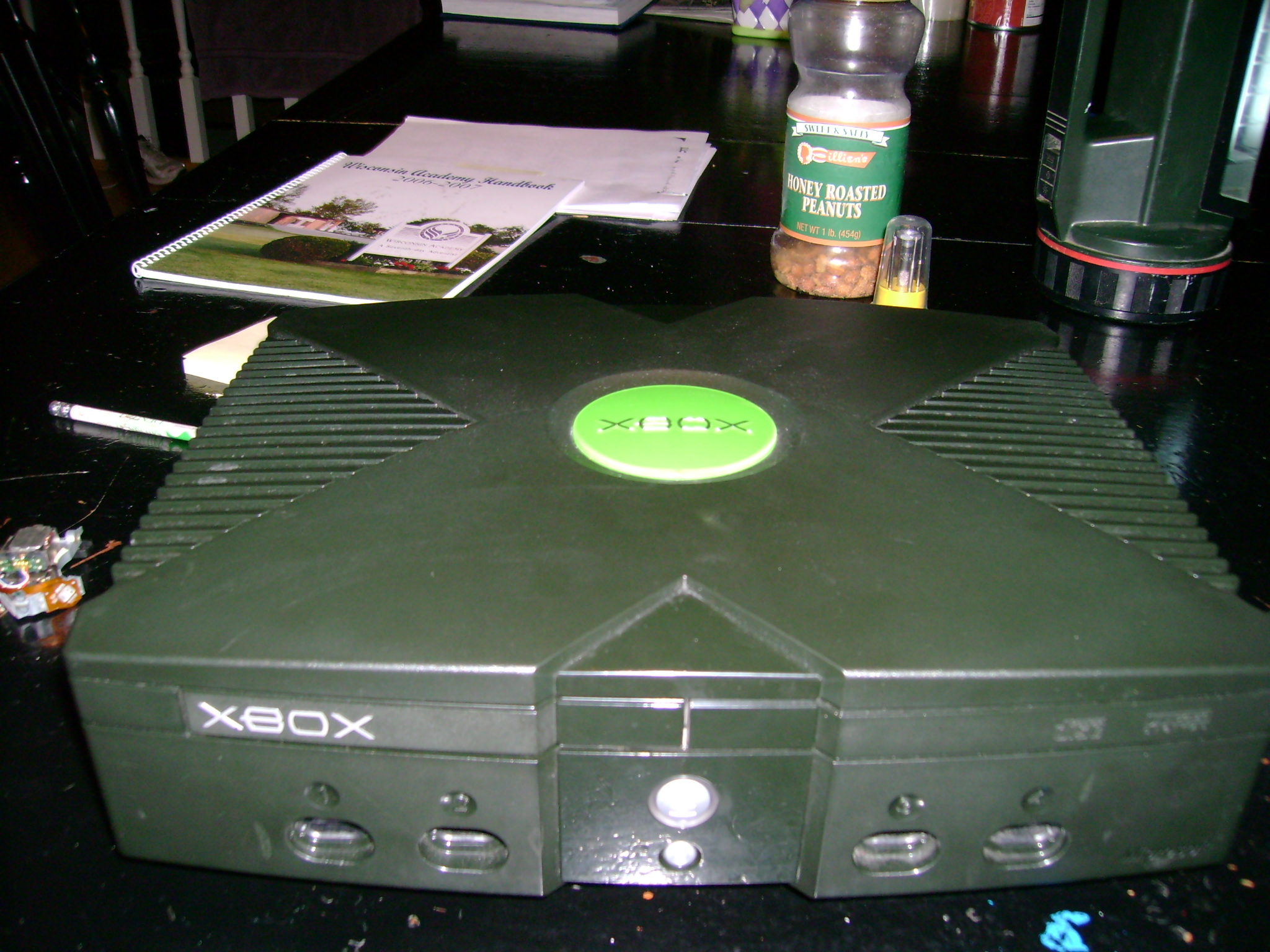
I changed my name from iCanshowyouhow to Capm_Crunch so that I don't have to remember a bunch of different user names. Anyway, here is how to make an Xbox work for $12 instead of $50. This Xbox, a friend got out of a dumpster and gave it to me.
Disassembly
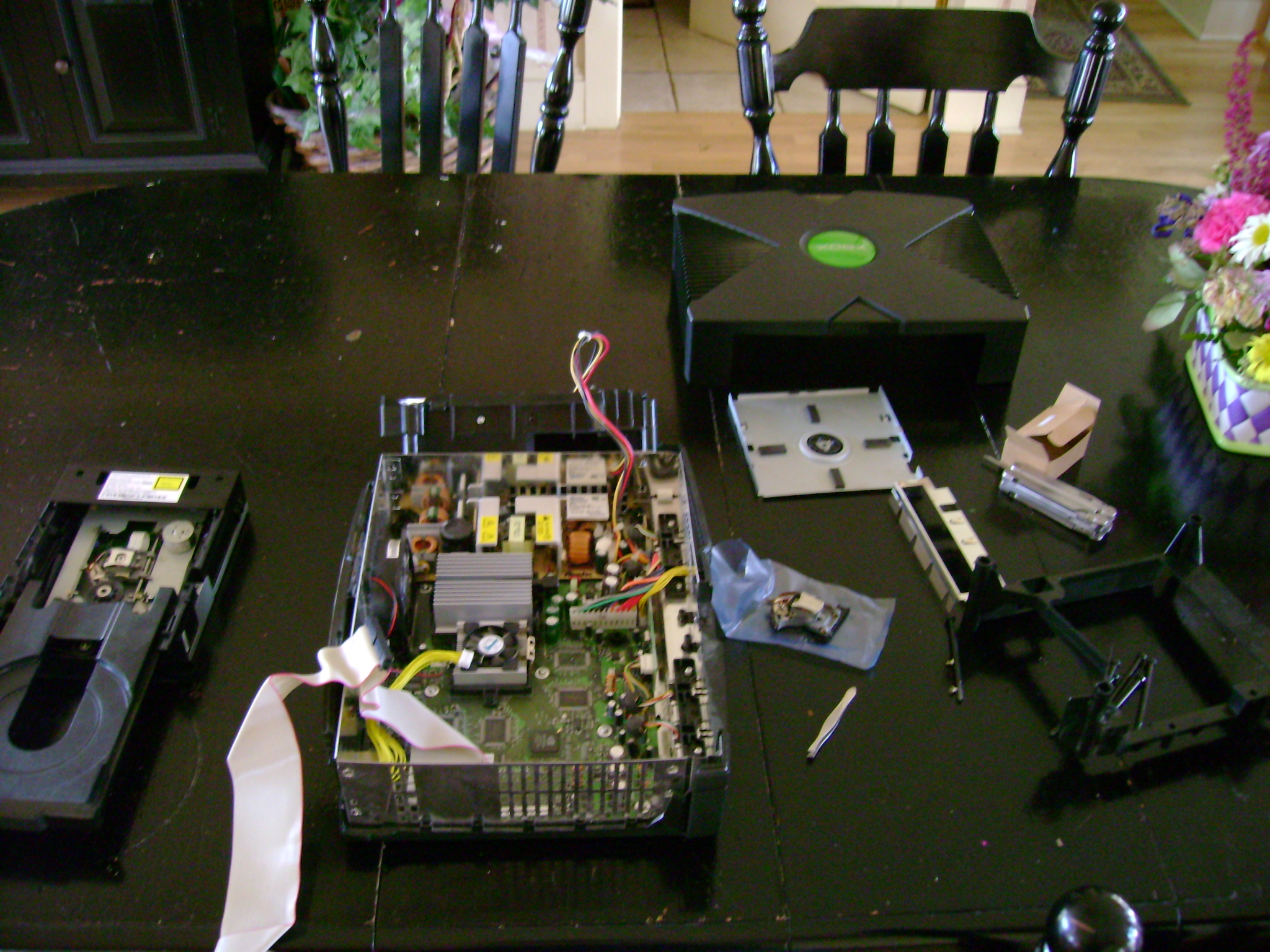
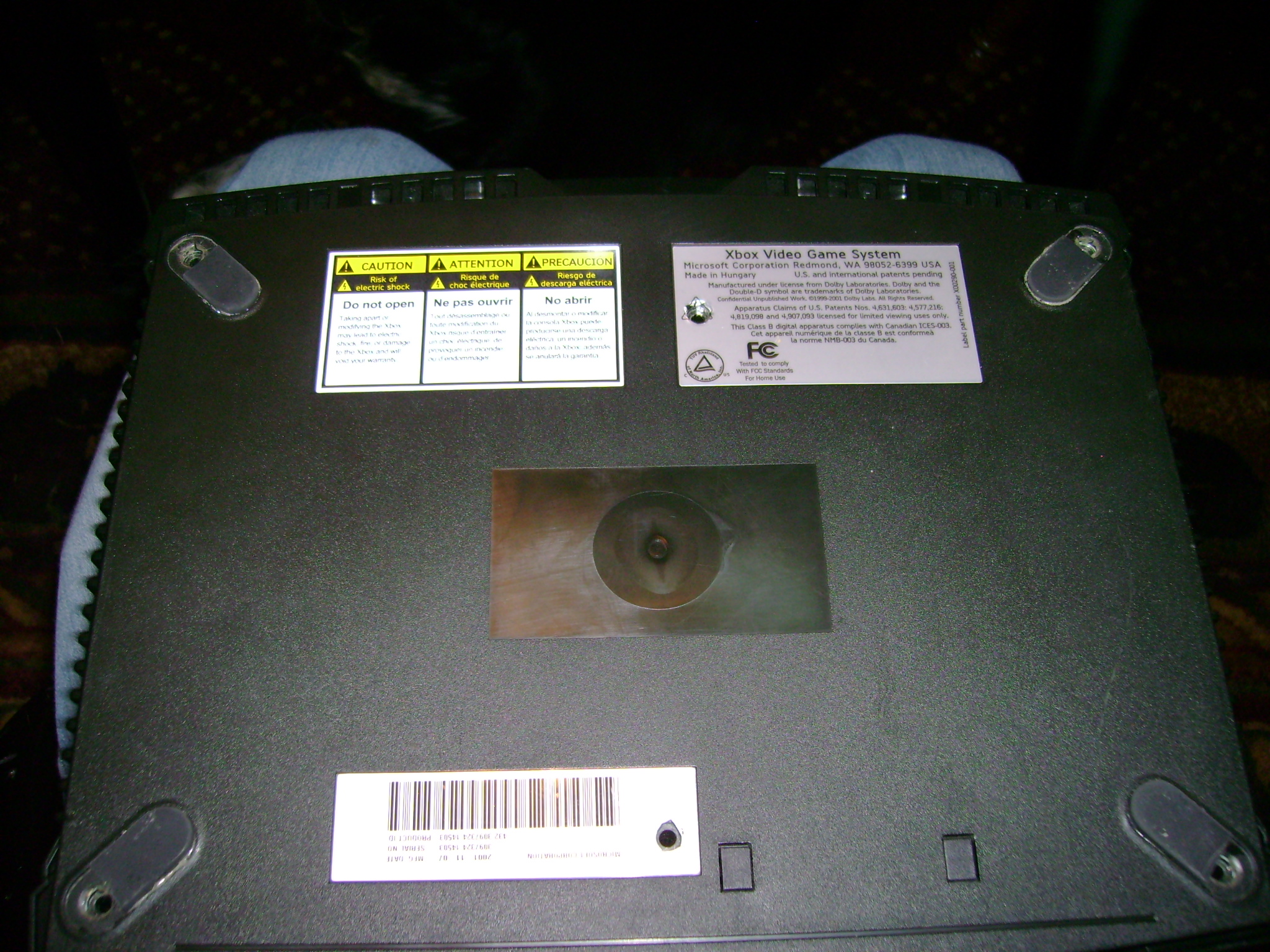

This is the point when you wonder if it is really worth taking your XBox apart. If you do, then Microsoft won't even touch it with a 10 foot pole. If you really want to, then continue, otherwise send your XBox into Microsoft. There are six screws: one under each foot and one under the void logo and another sticker (I can't remember, so just look at the picture!) A Leatherman Wave or tool with a very small flat head screwdriver will work if you don't have a hex.
Locating Name of DVD Drive
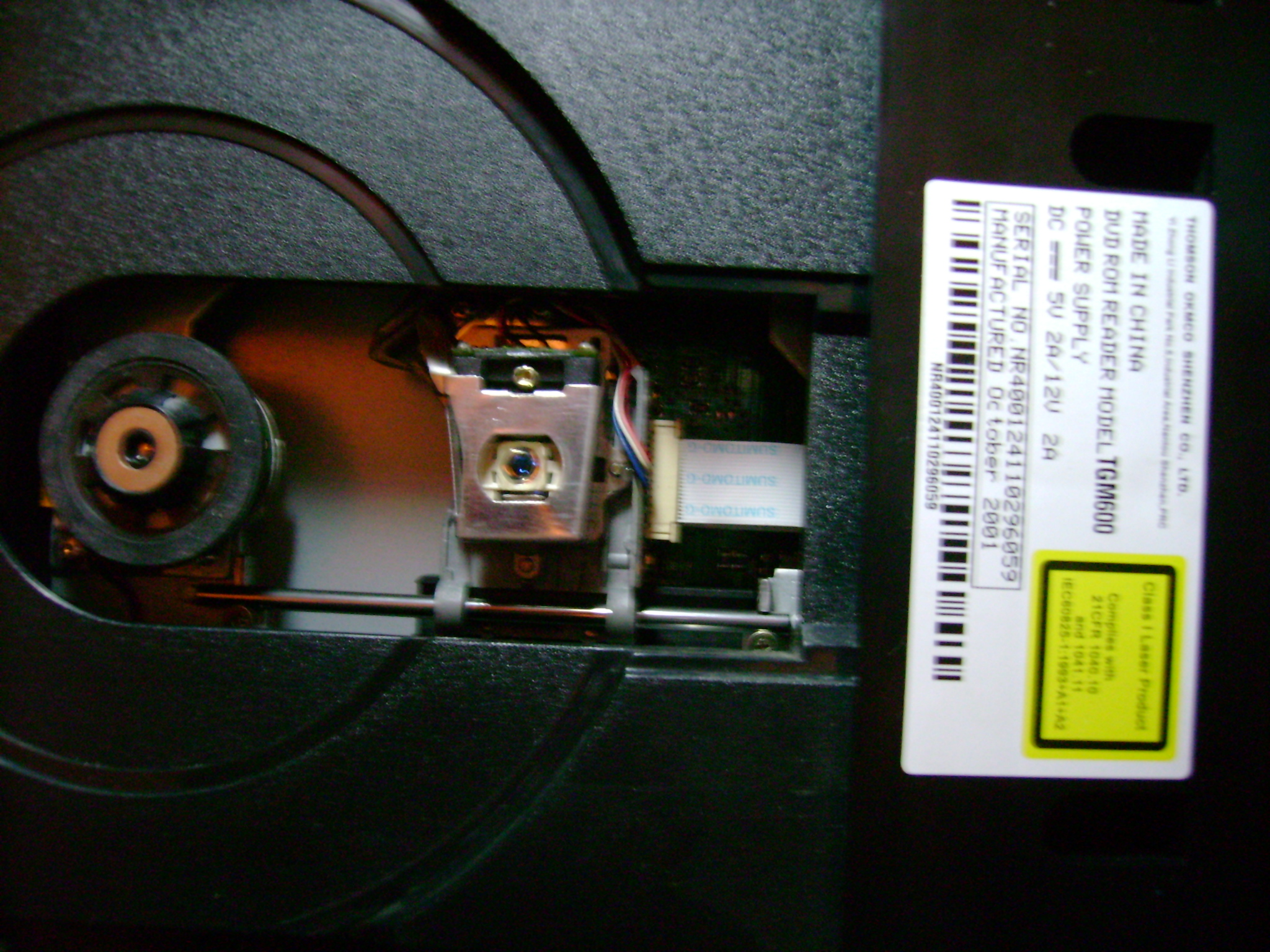
You need to figure out what brand of DVD drive you have so that you can find the right laser.
Get the Laser
Go on ebay and type in working xbox laser. click the buy it now tab and you will see a long list of different lasers. find a cheap, but working laser that is of the same brand name as your DVD drive. I got my Thomson one from "egun007" so if he sells your brand of laser, I recomend buying from him.
Replacing the Laser

This part is really long. You will need to have your XBox totally disassembled and the DVD drive opened. These next steps will tell you how to do all that nice stuff. First, get your tools.
Here's your list:
A flashlight
Some really small screw drivers
A tweezers (I think that's how you spell it)
Honey Roasted Peanuts (If you get hungry)
And I used a Leatherman Wave for unscrewing the DVD drive anything that is really small and has a flat head will work.
Here's your list:
A flashlight
Some really small screw drivers
A tweezers (I think that's how you spell it)
Honey Roasted Peanuts (If you get hungry)
And I used a Leatherman Wave for unscrewing the DVD drive anything that is really small and has a flat head will work.
The Opening
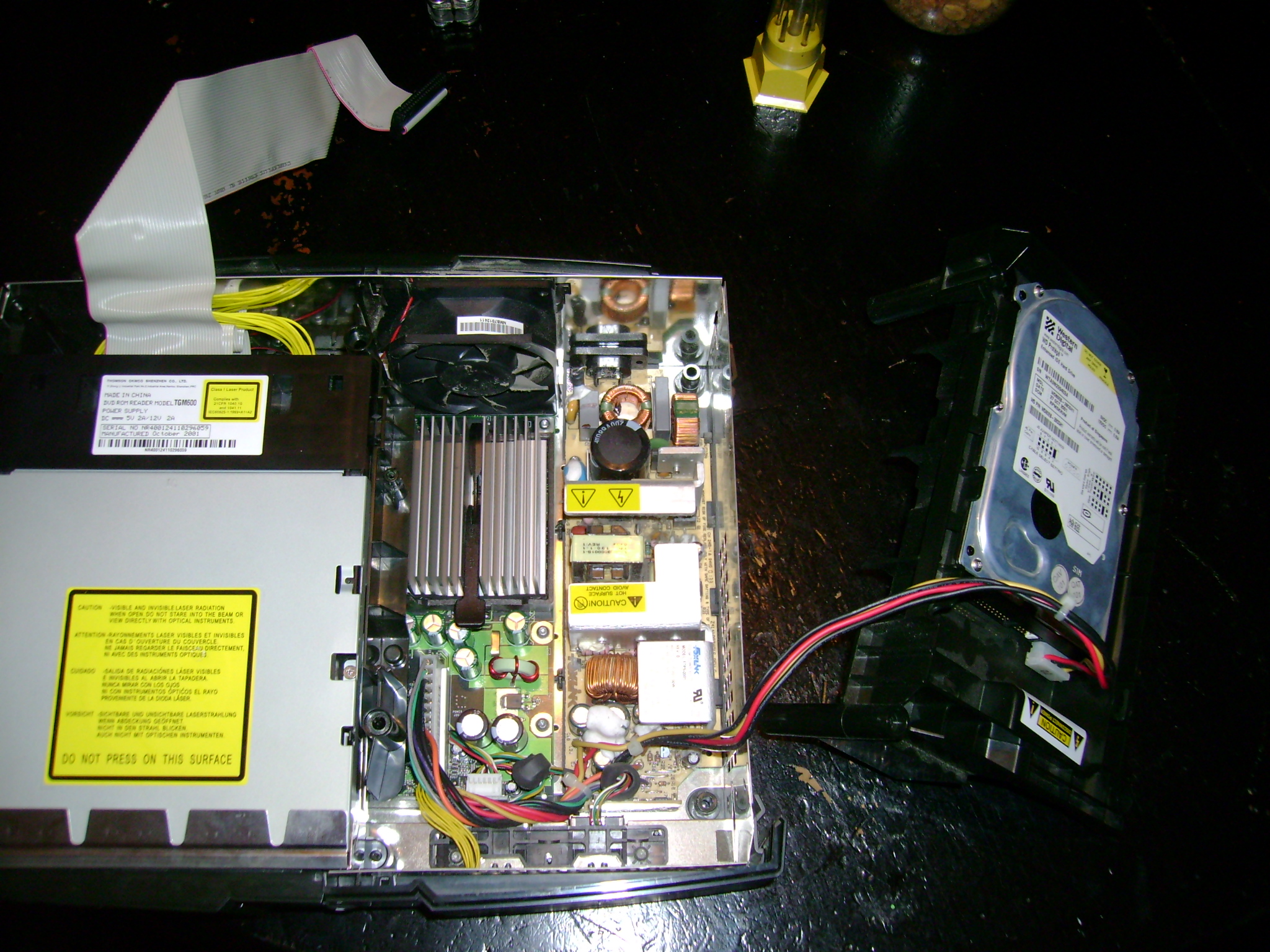
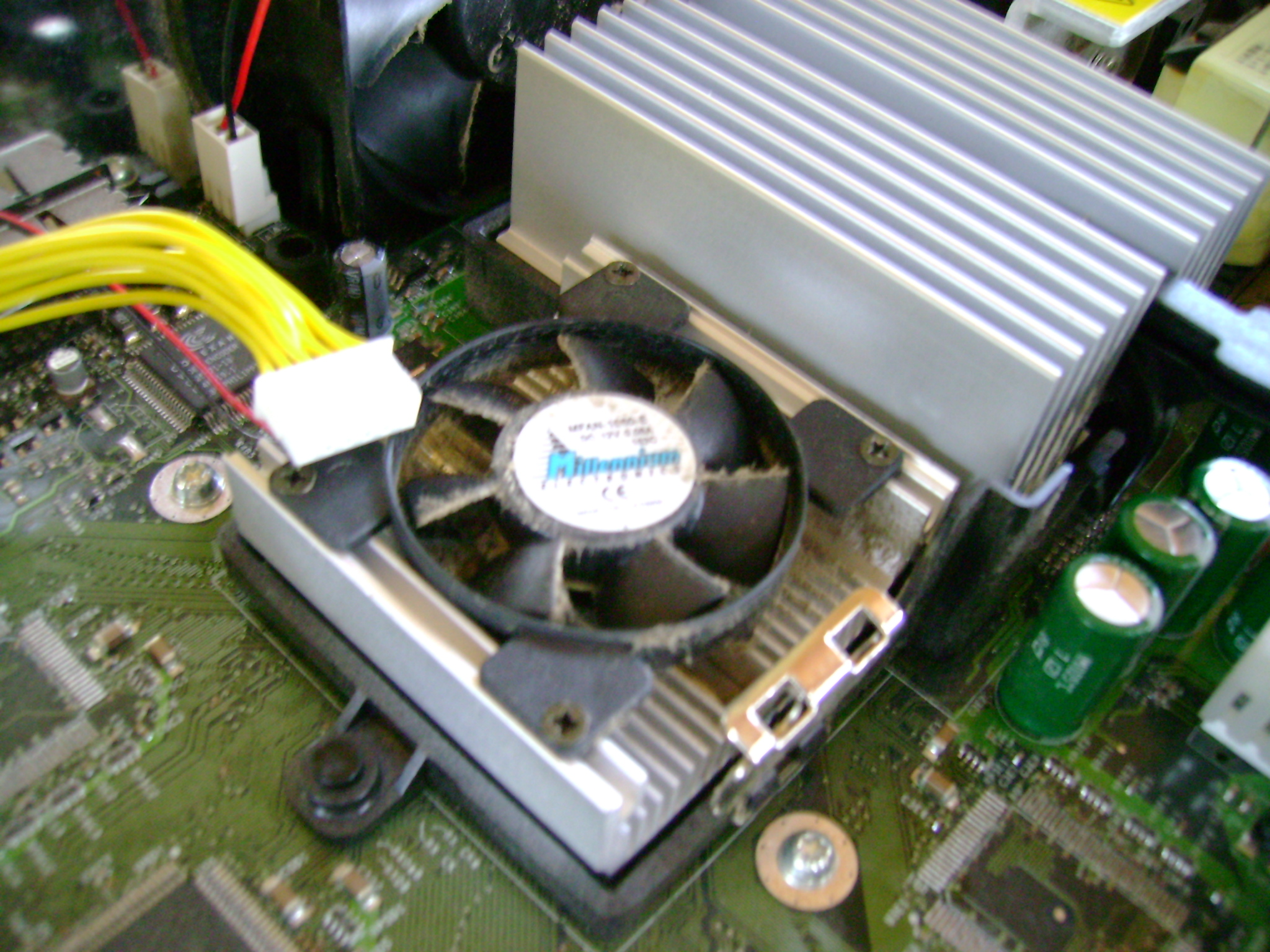
Hopefully, you still have your XBox open. If not, please do so.
Once you have it open, take out the tray that the hard drive sits in so that you can take out the DVD drive tray. Remove the power cables and IDE cables also. You may also want to clean your CPU fan.
Once you have it open, take out the tray that the hard drive sits in so that you can take out the DVD drive tray. Remove the power cables and IDE cables also. You may also want to clean your CPU fan.
Opening the DVD Drive

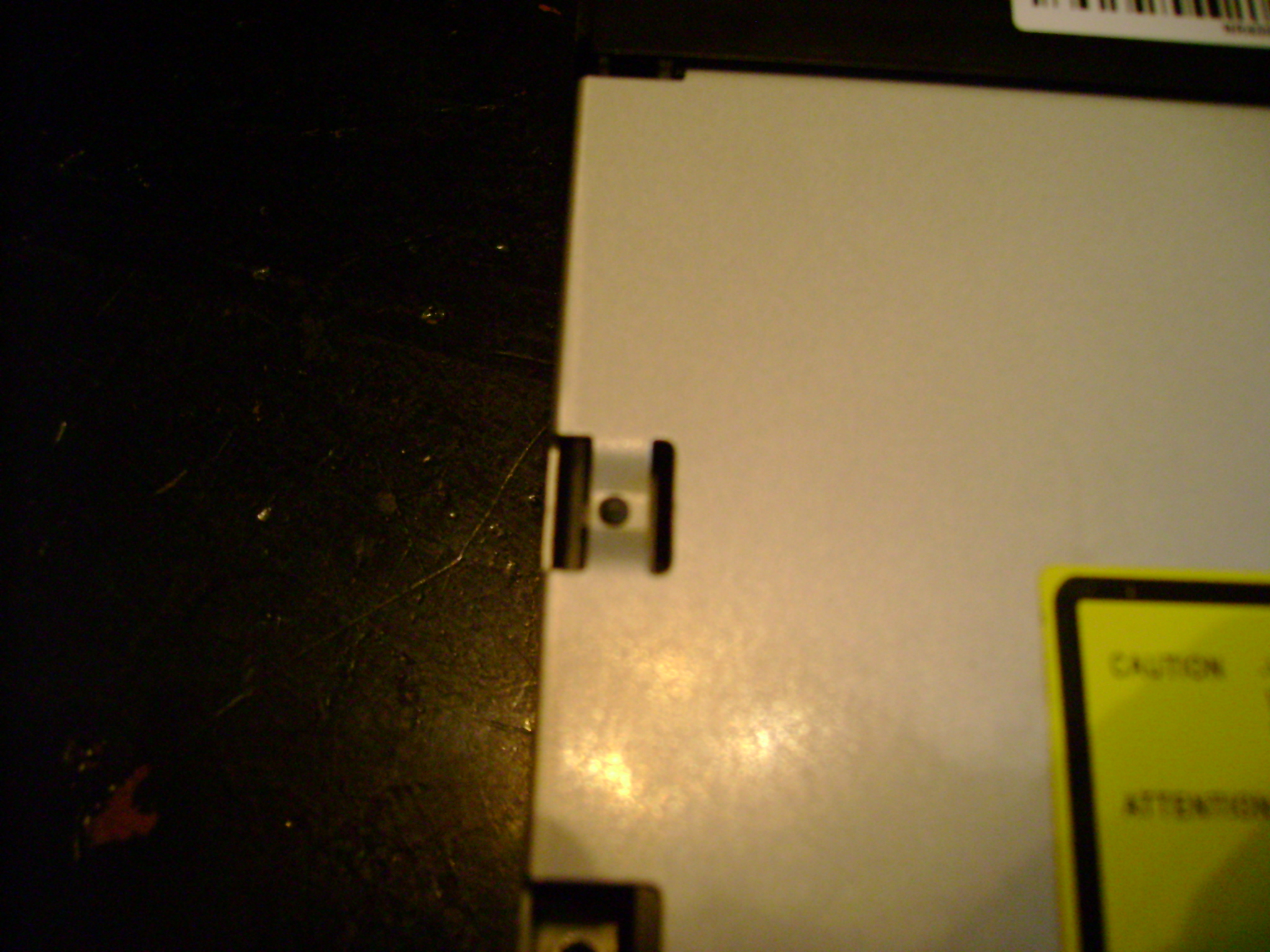

In this step, we will open the DVD drive. You need to take it out of the XBox and then out of the tray. There are two small screws that need to come out on the sides. Then there are two tabs that need to be pulled in to get the top off.
Inside the DVD Drive
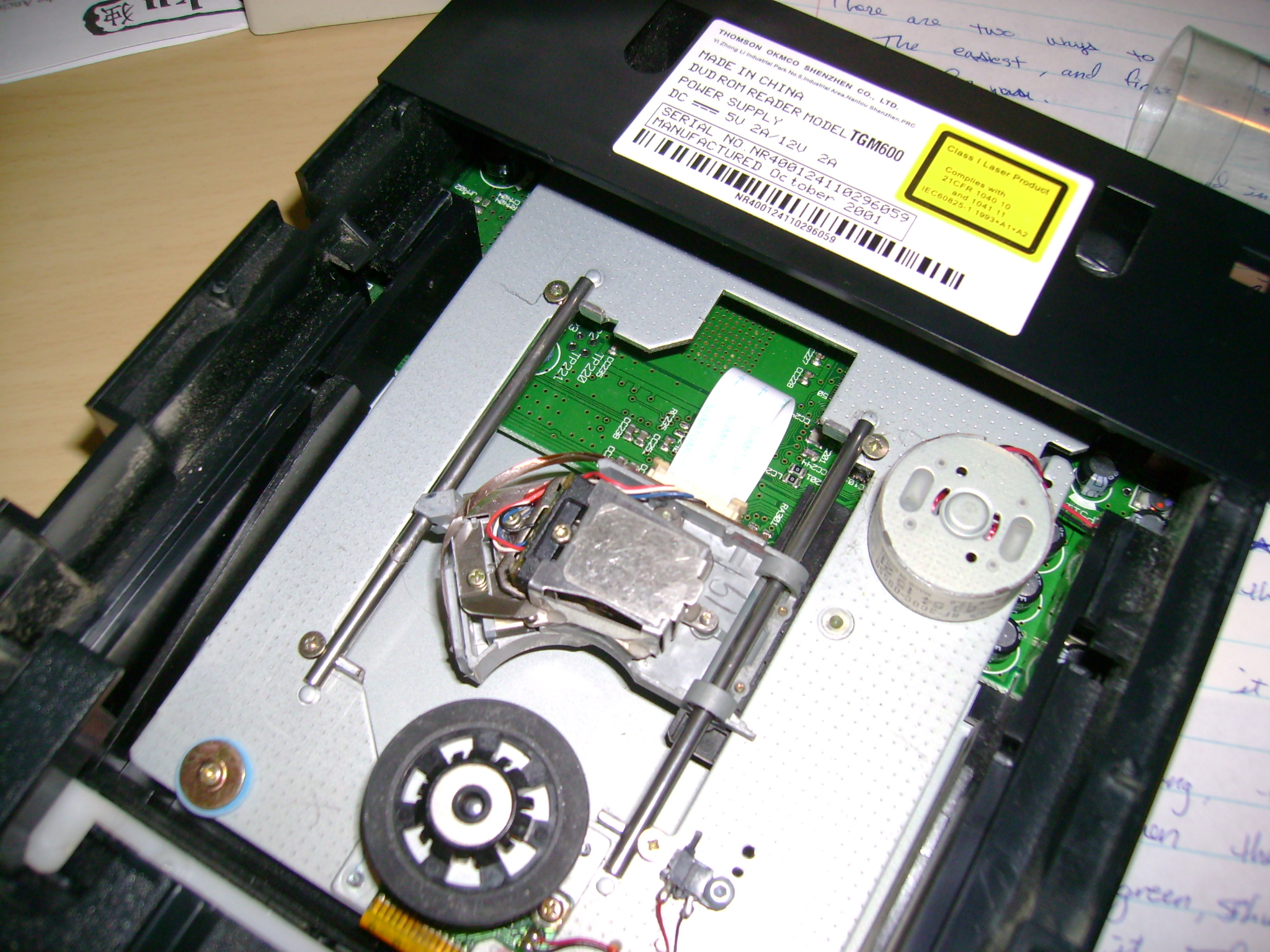
Now that the top is off, you need to remove the laser apperature. It is on two slider bars and some gears that make it go back and forth. You will need to remove three screws here. Remove both the screws on the side that has the grears and just one on the other side. You will also need to remove a screw from the opposite side to move the bar out of the way to slide the apperature off. Remove the ribbon from the back of the laser by pulling on two tabs on each side of it.
Prepping the Laser

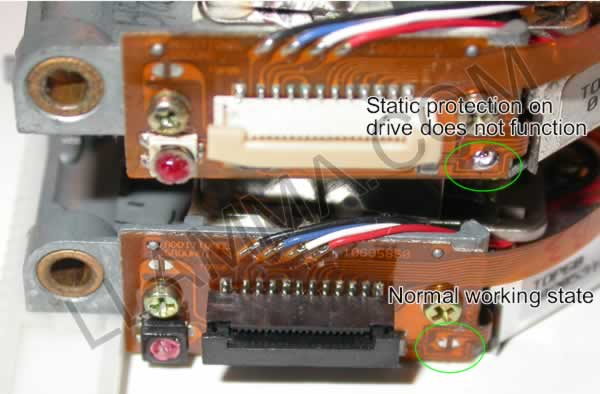
In this step, you will need to remove a small dot of solder. These pictures are from www.llama.com. Be REALLY carefull though. You can fry out the circuit board and the laser is no longer any good.
Putting It All Together
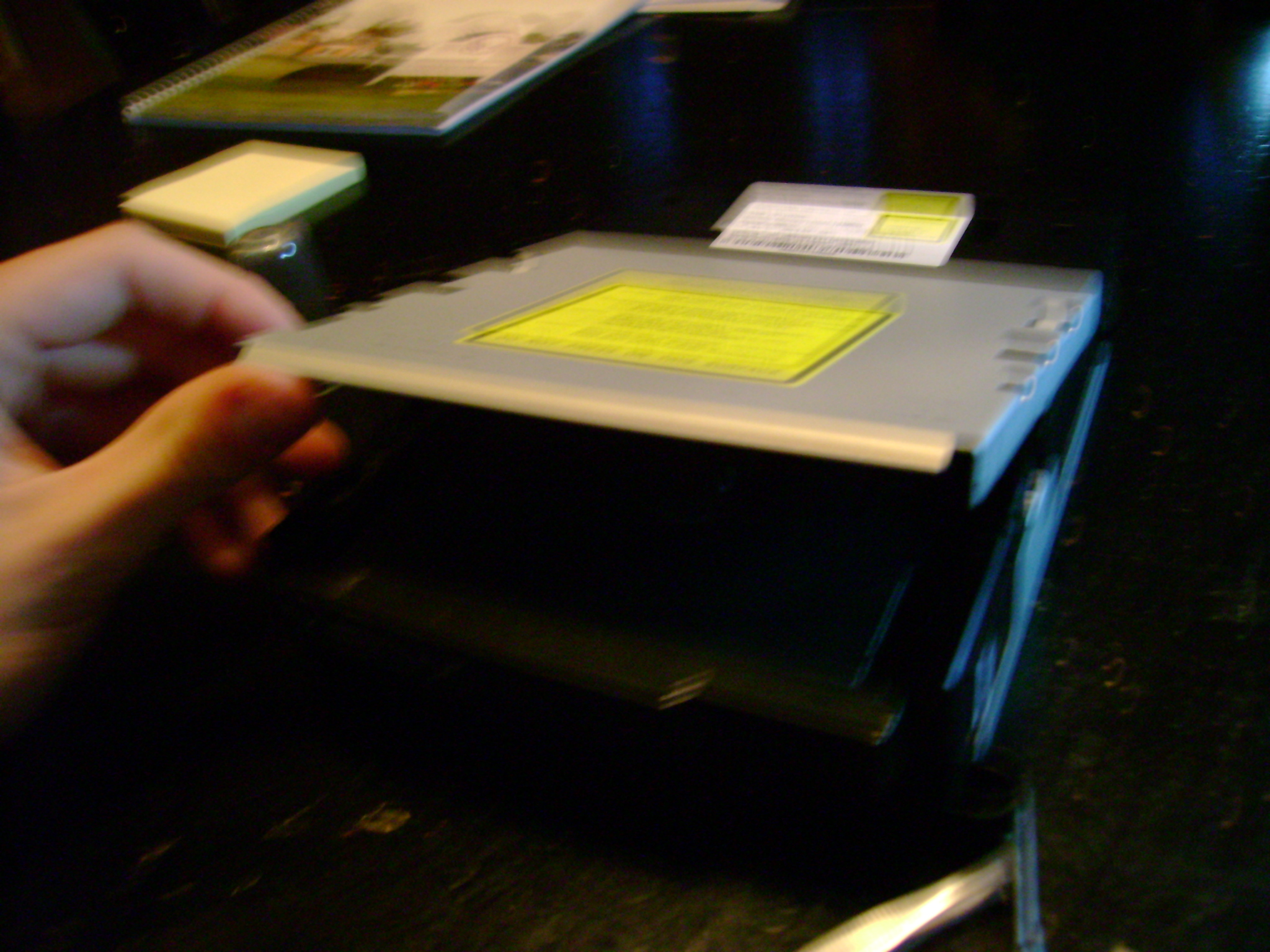
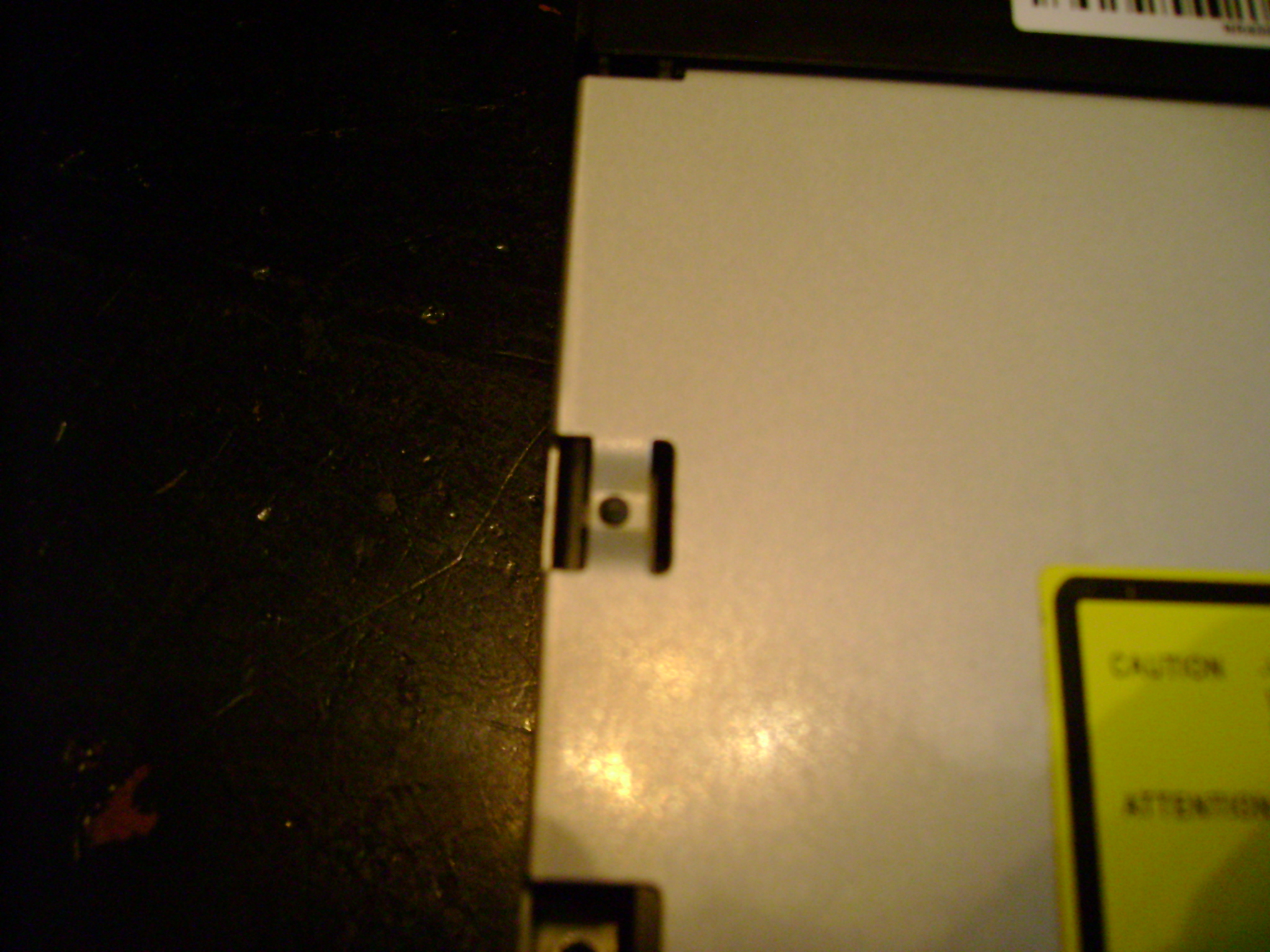
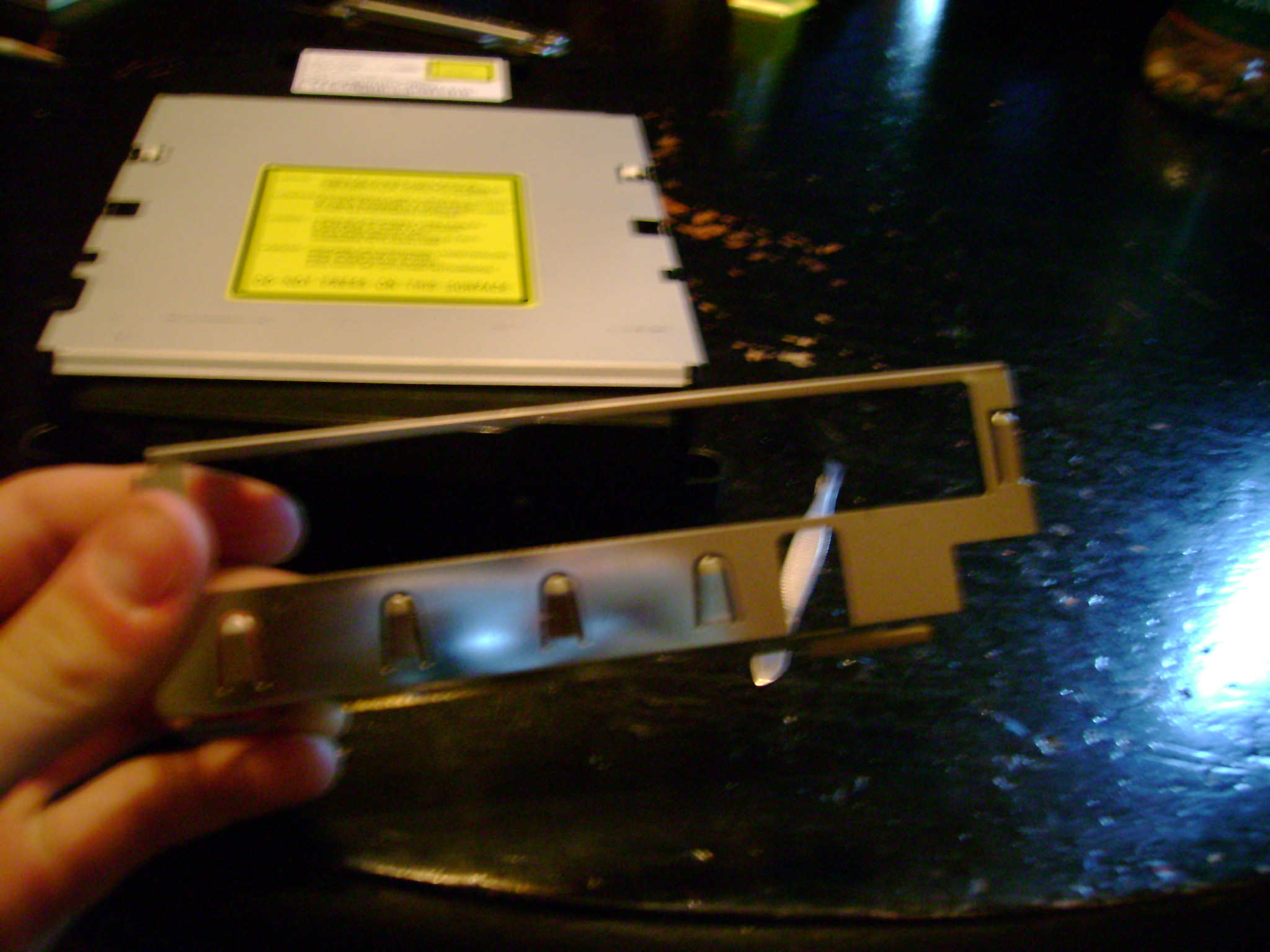

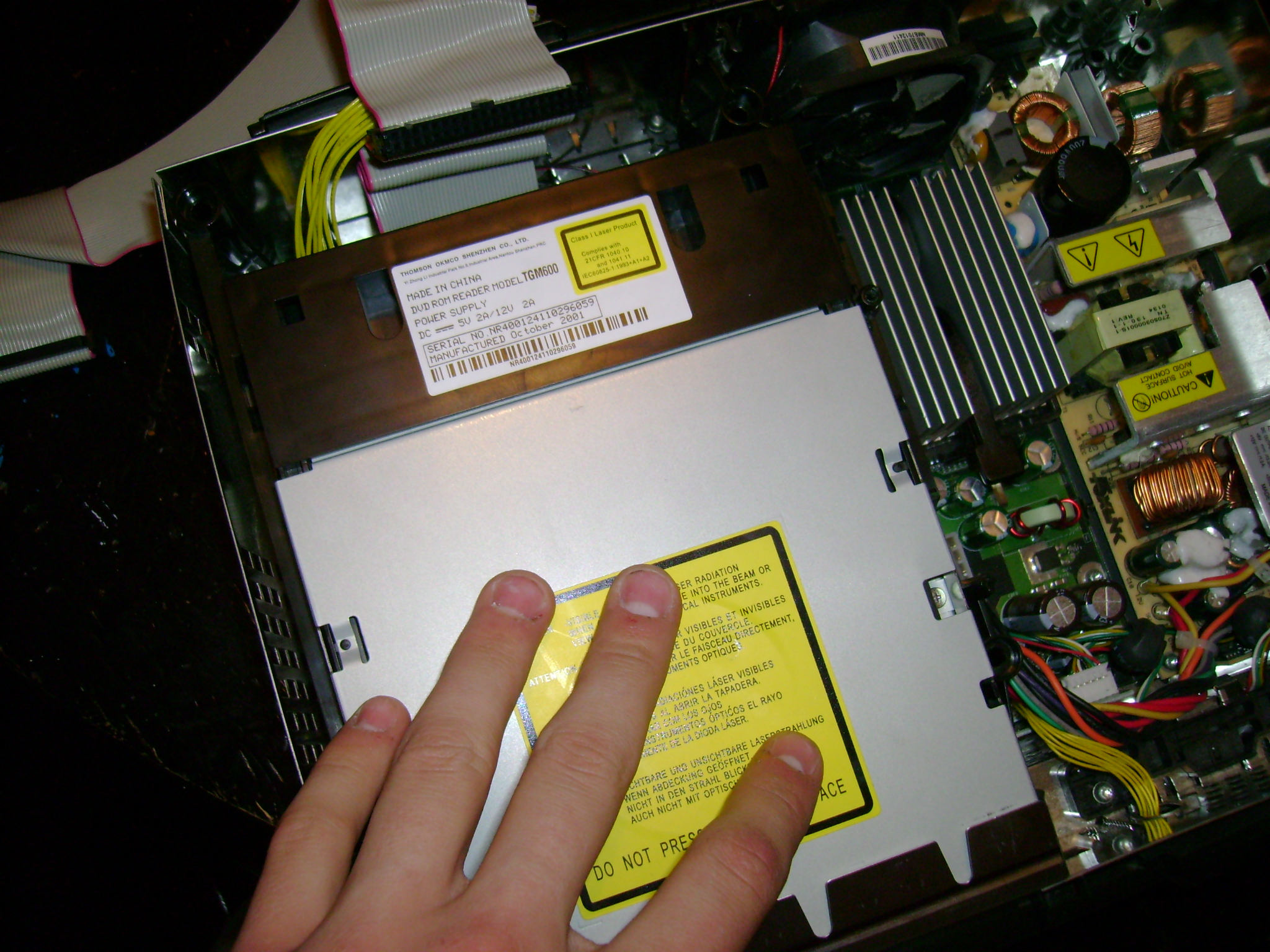



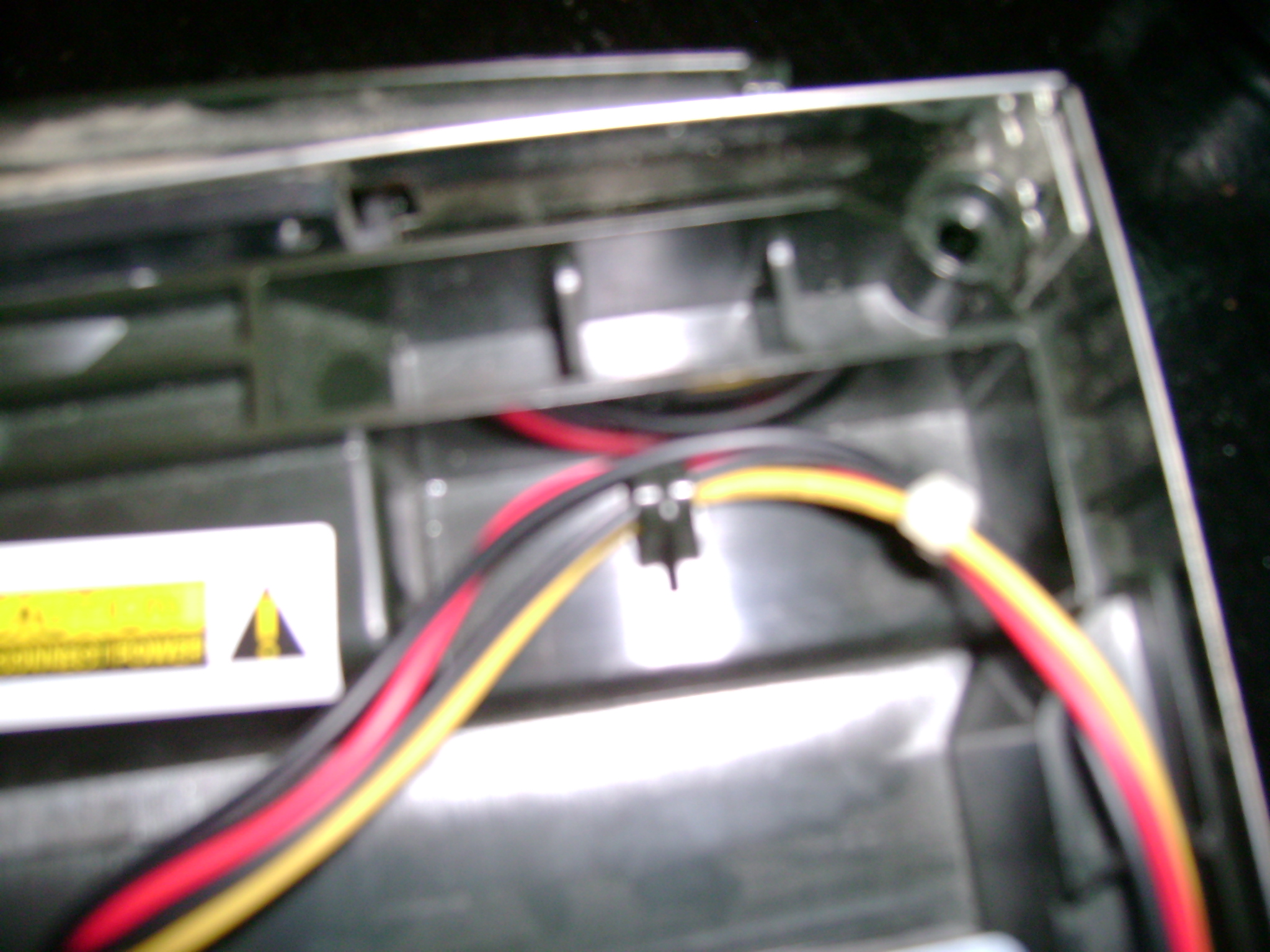
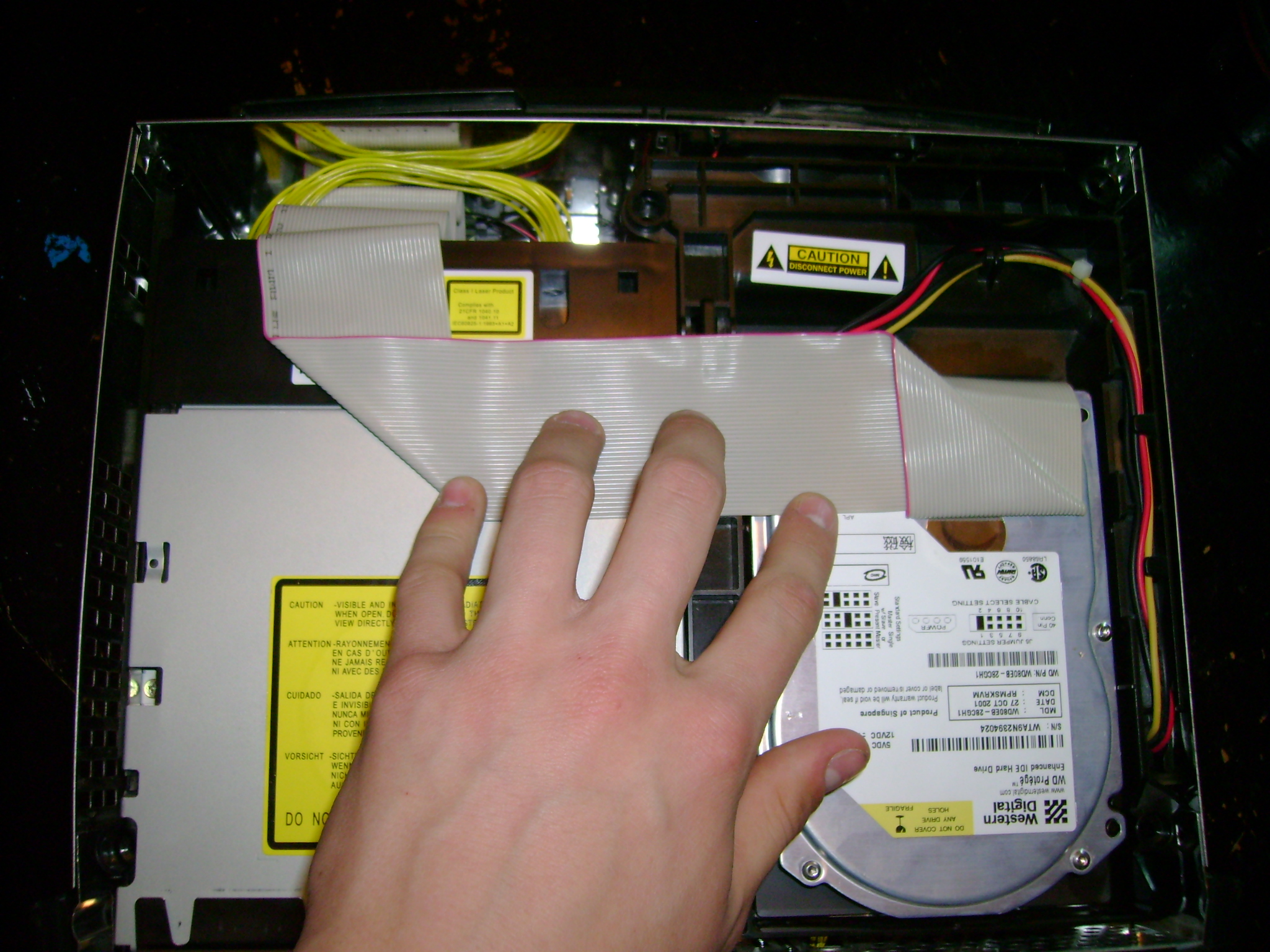

Put the laser back into the DVD drive, following the steps backwards. Once everything is in, put the drive top back on, screw it into place, put it back into the XBox, connect the power and IDE cables, and close it up. Make sure that the DVD tray is back in place by wiggling it back and forth to make sure it is settled. Do the same once the hard drive is back in along with the DVD drive. Don't forget that metal spacer that goes around the DVD drive.
Screwing the Top On
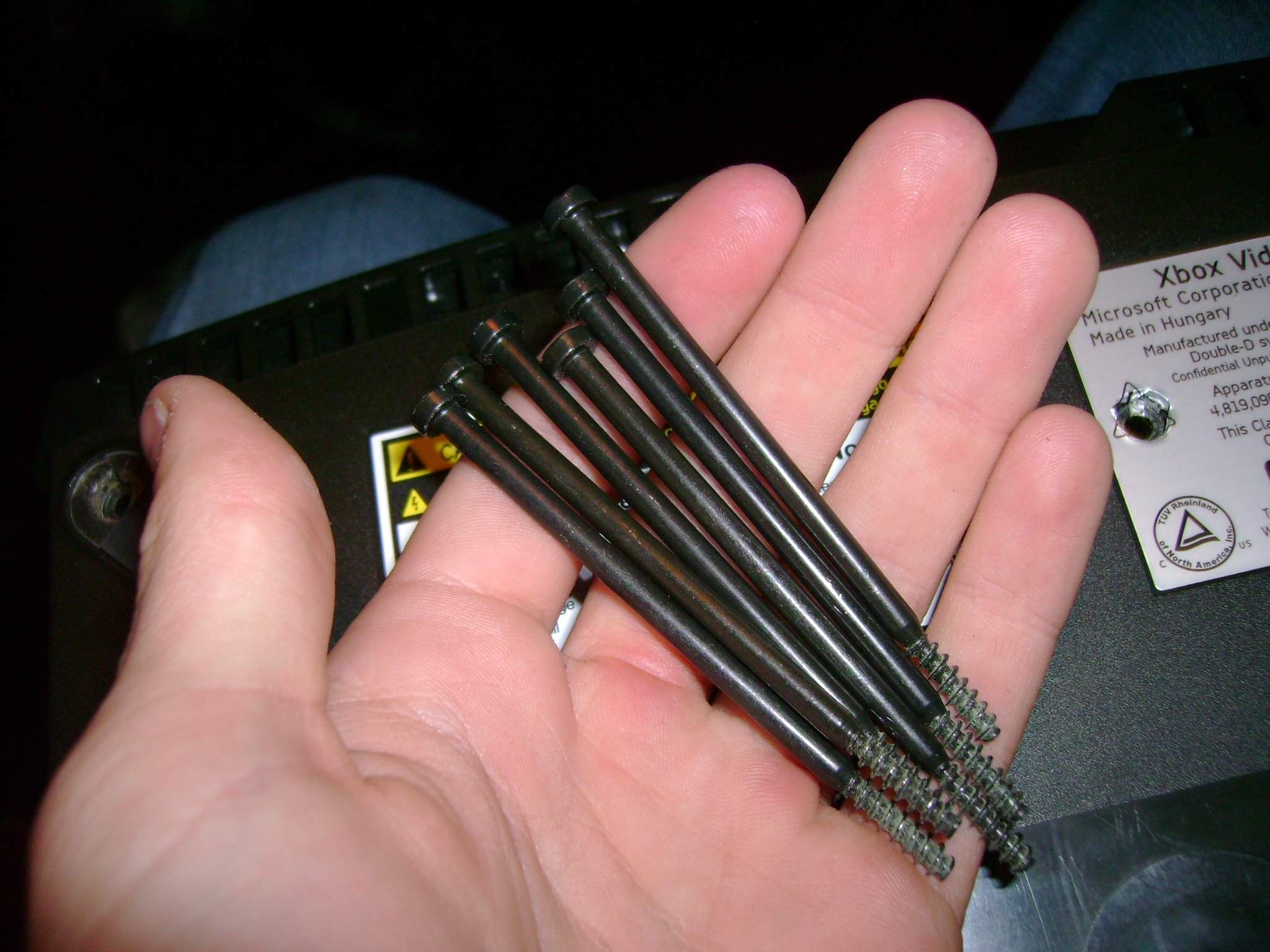
Now, just replace all those long screws.
Most Important Step
Plug in, turn on, and enjoy! GAME ON!