How to Pretty Much Turn Off an IPod Nano 1st Gen
by Kill17777 in Circuits > Apple
74485 Views, 0 Favorites, 0 Comments
How to Pretty Much Turn Off an IPod Nano 1st Gen
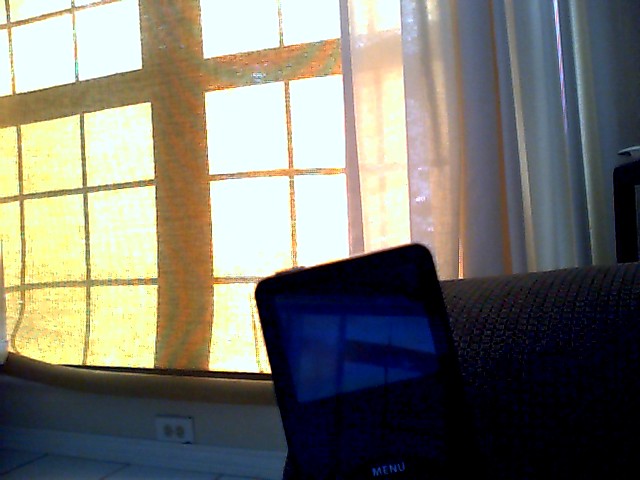
I hate it when I run out of battery life on my nano.... this will show you how to end that...... also this is my first instructable.
Step 1
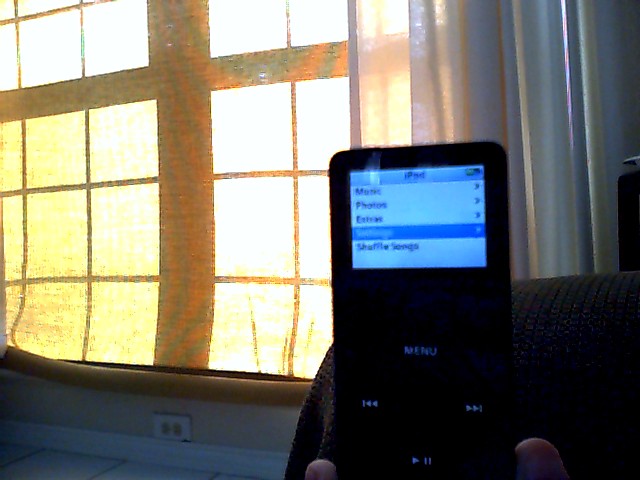
Go to settings
Step 2
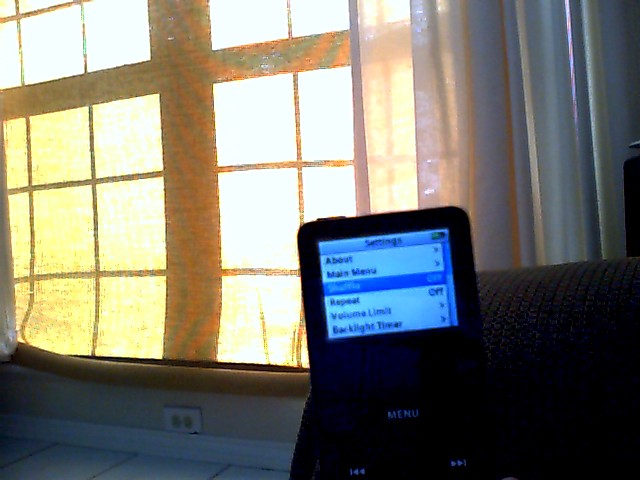
Go to main menu
Step 3
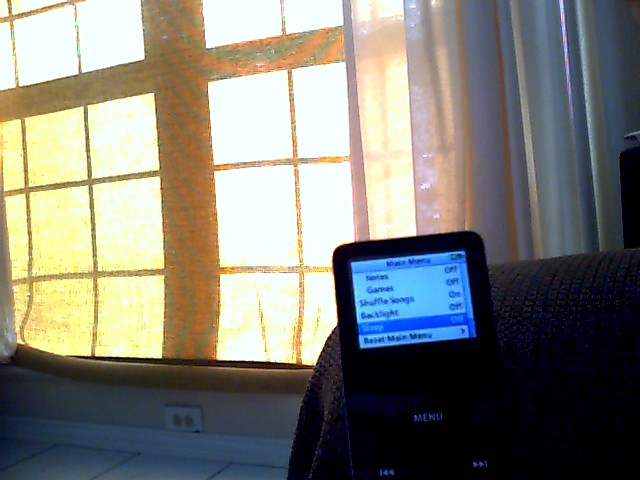
Now you need to go to sleep (not literally, go to the setting)
Step 4
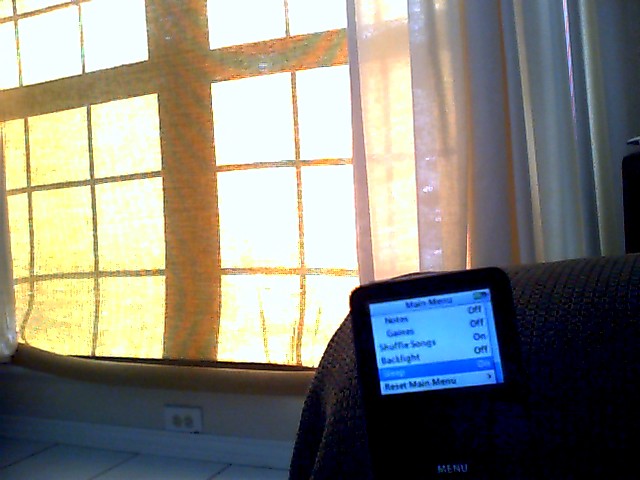
Step 5
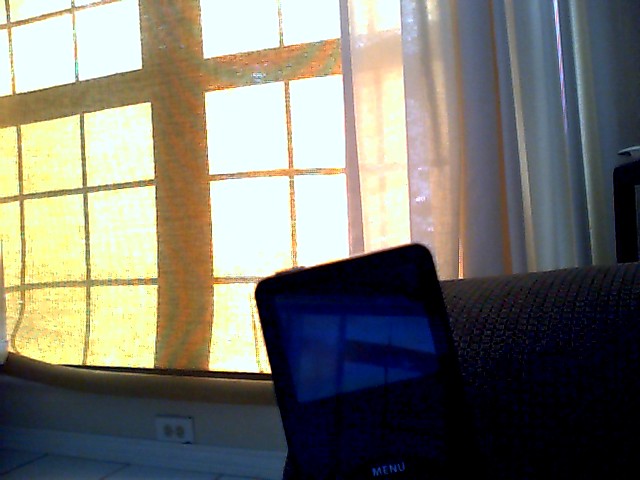
Go back to the main menu (not under settings, the one that you can choose music from)and go down to the selection thing that says sleep. Click it and your iPod will turn off. Stay for the next step.
Step 6


you may not want your ipod to come on when a button is pressed, so use the hold button. If you choose to note use the hold button, it may turn on by a button press or putting in headphones. With the hold button, you need to take hold off to turn on.