How to Play Older Video Games on Windows Vista. Simple.
by spartan 2209 in Circuits > Microsoft
15116 Views, 6 Favorites, 0 Comments
How to Play Older Video Games on Windows Vista. Simple.
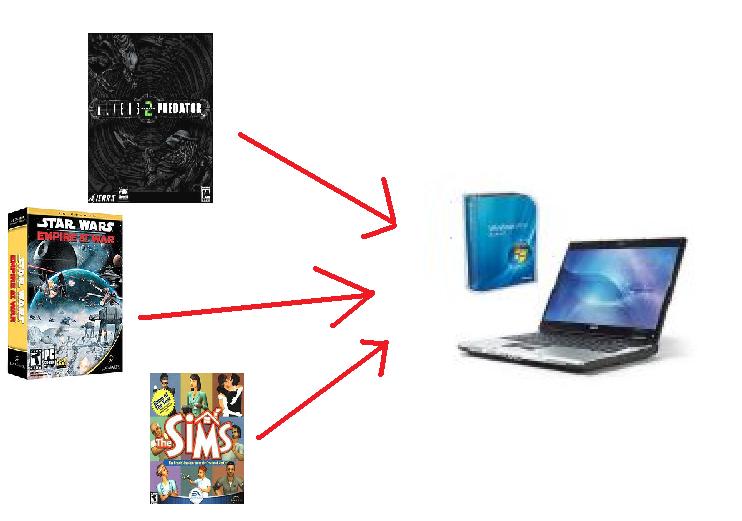
Hello, If you are like me you LOVE older games. Star Wars Empire at War, Alien Vs. Predator, rollercoaster tycoon, etc. But sometimes older games are not completely compatible with newer systems like Windows Vista, or they dont work at all. This instructable is a SIMPLE way to get most of the older games to work on vista.
Install the Game
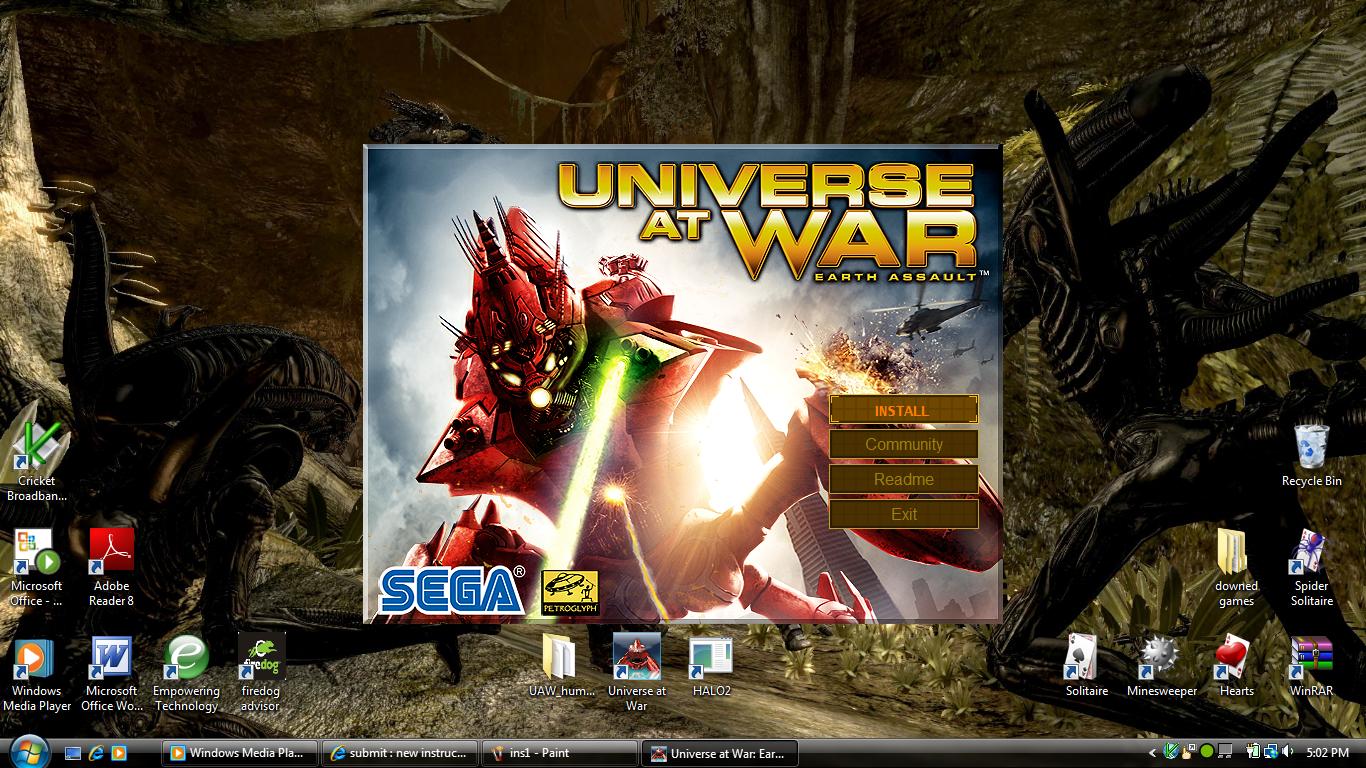
If you cannot install the game.....you are out of luck. That is likely a problem with the CD not your computer, this instructables is for a game that can be installed, but not played (correctly).
Properties Menu.
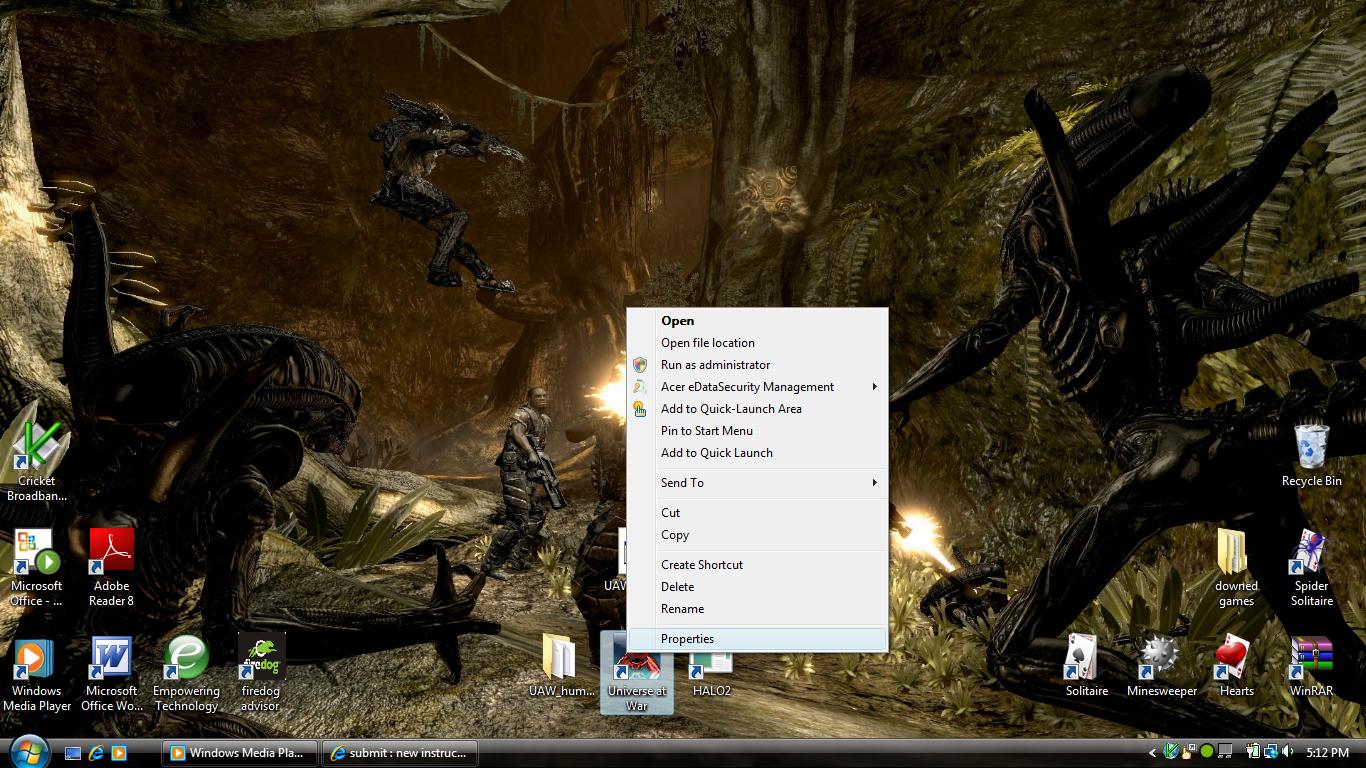
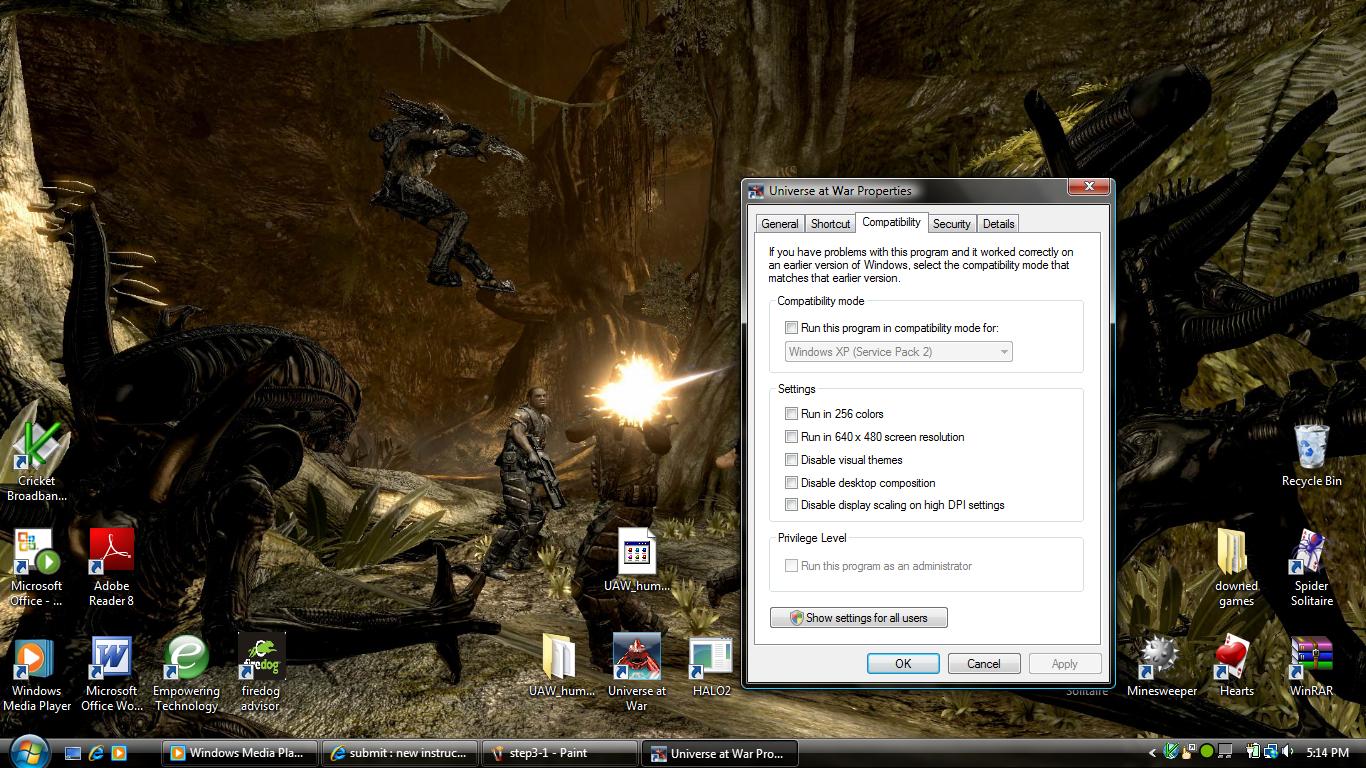
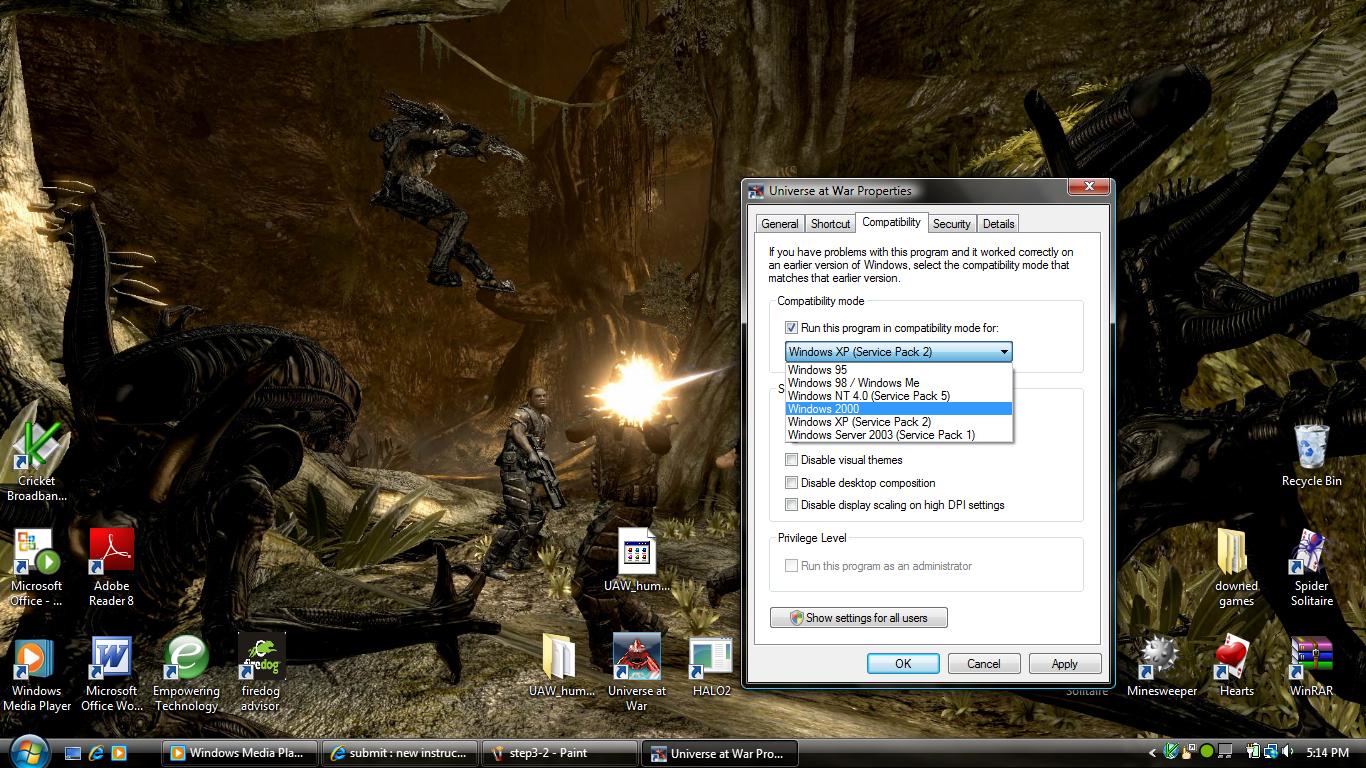
Right click the icon, hit properties. Click the tab "compatability" and check the box "run in compatability for..." and choose the OS made closest to when the game was released. e.g. AVP2 was released in 2001 so I would select windows 2000.
All Done!
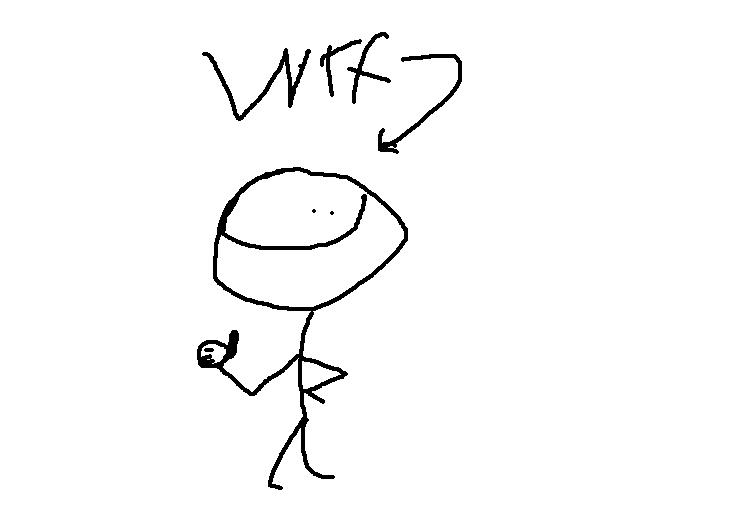
See? wasn't that easy? AVP2 had the WIERDEST glitches before I found this out! Let me know if it doesn't work.