How to Play N64 and NES Games on Your PC
by KaydenST in Circuits > Computers
303 Views, 2 Favorites, 0 Comments
How to Play N64 and NES Games on Your PC

In this Instructable, I will show you how to run N63 (Nintendo 64) and NES (Nintendo Entertainment System) games on your PC. I will cover where to get the emulator, and the roms. If you saw my other Instructable on hoe to run GameBoy games on a PC, then you should know what they are.
Where to Get the Emulator
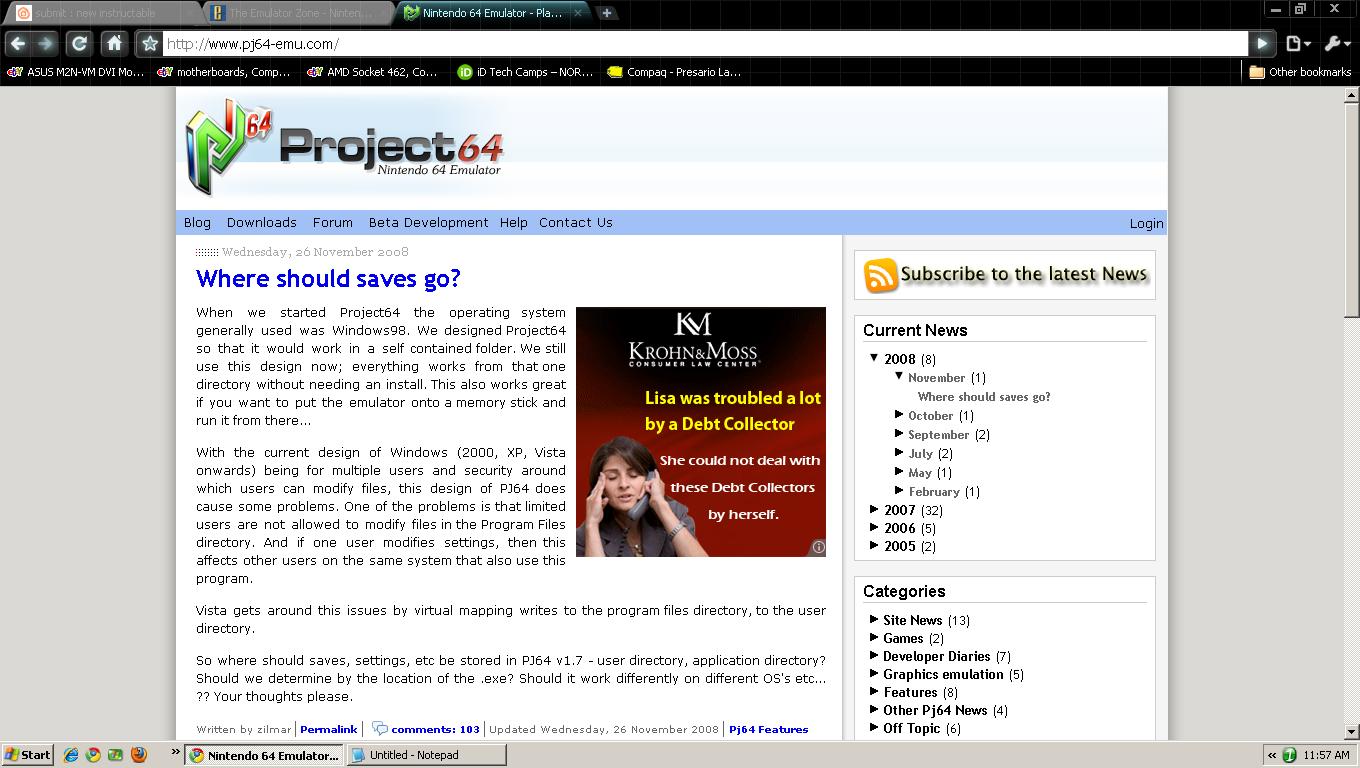
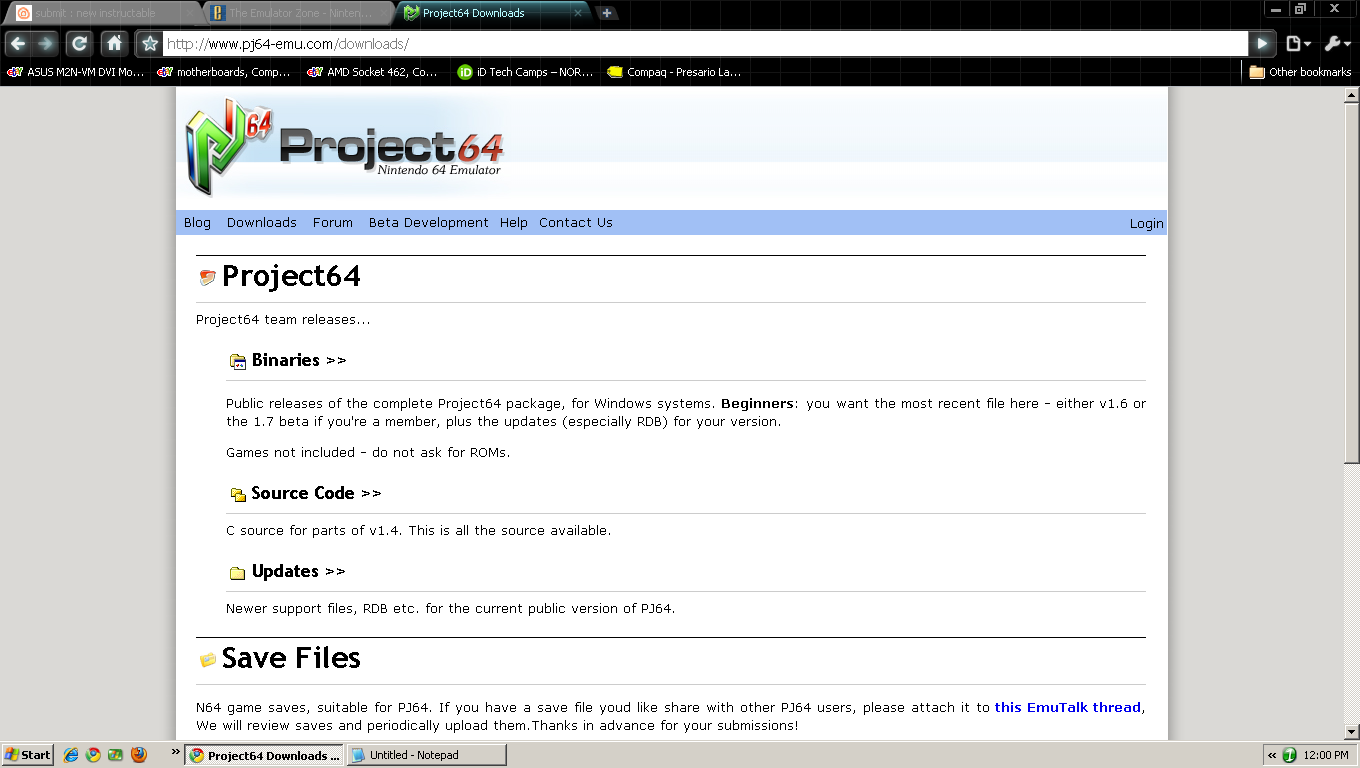
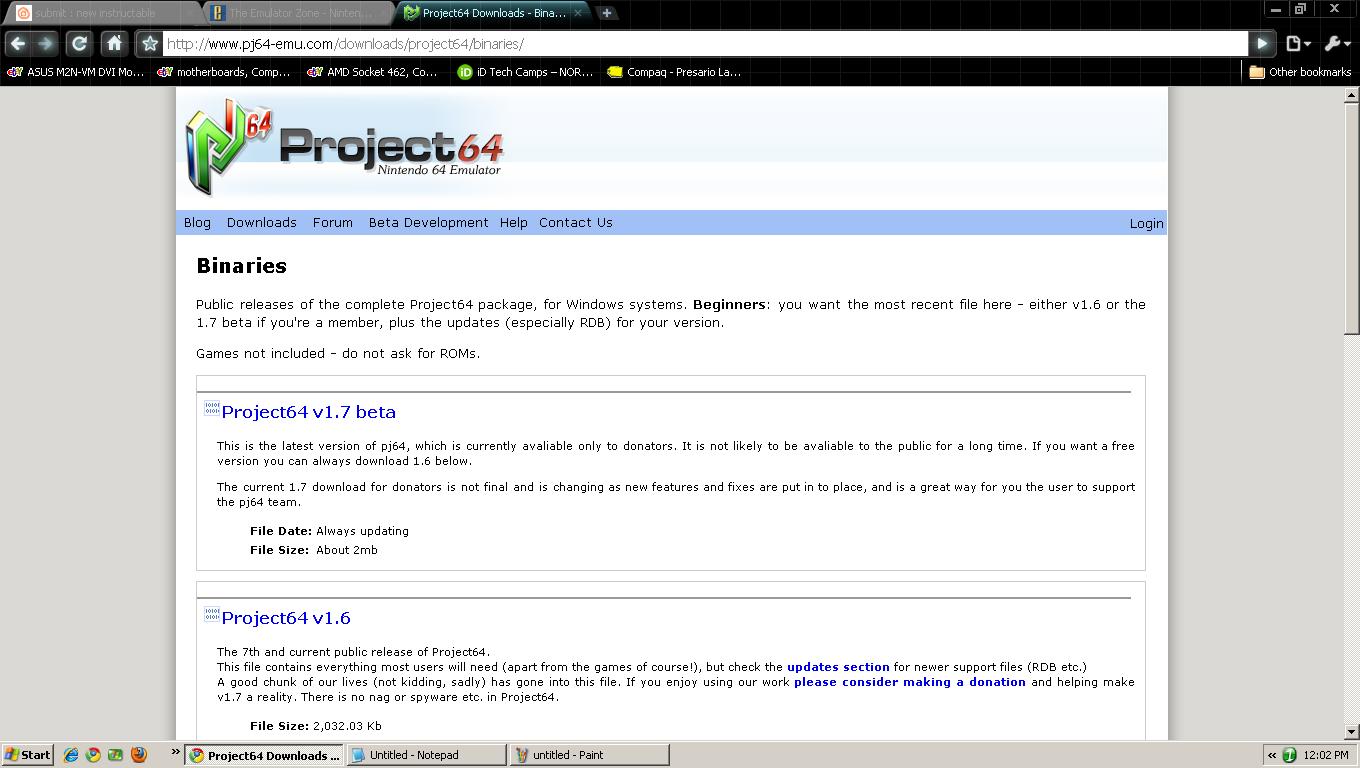
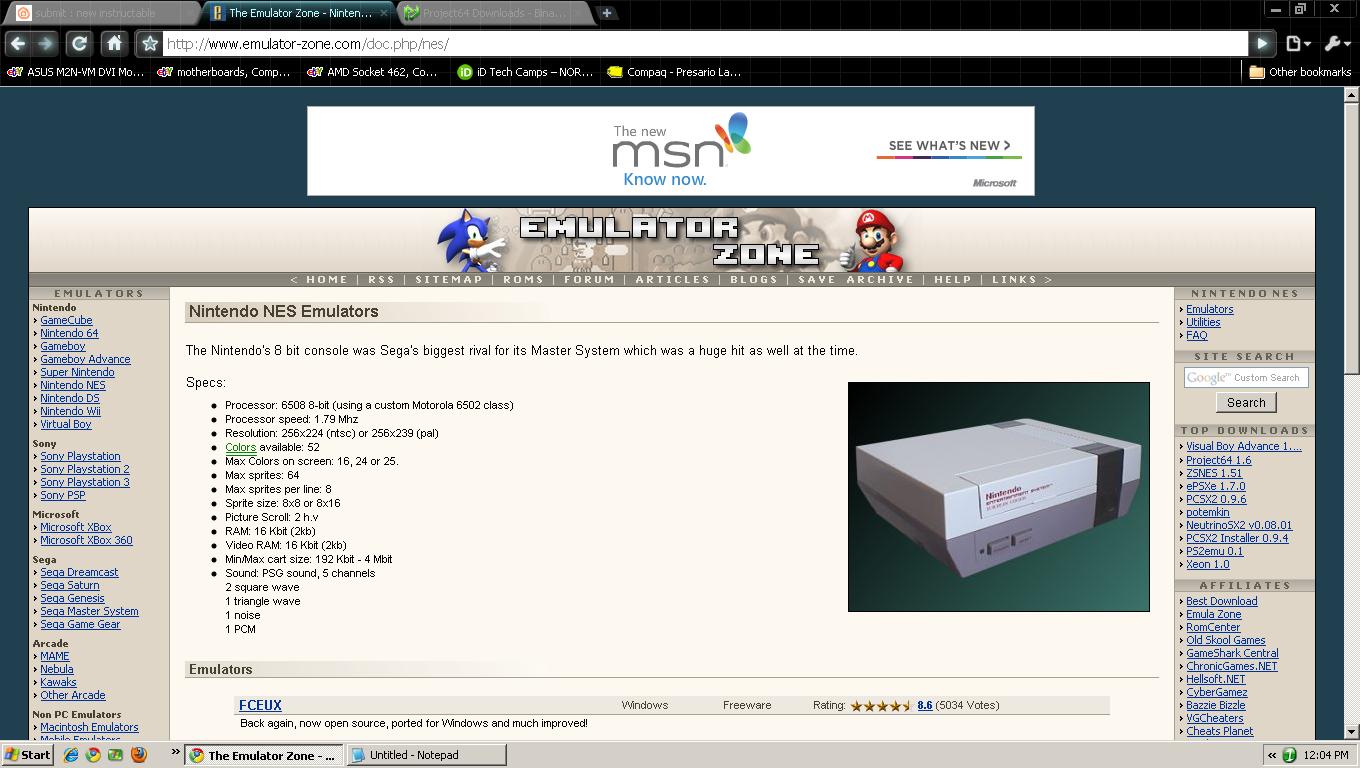
Here is where to get the emulators.
Emulator for the N64: http://www.pj64-emu.com/
For N64 click on the download link, then click on the binaries link, then you click on which version you want.
Emulator for the NES: http://www.emulator-zone.com/doc.php/nes/
For NES scroll down to choose the version you want.
Emulator for the N64: http://www.pj64-emu.com/
For N64 click on the download link, then click on the binaries link, then you click on which version you want.
Emulator for the NES: http://www.emulator-zone.com/doc.php/nes/
For NES scroll down to choose the version you want.
Where to Get the ROMs

Here is where to get the ROMS.
http://www.doperoms.com
WARNING: DOPEROMS HAS BEEN GIVING ME A POPUP THAT SAYS "YOUR COMPUTER IS NOT PROTECTED. PLEASE DOWNLOAD ANTIVIRUS 7" OR SOMETHING LIKE THAT. DO NOT DOWNLOAD "ANTIVIRUS 7" IT IS A HOAX. "ANTIVIRUS 7" IS A VIRUS IN ITSELF.
Just search anything you want that you know is on the NES. There are gray words at the bottom of each game listing. Make sure the gray words say "Nintendo Nes" otherwise it won't work. (I'm not sure if it will work with SNES [Super Nintendo Entertainment System, often shortened to Super Nintendo] games, but you can try.)
For the Nintendo 64, just search anything you know is on the Nintendo 64, and make sure the gray words say "Nintendo 64".
http://www.doperoms.com
WARNING: DOPEROMS HAS BEEN GIVING ME A POPUP THAT SAYS "YOUR COMPUTER IS NOT PROTECTED. PLEASE DOWNLOAD ANTIVIRUS 7" OR SOMETHING LIKE THAT. DO NOT DOWNLOAD "ANTIVIRUS 7" IT IS A HOAX. "ANTIVIRUS 7" IS A VIRUS IN ITSELF.
Just search anything you want that you know is on the NES. There are gray words at the bottom of each game listing. Make sure the gray words say "Nintendo Nes" otherwise it won't work. (I'm not sure if it will work with SNES [Super Nintendo Entertainment System, often shortened to Super Nintendo] games, but you can try.)
For the Nintendo 64, just search anything you know is on the Nintendo 64, and make sure the gray words say "Nintendo 64".
Well...
Well... that is all for me... be sure to leave comments and suggestions! GOOD LUCK!