How to Make Normalmap
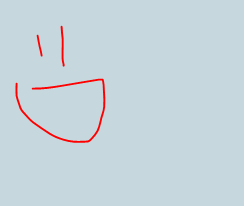
Hello~~~~
Download Alternativefull.
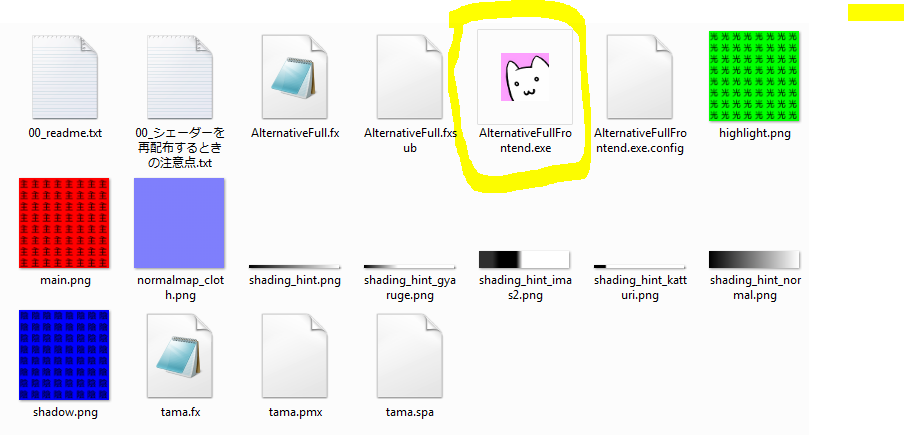
After you download the MME AlternativeFull . Open the program located inside the folder.
Adding Shading
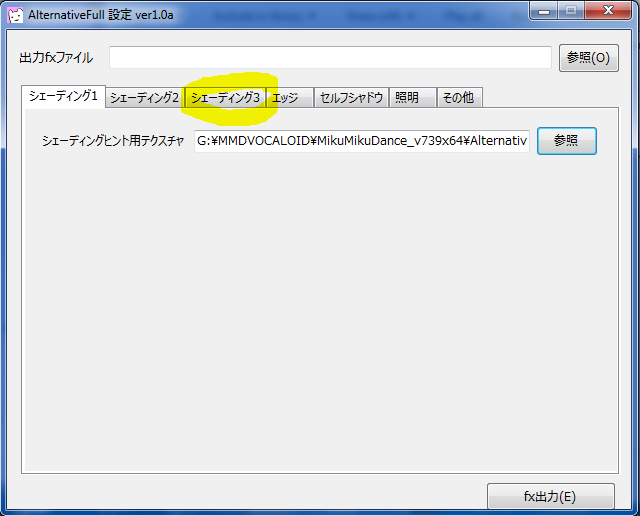
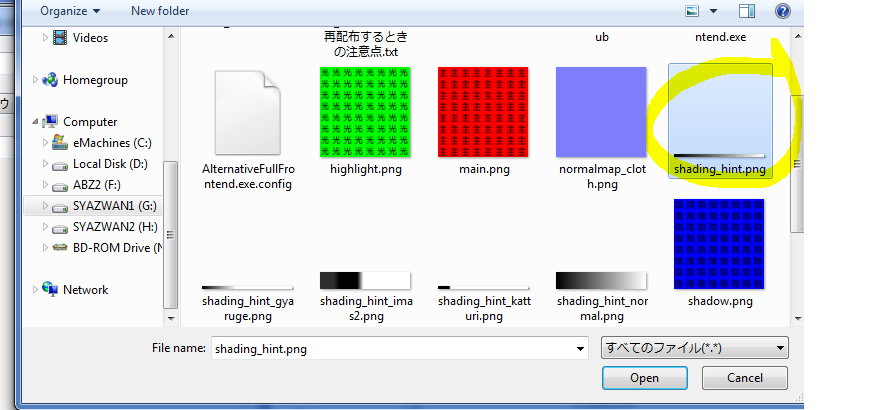
Now you have open the program , you need to add shading first.
Click the button that I hightlited. And then click shading_hint
Click the button that I hightlited. And then click shading_hint
Creating Normalmap
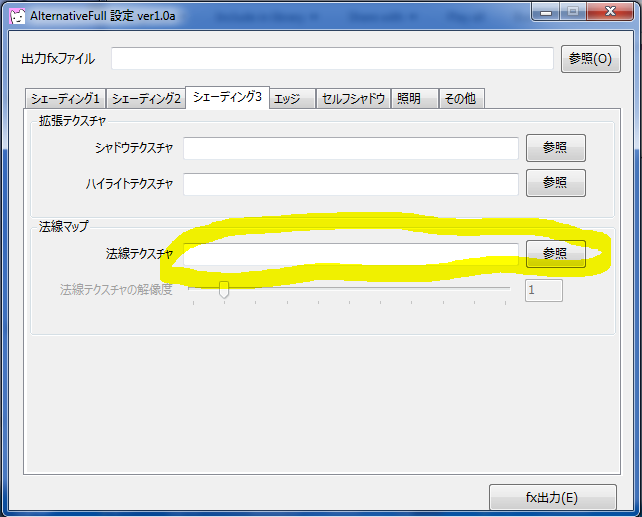
Now you have add shading , let's make normal map
Click the third tab and click the button that I highlited it.
Click the third tab and click the button that I highlited it.
Choosing Normalmap
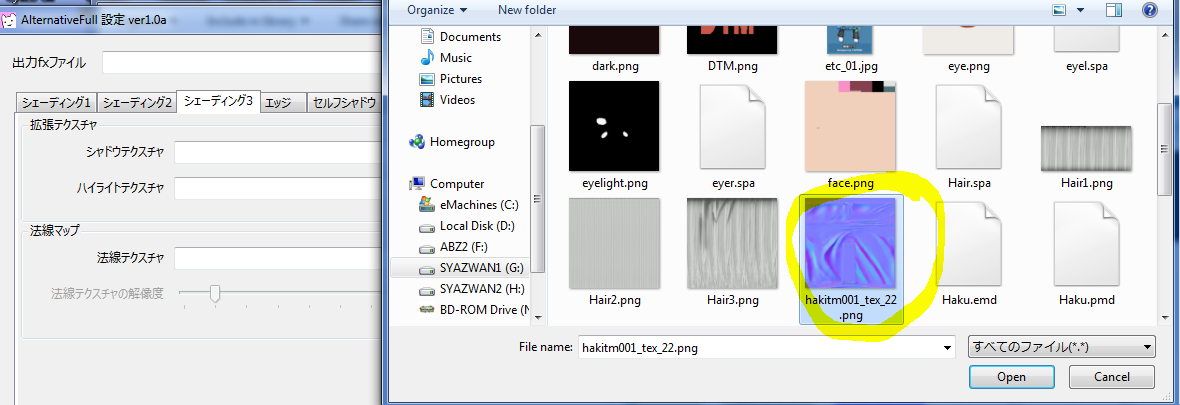
Pick the normalmap file (image) you want
For example : I pick DT Haku normalmap from game.
For example : I pick DT Haku normalmap from game.
Optional
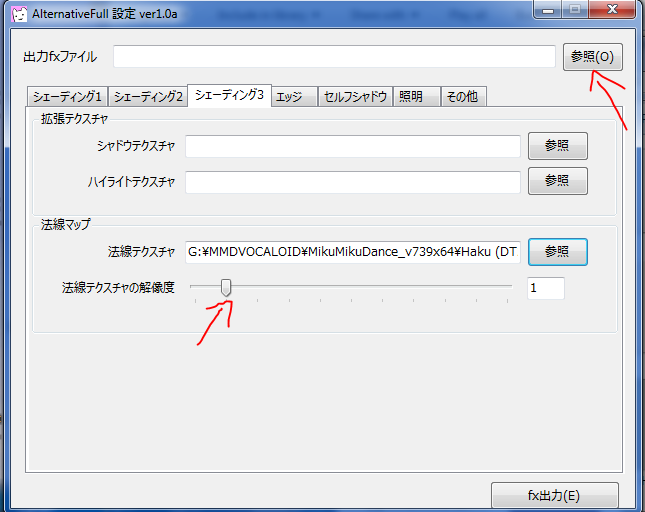
Now the one that have slider is to adjust the size of normalmap.
You don't have to use this unless if the normalmap isn't compatible with model
Now click (O) to export the fx
You don't have to use this unless if the normalmap isn't compatible with model
Now click (O) to export the fx
Saving Fx File
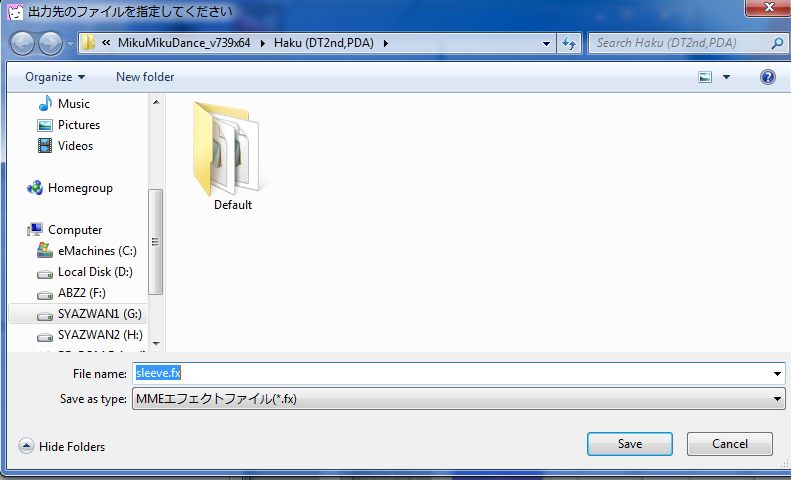
Save the fx file on place you want (or make new folder named "normalmap" so that you don't want to mess things up)
File Normalmap
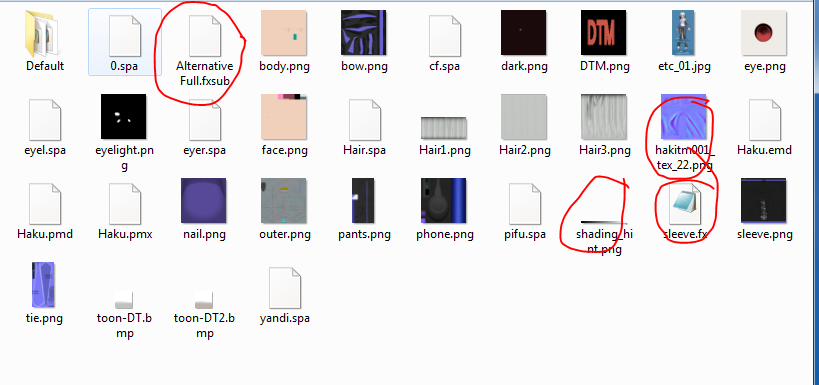
Now the one that I circled is important to make normalmap works.
Do not delete the Alternativefull.fxsub thingy
Do not delete the Alternativefull.fxsub thingy
Applying Normalmap
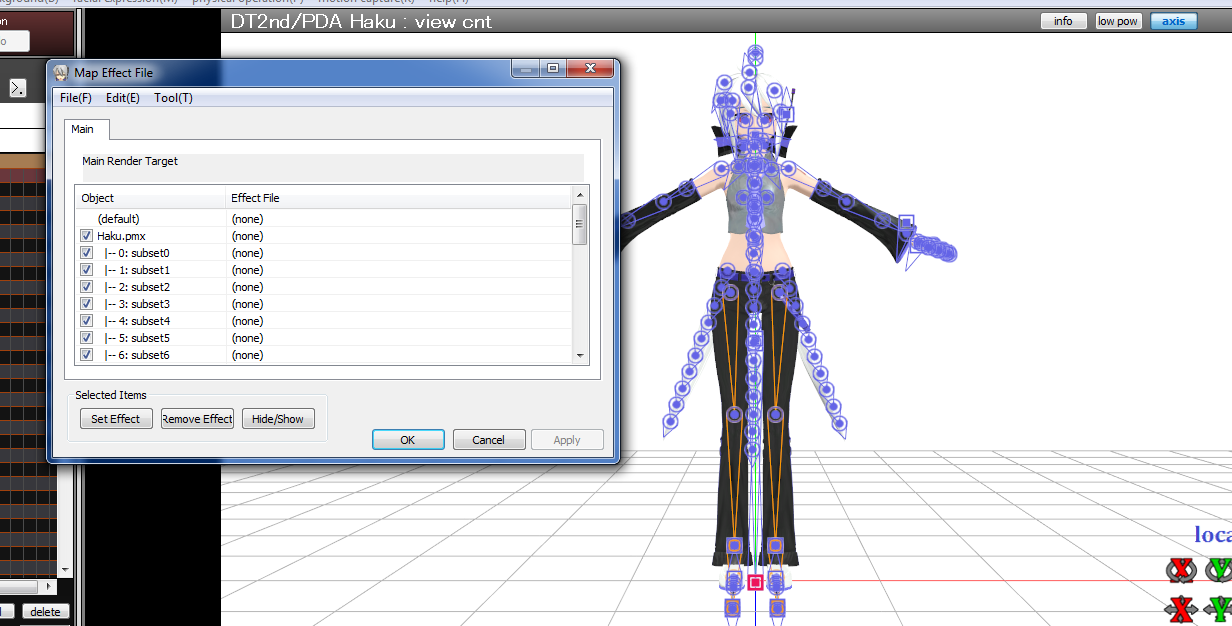
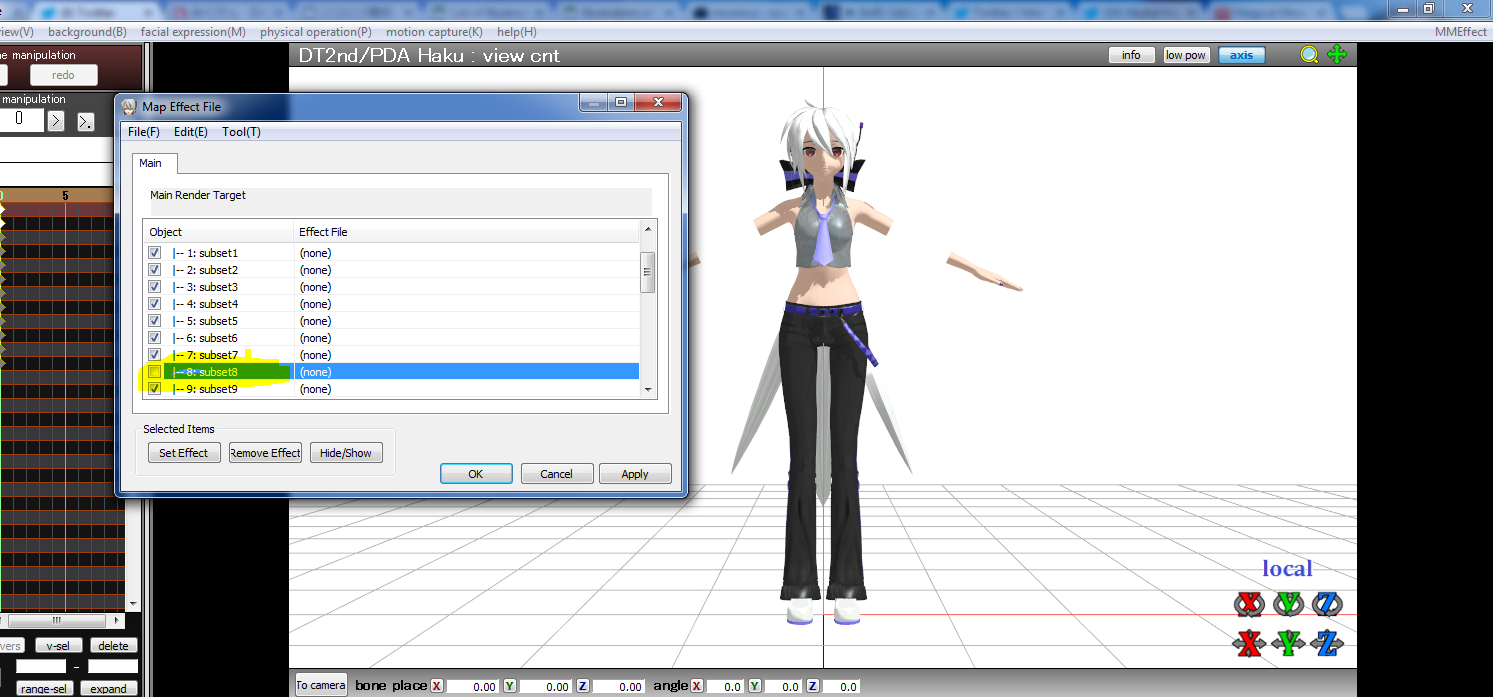
Now open model in MMD
Open mme and subset the model
In the pic , i want to apply normalmap on her sleeve.
Open mme and subset the model
In the pic , i want to apply normalmap on her sleeve.
Apply Normalmap
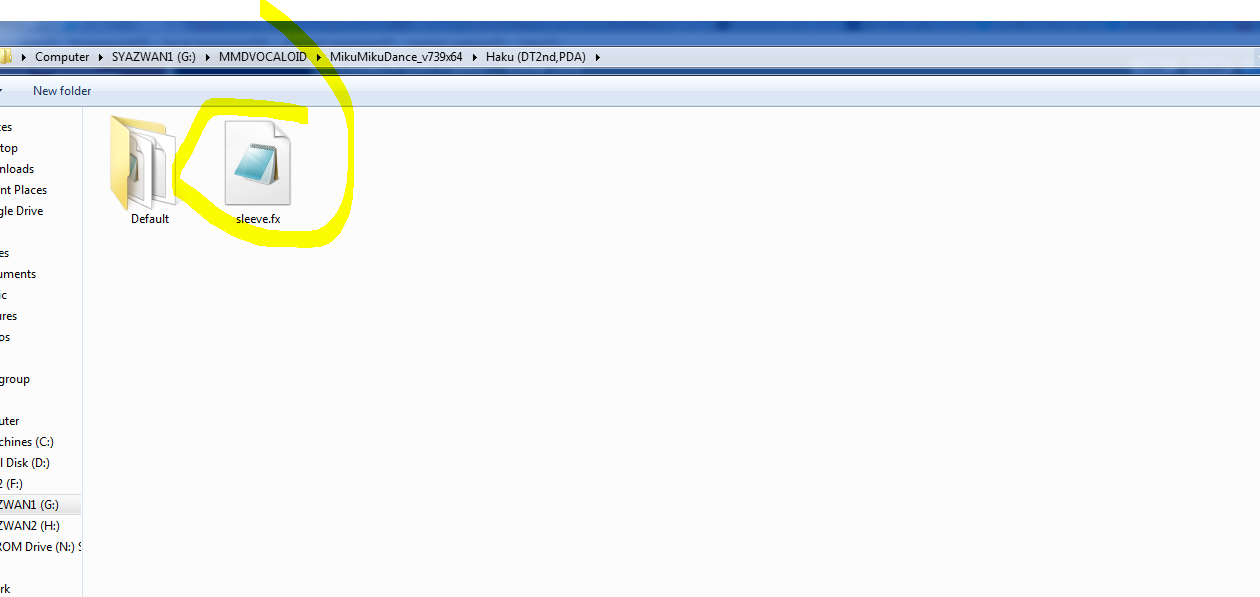
Now apply fx file on part.
Tadaa!

There you have it~ Normalmap on her sleeve
Optional
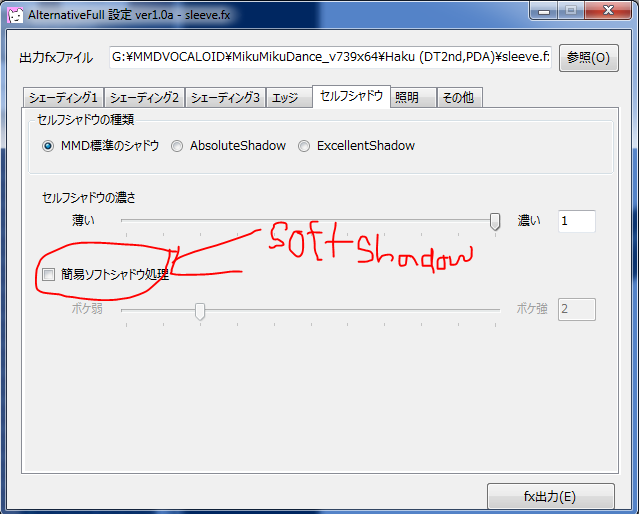
You can also apply softshadow on normalmap.