How to Make a Toggle Piston Door in Minecraft
by ScarabCoder in Design > Game Design
26679 Views, 6 Favorites, 0 Comments
How to Make a Toggle Piston Door in Minecraft
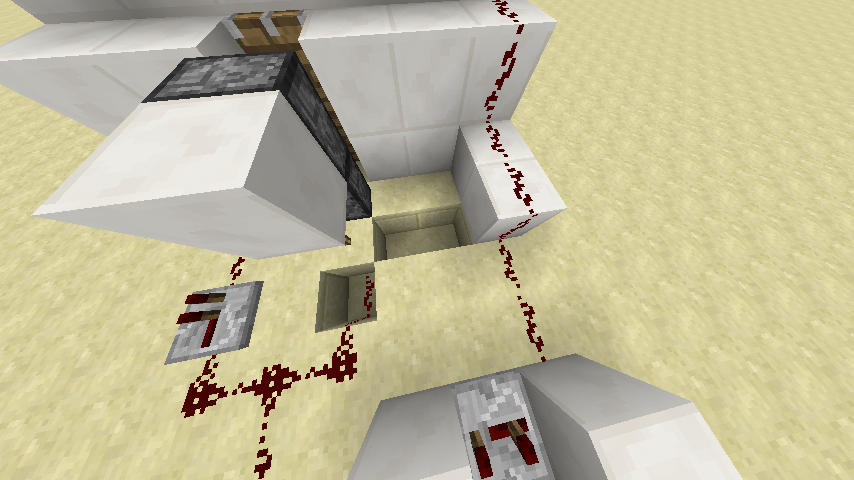

First, you must use these items (the amount does not matter in creative, in survival it may take more or less than the amount shown).
Piston
Lever
Redstone Torch
Redstone
Quartz
Step 1: Build "Hallway"
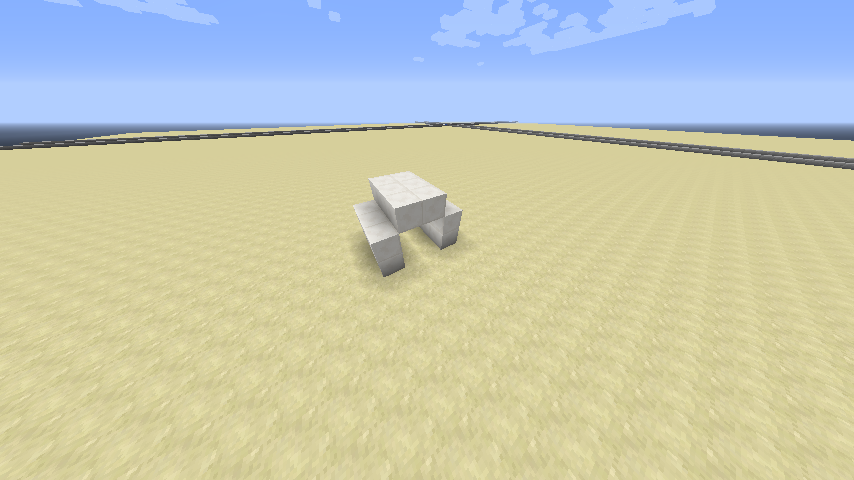
First, you want to build a space for the button and door.
Step 2: Placing Pistons and Turning Them On
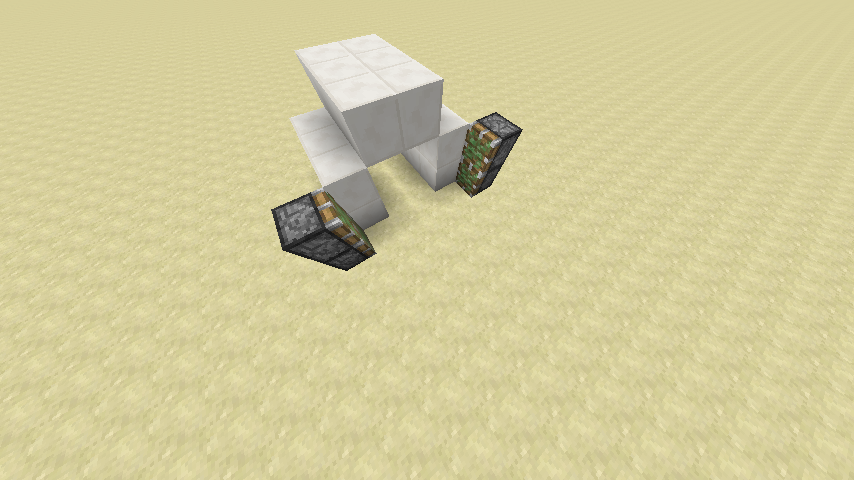
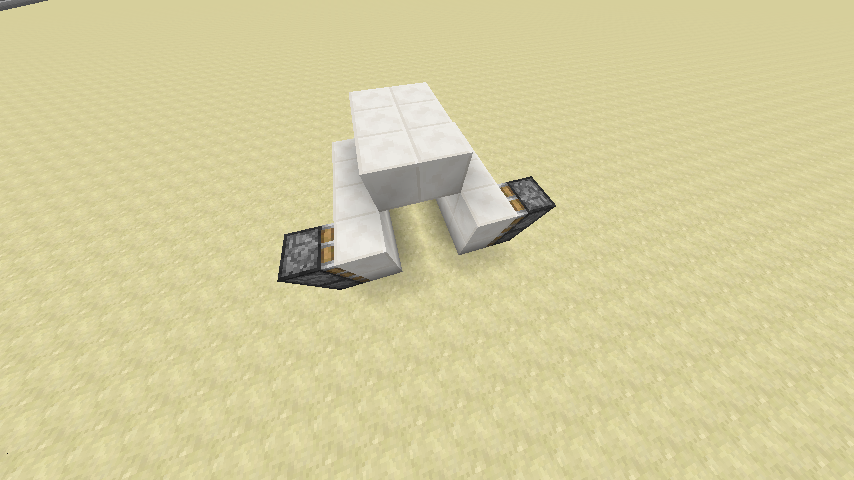

Now, you want to place the pistons in the order shown, and put a redstone torch behind each set, with a block (any block) above the torches.
Step 3: Getting the Redstone Ready
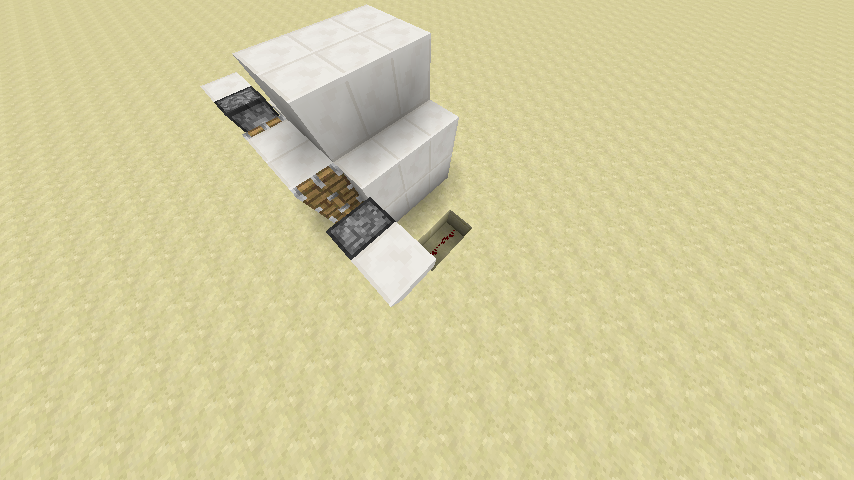
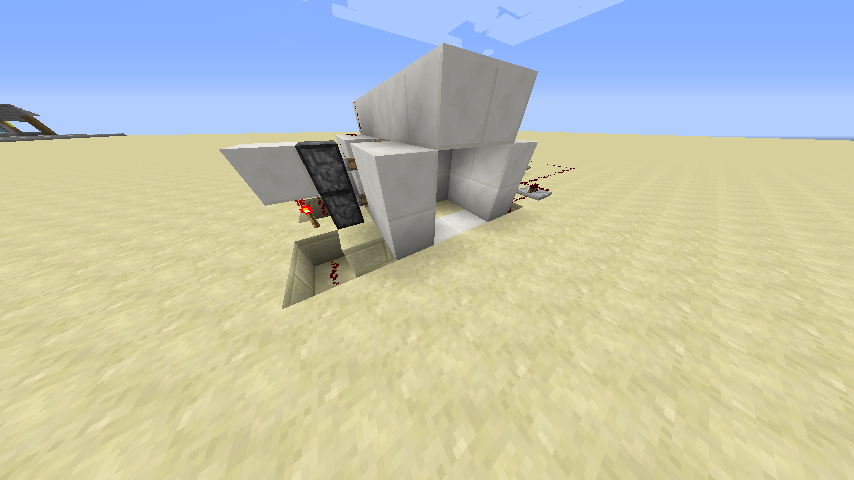
Now, you want to start building the redstone. When it is powered, it will turn off the redstone torch, which will open the doors.
Step 4: Wiring Up Both Sides Together
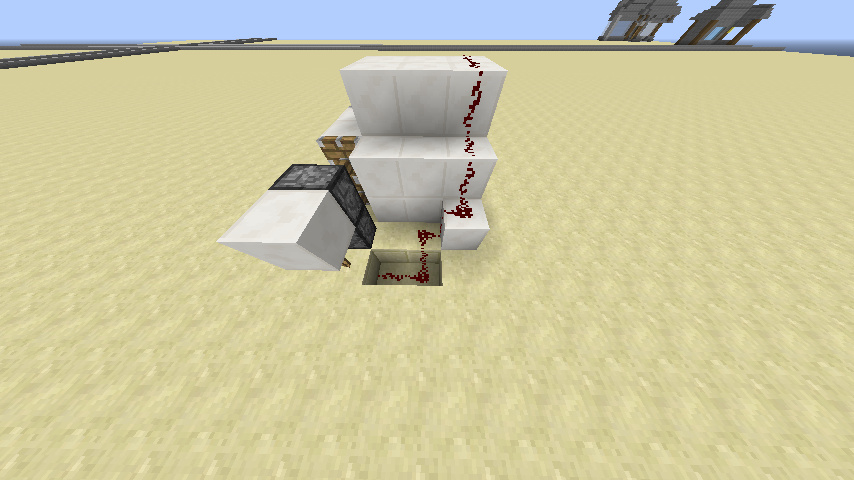
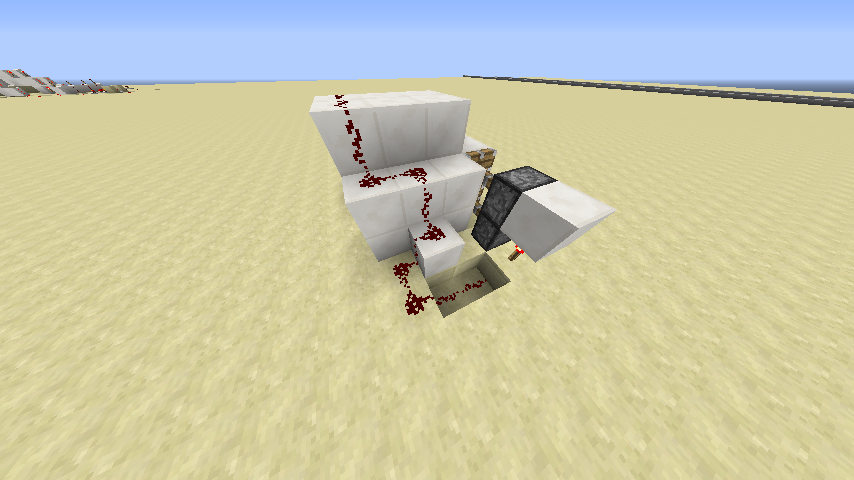
Now, you want make it so when you power any part of the redstone, it will deactivate both pistons. Wire redstone over the hallway to connect to the pistons on either side.
Step 5: Testing the Pistons
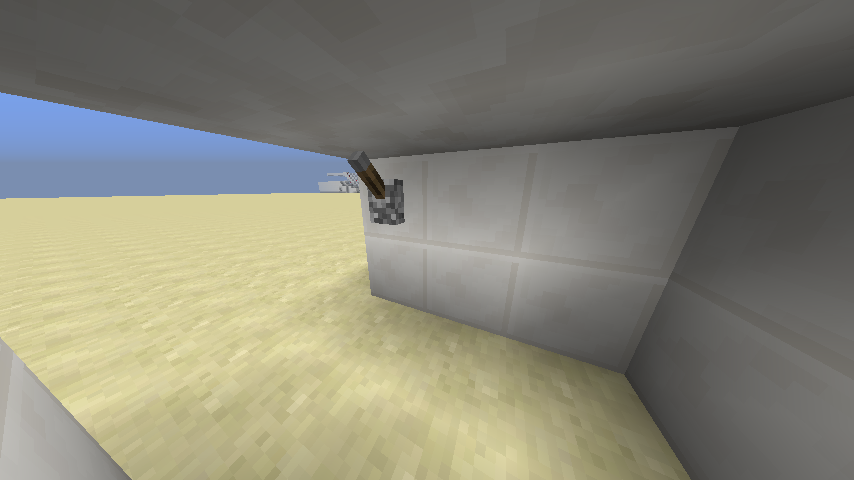
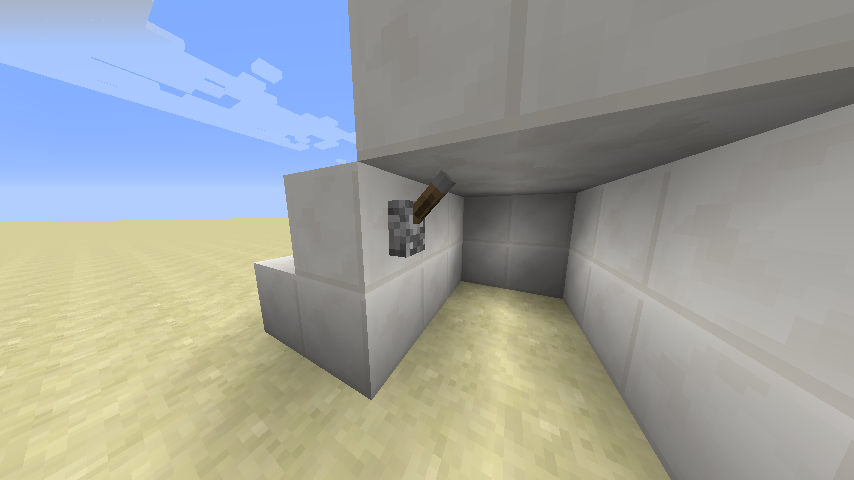
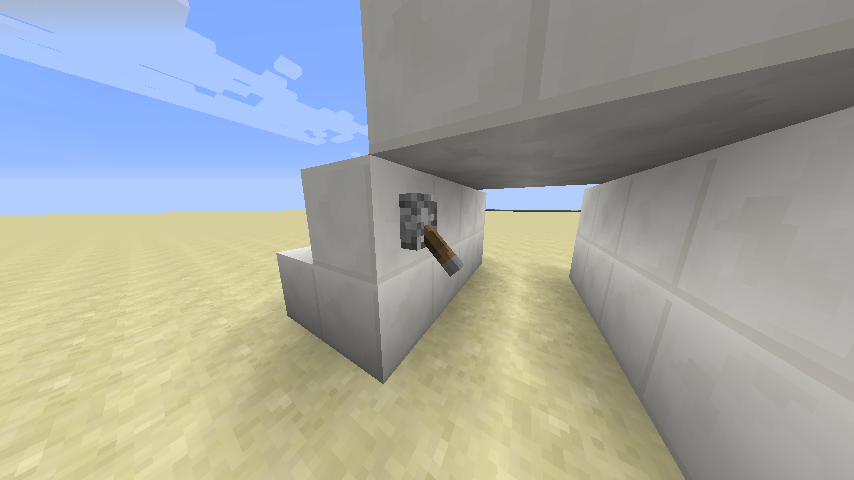
Now, if you wanted an ordinary piston door controlled by a lever, then you can place the lever as shown. Flicking it down will open the door, flicking it up again will close it.
But this only works one way. If you were on the other side, you couldn't close it again. If you want, you can continue and add a toggling button, which will make it so when you press the button, it will open, and when you press it again it will close. Whenever you click it, it will change it to be closed if it is already open, and open if it is already closed.
Step 6: Building the Toggler

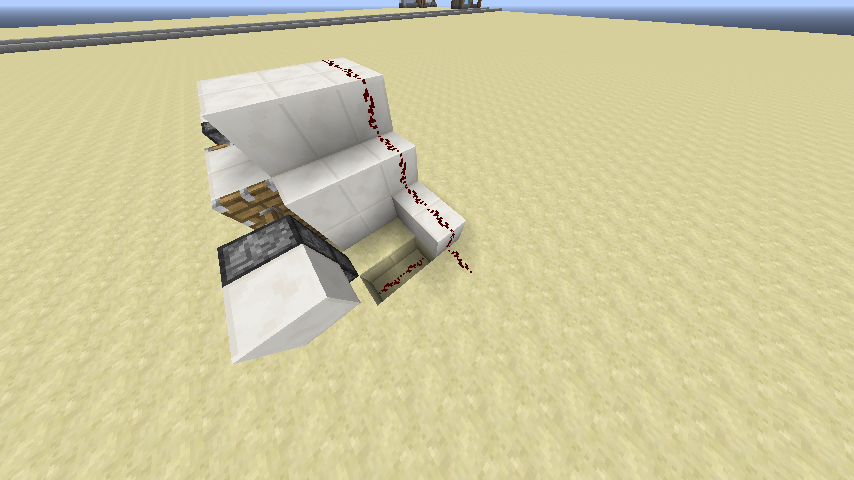

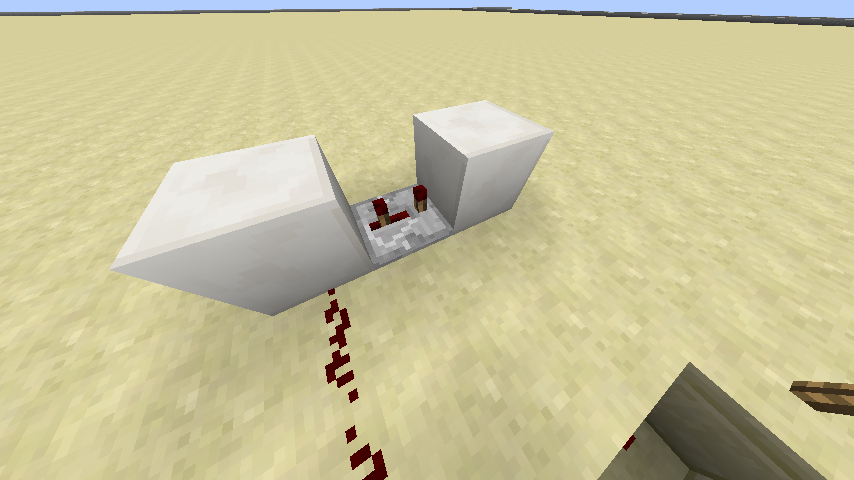
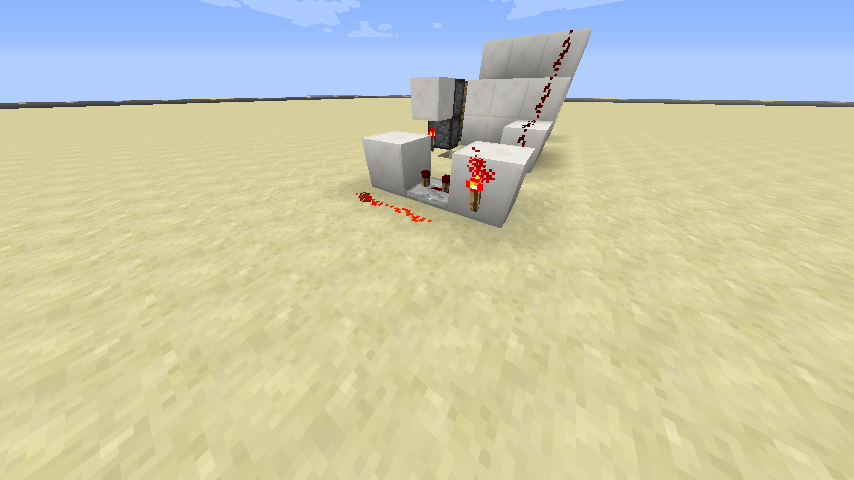
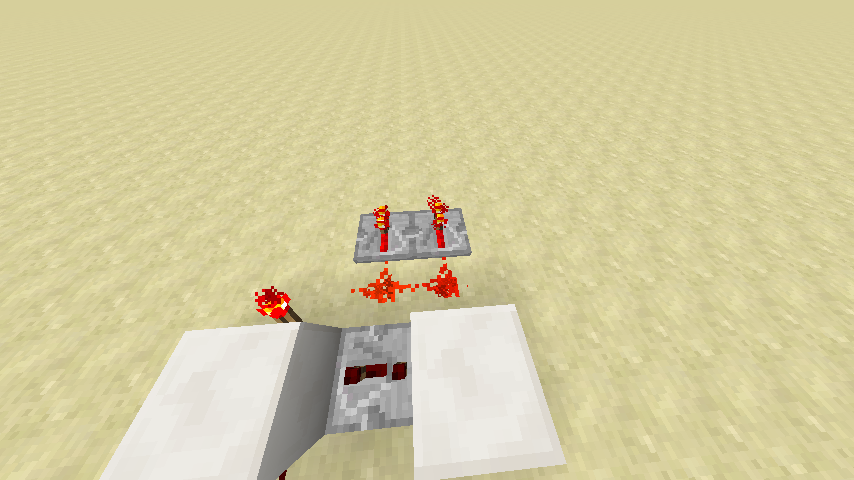

Now, you want to build the part of the machinery that toggles. It's not too hard. It will take a button and some repeaters.
Note in the third image that you right click the repeater twice, so as to have a two tick (2/20 seconds) delay. You can go ahead and replace the lever with a button, and push it. Notice the bit of redstone poking out at the other end is now on. Push it again to turn the redstone off.
Step 7: Connecting It to the Pistons (again!)
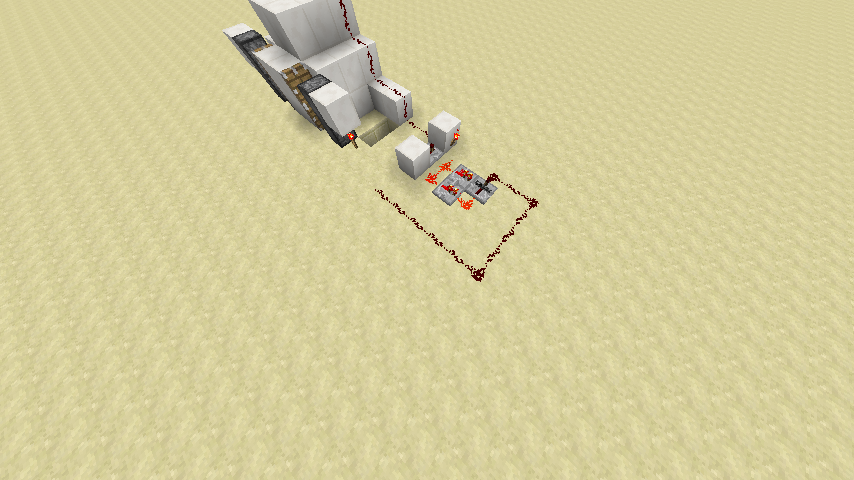
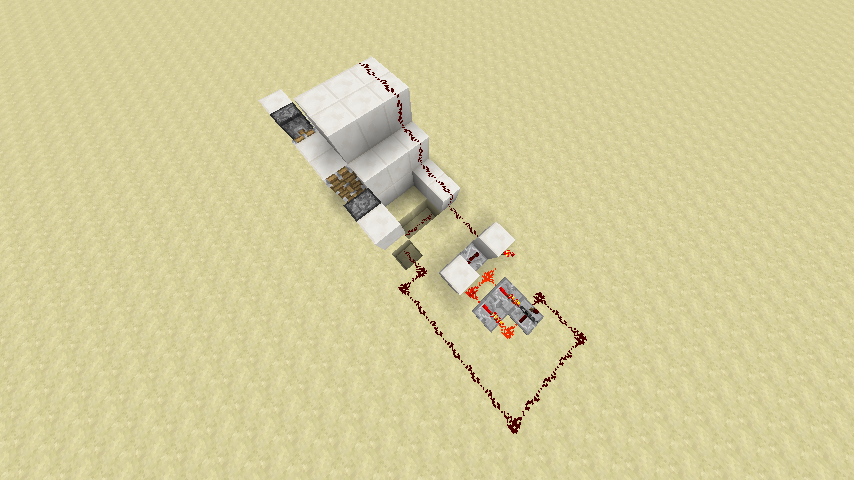
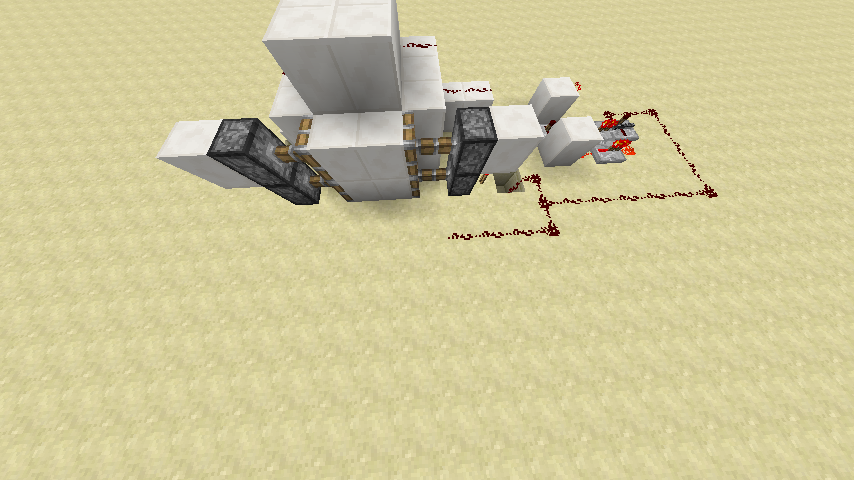
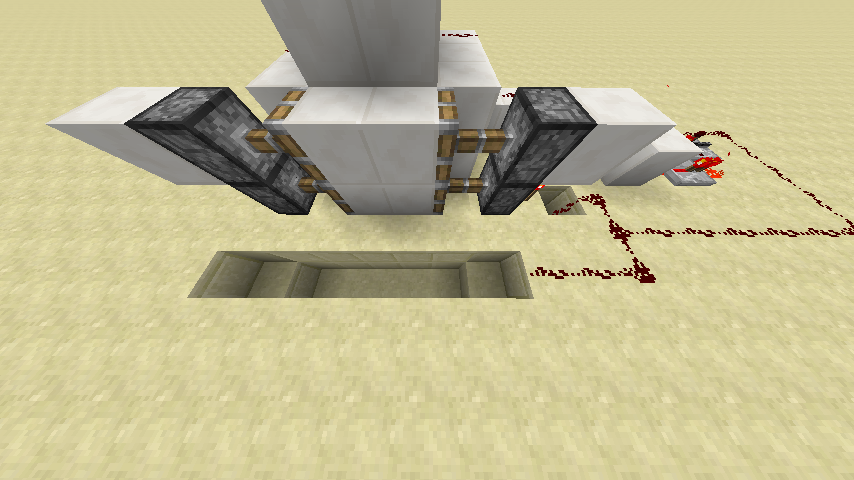
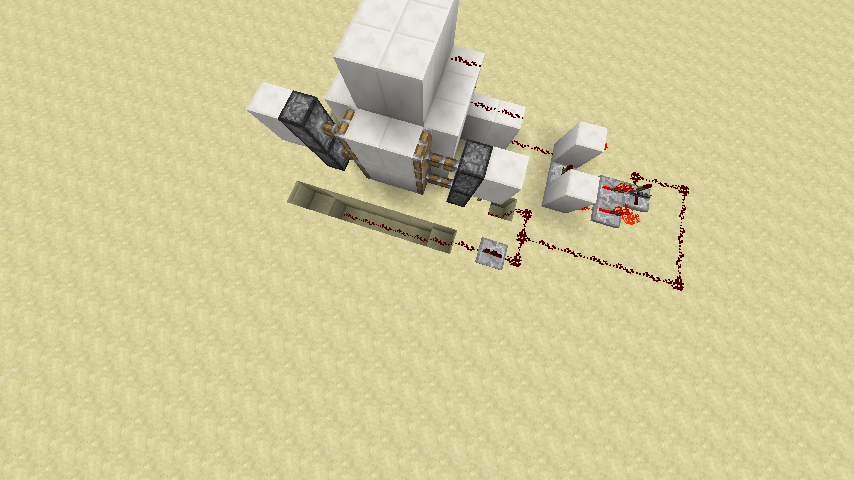
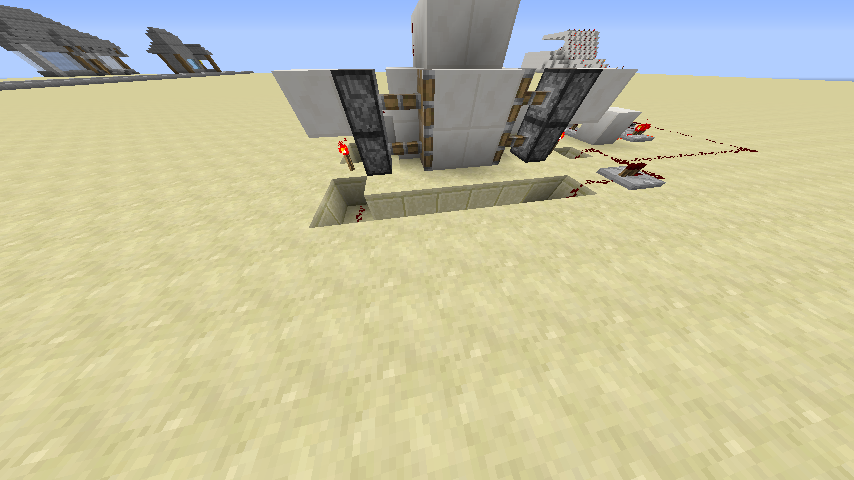
Now, you want to connect the bit sticking out back into the pistons. You won't be able to use the redstone going over the hallway because it may get crowded, but we will have it go underneath the floor where the hallway will keep going. Now, push that button you placed before. It will open the doors. Push it again, and it will close.
Step 8: Finished!
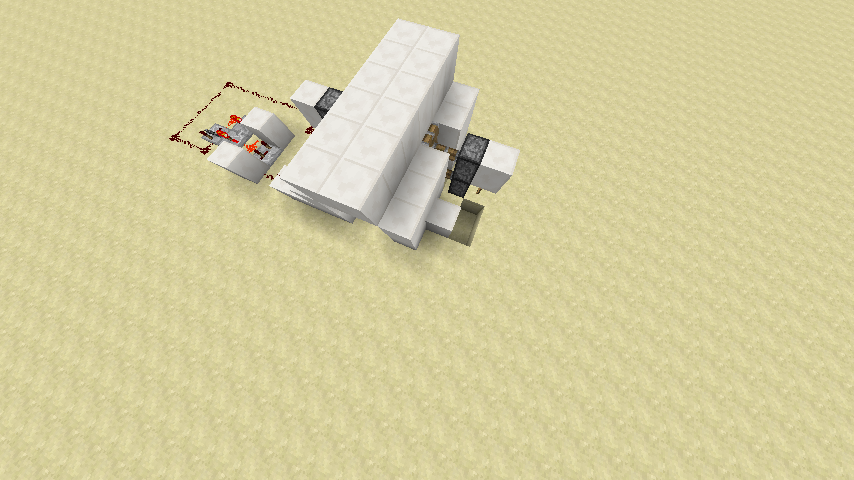
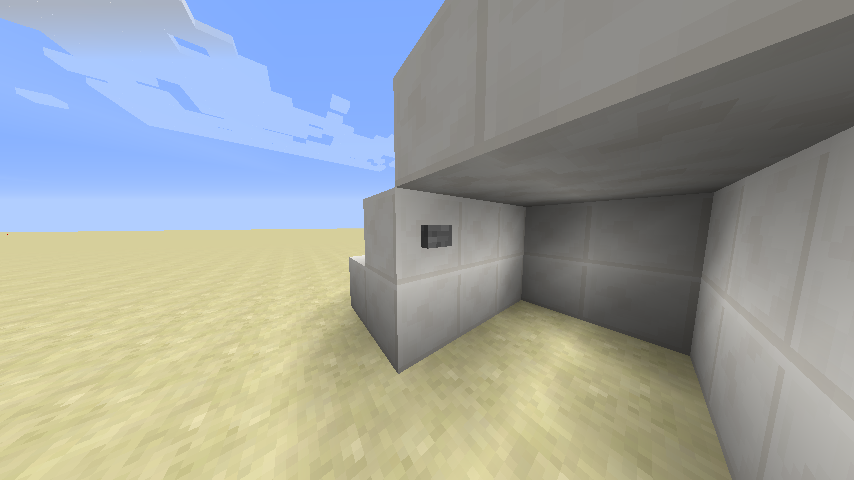
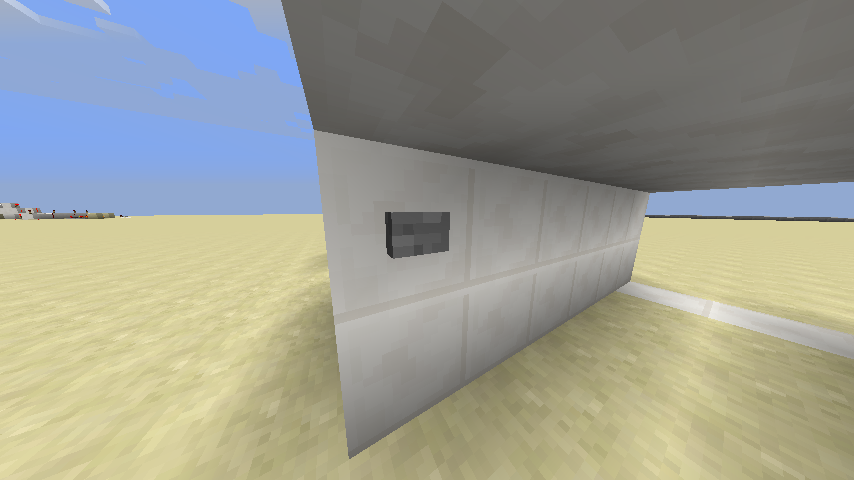
Thats it, you now have a fully working base door. You can make the hallway go over the redstone if you like, and remove the extra redstone from the first test.