How to Make a Professional Plastic Sign
by m_kramar in Workshop > Laser Cutting
10820 Views, 10 Favorites, 0 Comments
How to Make a Professional Plastic Sign

This tutorial will show you how to build a real professional-looking acrylic sign. You can use it as a house number, office or shop sign, home decor, etc.

www.SignMyWay.com is the online desinger where you can type any text, select font and size and it will be laser-cut and shipped to you.
In this tutorial we will create a sign that has two lines of text each having its own color and text.
Start by typing the first line, select size, material and font.
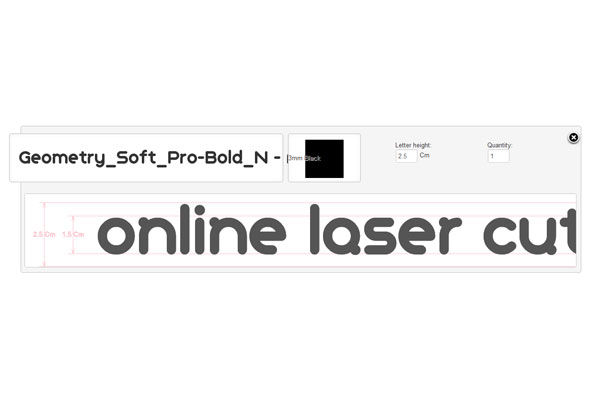
Add another block of text with different font, material and size. NOTE! I added "test" word to this block. I will explain later why it might be a good idea.
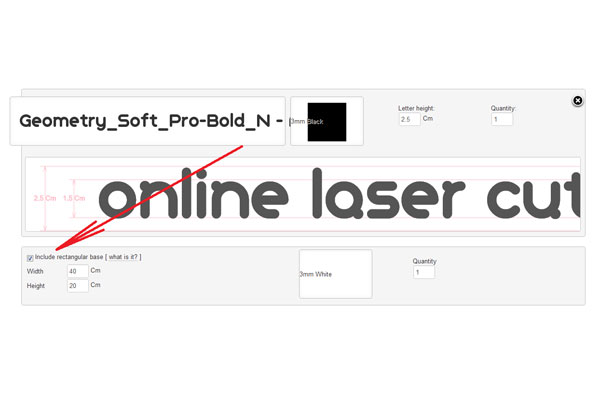
You could install your text on a wall, glass, etc, but I will show how to install it on a base plastic rectangle. To include this rectangle in your order you will have to check "Include rectangular base" option and make sure you specify the correct size!
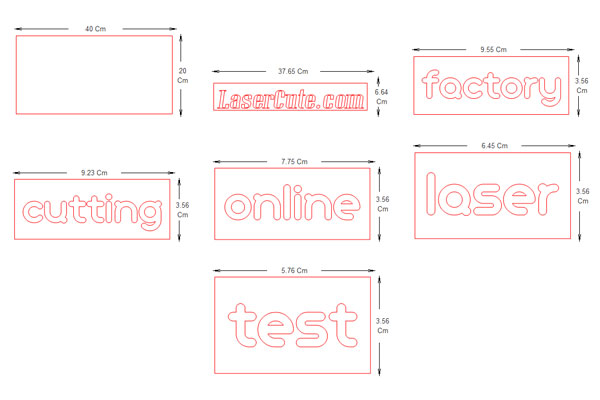
Click preview and make sure all your sizes are correct.

You'll have to wait till it is delivered to you. Inside the package you will find separate words, each word in its frame all attached with the tape and with protective film left on.

Start by removing protective film from the base and letters. You don't have to peel the frames.

Remember I added "test" word to the order? It does not cost much but can help you avoid mistakes. The base has two sides. You can install "test" on one side and then use the other one to install the actual text. Attention! It may be hard to remove the test letters once glued. If you have any other surface to try it on then do it elsewhere!
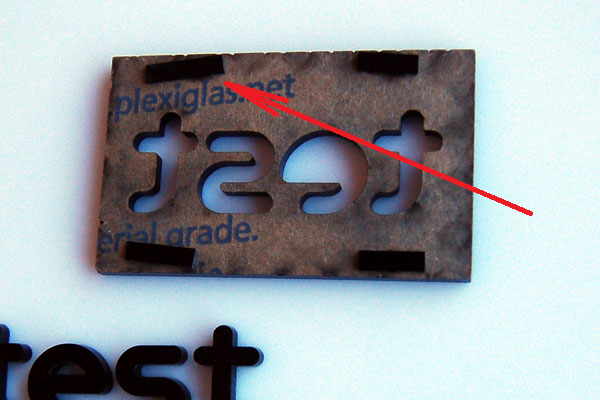
Your letters come with a set of 1mm thick sticks. It is very handy when installing small letters especially using liquid gule (like super gule). They will keep the frame elevated over the surface so it does not get glued to the surface. Start by gluing these sticks to the back of the frame.

This is how it looks like: the frame does not touch the surface.

Attach the frame to the surface using sticky tape.

Use tiny drops of glue...

... and install letters in the frame.

Super glue sets very quickly. One minute later you can remove the frame.

Then you can remove the test. Super glue works very well on acrylic, it may be harder than you think.

Position frames on the base and fix them with the tape. It is OK if take covers some letters, you can install them later.

Install all letters using same procedure as you used on your "test".

Remove the tape and install remaining letters. Already installed letters will hold the frame in place.

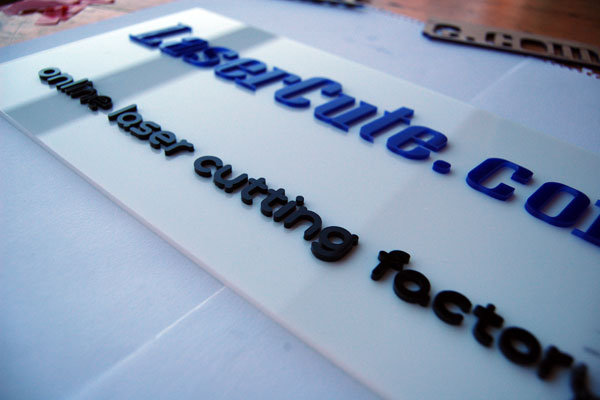
This is how end result looks like.