How to Make a Personalized Toothbrush Holder
by NomadBrian in Living > Organizing
2698 Views, 17 Favorites, 0 Comments
How to Make a Personalized Toothbrush Holder

This instructable will show how to make a very simple personalized toothbrush holder with a laser cutter. I made it at TechShop! Visit the website at www.techshop.ws
Create a CorelDraw File of Your Toothbrush Holder
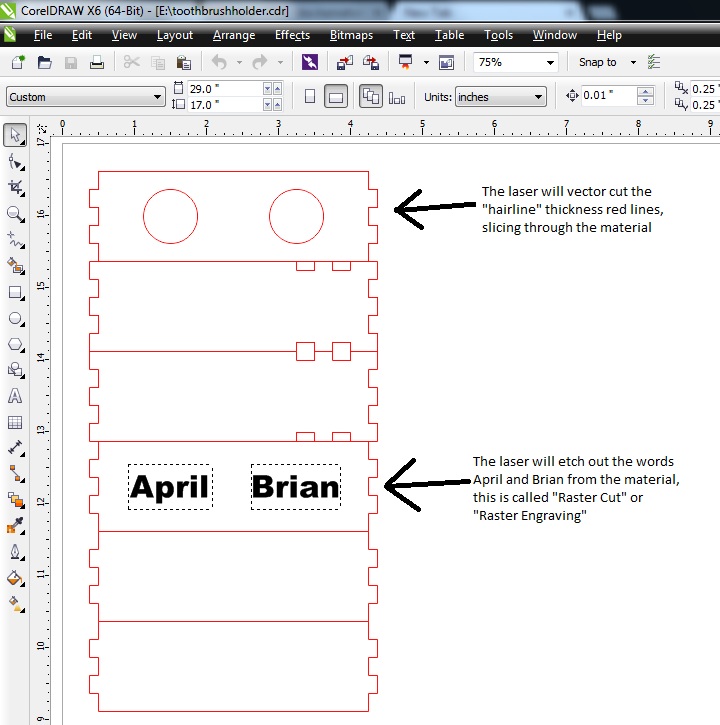
Design your personalized toothbrush holder in CorelDraw. I used a very simple model which can be seen in the picture. The top piece is where you will place the toothbrushes. The next two pieces are the vertical support. Then design a small name piece that will lock into the front so you can give all of your housemates a slot. You can stop there, but I included a piece to place in the back, and also a piece to place on bottom.
Cut the Pieces Out

I used a Trotec Speedy 300 at TechShop to cut my pieces out of 1/8 inch birch plywood. This is a little bit thin, and you might opt for 1/4 inch thich wood for better quality. The settings I used on the Job Control panel for the laser cutter were:
Red Lines:
Power: 100
Velocity: 2.5
Freq: 3000
Black Lines:
Power: 100
Velocity: .75
Freq: 1000
While this engraved nicely, it did not cut all the way through on the first cut. Anytime you fail to cut through the first time, you can right click on the job, click "Repeat Cut" and it will redo the hairlines one more time. This was enough, and no damage was done to the pieces by cutting them twice.
Red Lines:
Power: 100
Velocity: 2.5
Freq: 3000
Black Lines:
Power: 100
Velocity: .75
Freq: 1000
While this engraved nicely, it did not cut all the way through on the first cut. Anytime you fail to cut through the first time, you can right click on the job, click "Repeat Cut" and it will redo the hairlines one more time. This was enough, and no damage was done to the pieces by cutting them twice.
Put the Pieces Together With a Bit of Glue

Once you have the pieces, simply put them together with a bit of glue. I used a very tiny amount of Elmer's wood glue, which I put onto a paper towel and then dabbed a cotton swab between the glue blob and the slots in the wood. This did the job well with no hassle. I made it at TechShop Pittsburgh! Visit the website www.techshop.ws to learn more.