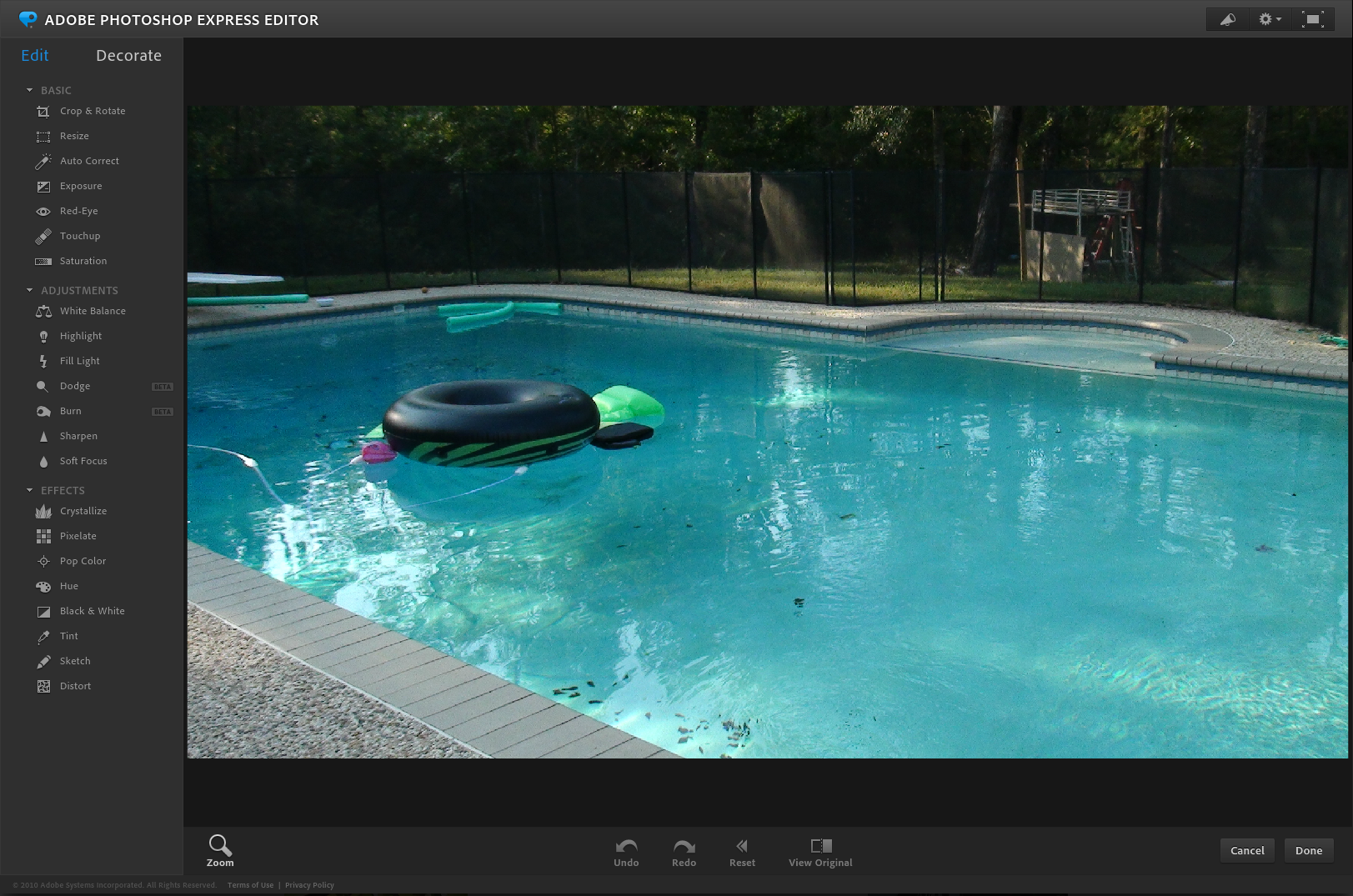How to Make a Creepy Pool With Photoshop Online Express Editor
by zay116 in Living > Halloween
2686 Views, 0 Favorites, 0 Comments
How to Make a Creepy Pool With Photoshop Online Express Editor

I will show you how to make your pool look creepy with Photoshop online express editor. First you will need to go to http://www.photoshop.com/tools/expresseditor?wf=editor and then go to express editor
Color
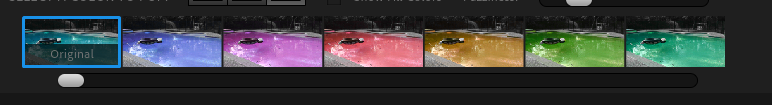
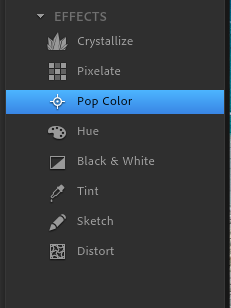
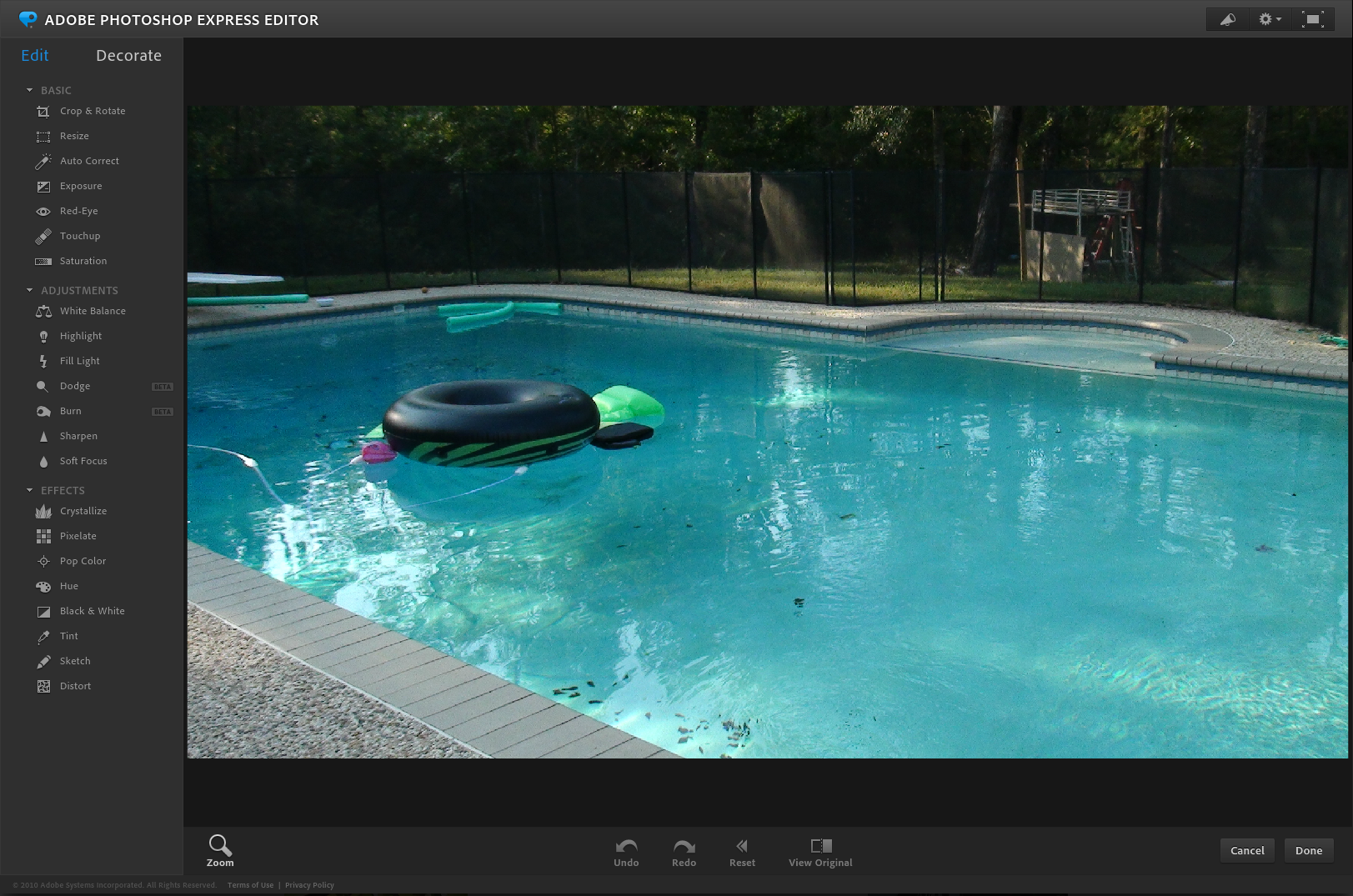
Go to pop color and select the pool water and then select the color you want
Burn
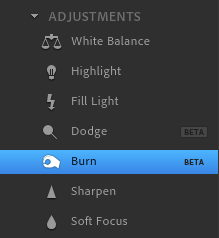
If you want to add a more creepy look to it use the burn tool on the edges of the pool
Exposure
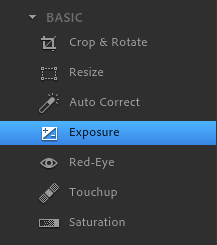
then use the exposure tool and pick how dark you want it
Soft Focus and Sharpen
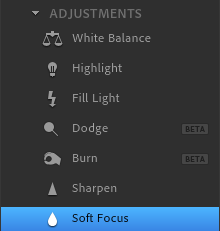
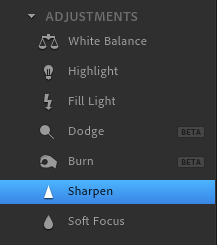
then you add the max on these tools
Before and After