How to Make a Claymation
by knoxarama in Design > Digital Graphics
5675 Views, 4 Favorites, 0 Comments
How to Make a Claymation


E'llo. i'll be showing you how to use stop animation to get claymen to move. Be patient, as hours of work turn into minutes of film with hundreds, sometimes thousand of pictures. But, if your time is worthless, its worth your time and more. usually.
Here's a link to one such video
Here's a link to one such video
Get the Stuffs

To make a claymation, you need a few things: Animation software (i used a free version of Stop Motion Pro), clay, (Claytoons works the best), patience, a camera (webcam works) and a lot of time and patience.
addition: the video at the end was using 'monkey jams', it works so much better.
addition: the video at the end was using 'monkey jams', it works so much better.
Make the Clay Peoples


Take some of your clay andmash it into a ball. Than pinch it into the arms and head. Place the figure in you palm and flatten it with your other (not too much). Then decide if you want a flat head or a round head. the blue\grey guy is a round head and the purple is a flat head.
Take the Pictures


open up your animation program and select new project. fill out anything you want. Note, the F.P.S stands for frames per second. the lower the frames, the longer it takes for the frame to move, but also means more time elapsing with less pictures. My movie used 4 fps and took 365 frames and lasted for 1:31:37, or 1 minute, 31 seconds, 37 milliseconds. Anyway, a lot of frames. All you really have to do it take a picture, move a guy a little, take another picture. if you want to make the scene with that one picture take longer, take more than one picture. make sure while you're making it that you have time to put it audio so they can talk. also, there is a button that takes the picture so you don't have to press the shutter on the camera and risk throwing it off.
addition: i was using 24 fps and got 1Minute 8 seconds after taking over 1600 photos. i suggest a lower fps for beginners, like 4-7.
addition: i was using 24 fps and got 1Minute 8 seconds after taking over 1600 photos. i suggest a lower fps for beginners, like 4-7.
Adding the Audio



most programs for the animation have their own recorder. But i perfer to convert it to media player and add the sound using sound recorder, or my video camera in which i crop out the video and use the audio. if you have more than one guy talking and you do all of the voices, watch the video as you record and only do one character at a time, all the way through. mix them later.
a good program to use to get sound effects from is webcam central. If you use that program, just remove the viusual and keep the audio. you can also use sound recorder.
a good free audio editing software is 'audacity'. With this you can play things backwards, mix together dialogue, change tone, and other things. You can export the file then as wave or mp3, so you can use it on media player.
a good program to use to get sound effects from is webcam central. If you use that program, just remove the viusual and keep the audio. you can also use sound recorder.
a good free audio editing software is 'audacity'. With this you can play things backwards, mix together dialogue, change tone, and other things. You can export the file then as wave or mp3, so you can use it on media player.
Done

now give it any touch ups and send it off to be viewed. i invite you to post your videos in your comments.
(New) Making Clay Pictures

I was thinking, why should I be making only motion films with the clay guys? Couldn't get an answer from me so I decided to photoshop it. Except, i didn't use photoshop. I used Paint.Net. It's like photoshop except it's free.
Get the Pictures
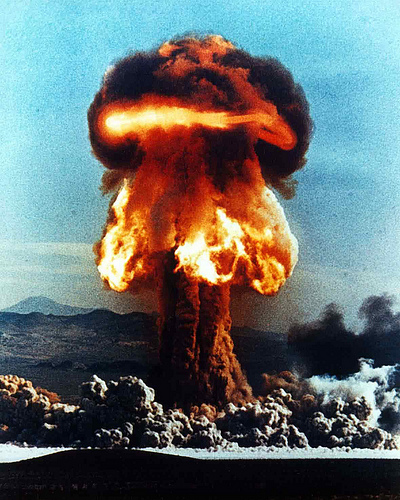
The first step is to retrieve the pictures. First, get a picture of you clay guy that you will use. Then, either search through your saved pictures or go online. To get pictures from online, type in the search bar and press the grey 'images' button. If you don't like the selection there, try switching to another search engine. Once you find the image you like, right click and press 'save as'. It'll pop up in your documents folder. You might want multiple raw pictures.
Crop Out the Picture



Of course, you probably obly want part of a picture. That's why you use the magic wand tool. This selcts a similar area. Use the magic wand to click a space around the part you want. Then, switch to erase. Use erase to delete along the border of where the desired picture is. When you can't erase anymore, that means that you are going out of the selected area. Click the next part around the picture and repeat. Once you have erased and thus isolated the desired picture, wand it with enough tolerance so it picks the entire body. But don't set the tolerance to high or it will reach over into unconnected part or pick the whole thing. You may need to press ctrl to select multiple parts if you can't find a good balance.
Put Them Together



Now that you have your picture parts, select one unedited image to be the background. Then, insert the picture of your clay figure by selecting it, pressing ctrl c, than while on the background frame, press new layer and then ctrl v. This will past the image on its own layer. Add any other things over it. remember to resize the pictures so that they're smaller than the background image. When transferring you'll be alerted if the transferred picture is bigger. Once you select something else it can become a permenant part of the picture. Moving it will give delete marks which look like a chess board. Giving it its own layer will allow you a safety net if it moves becuase it will still have the original image behind it. Or you could use ctrl z if you make a mistake which is what i do. but if you use the layer way, you must go into 'layers' and press flatten before you save it.
Your Pics

Post your pictures. I'm interested to see what you come up with.