How to Make a Ubuntu Install CD on Mac OS X
by mabster in Circuits > Apple
17858 Views, 6 Favorites, 0 Comments
How to Make a Ubuntu Install CD on Mac OS X

This is how to make a Ubuntu install CD on Mac OS X
Materials
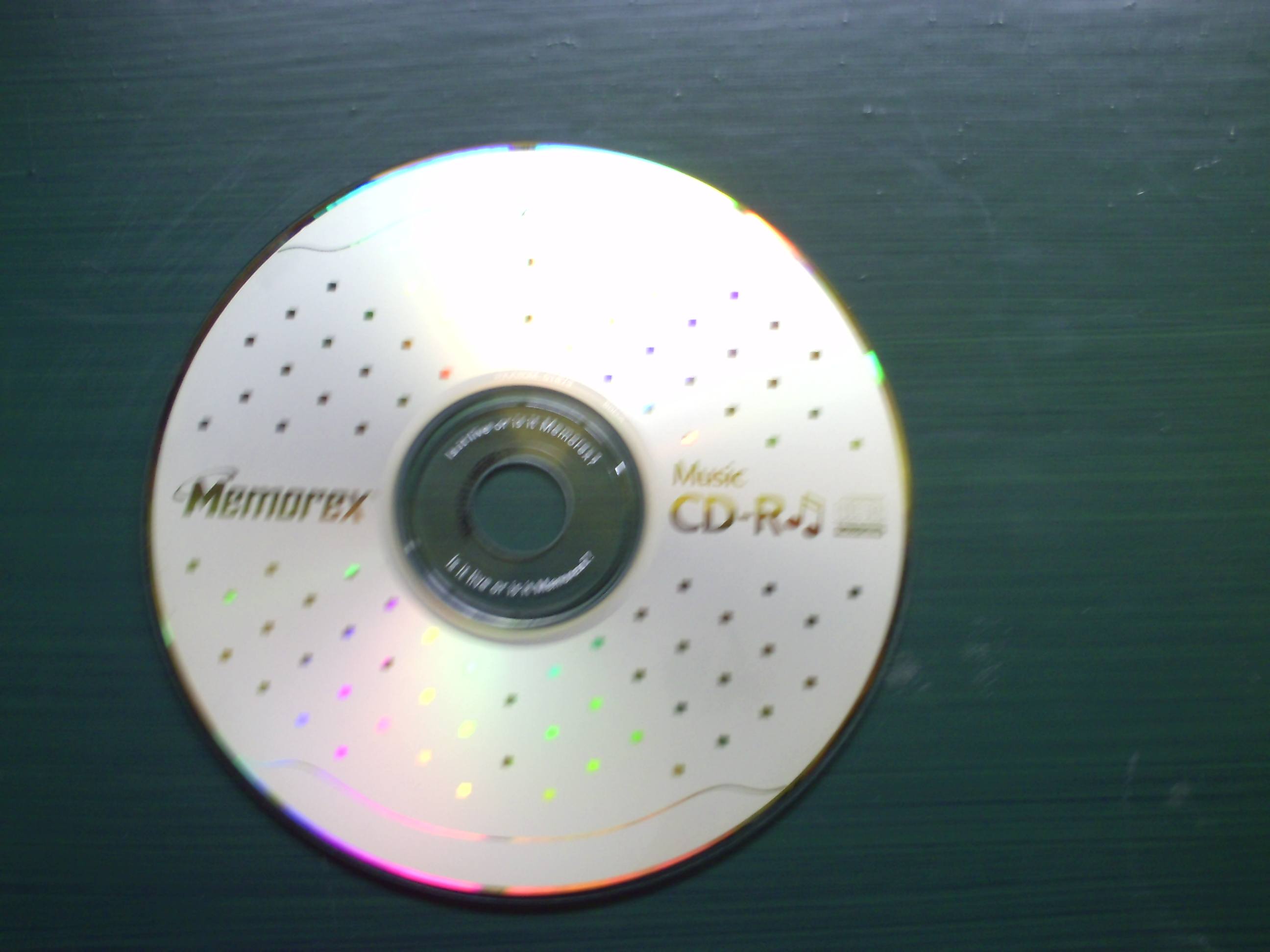
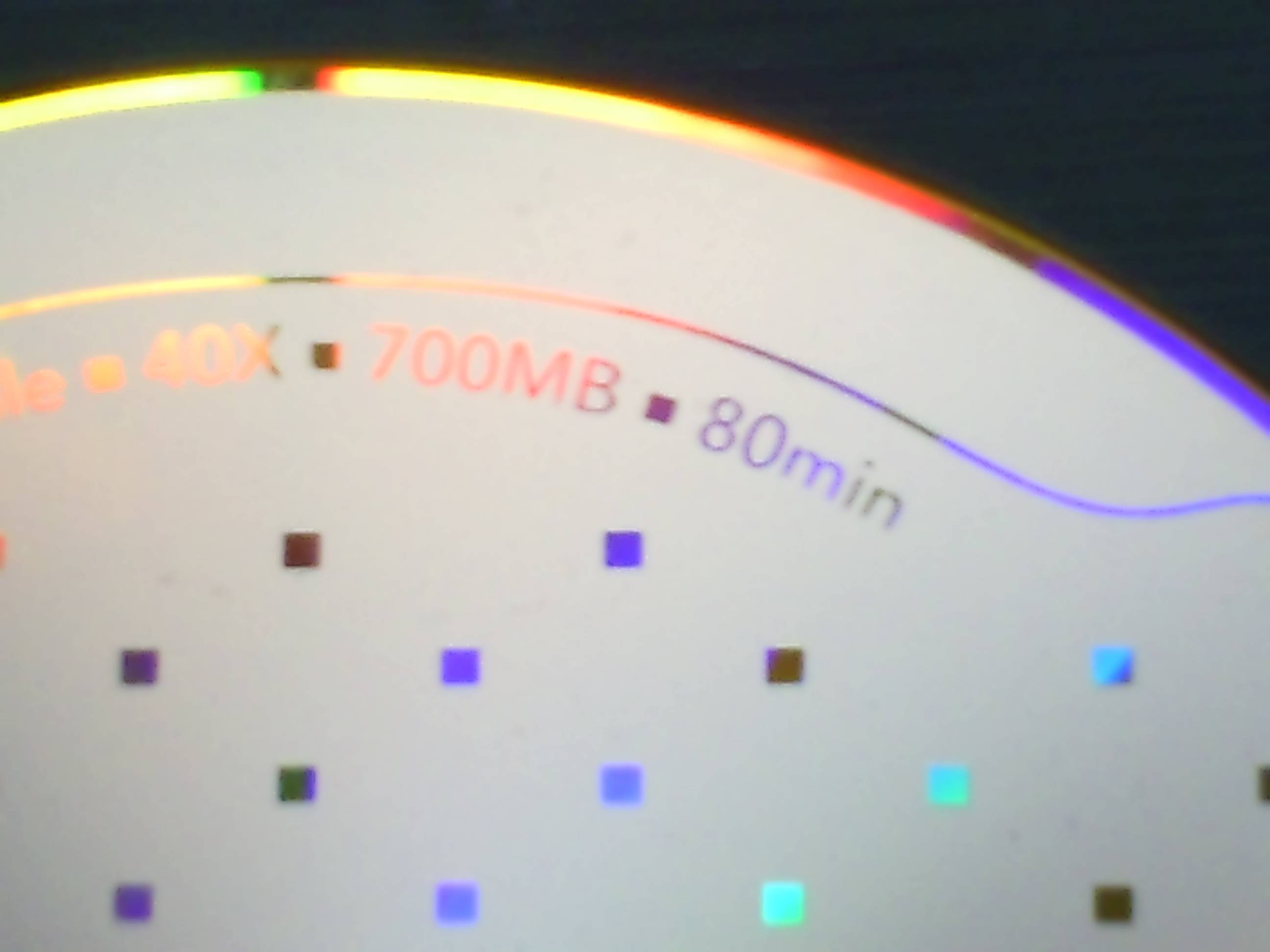
This is what you need:
1. A Mac running OS X
2. A blank CD (at least 700 Mb)
3. An internet connection
1. A Mac running OS X
2. A blank CD (at least 700 Mb)
3. An internet connection
Download Installer
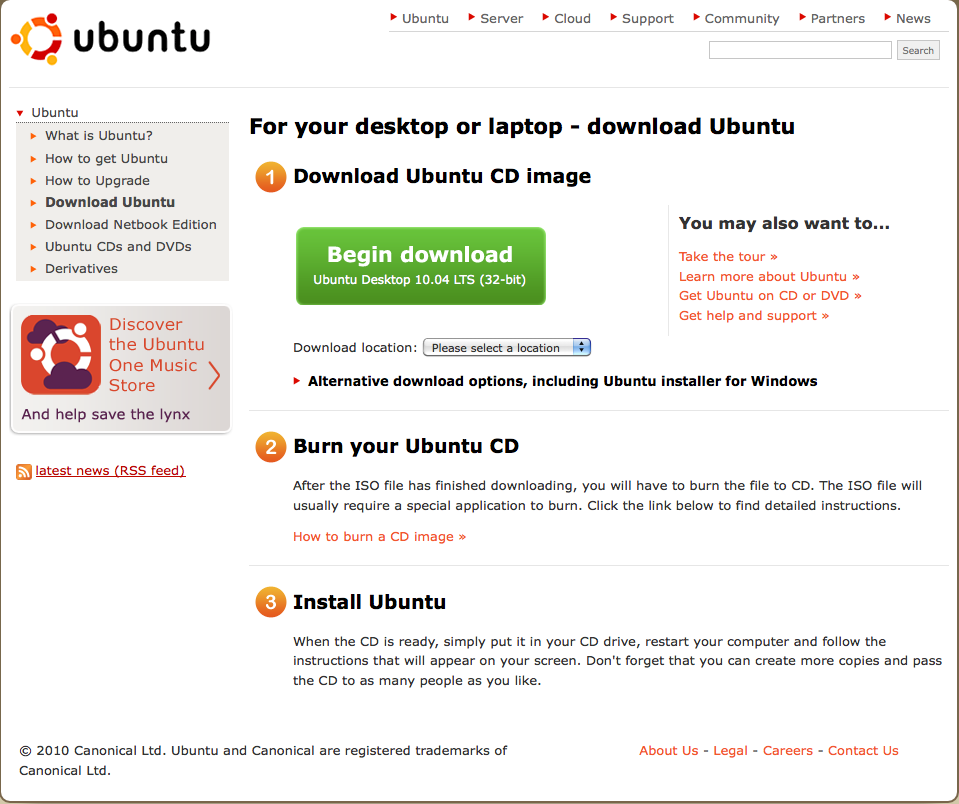
Go to http://www.ubuntu.com/getubuntu/download and select your location, then click the . Your download will begin.
This step will take a while.
This step will take a while.
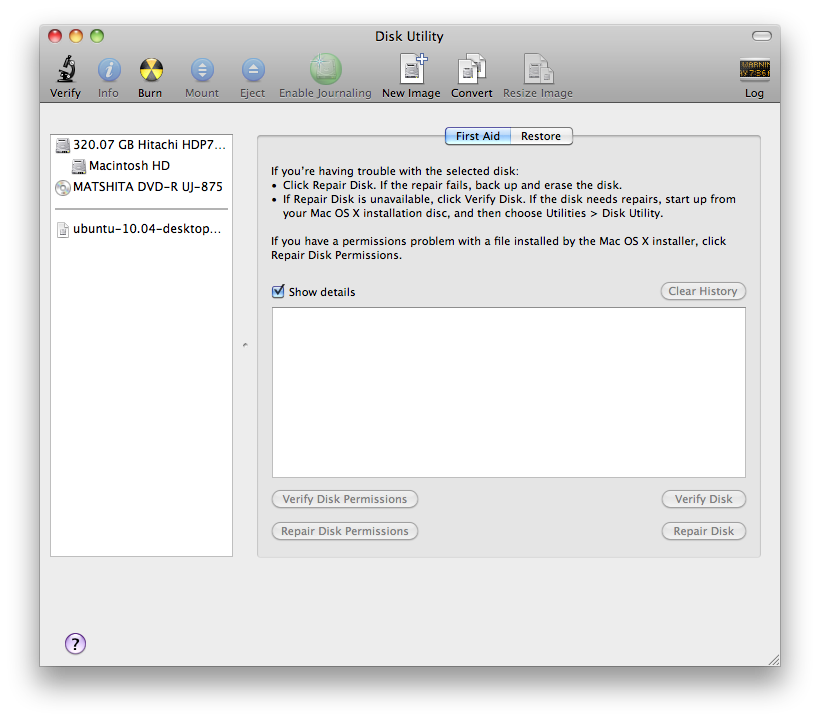
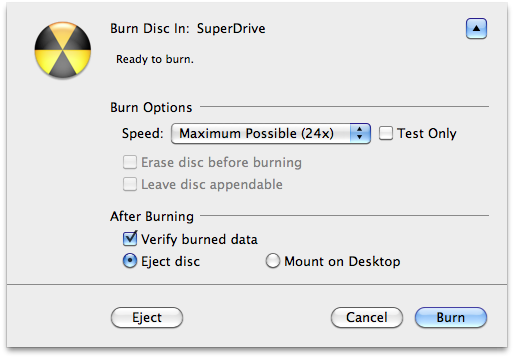
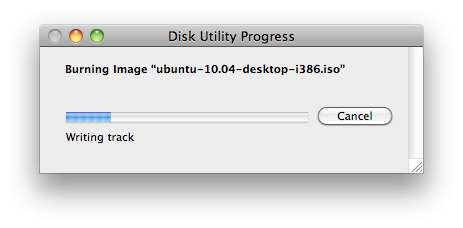
Insert your blank CD
Follow these steps to burn it:
Follow these steps to burn it:
- Launch Disk Utility (Applications → Utilities → Disk Utility).
- Insert your blank CD/DVD.
- Drag and drop your .iso file to the left pane in Disk Utility. Now both the blank disc and the .iso should be listed.
- Select the .iso file, and click on the Burn button in the toolbar.
- Ensure that the "Verify burned data" checkbox is ticked (you may need to click on the disclosure triangle to see the checkbox).
- Click on Burn. The data will be burned and verified.