How to Make a Raspberry Pi Arcade With No Programming
by i_like_to_make_stuff in Circuits > Raspberry Pi
18464 Views, 261 Favorites, 0 Comments
How to Make a Raspberry Pi Arcade With No Programming
)
Setting up a Raspberry Pi arcade is actually really easy, thanks to a Linux distribution called RetroPie.
You don't need to do any programming or setup, just install the image on an SD card. This will allow you to use the arcade with a keyboard right off the bat. If you want to build a simple control panel with buttons and joysticks, you'll need a few things (but it's still not hard).
The video above shows you everything you'll need to know, but here's the run down.
Install RetroPie
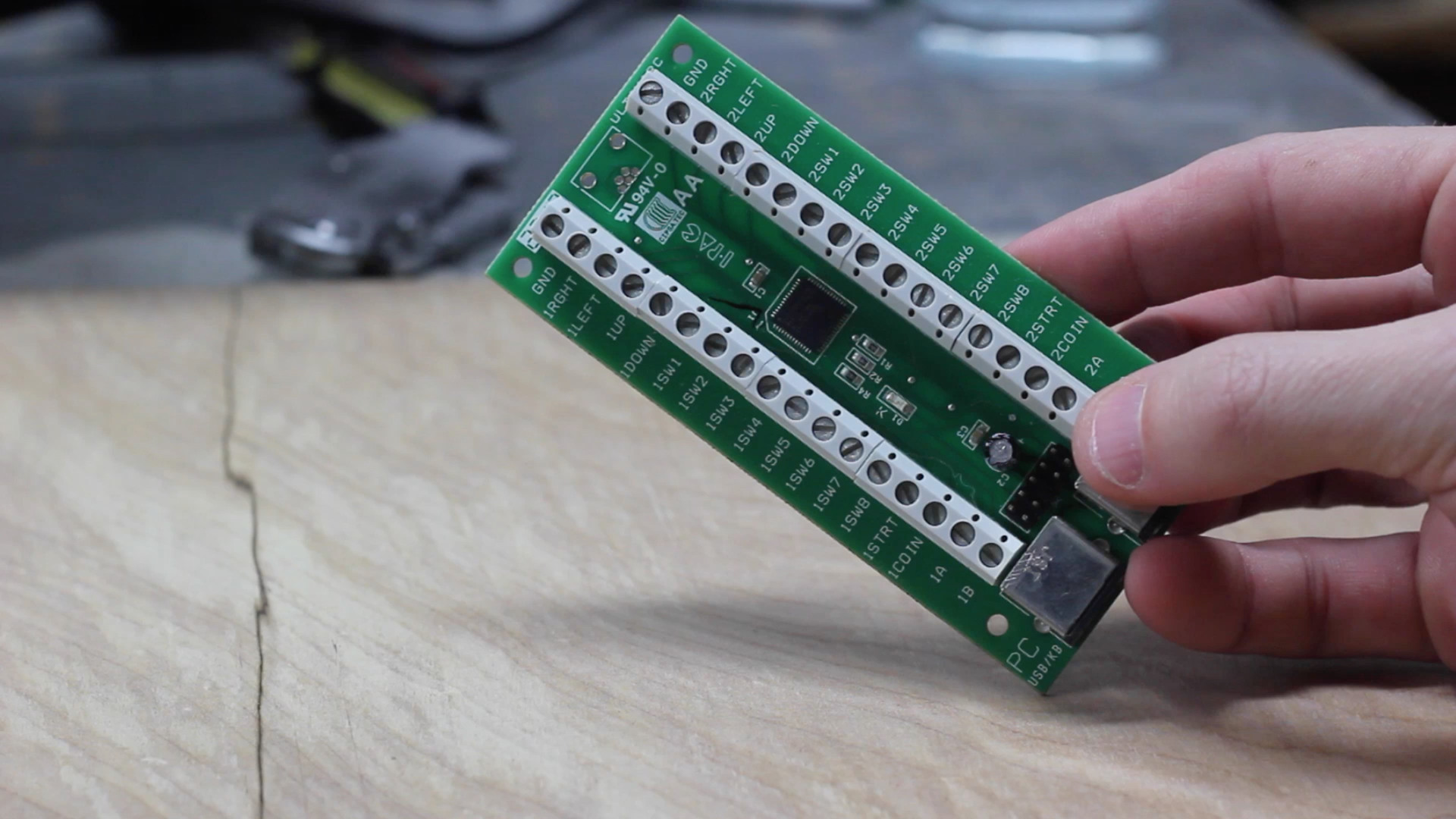
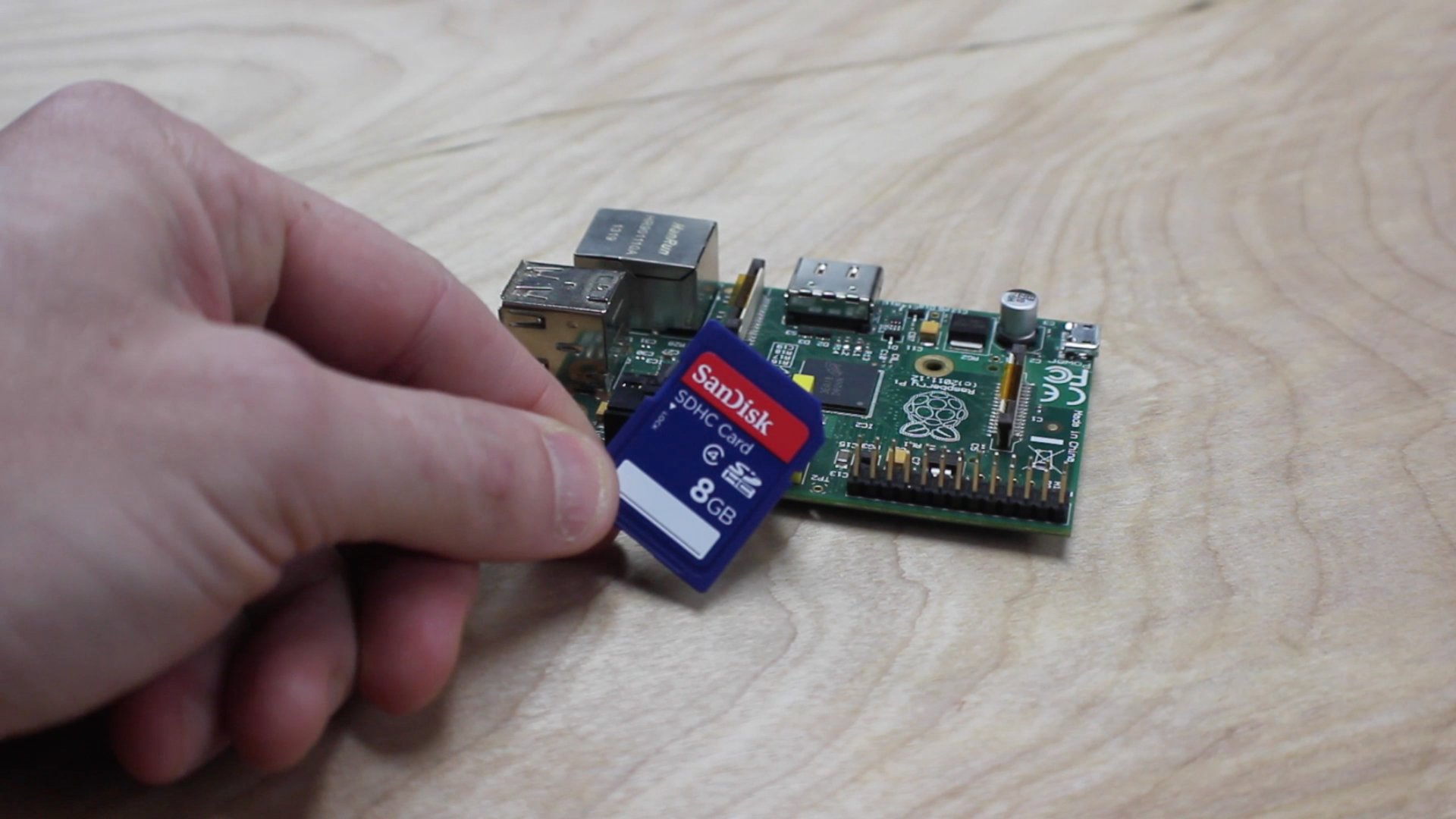
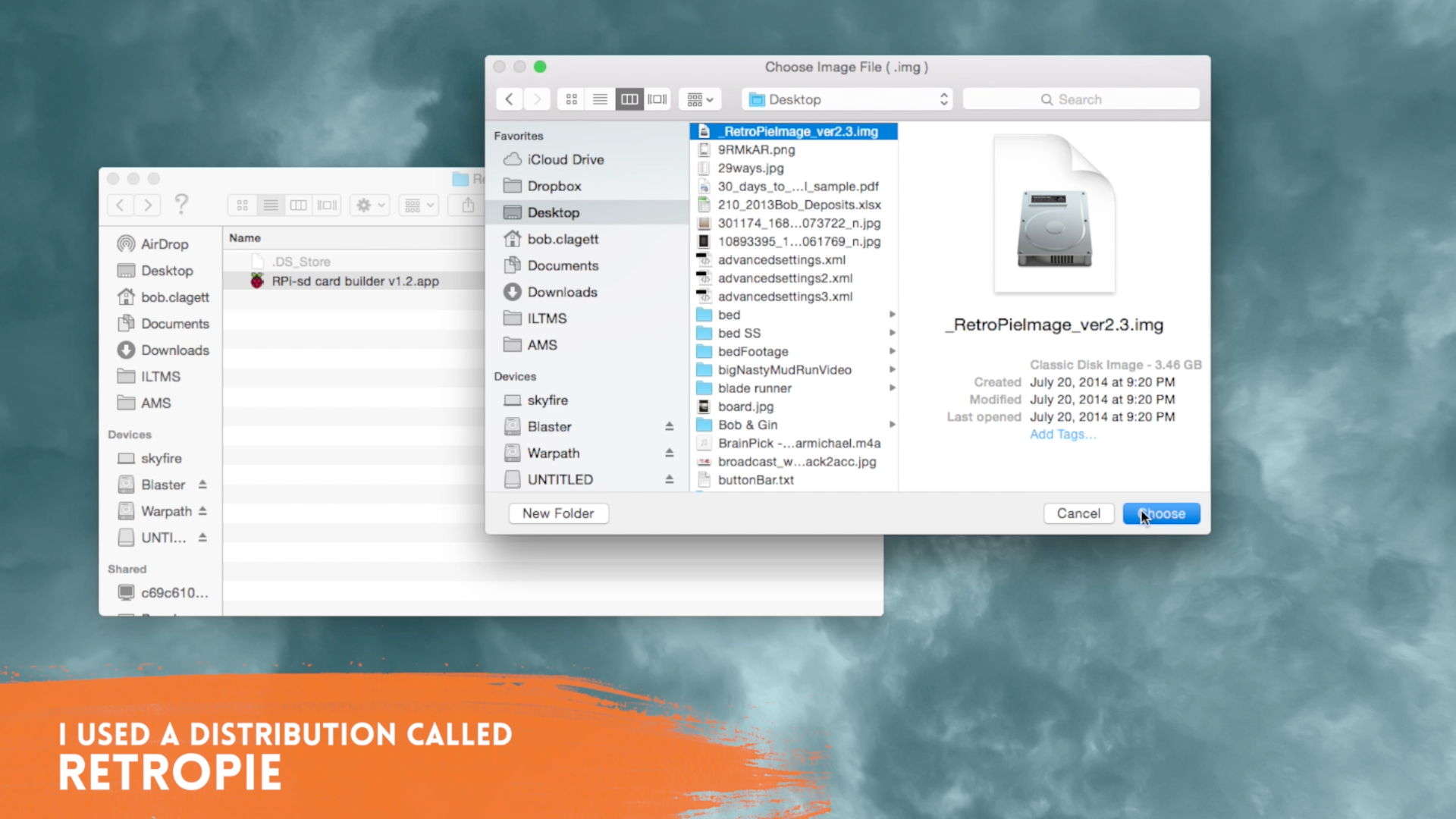
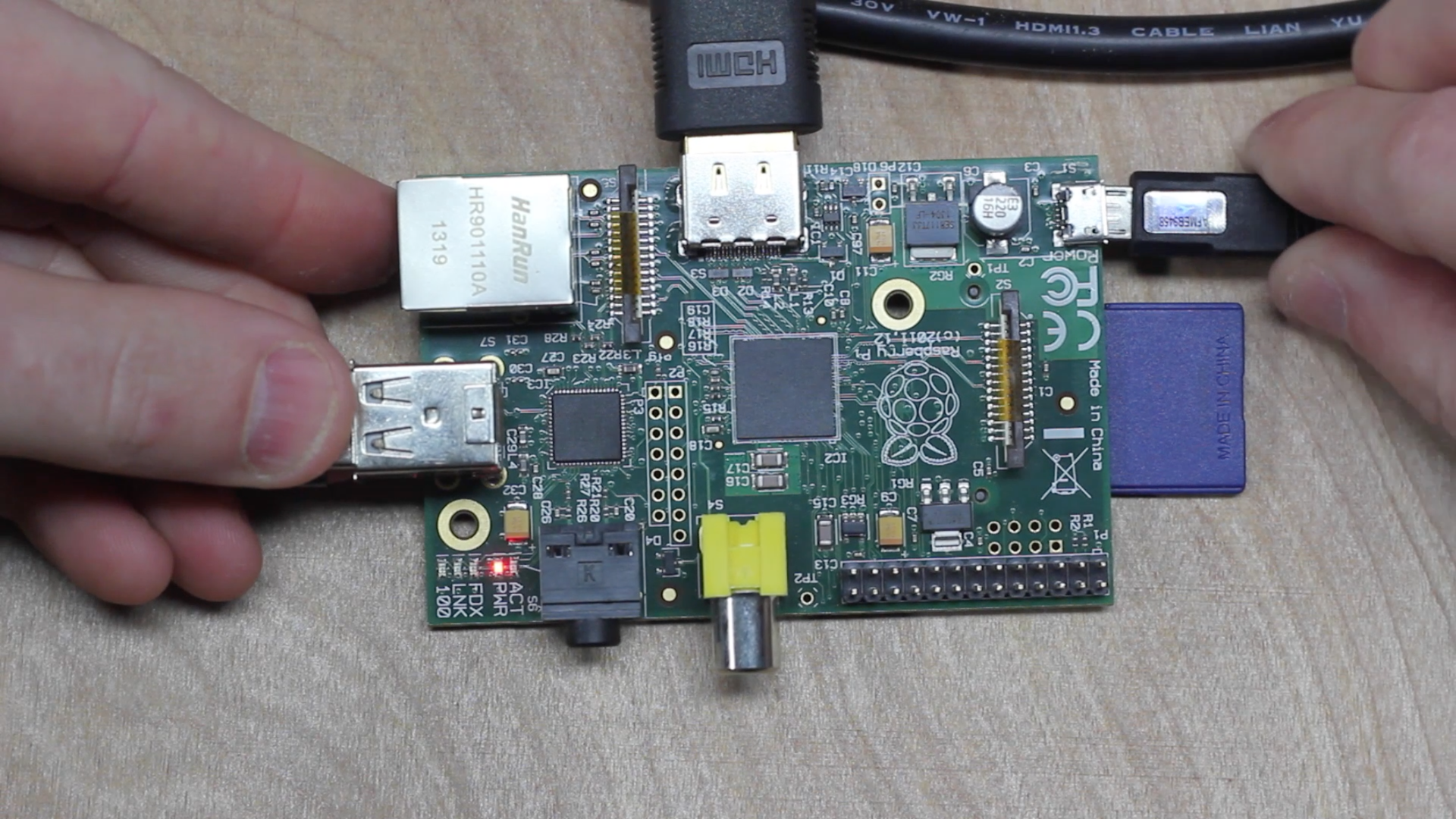

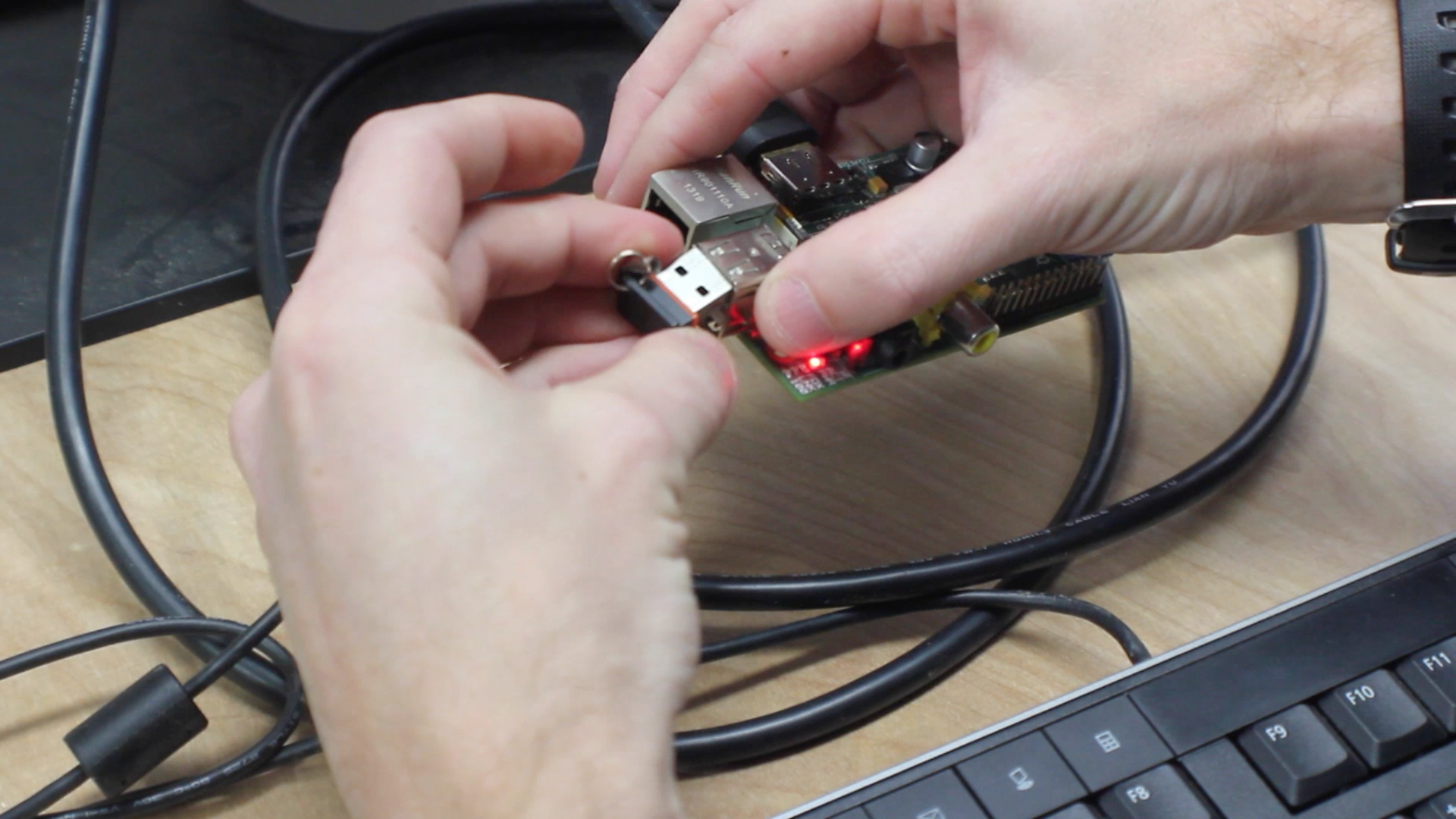

You'll need a control board like this IPAC-2, an SD card and a Raspberry Pi (I used a Model B).
Download RetroPie from http://blog.petrockblock.com/retropie/retropie-downloads/
Follow the instructions at http://www.raspberrypi.org/documentation/installat... to add it to the SD card.
Plug in the SD card, HDMI cable, USB keyboard and power to the Raspberry Pi. It will boot right up and be ready to play with the keyboard. Add your own games by putting them on a thumb drive and plugging it in. The system will automatically add them.
Make Custom Buttons (optional)
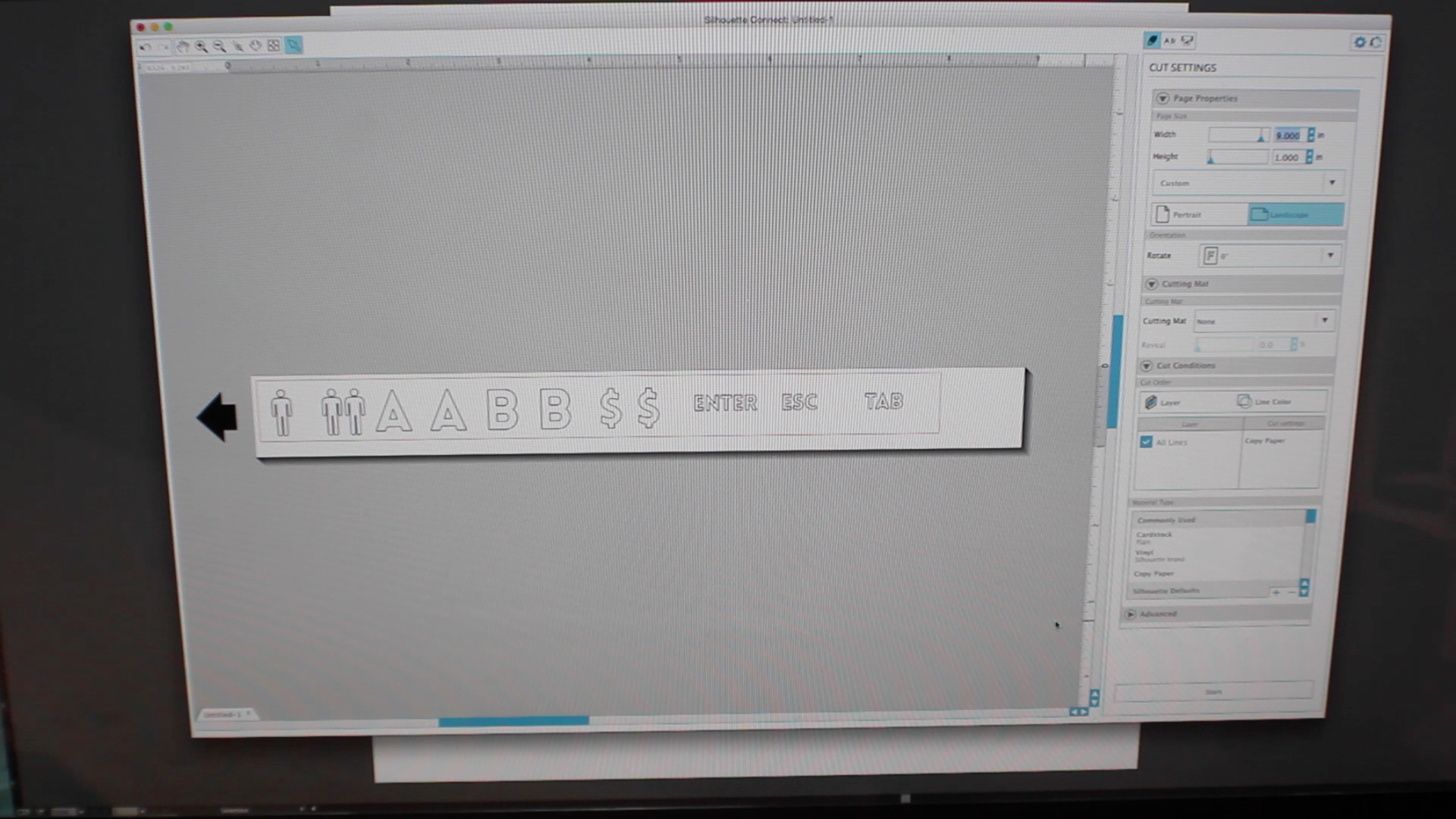




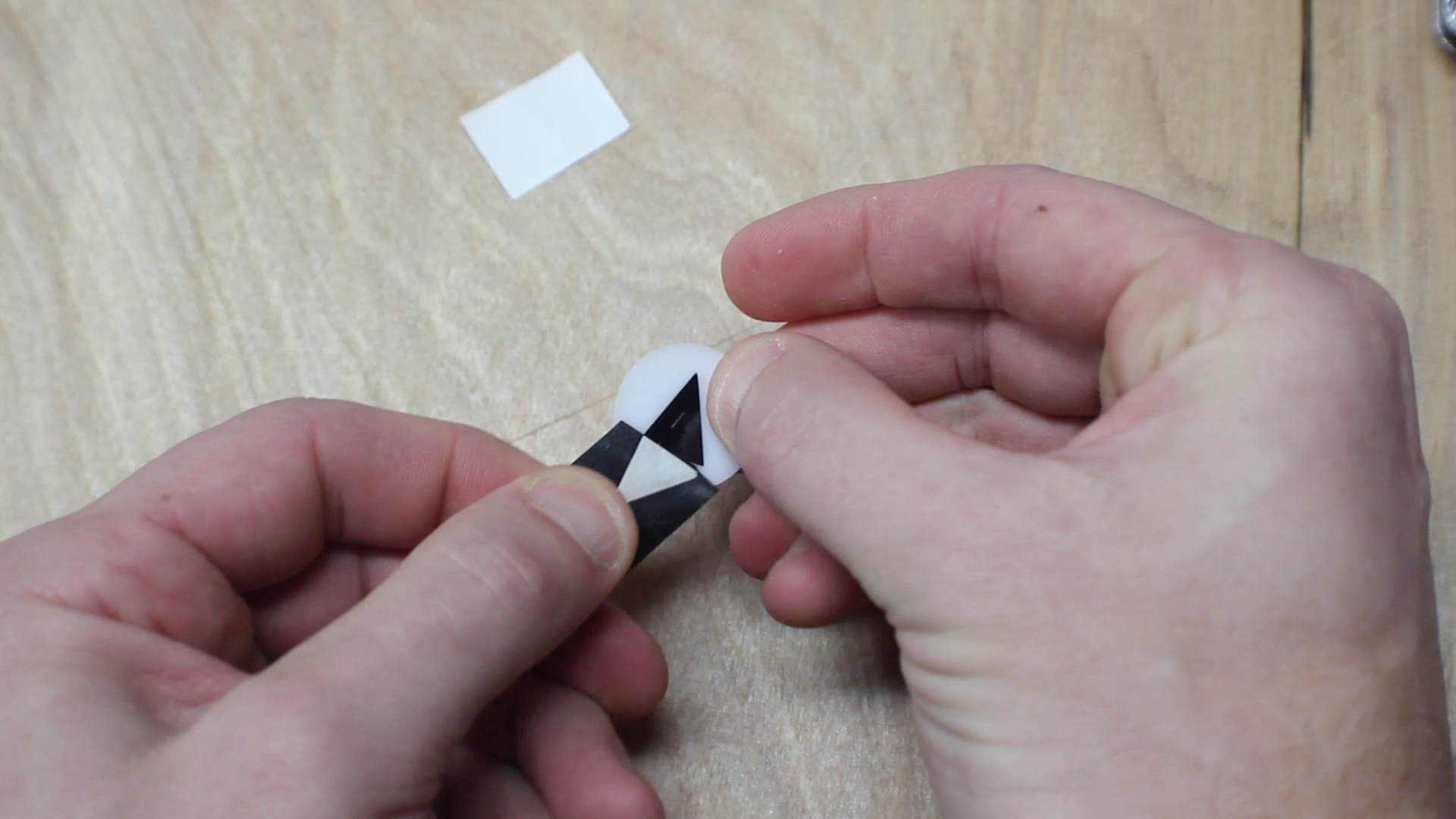
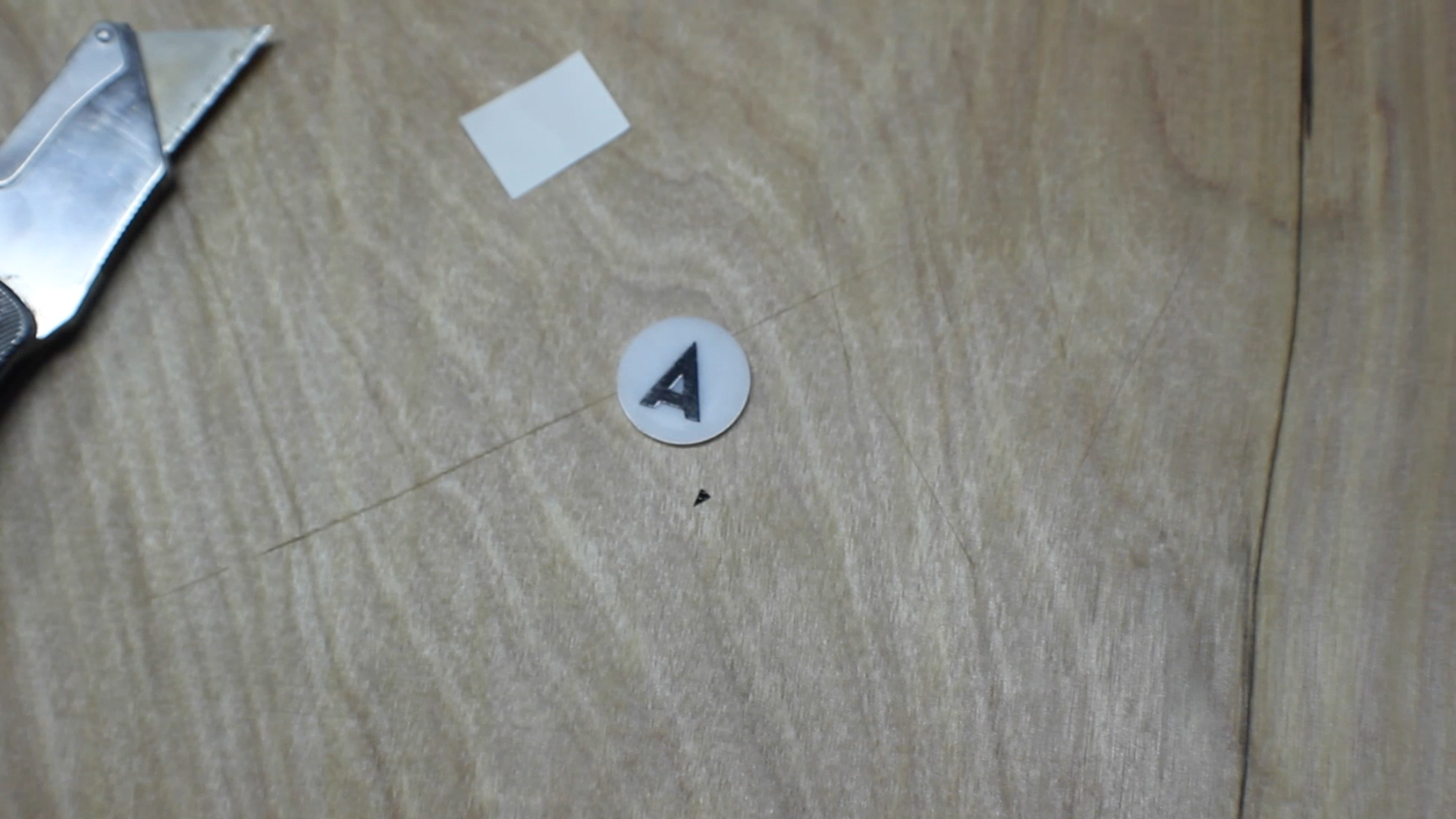
Obviously, this is optional.. but it also makes the control board really customizable!
I made button designs in Adobe Illustrator, then cut them out, in vinyl, on a craft cutting machine (Silhouette Portrait). Cut and apply a piece of transfer paper over the vinyl. Roughly cut out each individual sticker.
Take apart a button by twisting the switch.
Peel the back, apply the sticker to the button, and peel the front off. It will leave behind the cut out shape.
Prepare Your Wiring
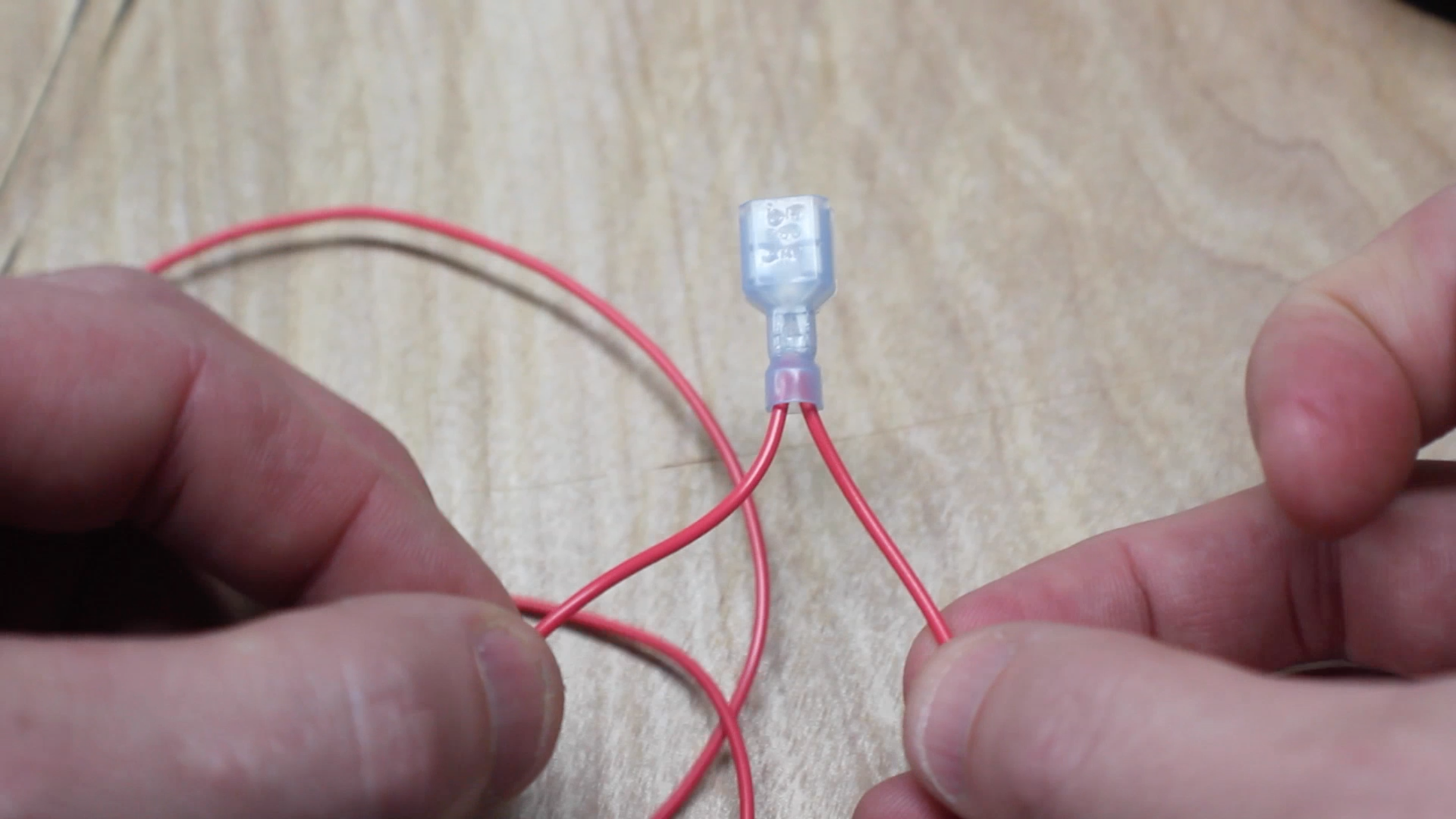
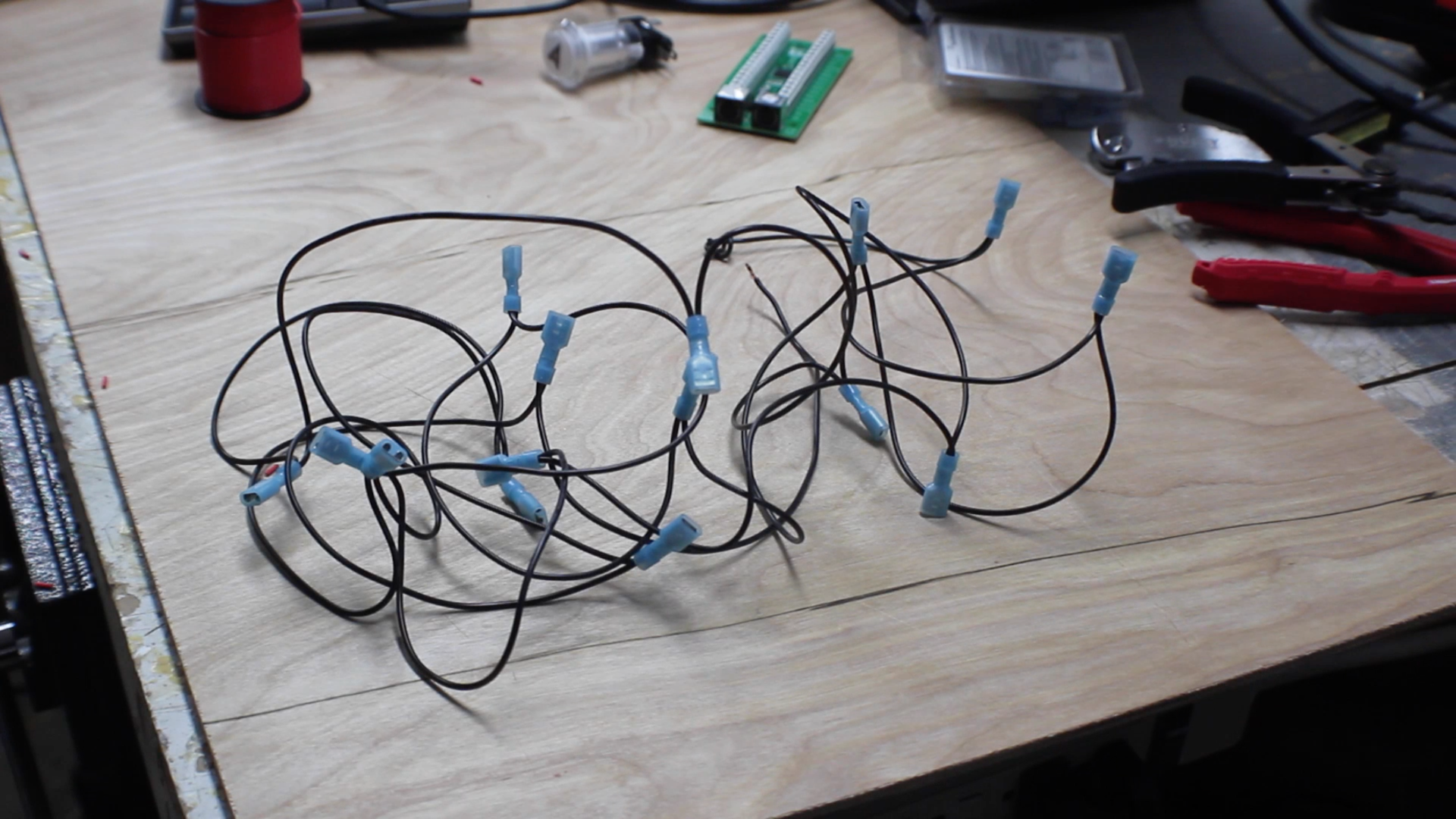
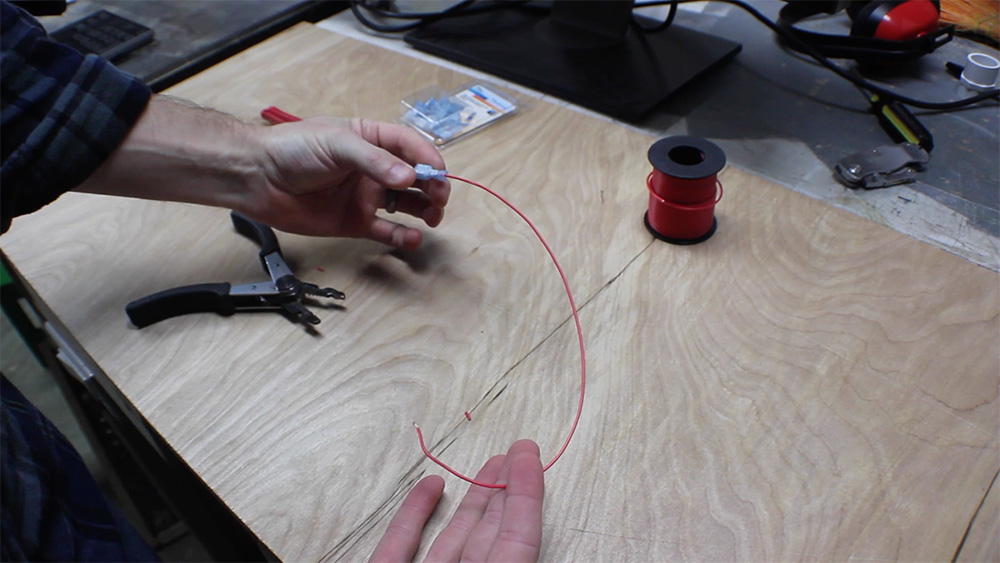
Make a wiring daisy chain with one female plug per button.
Make three daisy chains in red, black, and green.
Make a single wire, with female plug, for each button.
Make Controller Board

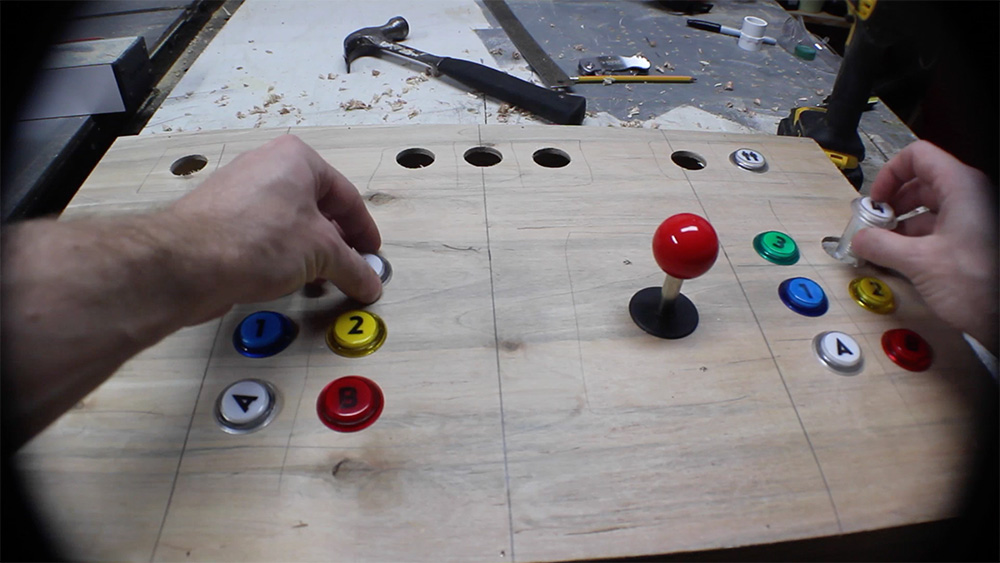

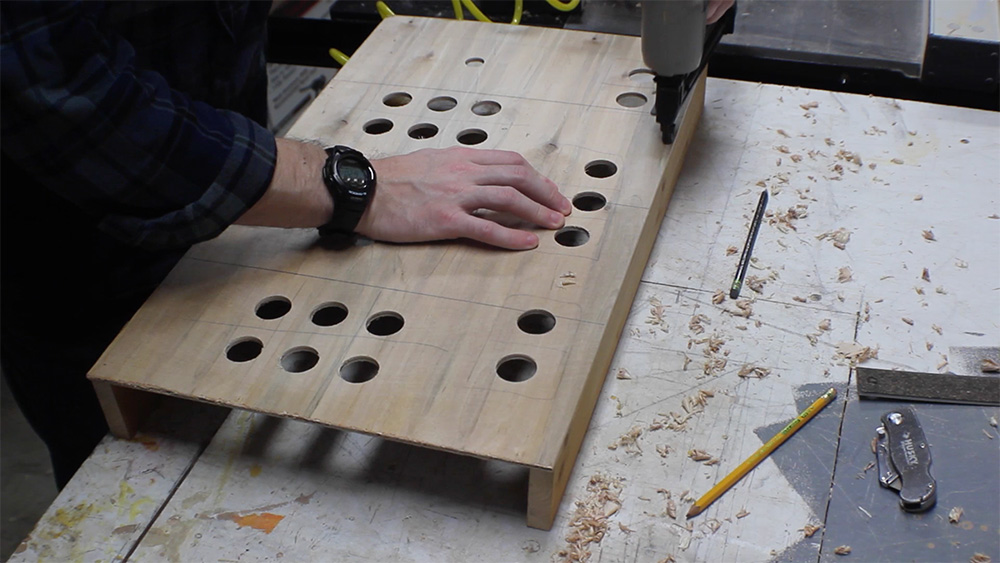

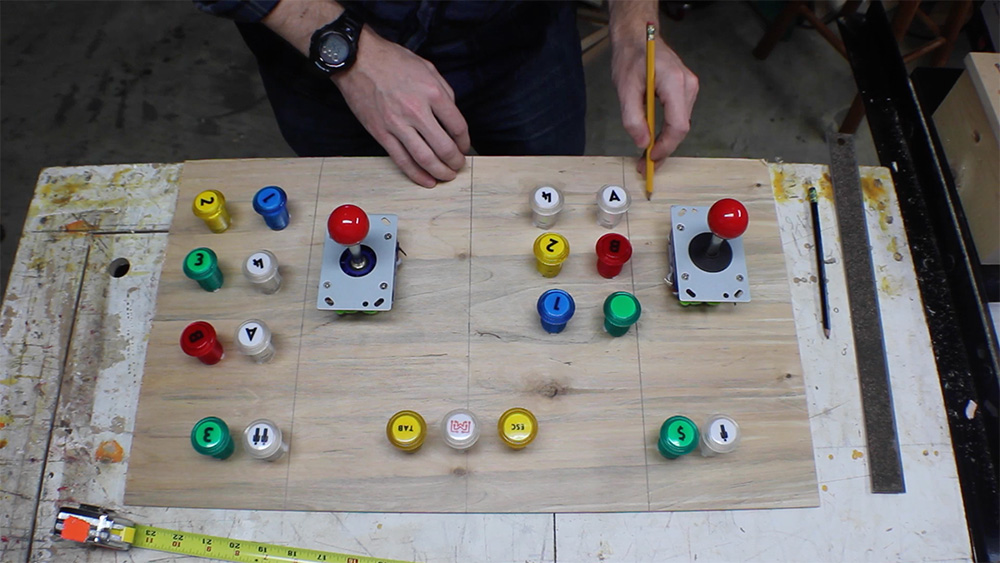
Layout your control board (this was a very rough prototype, ignore actual placement in these photos).
Drill holes for each button and joystick.
Add a simple frame to lift it off the table. Screw in the joysticks from the back side.
Drop in buttons from the front. Screw on rings from the back to hold buttons in place.
Wire Up the Controls
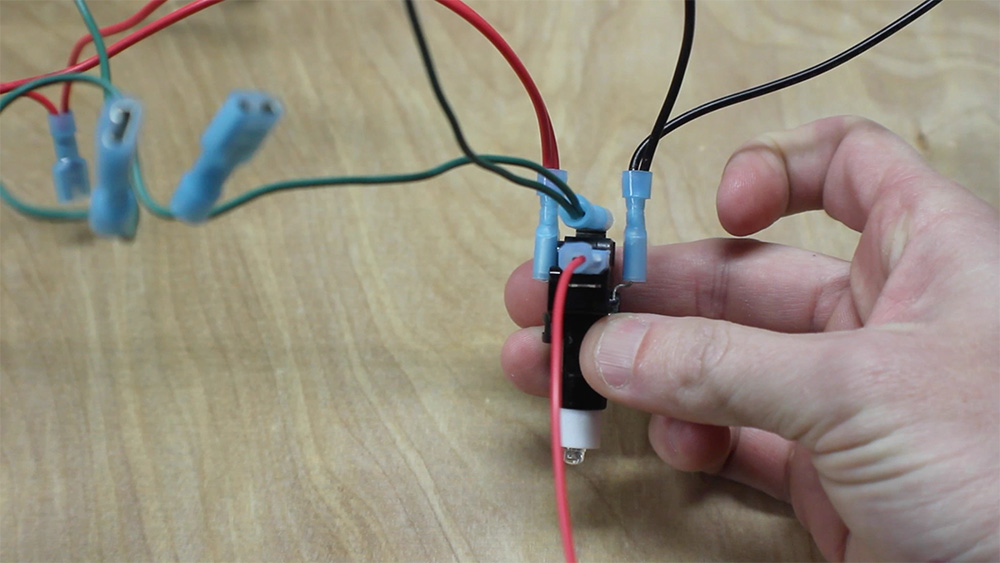
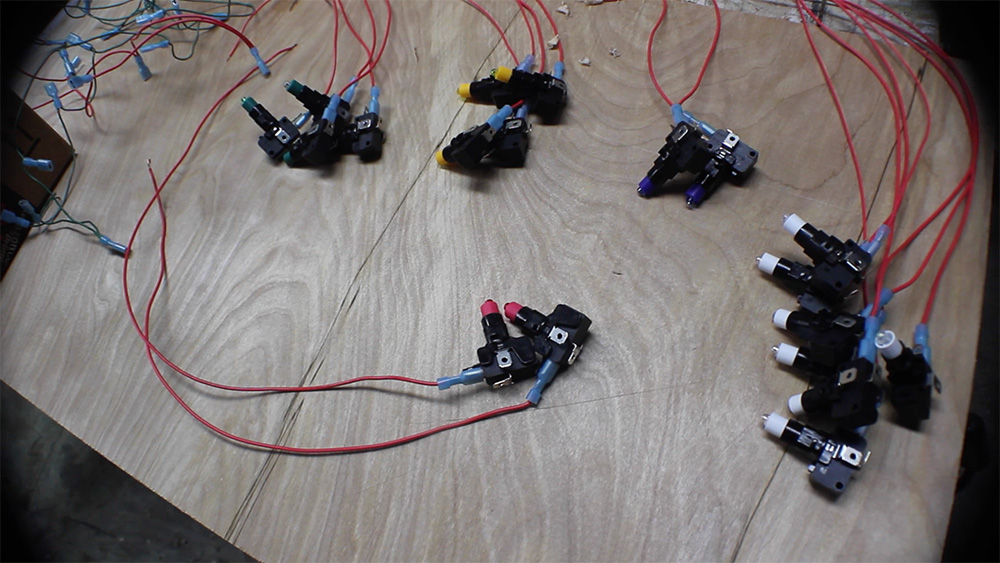
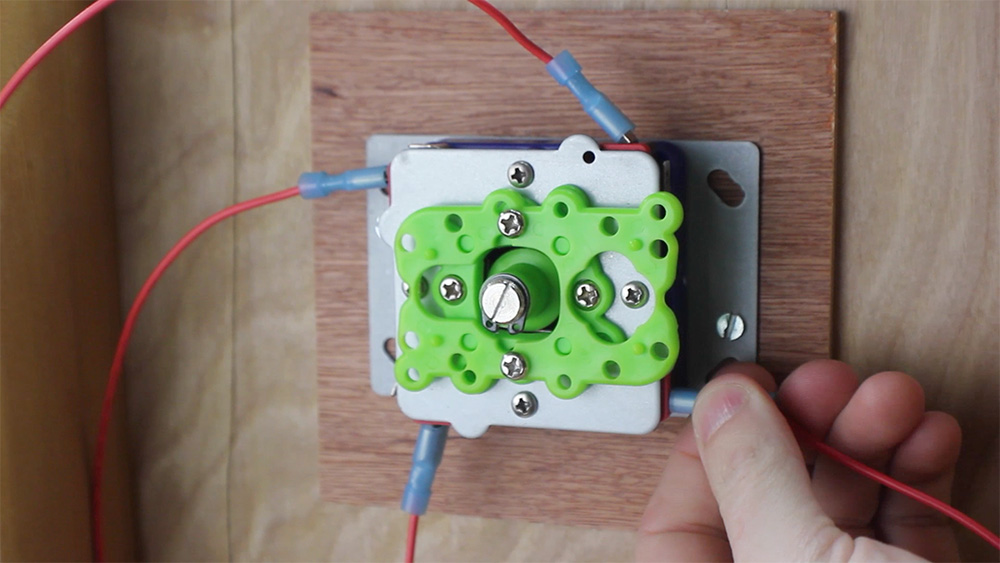
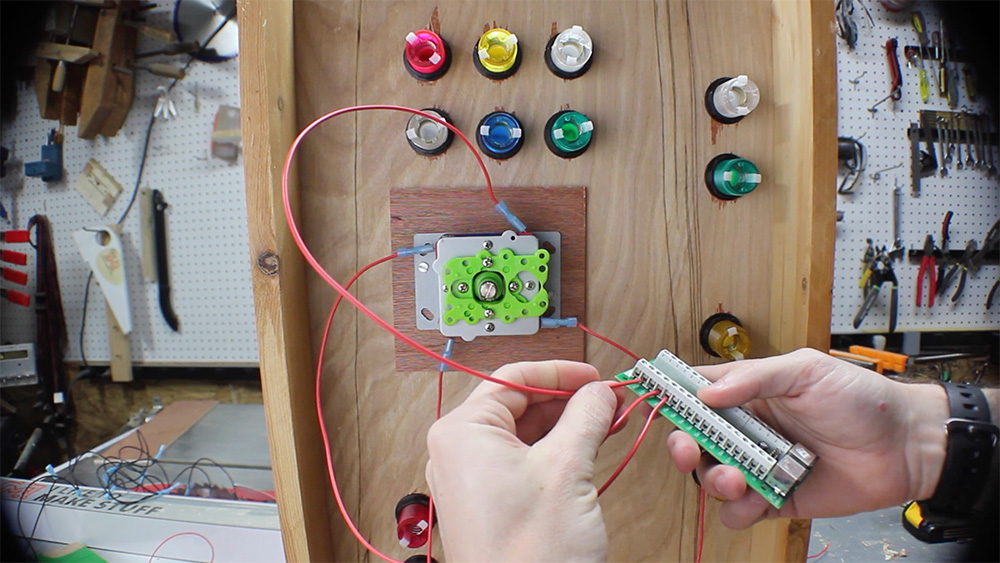
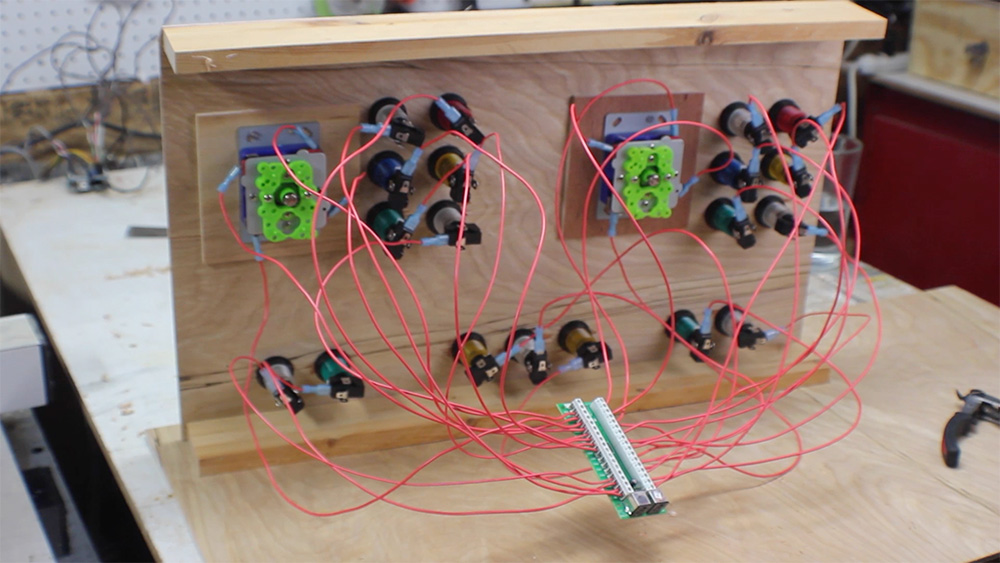
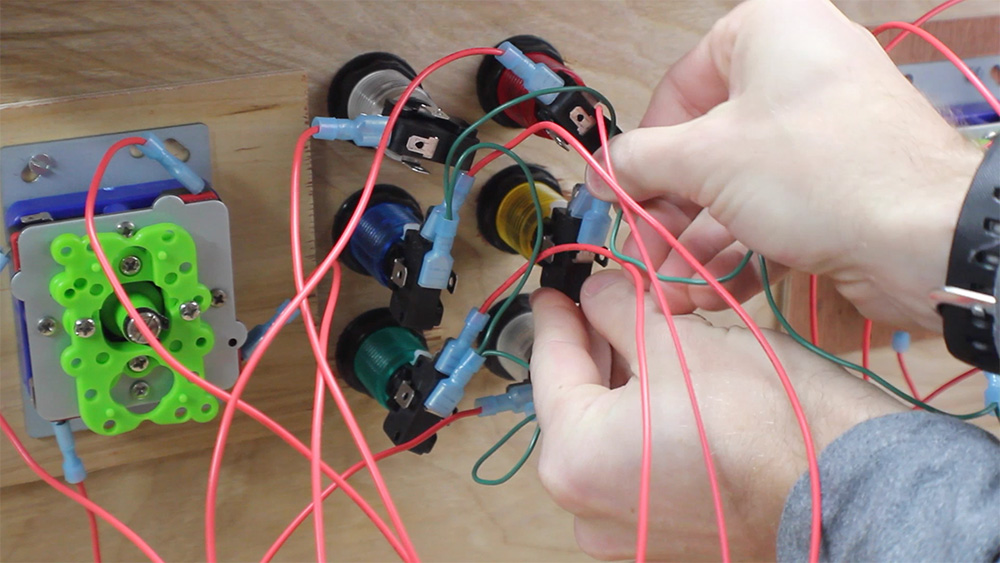
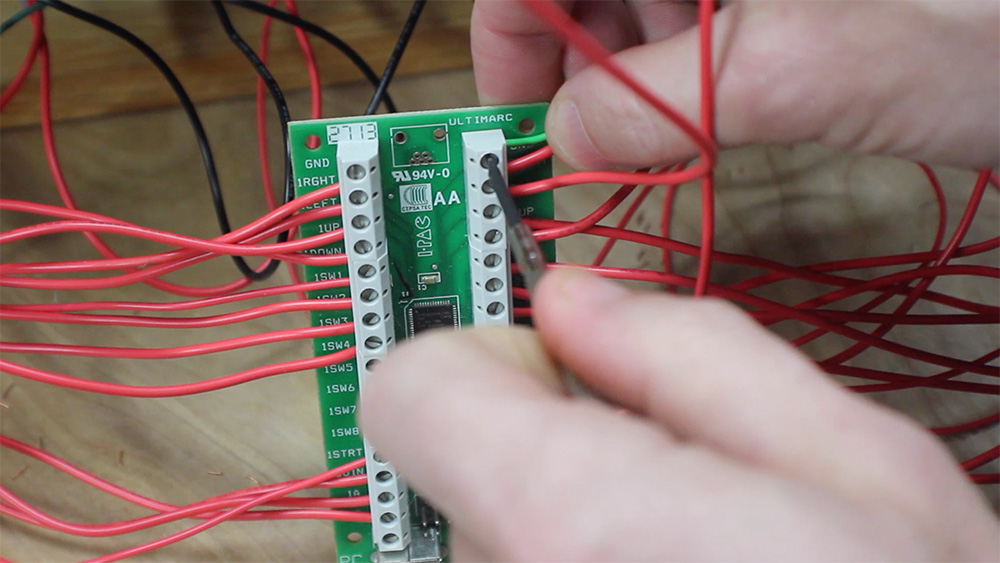
The wiring here can get REALLY out of control, so you'll need to do some clean up wire zip ties, etc.
Attach wires as shown on each button.
Also add wires to the joysticks (no LED = no red & black daisy chain) Wire the joysticks and all buttons to relevant terminal on IPAC. Attach the end of the green daisy chain to the ground terminal.
Wire Up LED Buttons
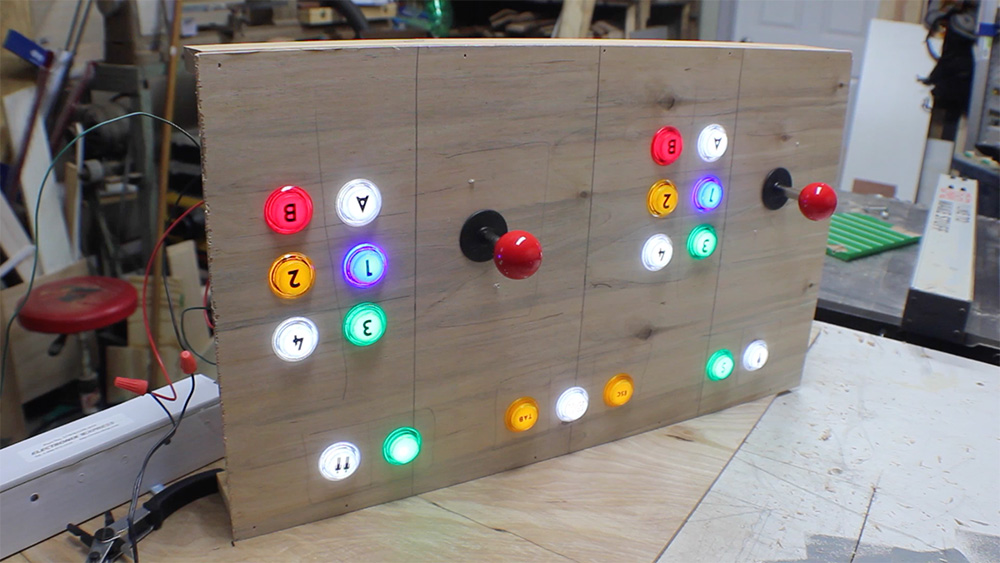
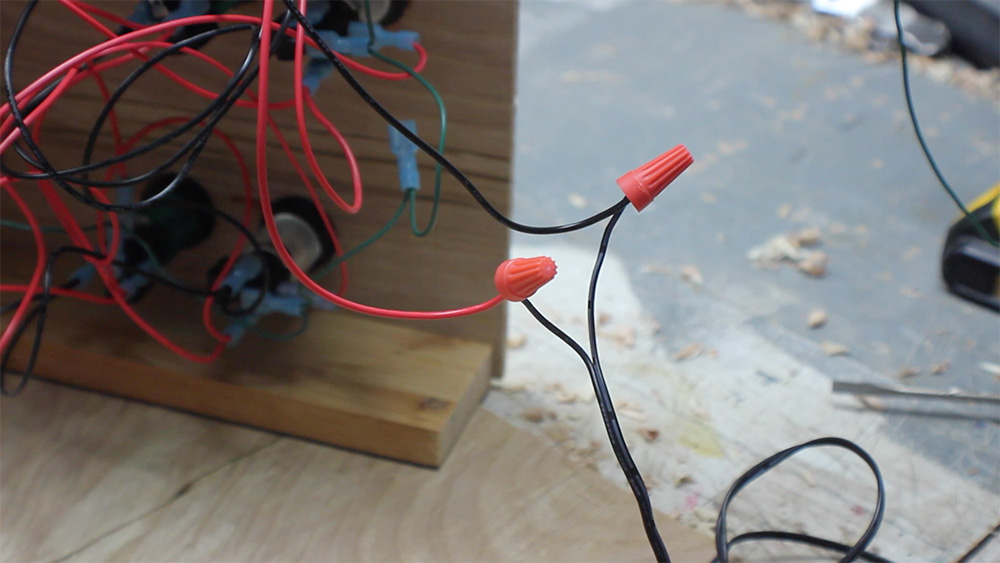
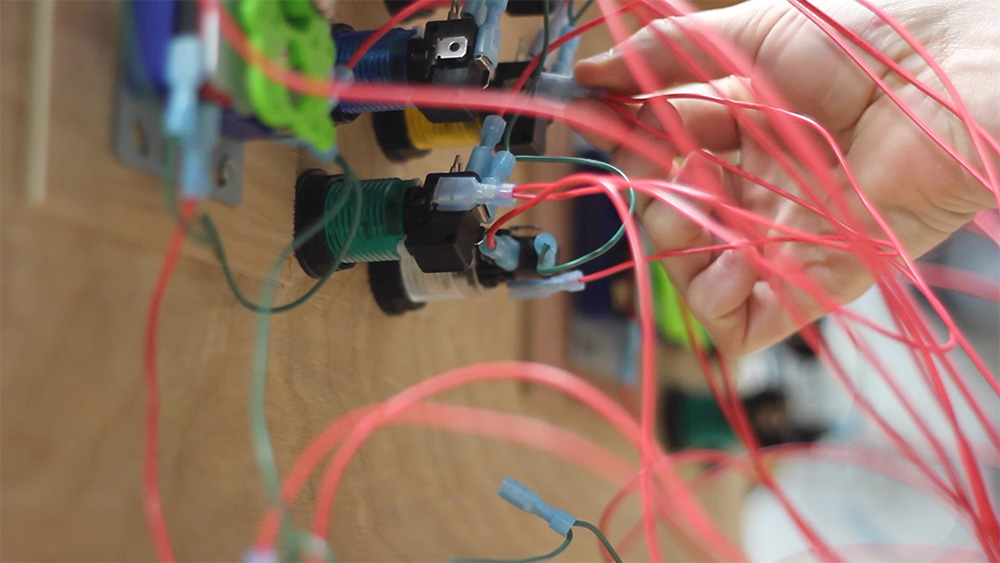
Daisy chain the right sides of each button (red) and the left sides (black).
Wire the ends of the daisy chains to a 12v power supply.
Plug it in for light up buttons!
Plug It In.. AND PLAY!
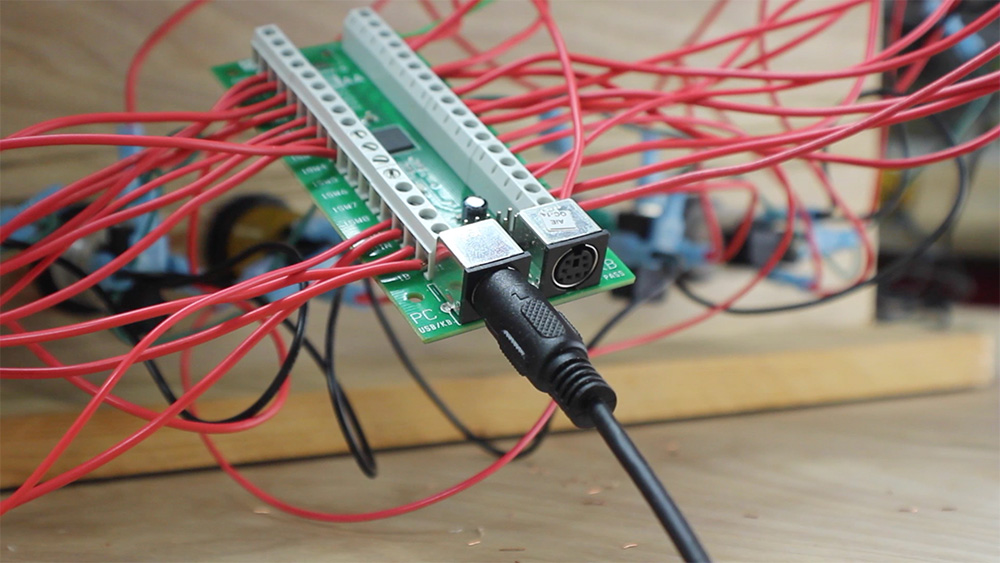

Plug in IPAC to the Raspberry Pi (via USB).
PLAY AWESOME GAMES FOR HOURS!!!
More Projects

)
If you like this project, you might like some of my other ones! I make ALL SORTS of stuff, check out my site at http://www.iliketomakestuff.com