How to Make a Bukkit Server on a Macbook Laptop
by 500waffles in Circuits > Apple
6366 Views, 7 Favorites, 0 Comments
How to Make a Bukkit Server on a Macbook Laptop
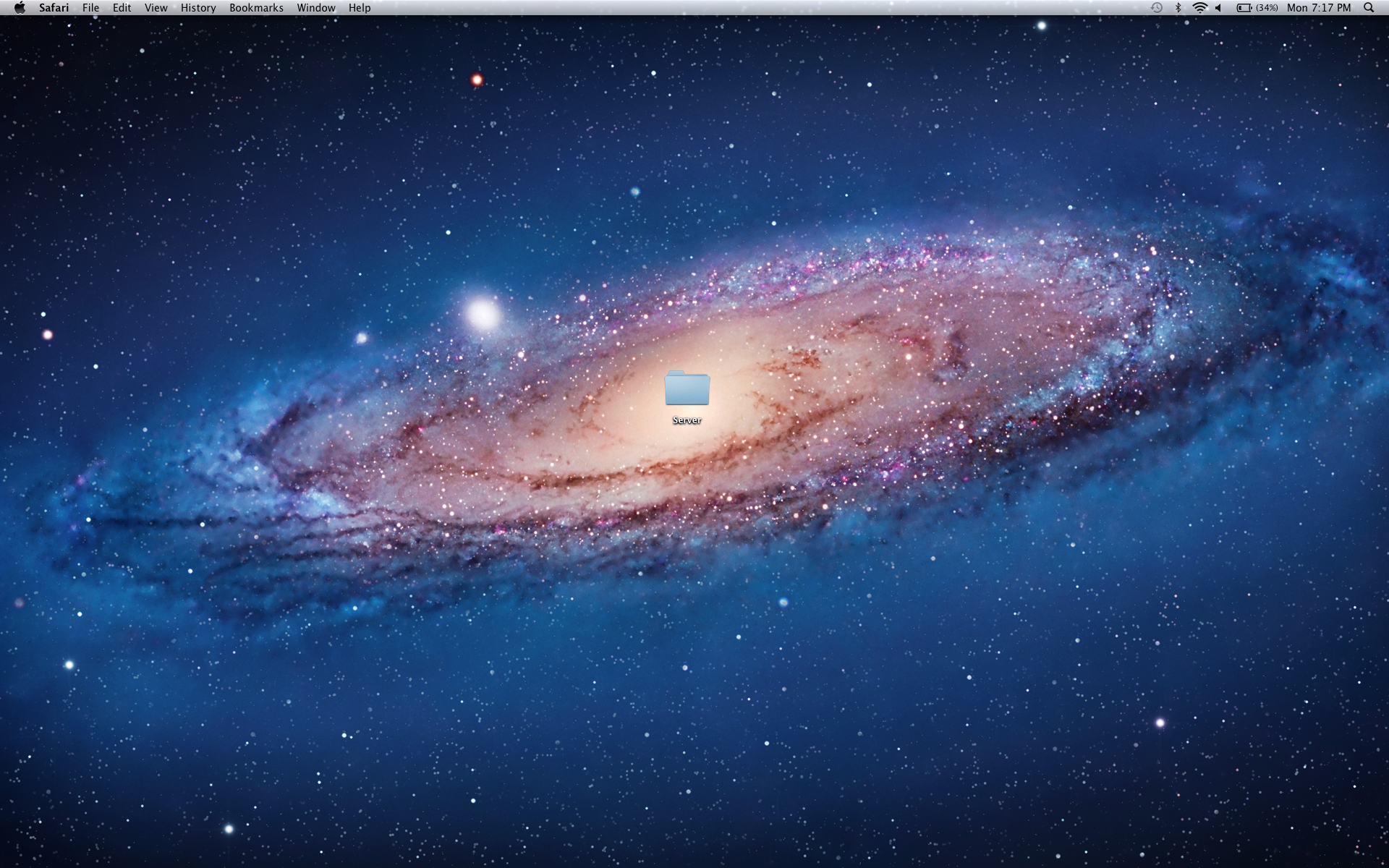
This is my second instructable yay! XD. This instructable is on how to make a Bukkit server on a Macbook laptop.
What you need:
A Macbook, DUH!
What you need:
A Macbook, DUH!
Step 1
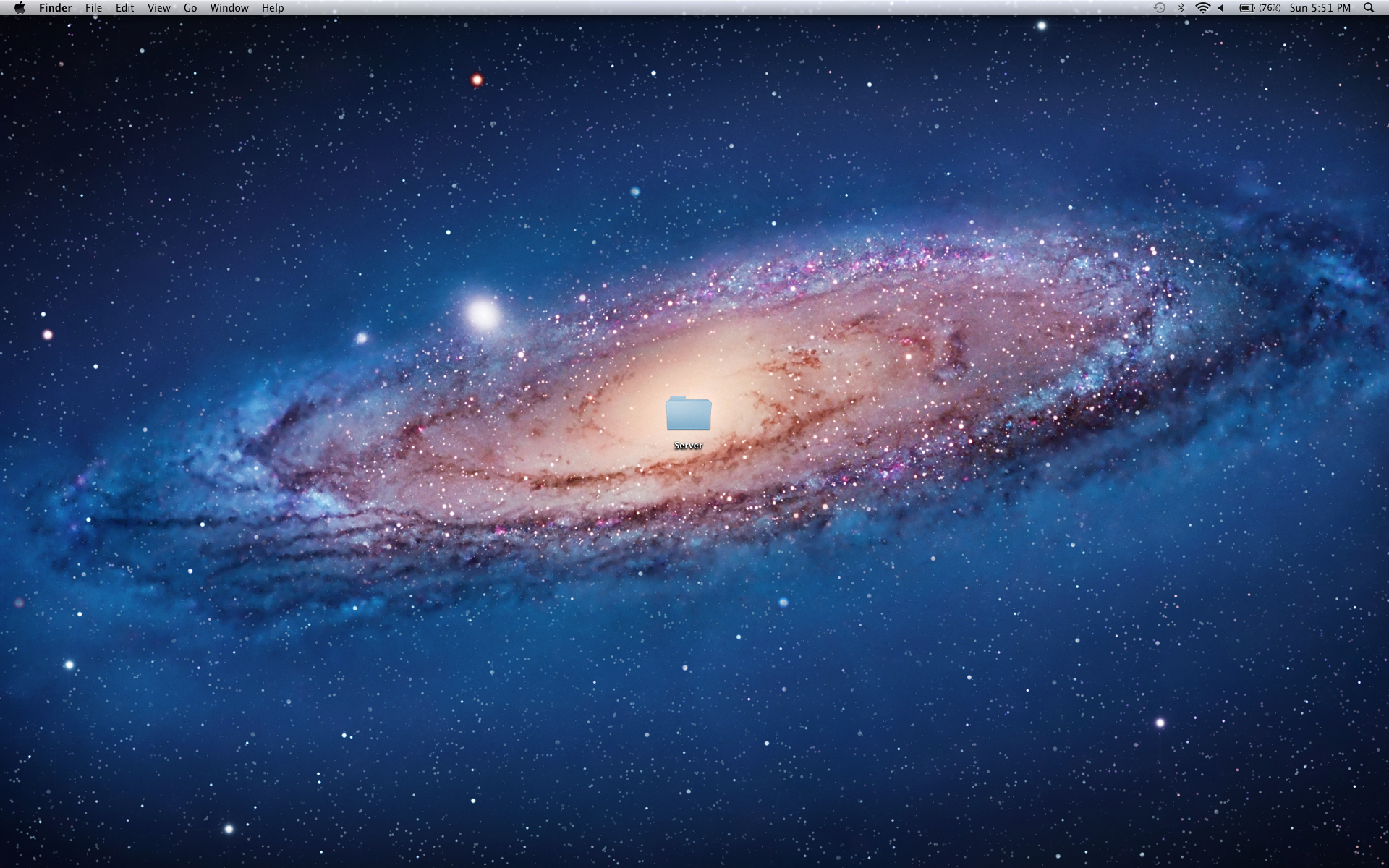
The first thing you need to do is create a folder on your desktop called 'Server', or whatever you want it to be called.
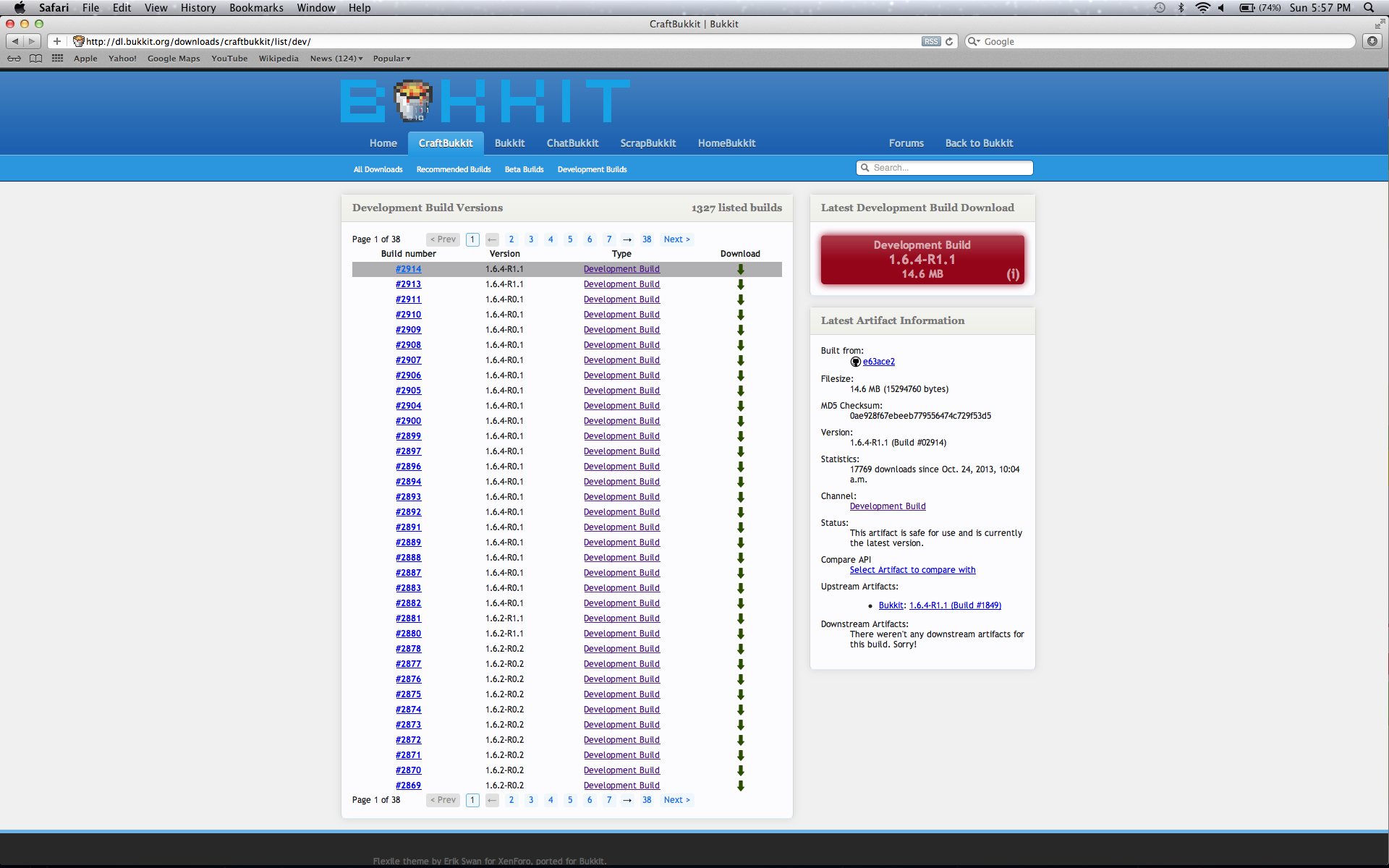
Now, download whichever craftbukkit.jar you want from the link provided, http://dl.bukkit.org/downloads/craftbukkit/. To download, click the build you want to download, then click the red button to the right of the list. I am going to be using 1.6.4. for this instructable. I already have a Bukkit server on MY Mac but I got grounded, lol XD. *NOTE: If you are copying the link from here, do NOT copy the period at the end of the link! That is just the end of the sentence!
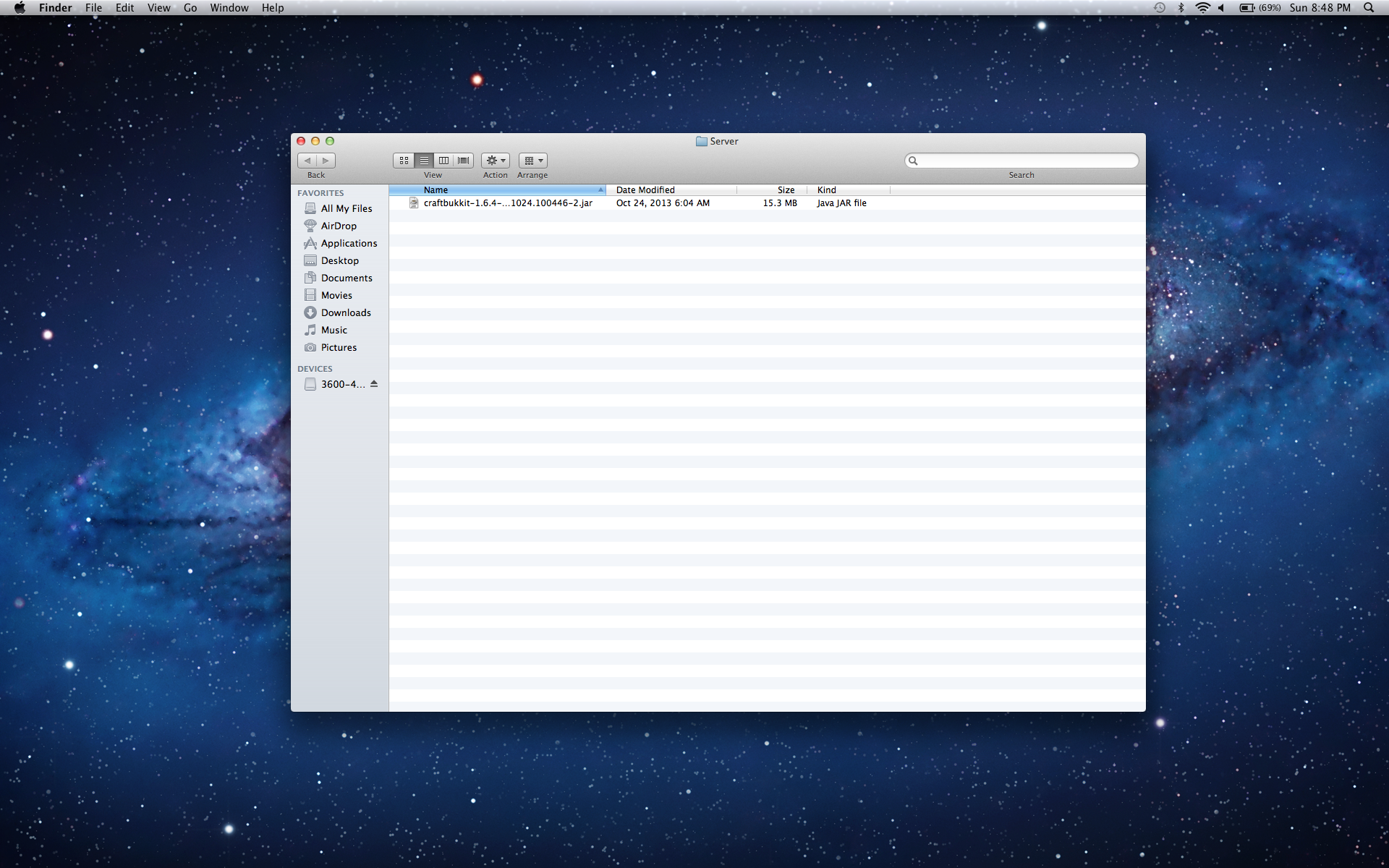
Drag the craftbukkit.jar into the new folder and rename it to craftbukkit.jar. (Do not add the period after minecraft_server.jar, that is just the end of the sentence.)
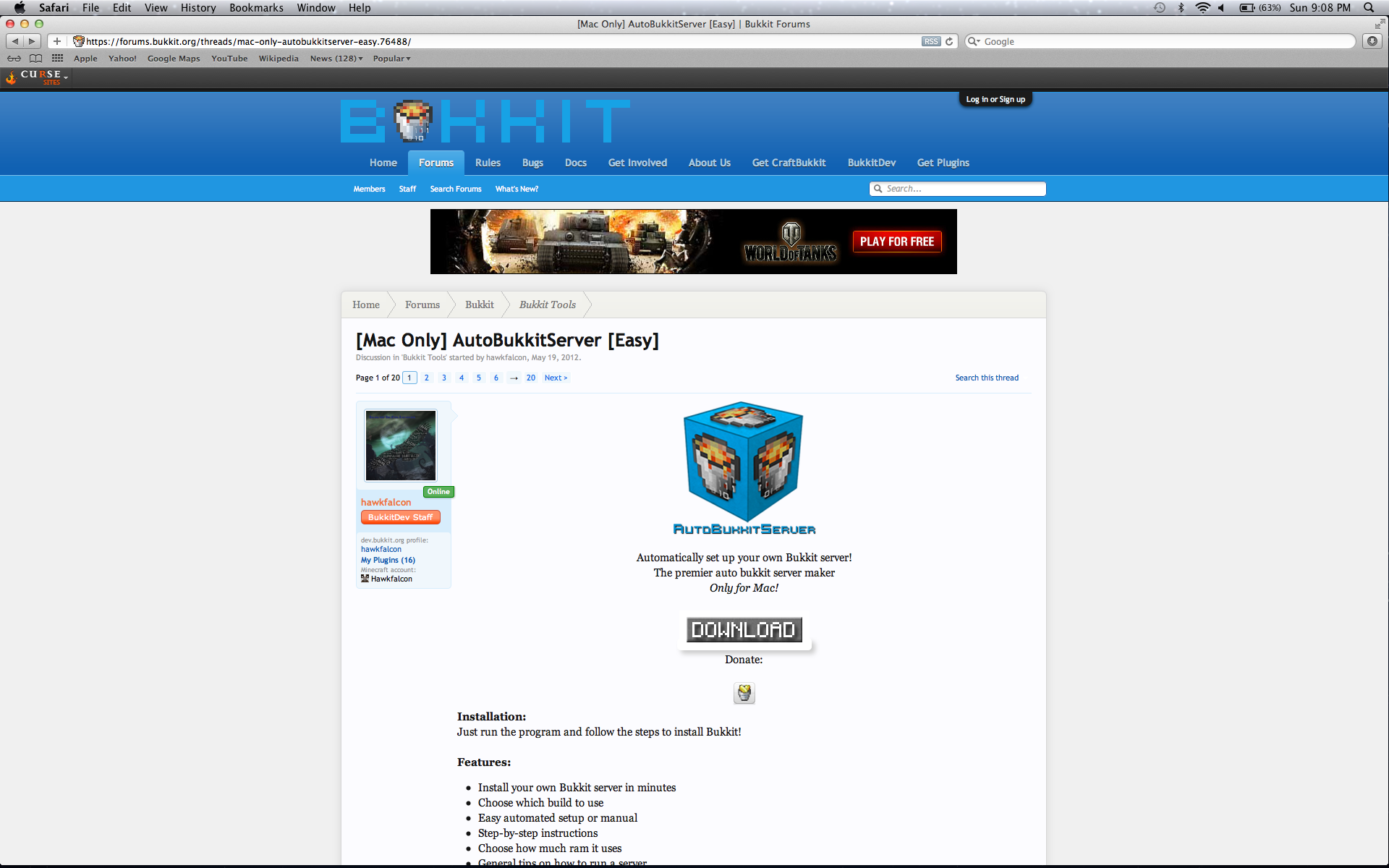
Go to this link and download the automatic bukkit server: https://forums.bukkit.org/threads/mac-only-autobukkitserver-easy.76488/
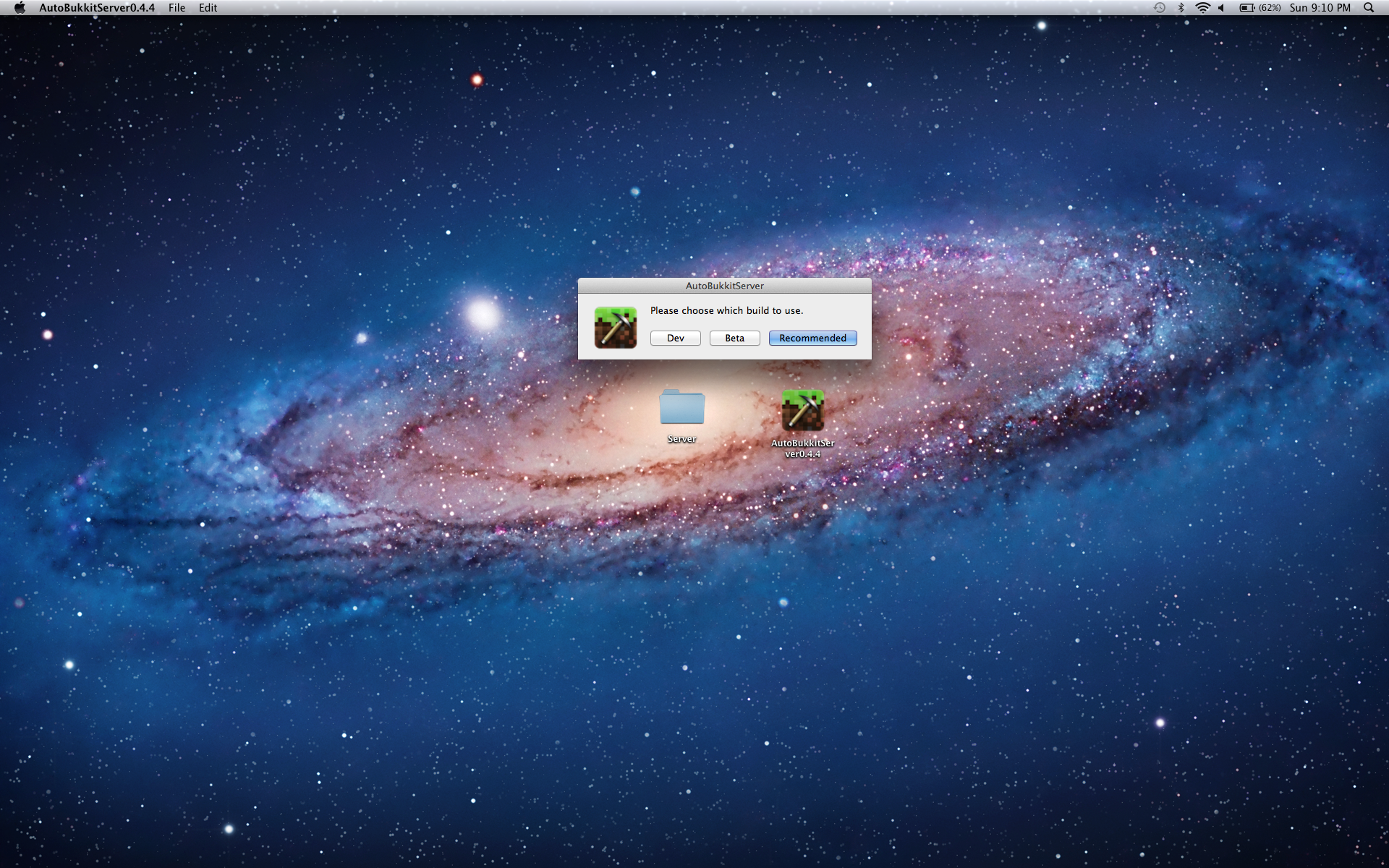
Double-click the icon once you put it on your desktop, go through the options, and click what you like.
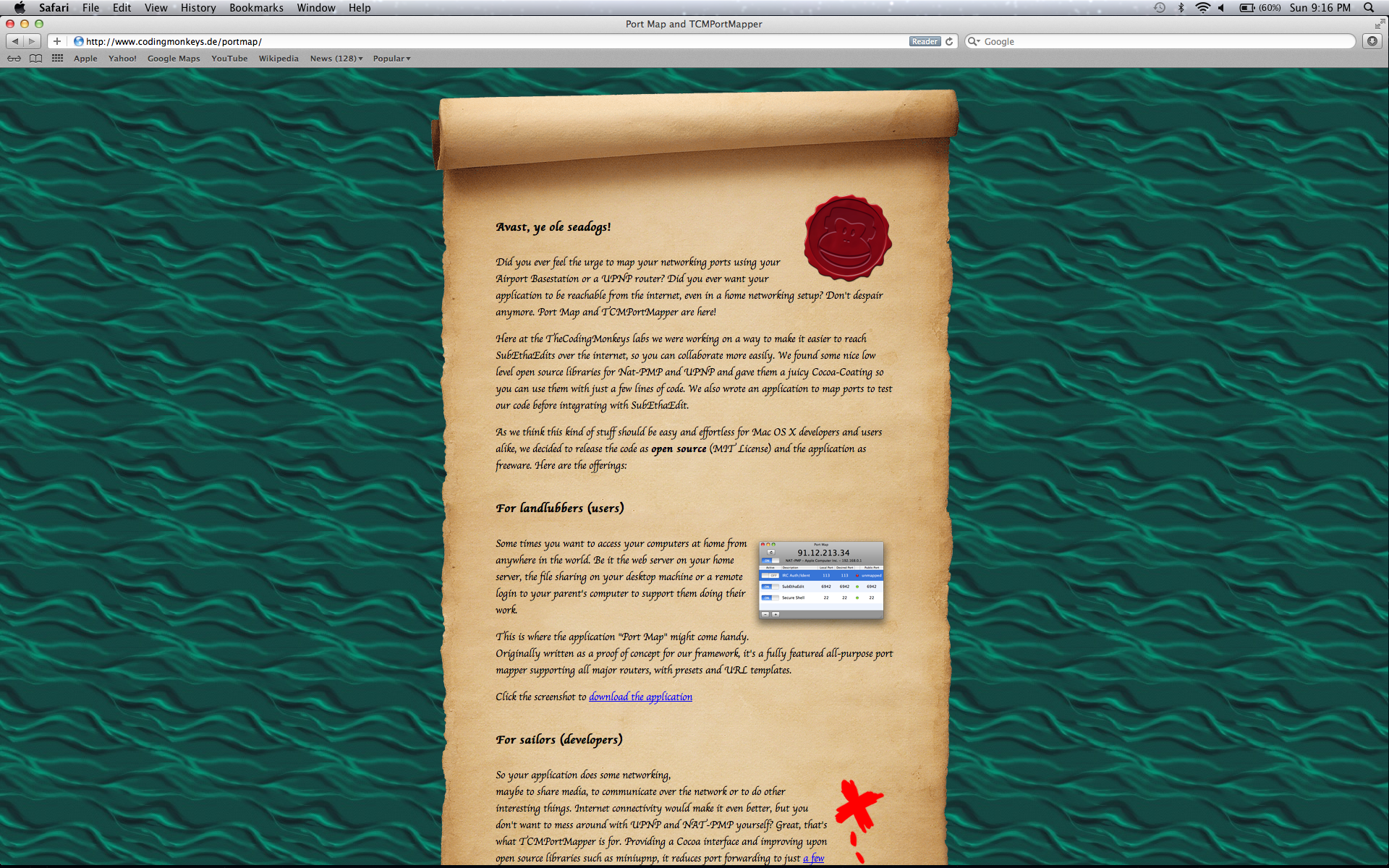
When it's all done, go into the server folder, open the folder inside of it called CraftBukkit, and double-click the the file called start_server.command. Download port map from here: http://www.codingmonkeys.de/portmap/ and double-click it once it;s on your desktop.
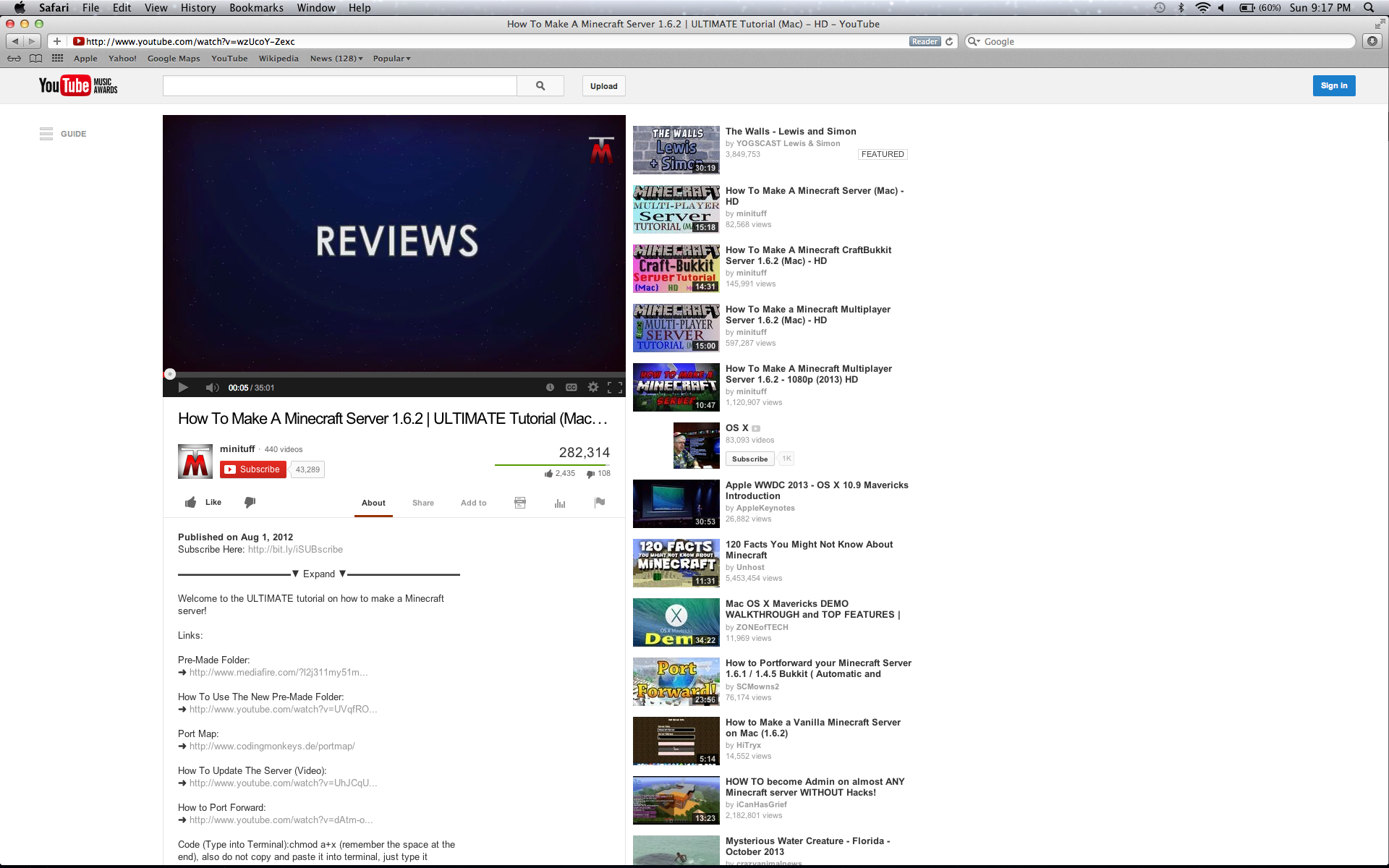
Go to this link to learn how to set up portmap: https://www.youtube.com/watch?v=wzUcoY-Zexc
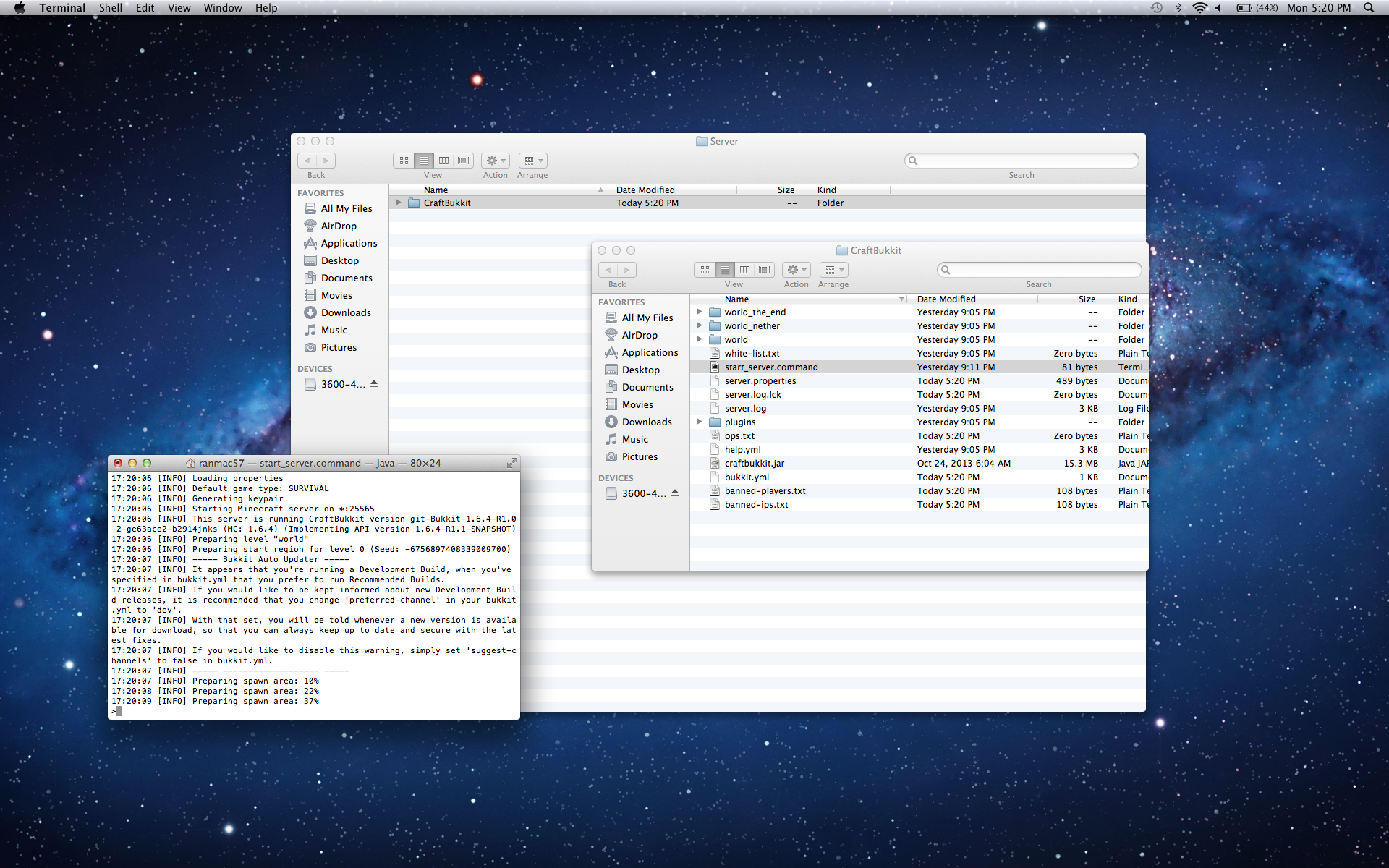
Once you have set up portmap, open the server folder, double-click on the folder called CraftBukkit, and double-click the start_server.command. This will start the server. Now you are done! Keep reading to see how to install plugins.
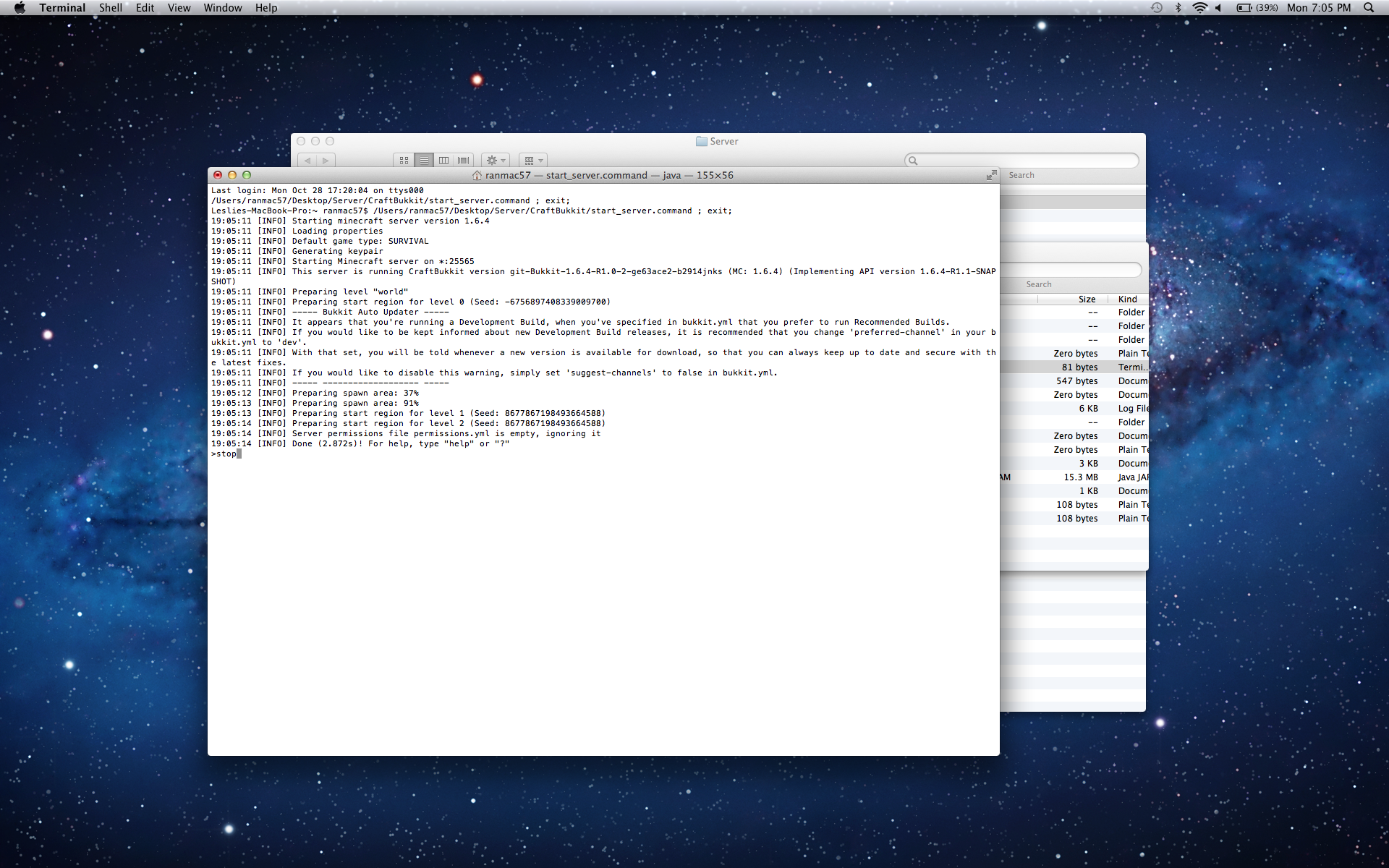
To install a plugin, first turn your server off by typing stop in Terminal or in chat.
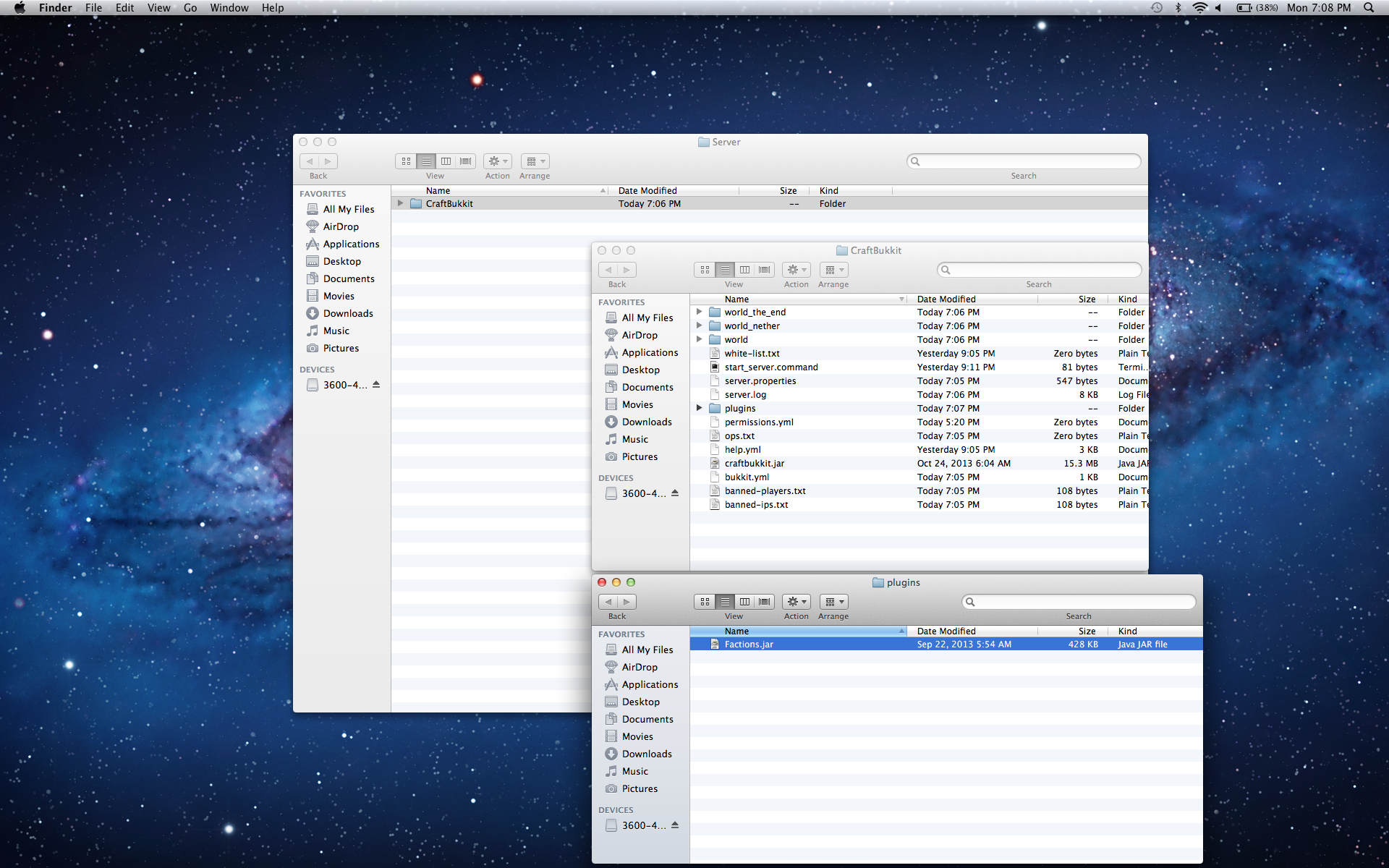
Download the plugin you want to put on your server and put in the folder labeled plugins, which is found by going into the server folder, going into the folder called CraftBukkit, and you will find the plugins folder there. Drag the plugin you downloaded into this folder.
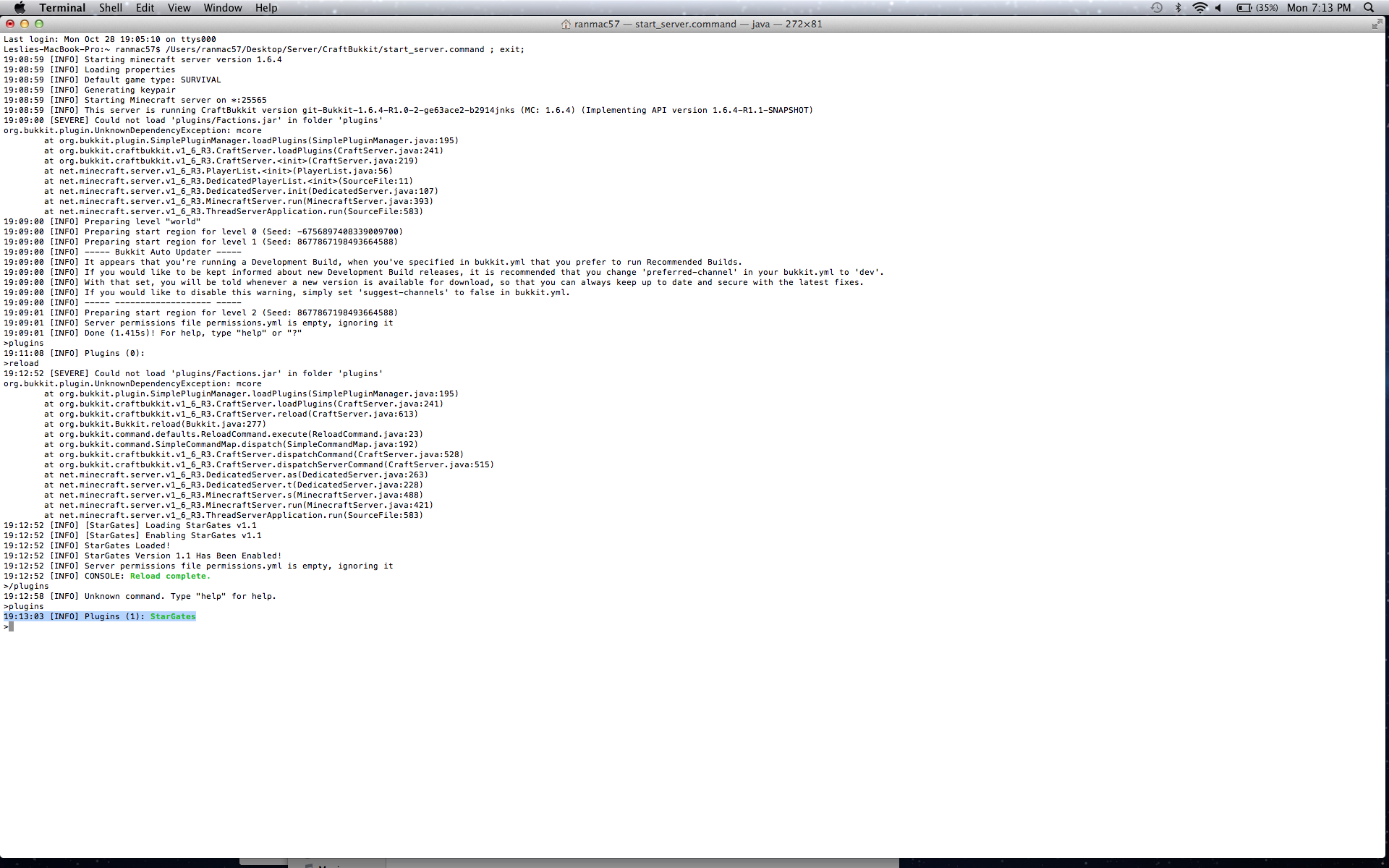
Start your server up again. When you get on, type /plugins in chat. If you see the name of the plugin you downloaded in chat, then great! It works! If you don't, the plugin is with out of date or you need to download other plugins to install it. Done! (The line that i highlighted says Plugins (1) : Stargates)