How to Make PS1 Games Change to Eboots for PSP Usage
by domo0 in Living > Video Games
192398 Views, 26 Favorites, 0 Comments
How to Make PS1 Games Change to Eboots for PSP Usage

Hi i will show you how to make PS1 games work on a PSP.
FIrst have a PSP with CFW. Mine is 6.35 PRO-B9 beta.
Second find a PS1 game from the internet. http://emuparadise.me/Sony_Playstation_ISOs/2
T hirdly have Popstation GUI. http://dl.qj.net/download/popstation-gui-v10.html
FIrst have a PSP with CFW. Mine is 6.35 PRO-B9 beta.
Second find a PS1 game from the internet. http://emuparadise.me/Sony_Playstation_ISOs/2
T hirdly have Popstation GUI. http://dl.qj.net/download/popstation-gui-v10.html
Open the PS1 Iso.
Open it and you should find a bin and cue file. Now you should be wondering WTF how does this work on PSP just wait.
This Is Where Popstation GUI Comes In.


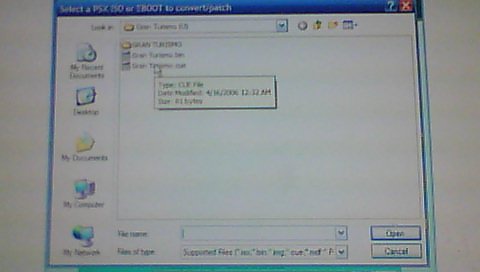

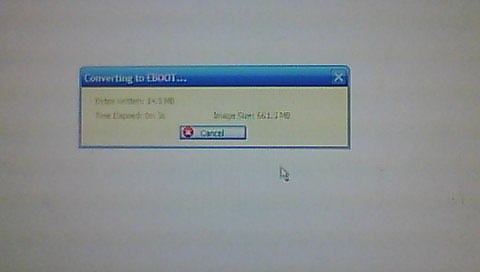
Open Popstation GUI. You should see what looks like a game controller click that.
Then click the first browse button. Find the file of your PS1 game. Choose the CUE file.
Then click the first browse button. Find the file of your PS1 game. Choose the CUE file.
Get the New File.
.jpg)
Move the file with the new eboot to the Games folder in the Psp memory stick.
Done now go play that game.
Done now go play that game.