How to Jailbreak IOS 5.0.1
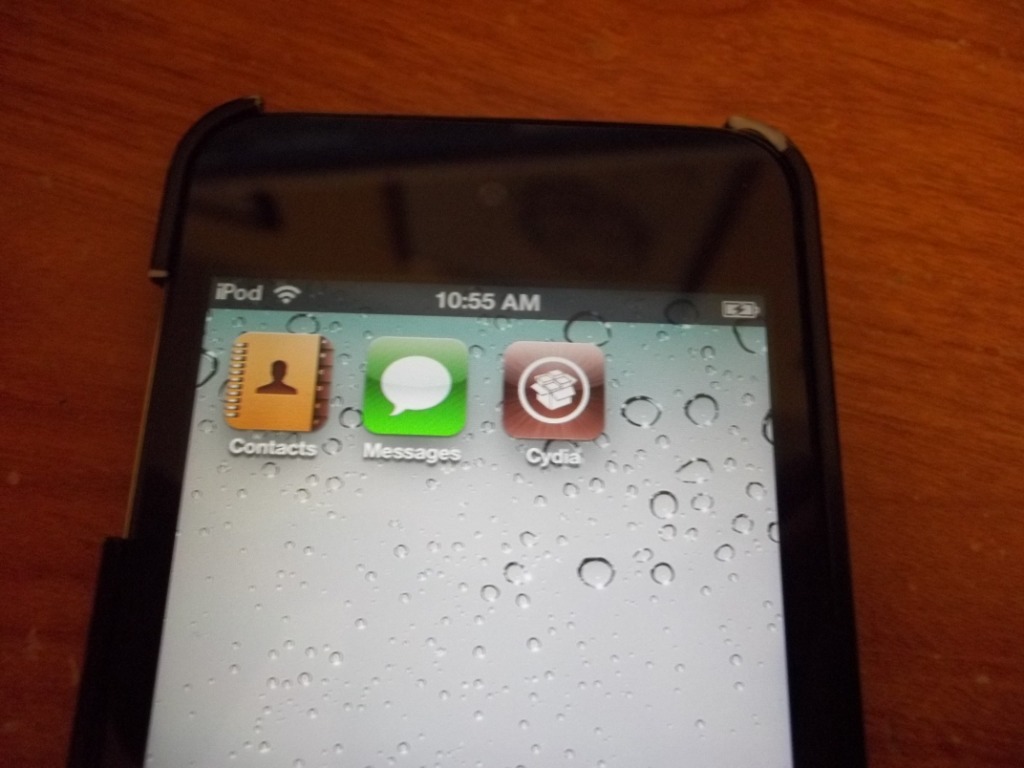
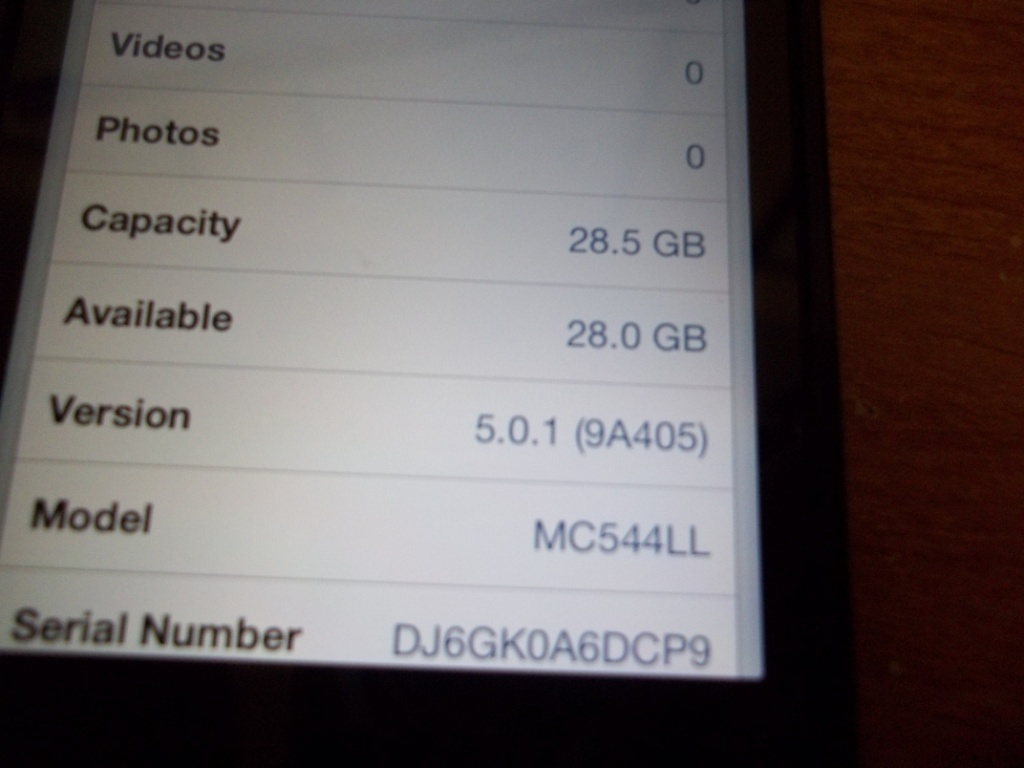
I’m going to show you how to jailbreak IOS 5.0.1.Unfortunately this does not work on the iPad 2 or iPhone 4s.There are many tutorials on the internet but none of them explain it correctly. Keep in mind that this is a tethered jailbreak only which means you will have to plug it into a computer every time you fully turn off the iPod or iPhone.
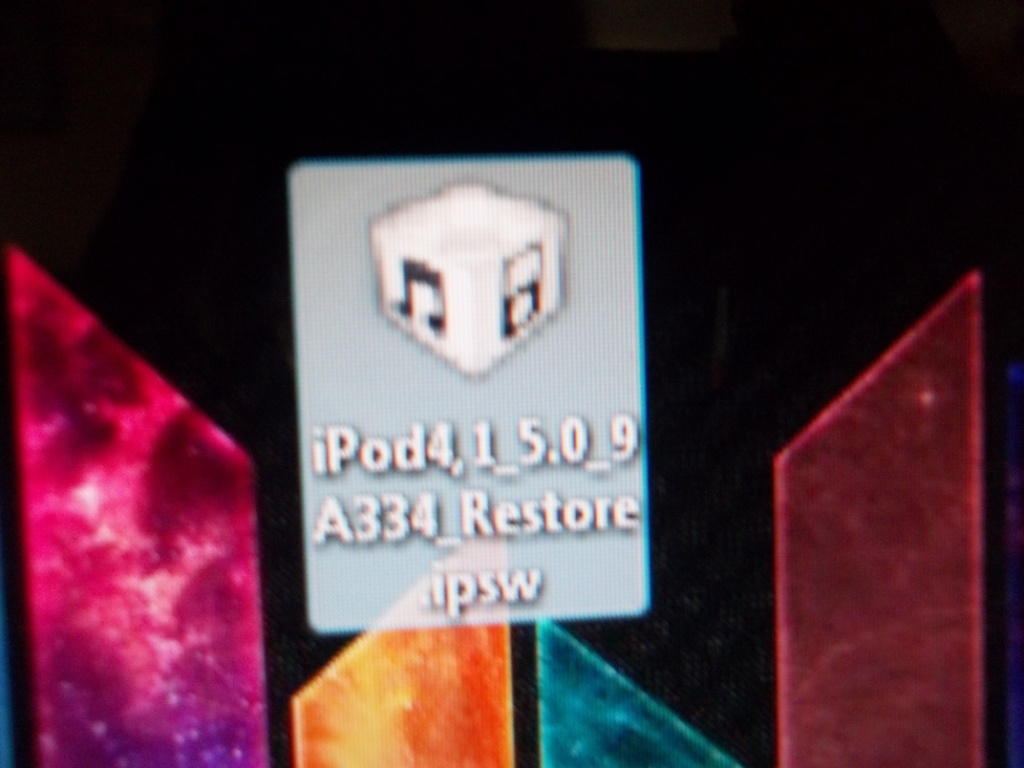
First off you will need to download a program called redsn0w 0.9.9b8 and second you will need a copy of IOS 5.0 for your iDevice.
Jailbreak!

Start by plugging in your iDevice. Next open redsn0w. Select the extras option you will then see several options to choose from. Choose “select IPSW” from the list. A window will open in the window navigate to your copy of IOS 5.0 (mine is saved to my desktop) now press back.
Put in DFU Mode



Click the option to jailbreak and select the option to “install cydia”, “enable battery percentages” and “multitasking gestures”. Then press next. From the this screen you want to hold down your home and power button for ten seconds (your iDevice should shut off) without letting go of the home button release the power button. Keep holding the home button until redsn0w moves to the next screen. Your iDevice should show a picture of a hard drive and then a bunch of code. Redsn0w will tell you that it is done wait for the picture of a pineapple to load.
Fix Cydia

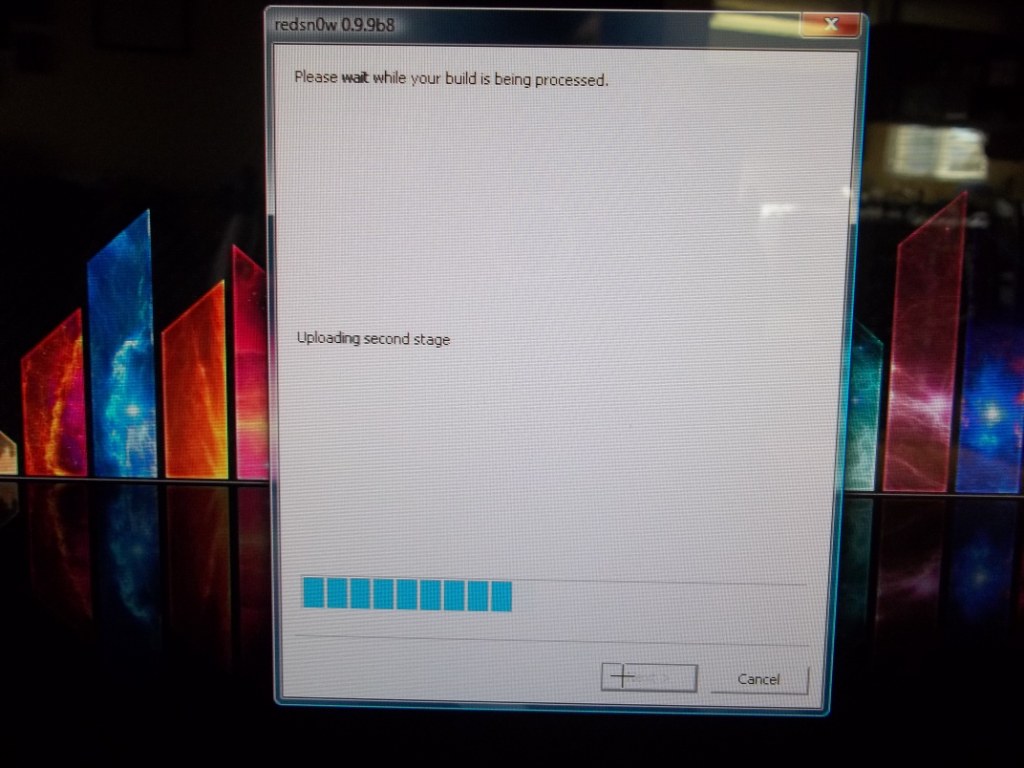
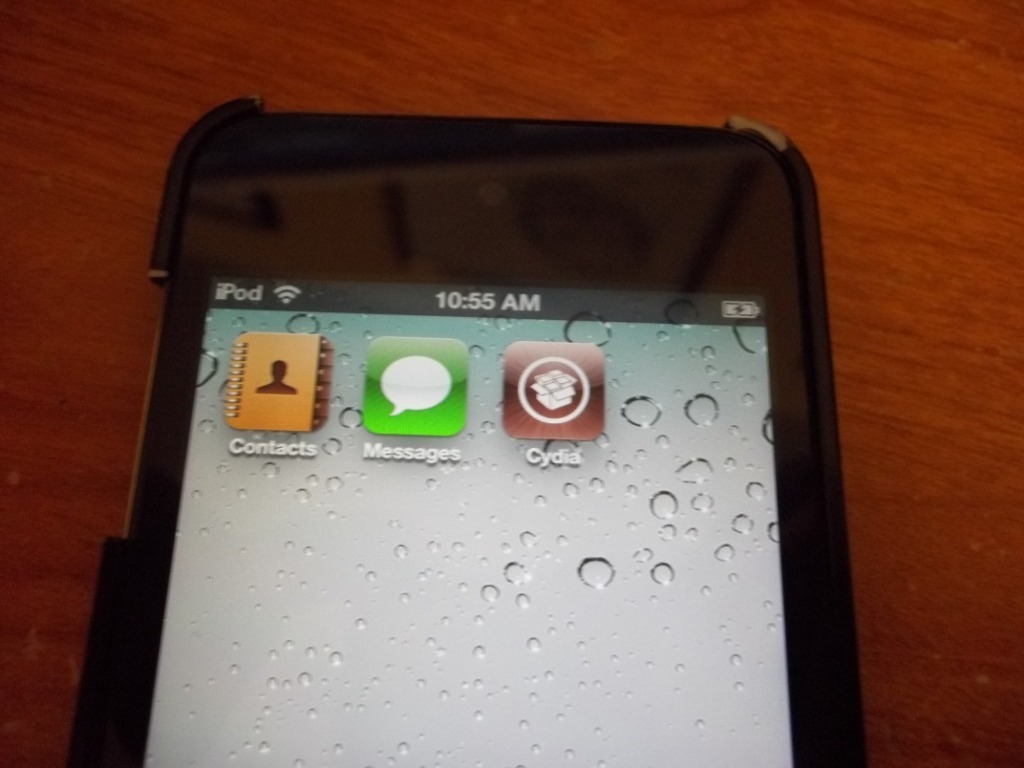
When your iDevice is done rebooting you will see a new icon called cydia but it will be blank. You need to put your iDevice into DFU mode again by holding the power and home button for ten seconds then without releasing the home button release the power button hold the home button for fifteen more seconds before releasing. Now go to the main screen of redsn0w and choose select ispw and choose your IOS 5.0. Then select just boot. Click next, and then you should see a loading screen your iDevice should reboot with a pineapple instead of the normal apple logo. Your redsn0w screen should say done. Wait for your iDevice to finish rebooting and then you should see the normal cydia logo.
Use It!

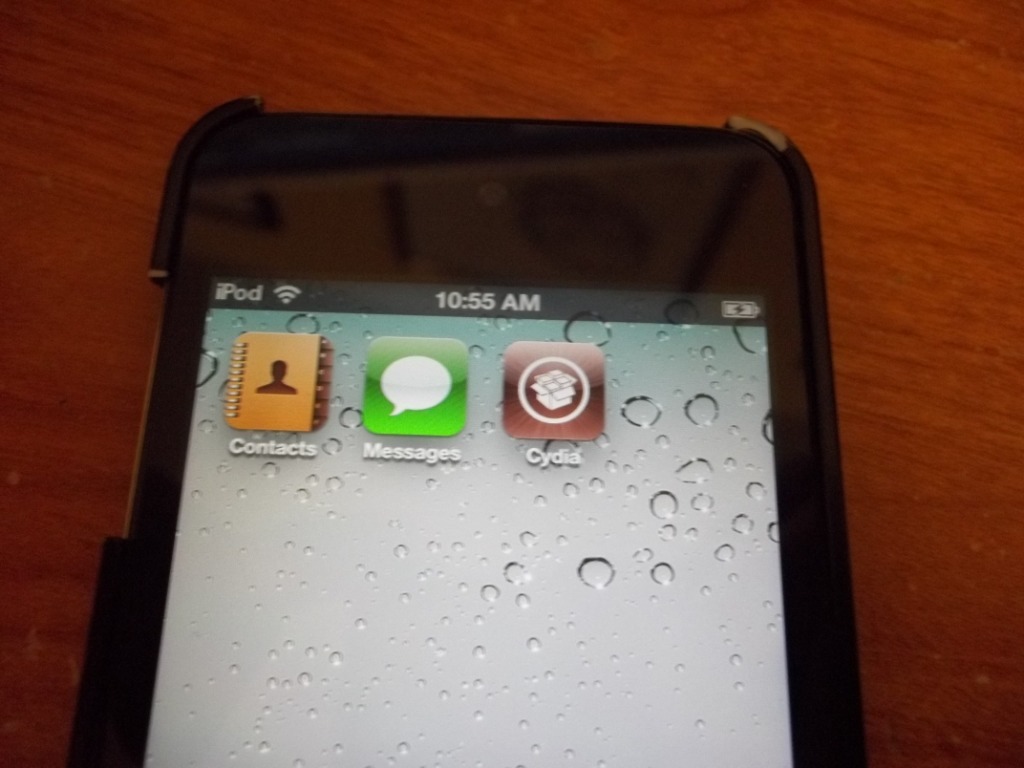
Now every time you turn off your iDevice you will need to boot it with redsn0w. That’s it enjoy!