How to Install Homebrew Channel and USB Loader on Nintendo Wii 4.3E,U,J to Play "Pirate" Games
by bakermiro in Design > Game Design
225 Views, 0 Favorites, 0 Comments
How to Install Homebrew Channel and USB Loader on Nintendo Wii 4.3E,U,J to Play "Pirate" Games

To install the homebrew chanell you will need :
-SD card.
-and this files --- please.hackmii.com/ ---------- to get the files type your MAC address - to see you mac address go in options then internet - mac address (in nintedo's options).
-SD card.
-and this files --- please.hackmii.com/ ---------- to get the files type your MAC address - to see you mac address go in options then internet - mac address (in nintedo's options).
How to Install It !
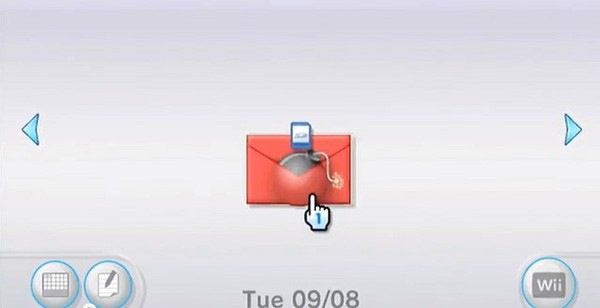
Unzip the files and root them on your SD card .
Then put the SD card in you WII and check the mail, press + or - to find the letter bomb, then click on it.
When it start press A then choose install homebrew channel with the arows on your wii mote then press A and you are done.
Important !!! - - - when you istall it restart you wii !
Then put the SD card in you WII and check the mail, press + or - to find the letter bomb, then click on it.
When it start press A then choose install homebrew channel with the arows on your wii mote then press A and you are done.
Important !!! - - - when you istall it restart you wii !
The USB Loader

To install the USB loader check this instrutable ------https://www.instructables.com/id/How-To-Hack-and-Get-HBC-USBLoader-GX-on-43/step2/Getting-USBLoader-GX/
FOLLOW the instructions and you are done !
FOLLOW the instructions and you are done !