How to Help Your ITouch/iPhone Find It's Way Home.
by black hole in Circuits > Apple
752 Views, 4 Favorites, 0 Comments
How to Help Your ITouch/iPhone Find It's Way Home.
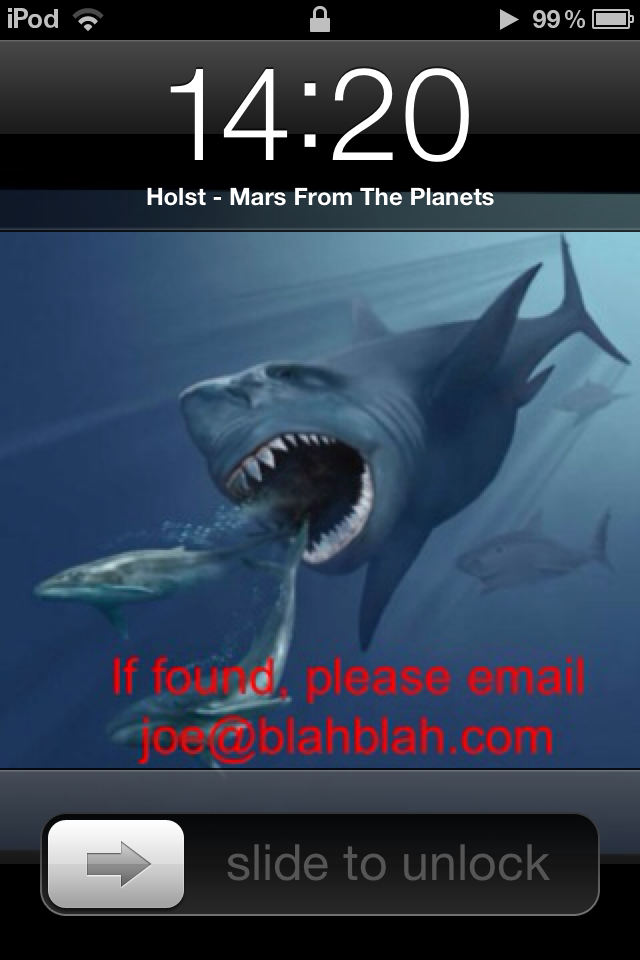
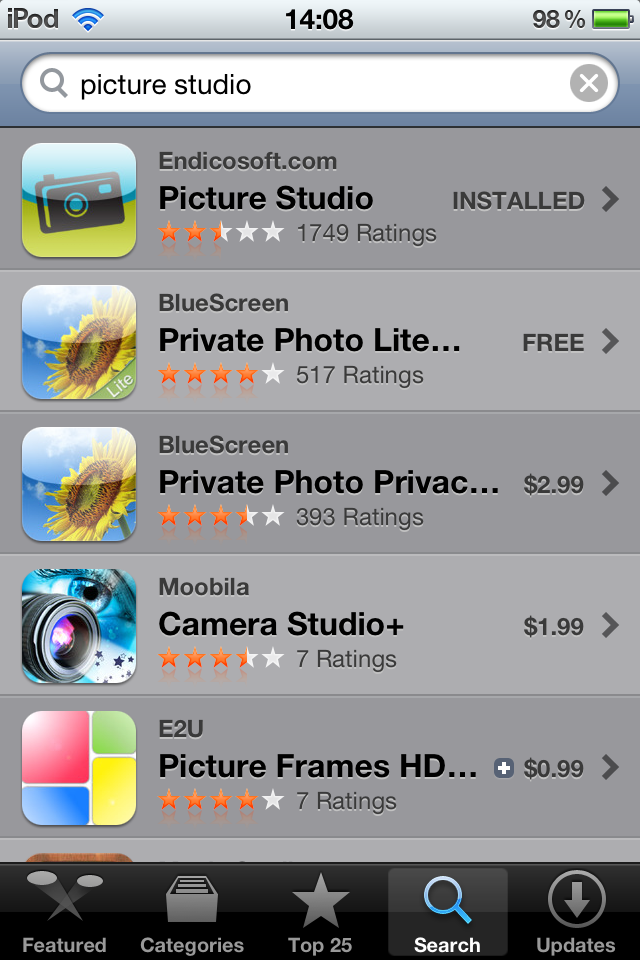
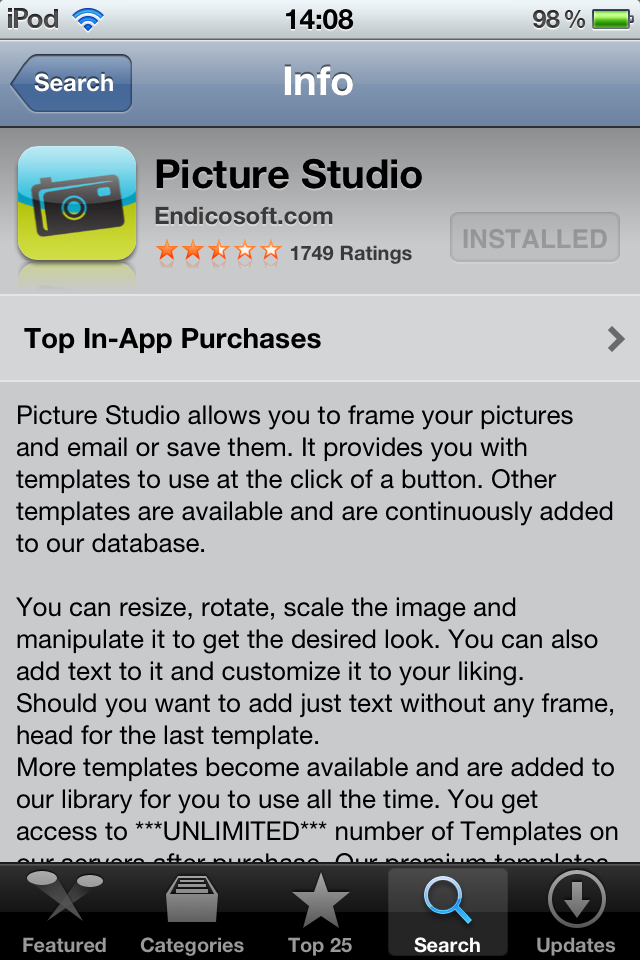



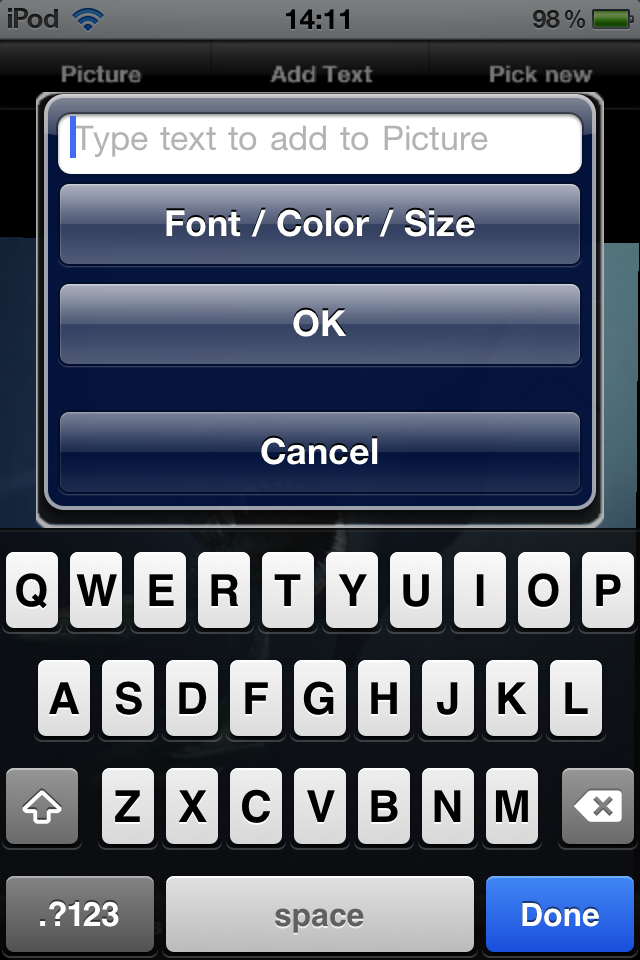


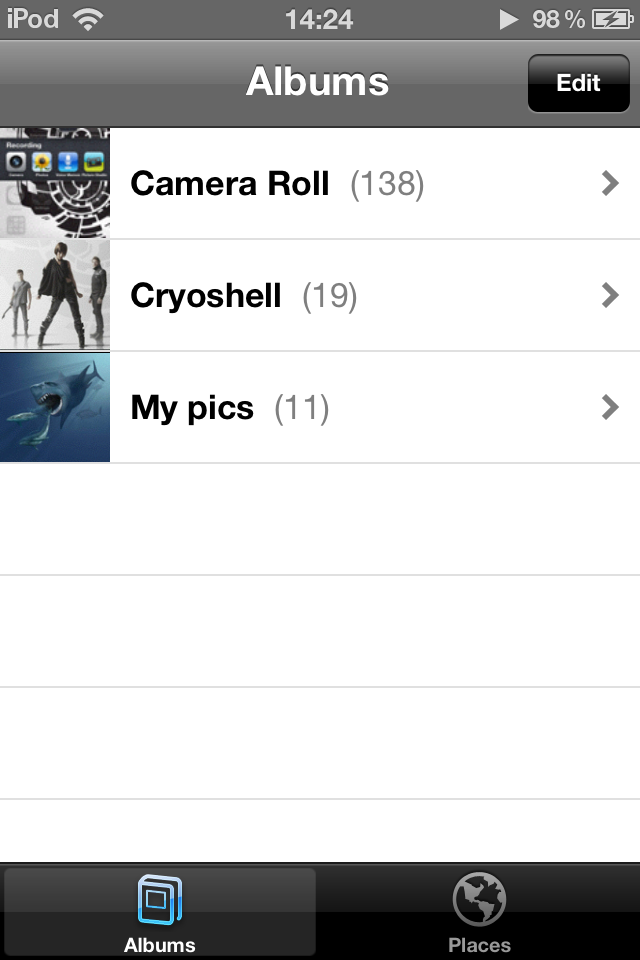
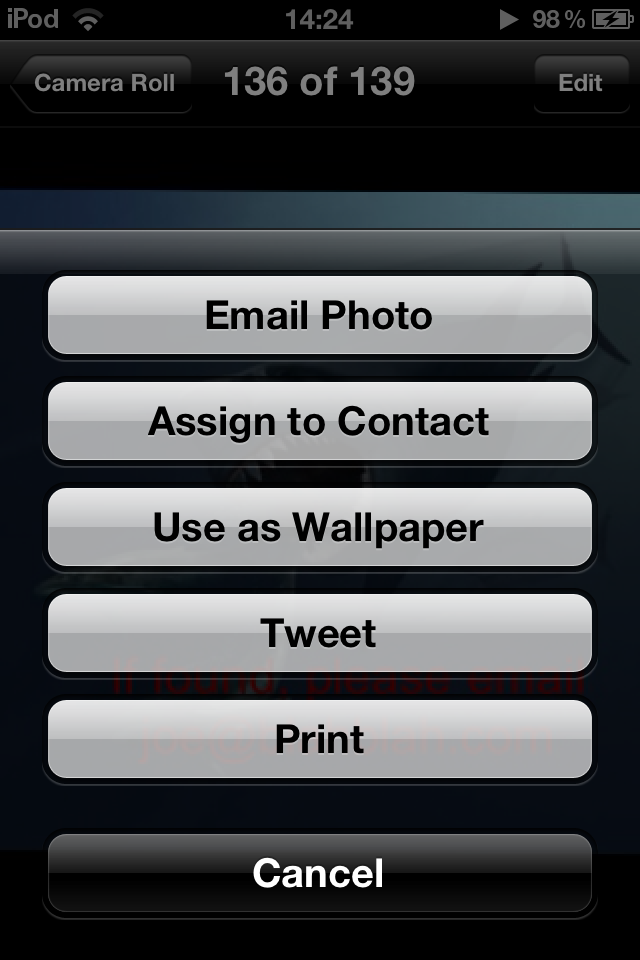

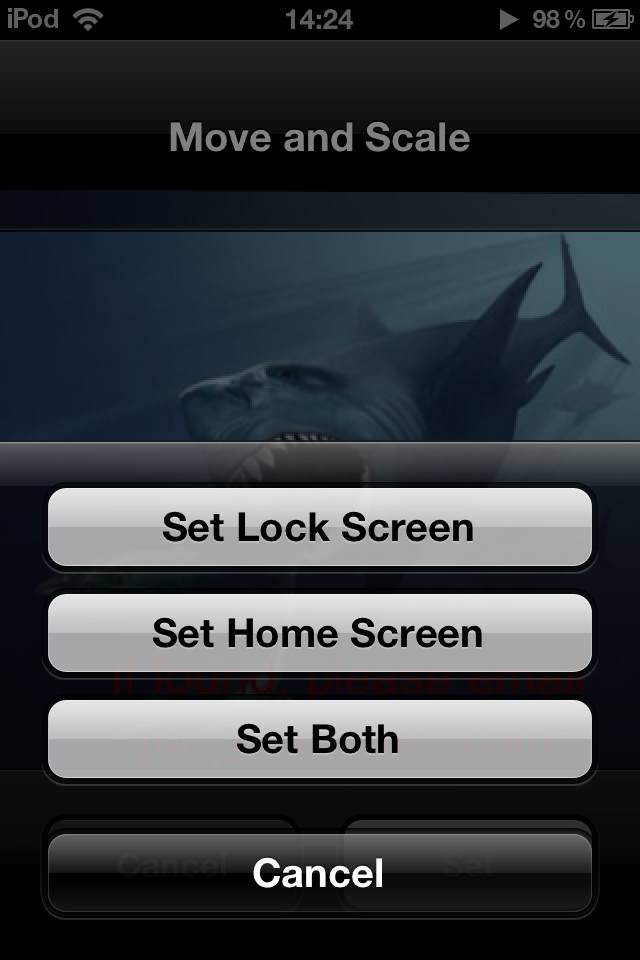
Credit for this goes to Kiteman, and his 'ible 'How to make your iPod more secure'. It's an excellent idea, but I also wanted to have a picture of something that I liked. Here's the solution.
Go to itunes, app store, whatever, and find "Picture Studio."
Download it.
Open it and choose your picture.
Choose a template(or no template) and use 2 fingers to rotate and size the pic.
Tap "Add text" and type "If found, please email(your email here)."
Select "Font/Color/Size" and change font/color/size to suit your pic.
Move the text where you want.
Tap "Picture", then tap "Save Picture"
Go to "Photos," find the pic, tap "Share," then "Use As Wallpaper," then "Set," then "Set Lock Screen."
Done!
Go to itunes, app store, whatever, and find "Picture Studio."
Download it.
Open it and choose your picture.
Choose a template(or no template) and use 2 fingers to rotate and size the pic.
Tap "Add text" and type "If found, please email(your email here)."
Select "Font/Color/Size" and change font/color/size to suit your pic.
Move the text where you want.
Tap "Picture", then tap "Save Picture"
Go to "Photos," find the pic, tap "Share," then "Use As Wallpaper," then "Set," then "Set Lock Screen."
Done!