How to Get Google Say What You Want
by Goalie1 in Circuits > Microsoft
21891 Views, 9 Favorites, 0 Comments
How to Get Google Say What You Want
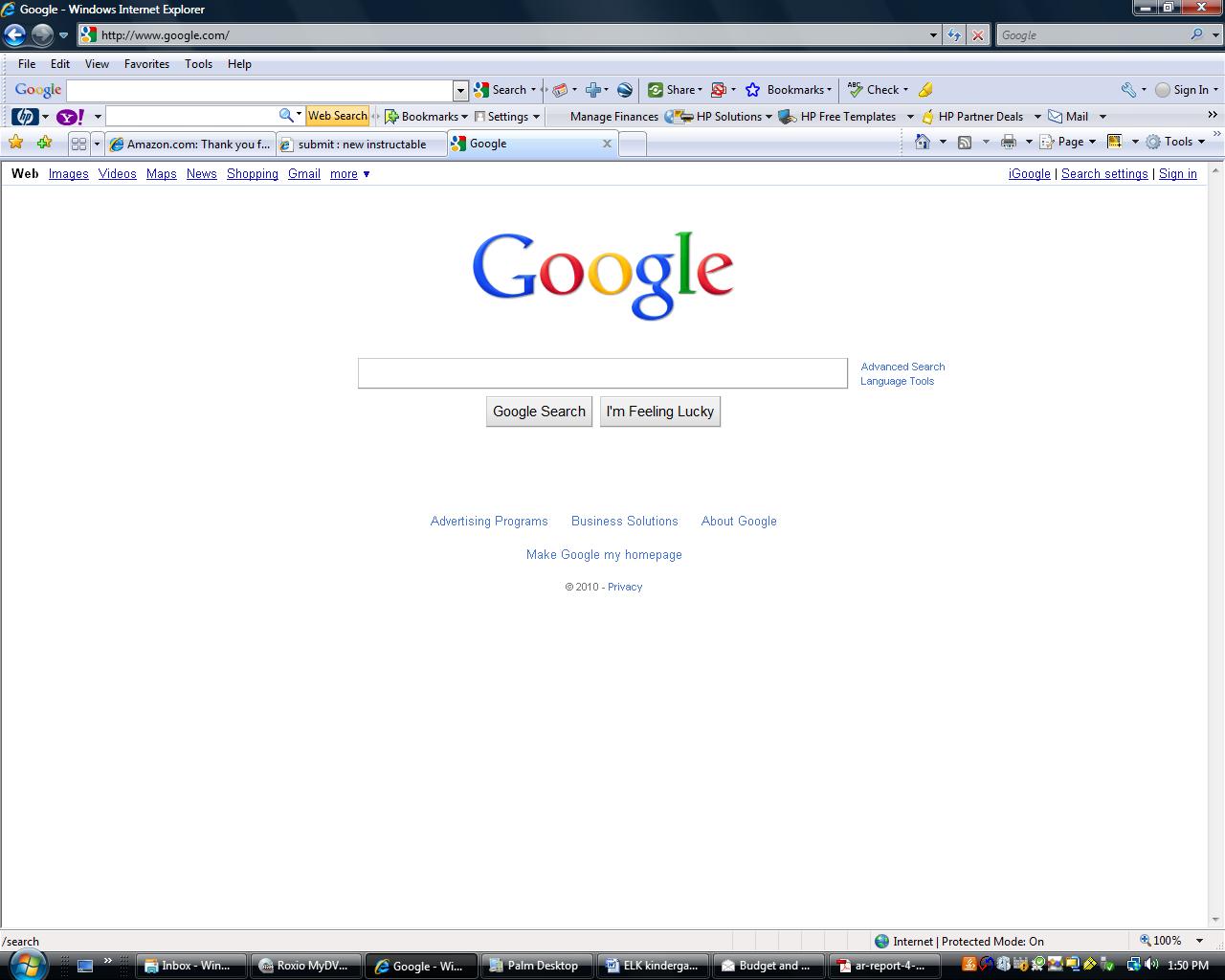
This instructable will show you how to get google to say what you want.
1
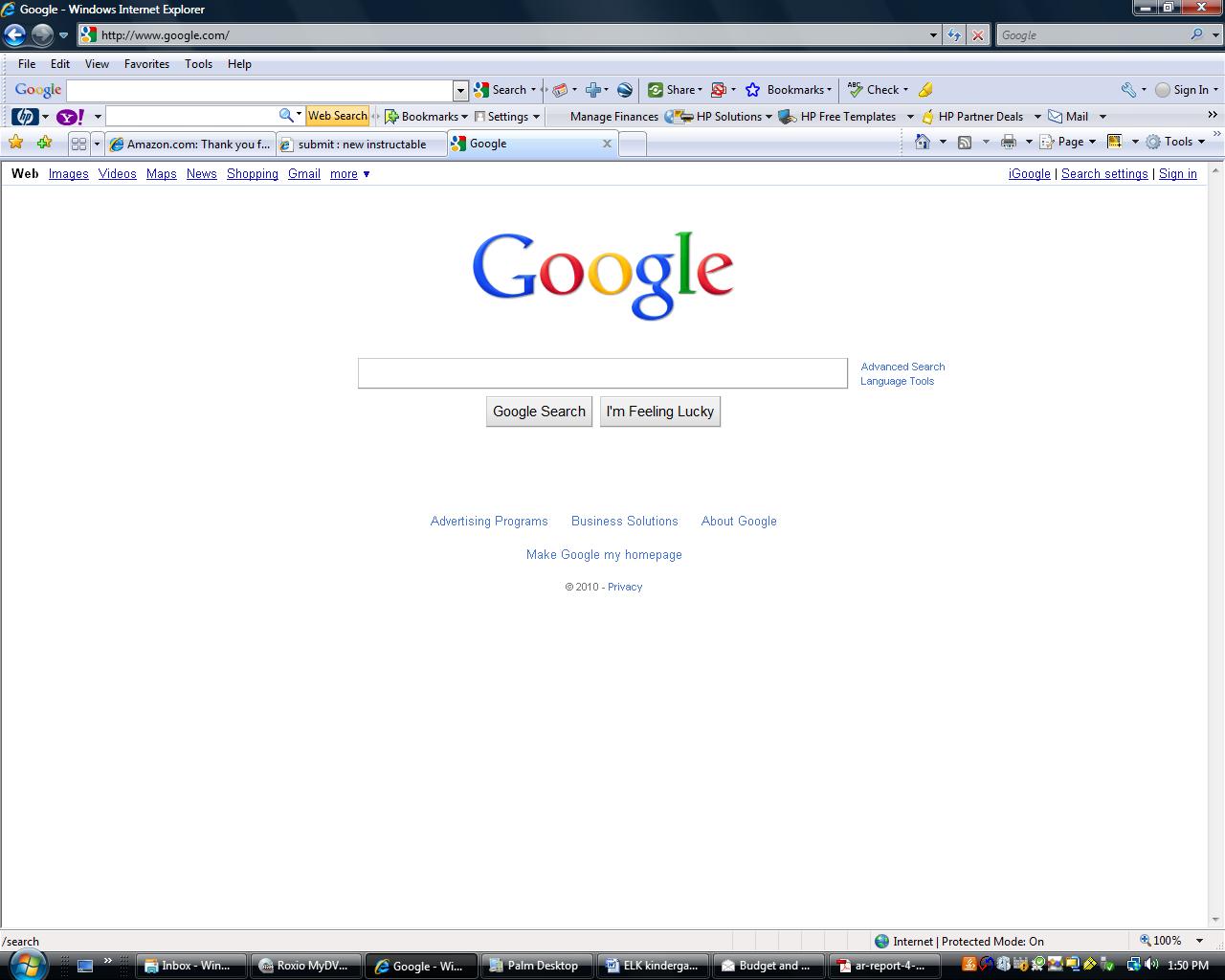
First, you need to go to the google search page.
2
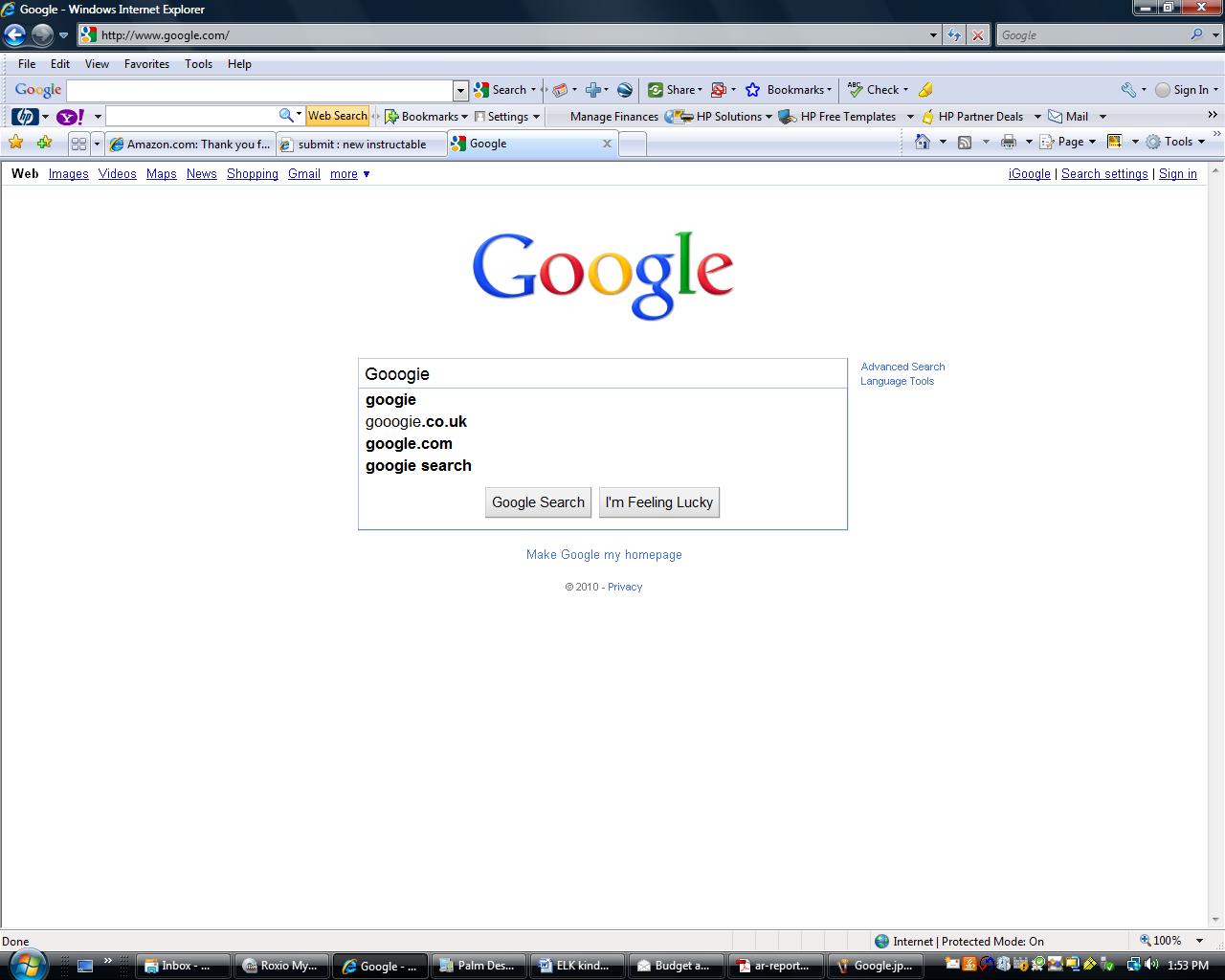
Now you need to type in Gooogie.
3
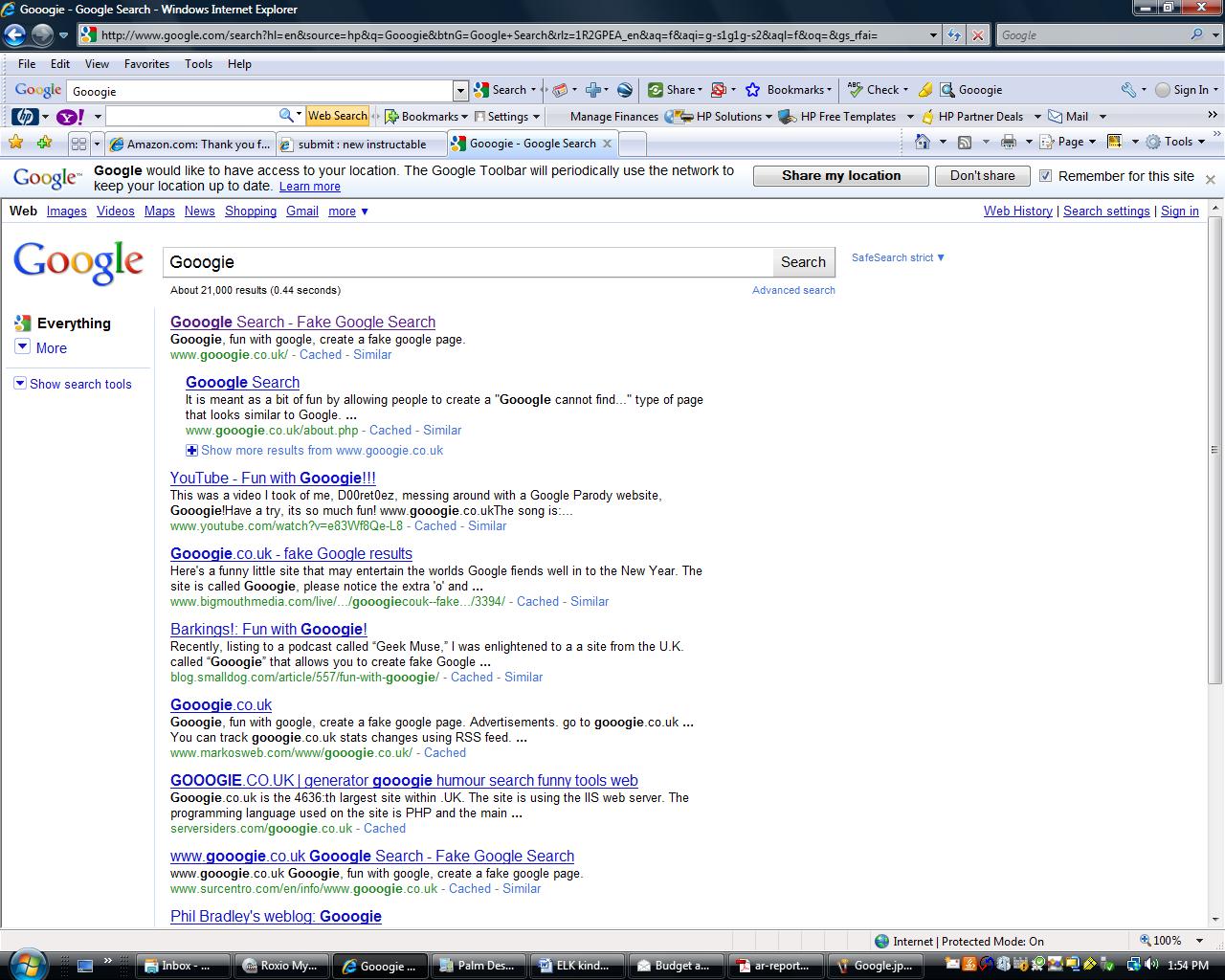
Once you press the search button, your page should look like this.
4
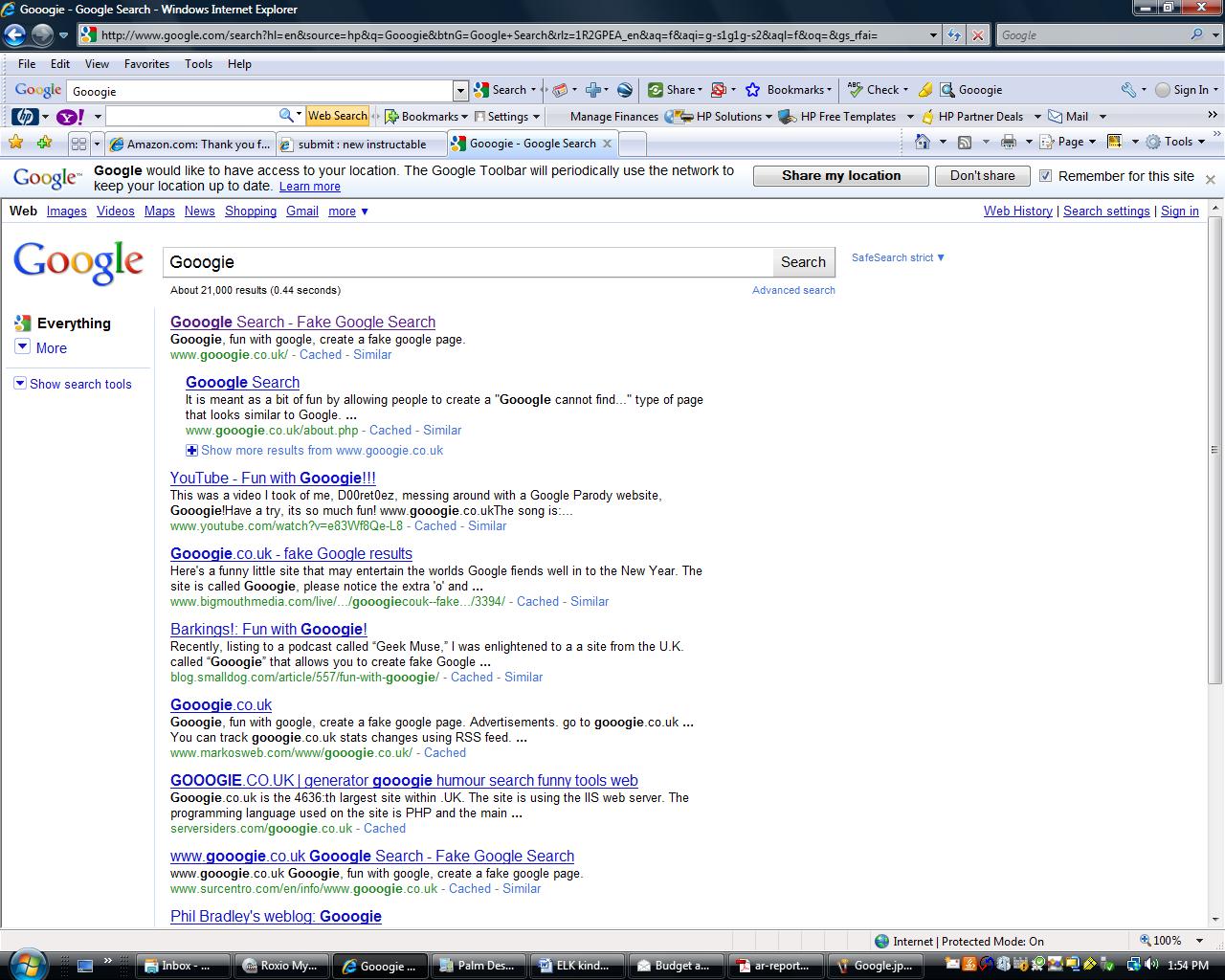
Now, you need to click on the search result that looks like the one on the top of the image. The one in purple.
4
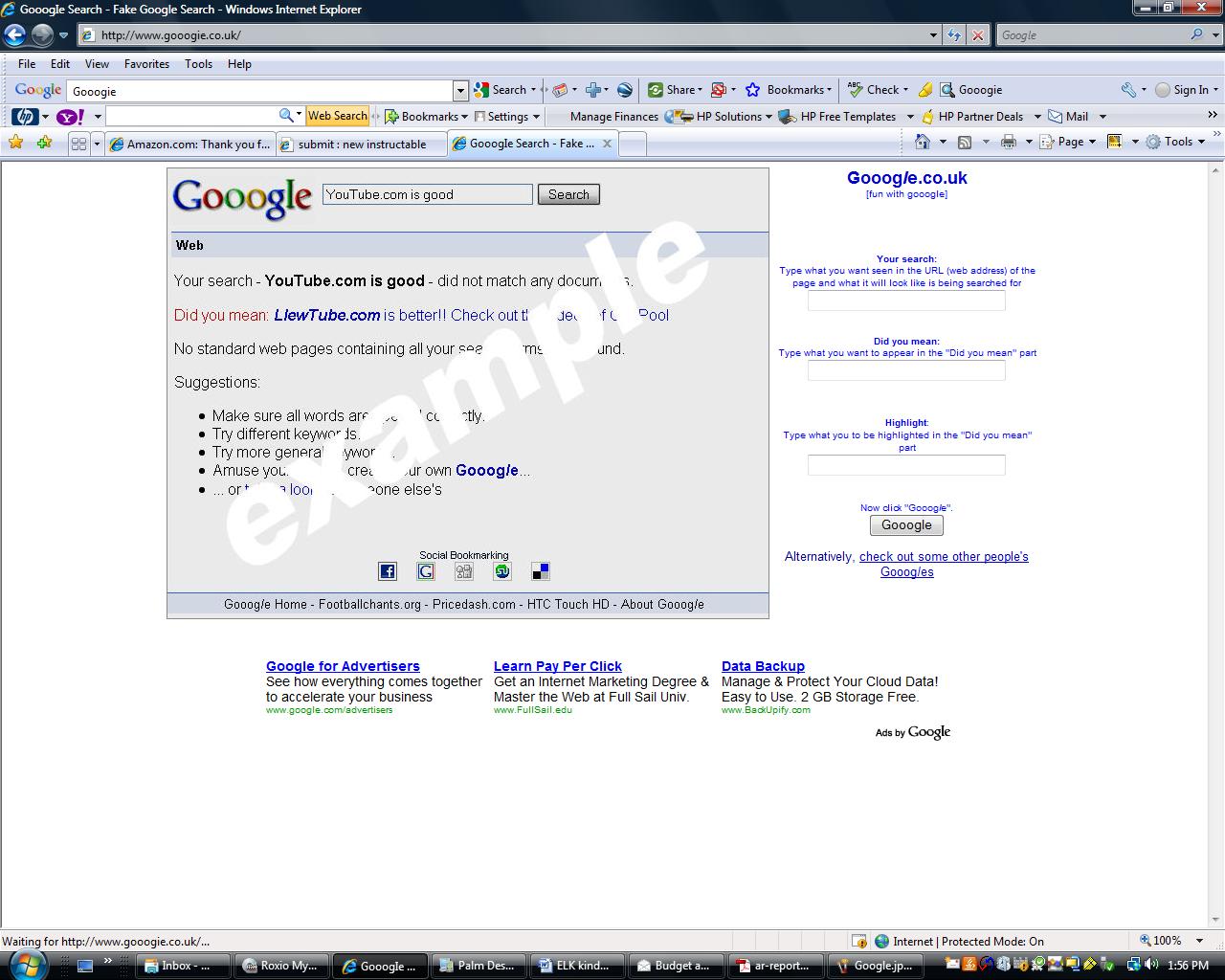
The website should look like this.
6
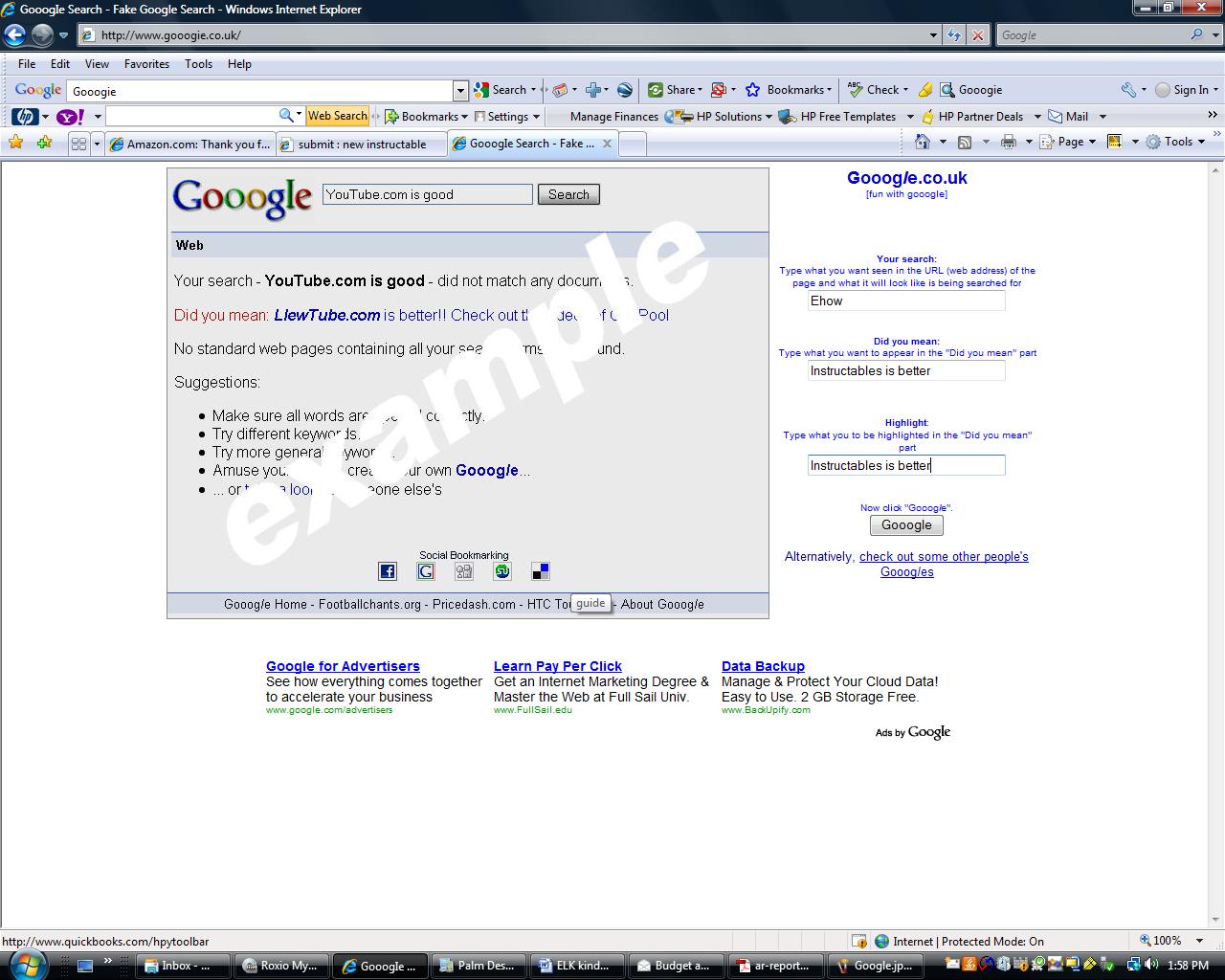
Now type in the boxes what you want to say.
7
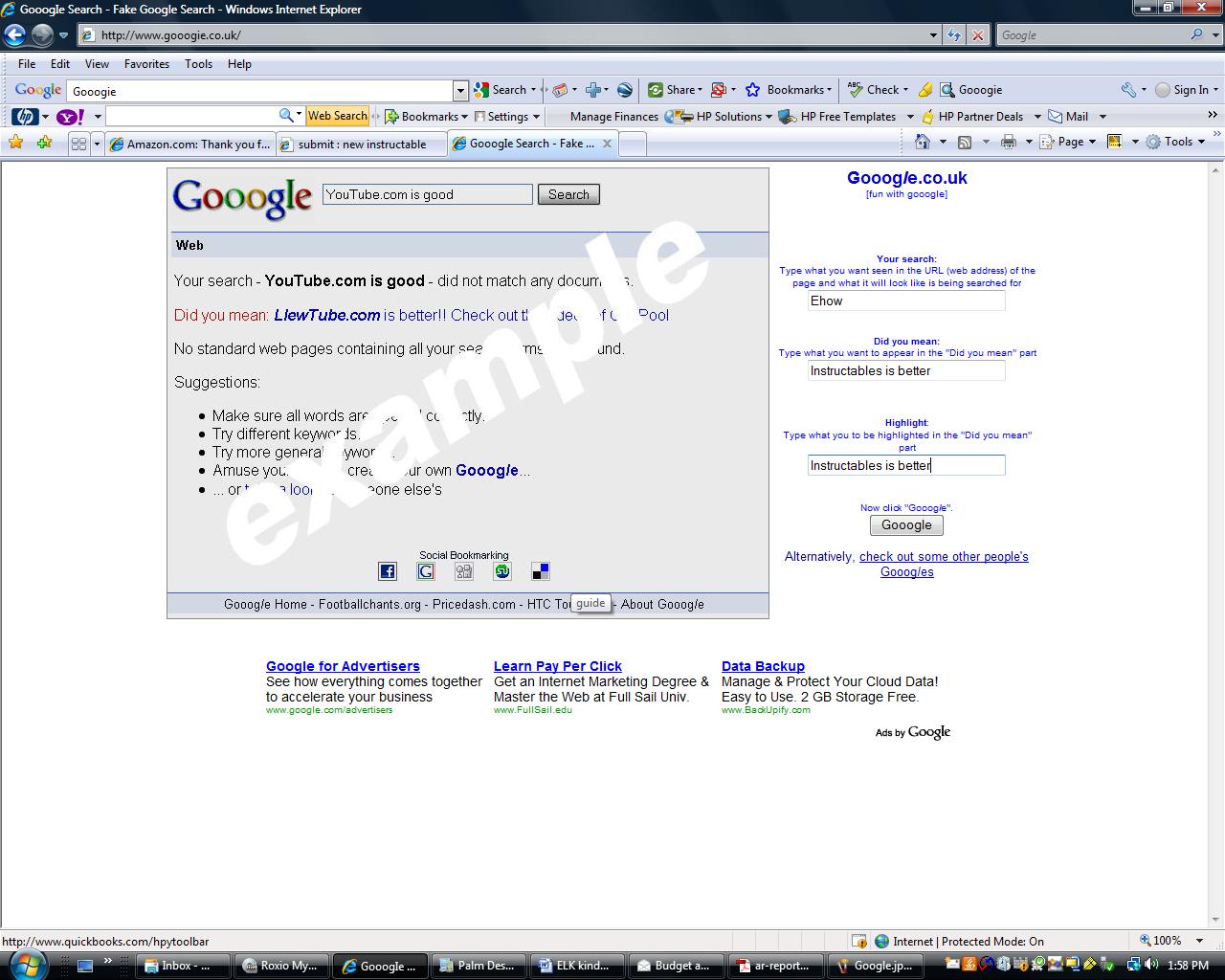
Now press search underneath the boxes.
8
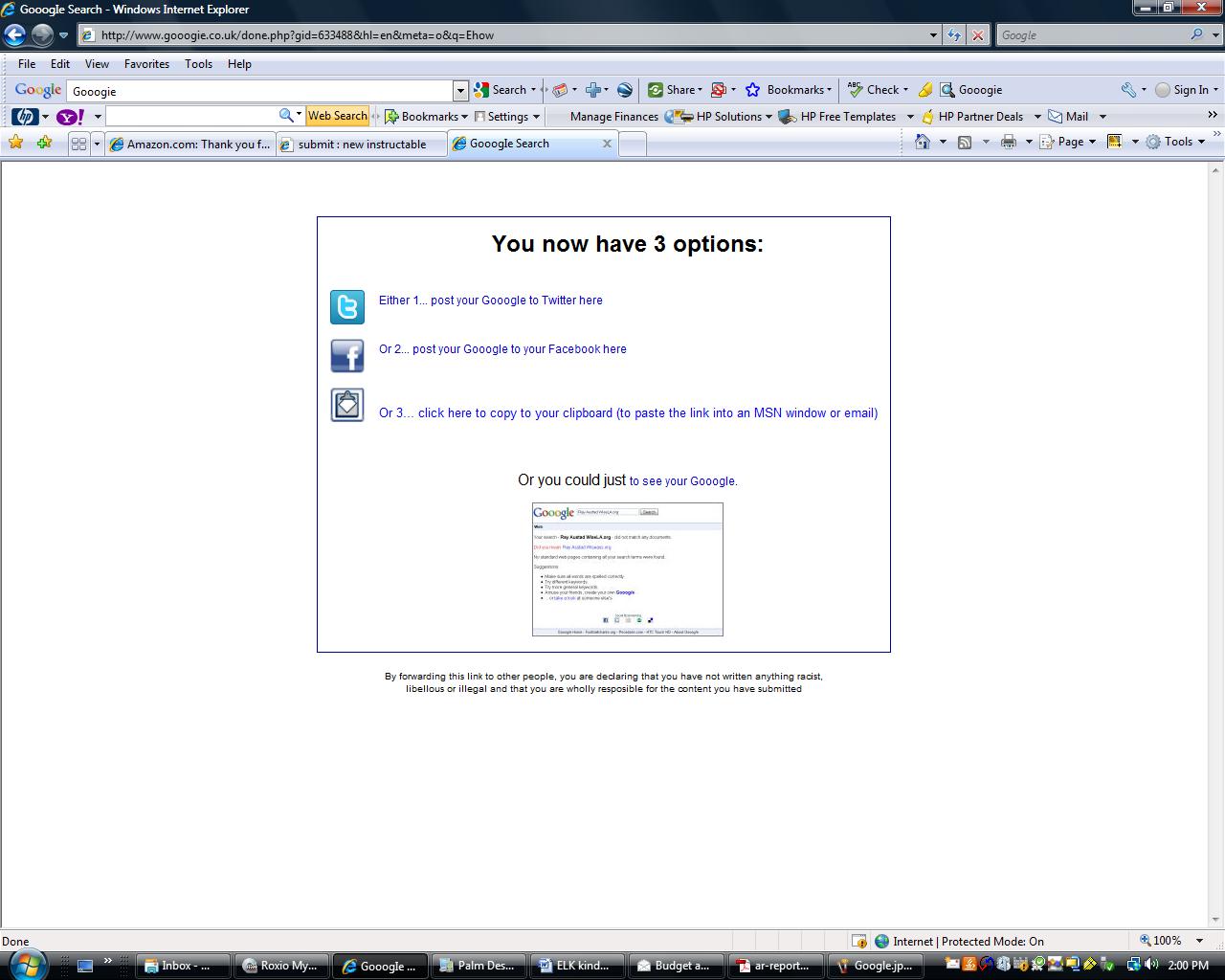
Once you press search, the screen should look like this.
9
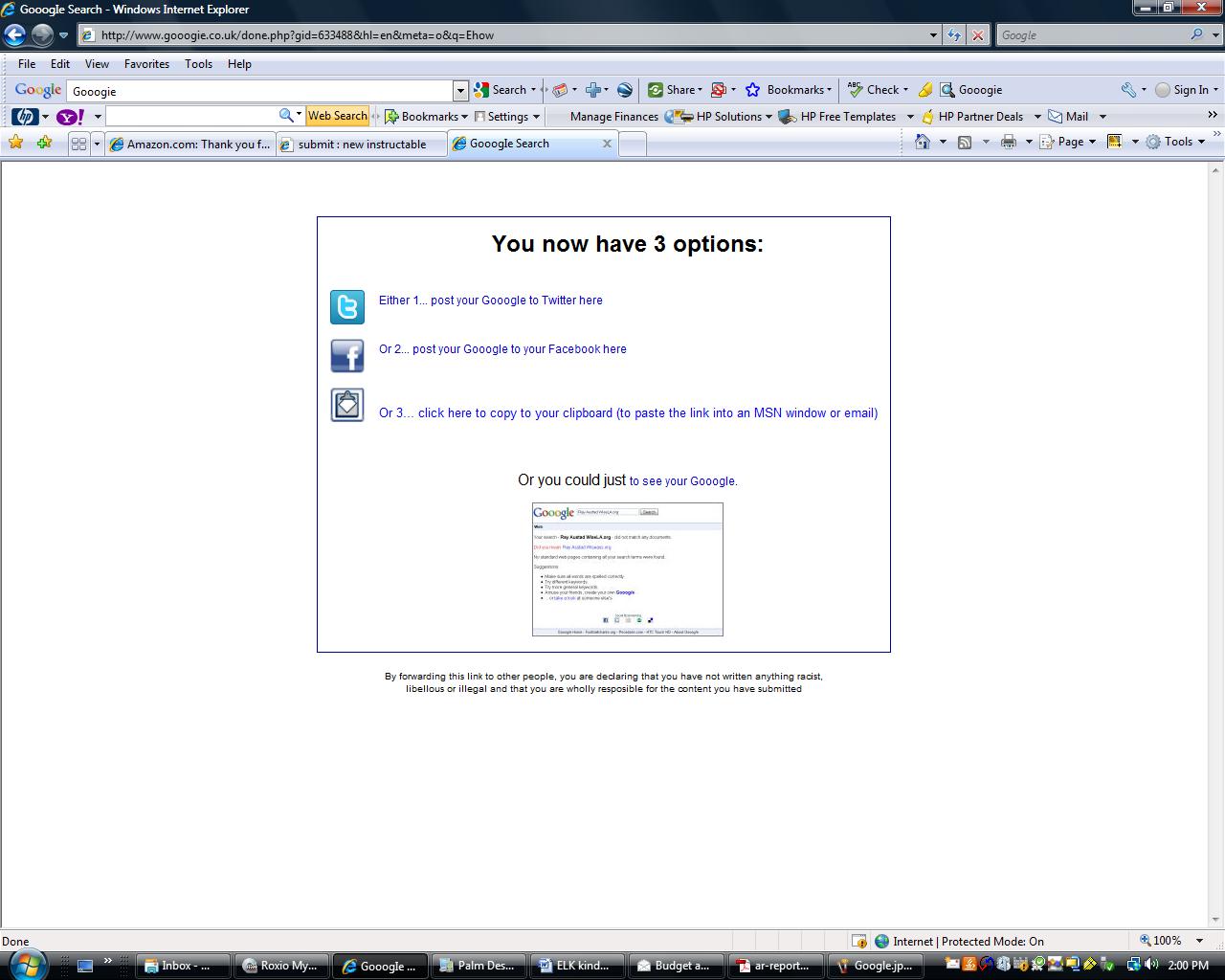
Now just click on the "Just see your Search" button.
10
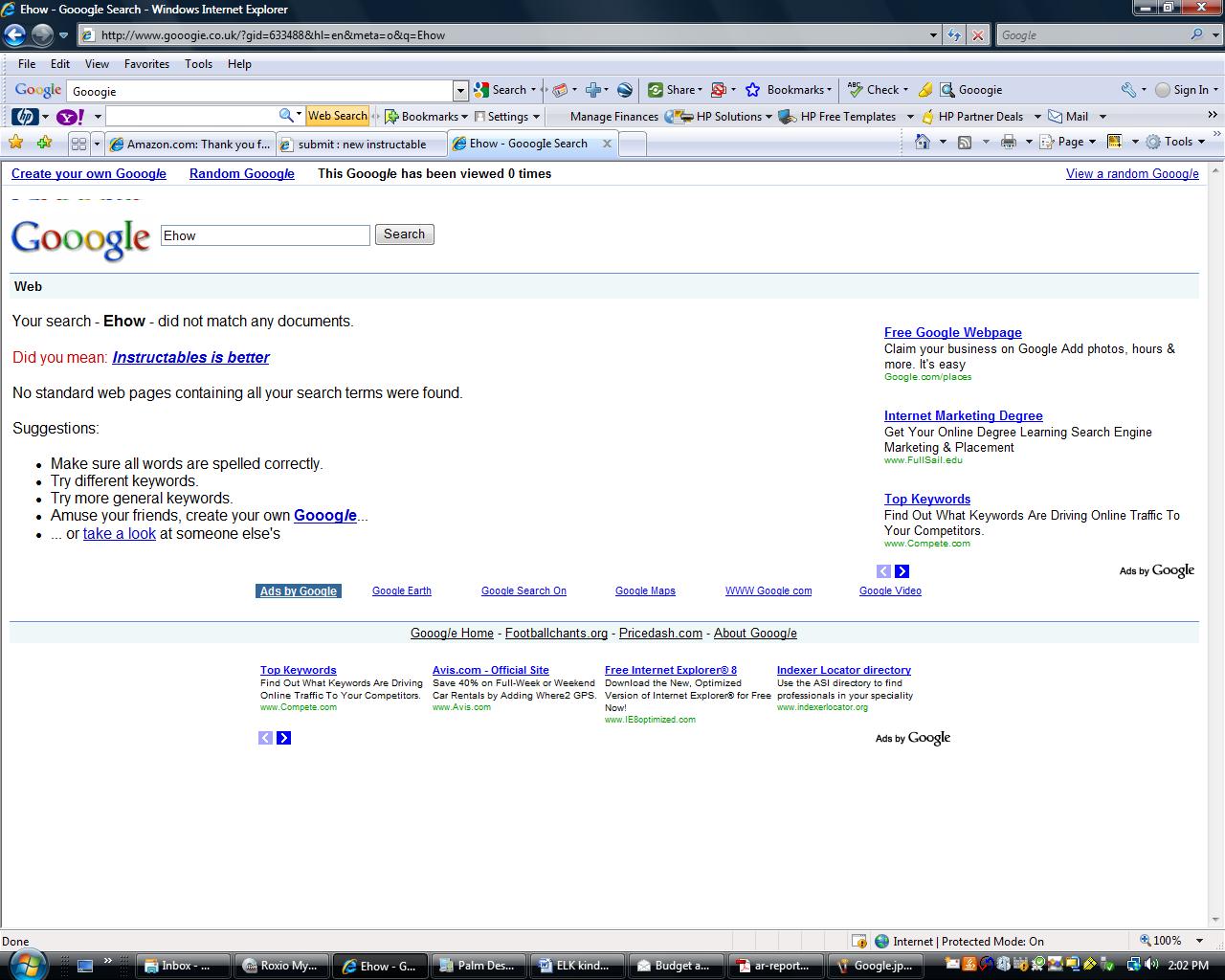
Voila, you are done!