How to Get NowNow on an IPhone or Any IOS Device
314 Views, 0 Favorites, 0 Comments
How to Get NowNow on an IPhone or Any IOS Device
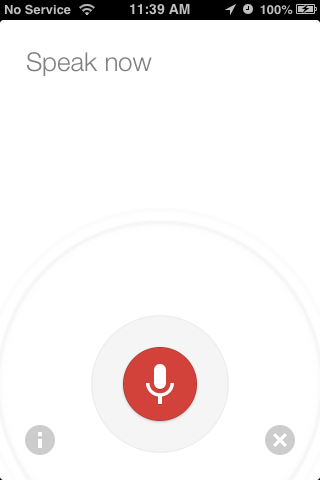
Hey guys, i am going to show you how to get the NowNow tweak on an iPhone. this allows you to use the Google voice anywhere on the iOS device by pressing the home button, like Siri. This is good if you have an older iPhone that doesn't have Siri on it, like me.
(THis is my first real instructable, so constructive criticism is welcome.)
All right, let's start!
Prerequisites


Ok. First off, you must be jailbroken, have Cydia installed, and you must have google voice search installed. The google voice search app can be found in the app store for free, and to jailbreak your iPhone, go to www.idownloadblog.com and follow the directions to jailbreak your particular model of iPhone.
NOTE: Cydia cannot be found on the app store- it is installed when you jailbreak your iPhone.
NOTE: Cydia cannot be found on the app store- it is installed when you jailbreak your iPhone.
Install NowNow




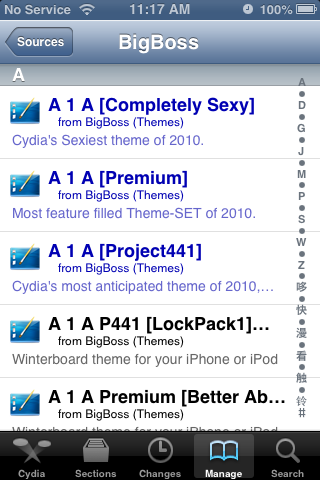
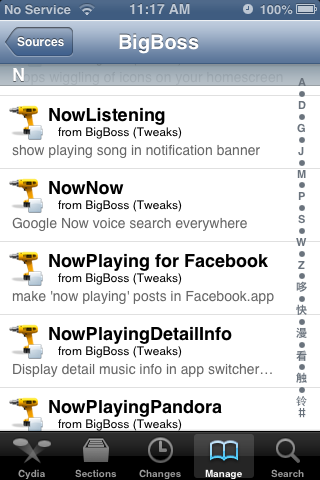
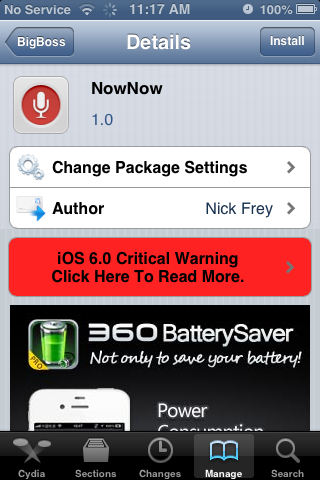
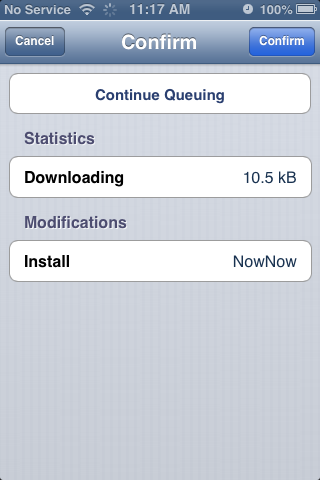

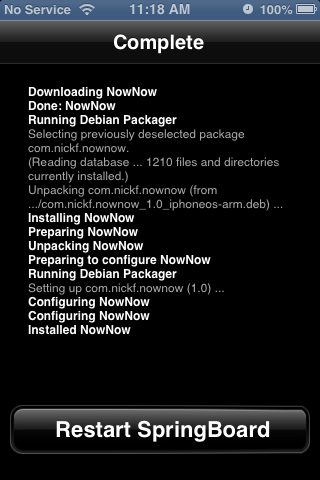



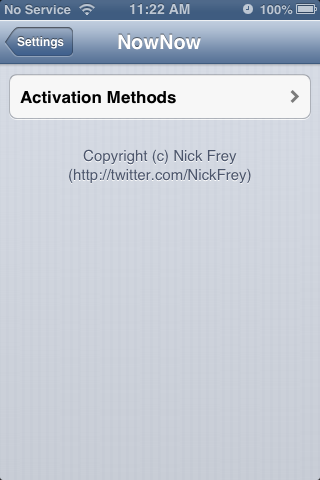
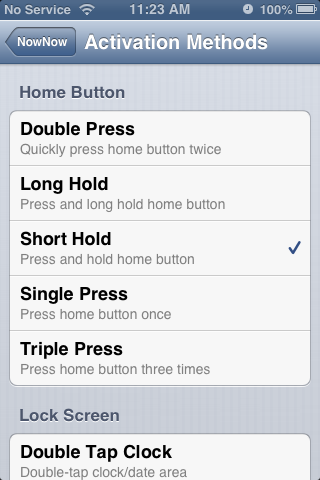
Follow the pictures for the steps.
You're Done!
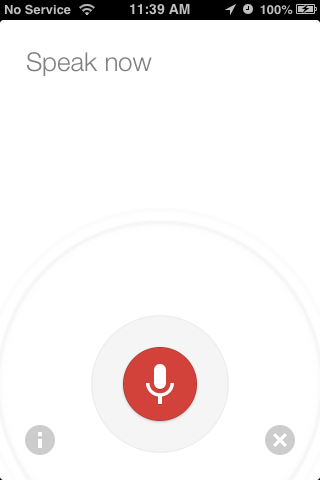
That's it! anytime you want to use google voice, just hold down the home button. Thanks for viewing this, guys. I appreciate it.