How to Get Music From IPA Files
by joshmckilla in Circuits > Apple
8031 Views, 6 Favorites, 0 Comments
How to Get Music From IPA Files
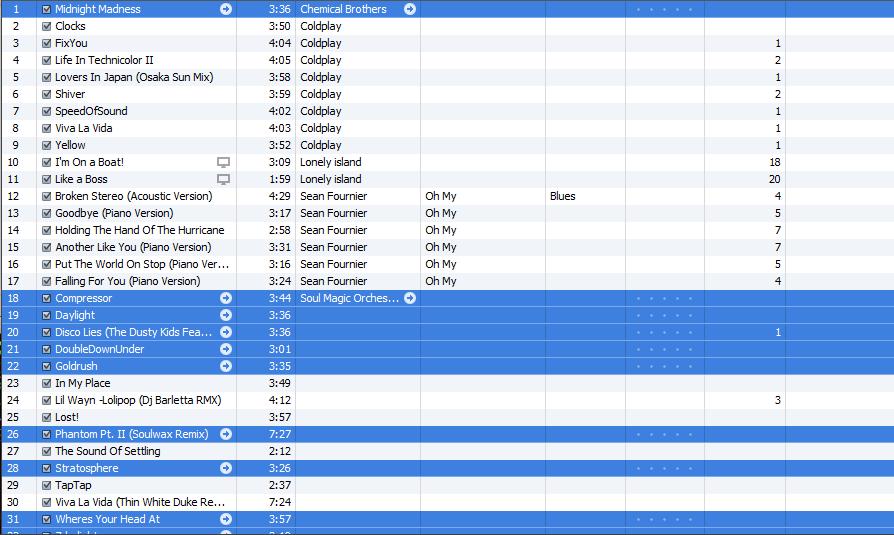
In this Instructable I will show you how to get those awesome songs off of your favorite games from the iTunes Store.
The Picture shows the songs i got out of Tap Tap Dance
Its very easy because the files are .m4a
The Picture shows the songs i got out of Tap Tap Dance
Its very easy because the files are .m4a
Getting the Tool
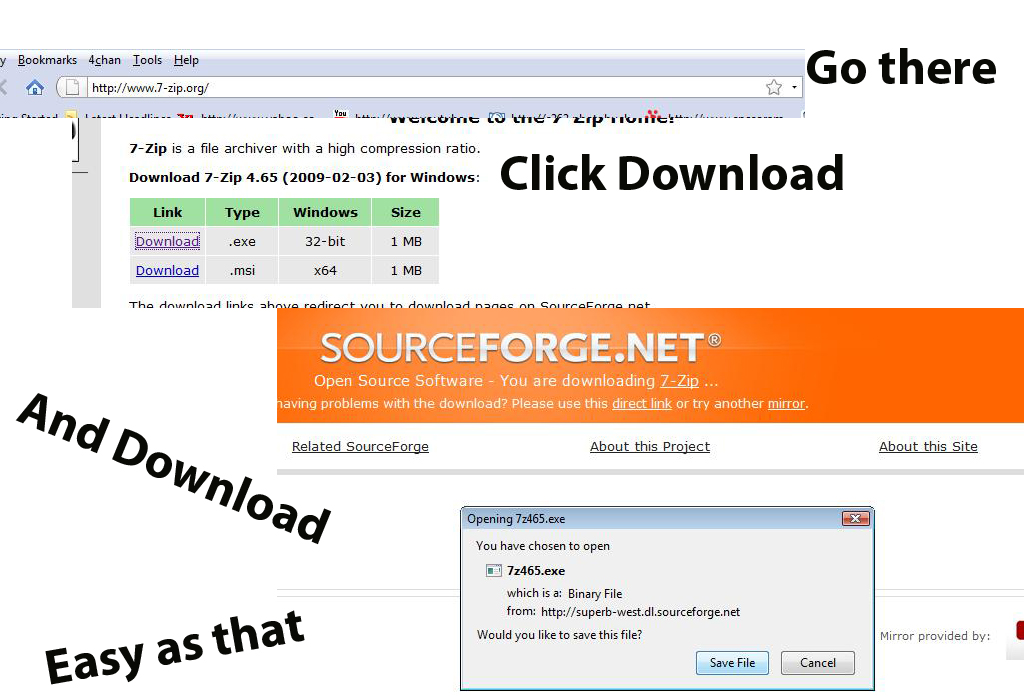
Okay so head on over to http://www.7-zip.org/ and Download their Wonderfull Program.
(Donate if You can)
And install normally.
(Donate if You can)
And install normally.
Getting Your IPA File
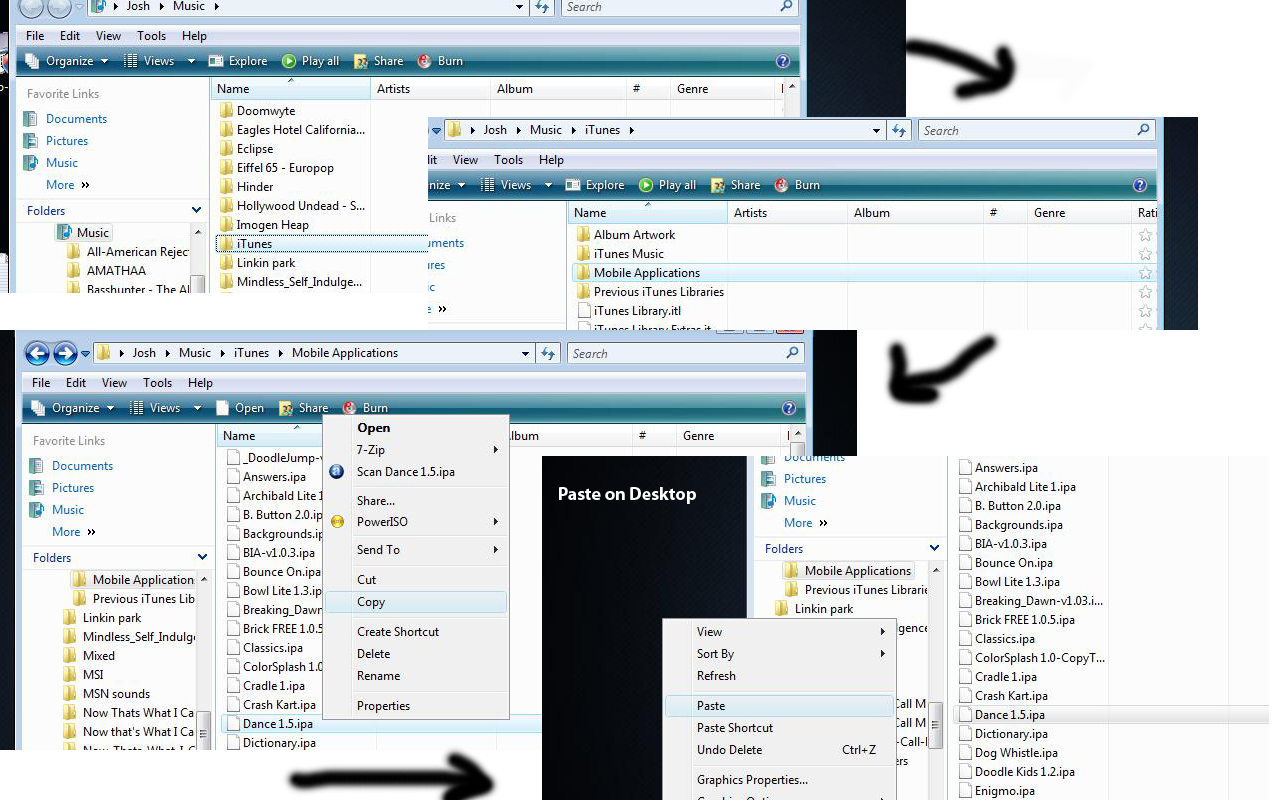
Okay... so do you have a App from iTunes where you just love the music?
Well lets first find that File.
If you know where it is then skip this and just make a copy of that file on your desktop.
1st, Go to your Music folder
2nd, Go to iTunes
3rd, Go to Mobile Applications
4th, Find Your File.
Well lets first find that File.
If you know where it is then skip this and just make a copy of that file on your desktop.
1st, Go to your Music folder
2nd, Go to iTunes
3rd, Go to Mobile Applications
4th, Find Your File.
Open the IPA File and Move That Music!!
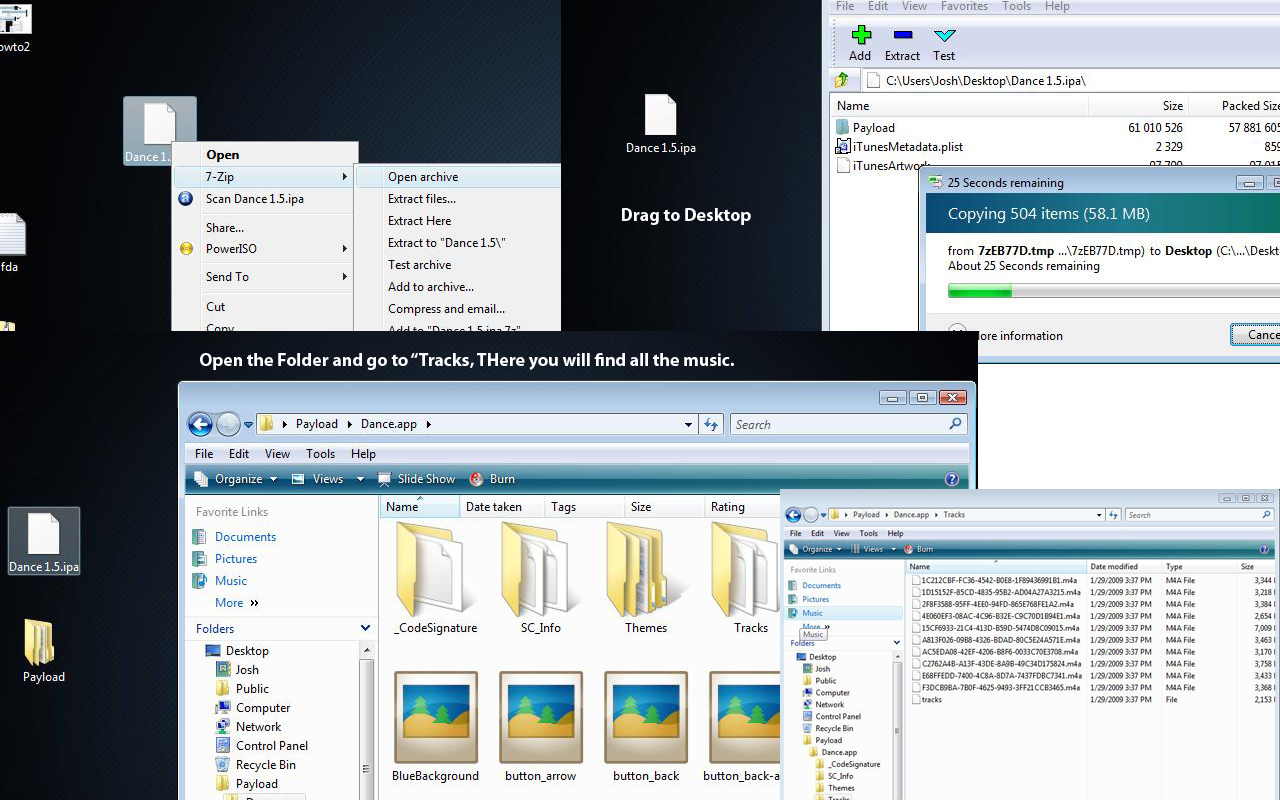
Yep this is super easy, just right Click 7zip/Open Archive.
Then drag the "Payload" To your desktop.
Then Open the Folder labeled "Payload"
inside there will be another folder that will have someting similar to what the game is that your getting music from.
Tap Tap Dance was labeled "Dance.app"
Inside that folder will be alot of other Folders and Files.
Now your going to have to use some common sense on this one. music files will be .m4a and videos .mp4
Luckily Tapulous is nice and they put all there songs into a folder named "Tracks"
Your not always lucky though sometimes you have to pick them out of a list.
So its good to put your folders into List view.
Expand the Name column so that you can see the file extensions.
After that just make a folder in the place you Put your music into and then Drag and Drop the Music into that folder, After that you drag and Drop them into iTunes. "Don't worry about naming them Because the are already named." But you may want to put in Artist, Album, and Album Artwork at your leisure.
Then drag the "Payload" To your desktop.
Then Open the Folder labeled "Payload"
inside there will be another folder that will have someting similar to what the game is that your getting music from.
Tap Tap Dance was labeled "Dance.app"
Inside that folder will be alot of other Folders and Files.
Now your going to have to use some common sense on this one. music files will be .m4a and videos .mp4
Luckily Tapulous is nice and they put all there songs into a folder named "Tracks"
Your not always lucky though sometimes you have to pick them out of a list.
So its good to put your folders into List view.
Expand the Name column so that you can see the file extensions.
After that just make a folder in the place you Put your music into and then Drag and Drop the Music into that folder, After that you drag and Drop them into iTunes. "Don't worry about naming them Because the are already named." But you may want to put in Artist, Album, and Album Artwork at your leisure.