How to Get All GBC Games (and DOOM) on Your IPod With Rockbox!
by bakedleaf in Circuits > Apple
33651 Views, 24 Favorites, 0 Comments
How to Get All GBC Games (and DOOM) on Your IPod With Rockbox!

Ever wanted to spiff up your iPod? Wanted cooler features....? Follow this instructable!
Also: Bear with me, I'm only 13 and this is my first instructable, please comment if this helped you :D
Also: Bear with me, I'm only 13 and this is my first instructable, please comment if this helped you :D
Getting RockBox
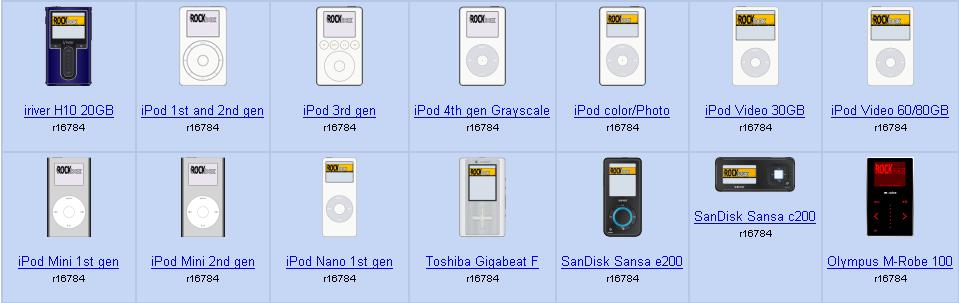
First you need something to play the game right? Nobody can hope to beam DOOM right onto their ipod right? Thought so.
1. So first determine what ipod you have (you already know that, don't you?)
2. With the name of your iPod fresh in your mind, go to http://build.rockbox.org/ and find that very iPod from the list.
3. Click on it (hardest step!)
5. You should now be downloading rockbox.........
1. So first determine what ipod you have (you already know that, don't you?)
2. With the name of your iPod fresh in your mind, go to http://build.rockbox.org/ and find that very iPod from the list.
3. Click on it (hardest step!)
5. You should now be downloading rockbox.........
Installing RockBox
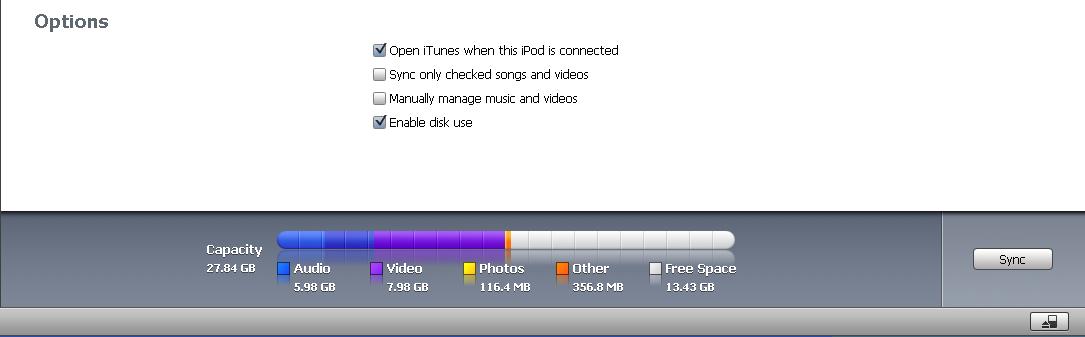
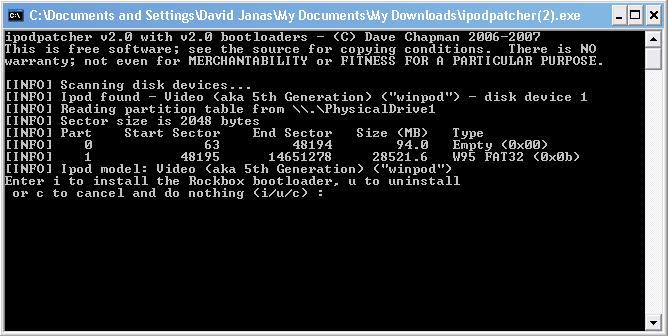
Now you can't just up and put RockBox on your iPod either, well you can, but it won't get you very far. What you need is the iPod Patcher to make it so RockBox is what your iPod Boots.
1. Download the ipod patcher at http://download.rockbox.org/bootloader/ipod/ipodpatcher/win32/ipodpatcher.exe
1a. If it does not work go to the manual, then click online under the picture, it will bring to the manual. Go to installation, and find the link to the Ipod Patcher.
2. Plug in your iPod, go to iTunes, then click enable disk use on your ipod.
3. Run IpodPatcher.exe (the thing you JUST downloaded)
4. Type I, then enter.
5. Congrats, when it tells you you can close it, close it, now it time to put on RockBox
1. Download the ipod patcher at http://download.rockbox.org/bootloader/ipod/ipodpatcher/win32/ipodpatcher.exe
1a. If it does not work go to the manual, then click online under the picture, it will bring to the manual. Go to installation, and find the link to the Ipod Patcher.
2. Plug in your iPod, go to iTunes, then click enable disk use on your ipod.
3. Run IpodPatcher.exe (the thing you JUST downloaded)
4. Type I, then enter.
5. Congrats, when it tells you you can close it, close it, now it time to put on RockBox
Installing RockBox Cont'd
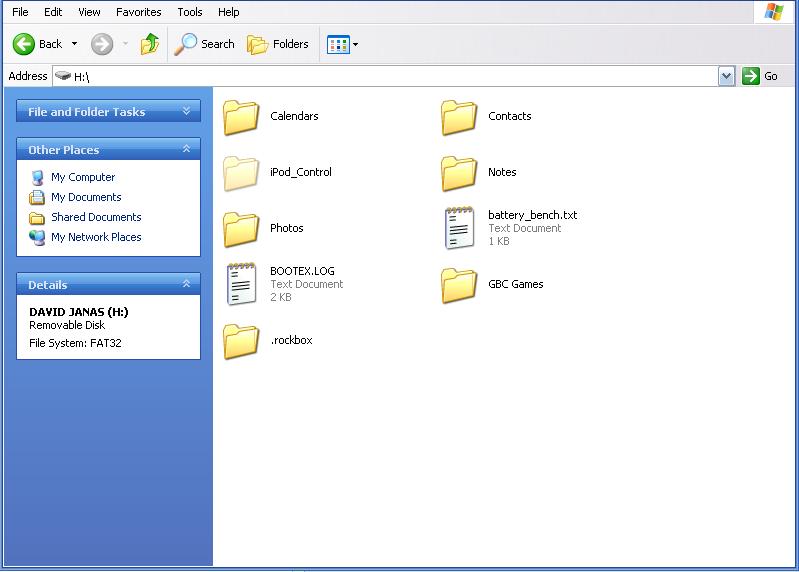
Ok this is the easy part......
1. Extract the entire RockBox folder to somewhere, (ex. your desktop)
2. Open up My Computer
3. Double click on the thing that says something like: Ipod, or (Your Name Here)'s Ipod.
4. Move the entire RockBox folder into the root folder of your iPod, for example, if your Ipod is H:\ then it would be in H:\.rockbox.
5. Your done installing rockbox! But theres some extra work to be done to playing games
NOTE: If you want to boot your regular iPod Firmware, hold menu and the center button until it shuts off, when the apple logo reappears switch the hold button on. It will take a minute, but then you will be greeted by the familiar white and blue of the original iPod.
Basic RockBox info
To quit out of most games, press menu and select, if its a rom, switch it to hold and back.
1. Extract the entire RockBox folder to somewhere, (ex. your desktop)
2. Open up My Computer
3. Double click on the thing that says something like: Ipod, or (Your Name Here)'s Ipod.
4. Move the entire RockBox folder into the root folder of your iPod, for example, if your Ipod is H:\ then it would be in H:\.rockbox.
5. Your done installing rockbox! But theres some extra work to be done to playing games
NOTE: If you want to boot your regular iPod Firmware, hold menu and the center button until it shuts off, when the apple logo reappears switch the hold button on. It will take a minute, but then you will be greeted by the familiar white and blue of the original iPod.
Basic RockBox info
To quit out of most games, press menu and select, if its a rom, switch it to hold and back.
GBC Games
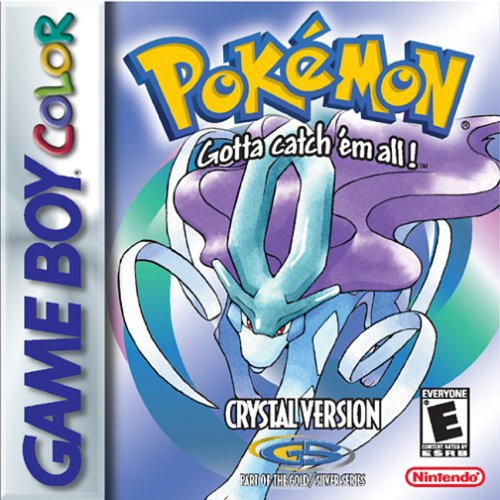
You can play any GBC and GB game you want on your iPod!
OK so first...
1. Create a Folder called GBC games in the root folder of your iPod (H:\ or something similar). This folder will be used to store your games (duh).
2. Get a ROM. I know theres controversy over this, but, if you own the actual game cartridge you CAN download ROMS of the internet, but if you do not own it, it is illegal. The other ways are usually expensive so if your trying to keep it cheap, thats your only option.
3. Once you get the ROM, rename its file extension (ROM) to .gb or .gnc (gb for gameboy, gbc for game boy color
4. Place that file into your GBC folder.
Now to play the games, go to the main RockBox page, then go up to files, click GBC games, then click the game.
Ok the controls are icky, but you can learn to manage.
Controls
Up - menu, just gently put your finger on it, AND DON'T PRESS DOWN
Down - Pause-Play same thing as menu
Left - Left, same thing
Right - Right, same thing
A - Select
Start - this is where it really gets icky, put your finger on the bottom right corner
Select - put finger in the bottom left
B - click left or right
OK so first...
1. Create a Folder called GBC games in the root folder of your iPod (H:\ or something similar). This folder will be used to store your games (duh).
2. Get a ROM. I know theres controversy over this, but, if you own the actual game cartridge you CAN download ROMS of the internet, but if you do not own it, it is illegal. The other ways are usually expensive so if your trying to keep it cheap, thats your only option.
3. Once you get the ROM, rename its file extension (ROM) to .gb or .gnc (gb for gameboy, gbc for game boy color
4. Place that file into your GBC folder.
Now to play the games, go to the main RockBox page, then go up to files, click GBC games, then click the game.
Ok the controls are icky, but you can learn to manage.
Controls
Up - menu, just gently put your finger on it, AND DON'T PRESS DOWN
Down - Pause-Play same thing as menu
Left - Left, same thing
Right - Right, same thing
A - Select
Start - this is where it really gets icky, put your finger on the bottom right corner
Select - put finger in the bottom left
B - click left or right
Getting Doom to Work
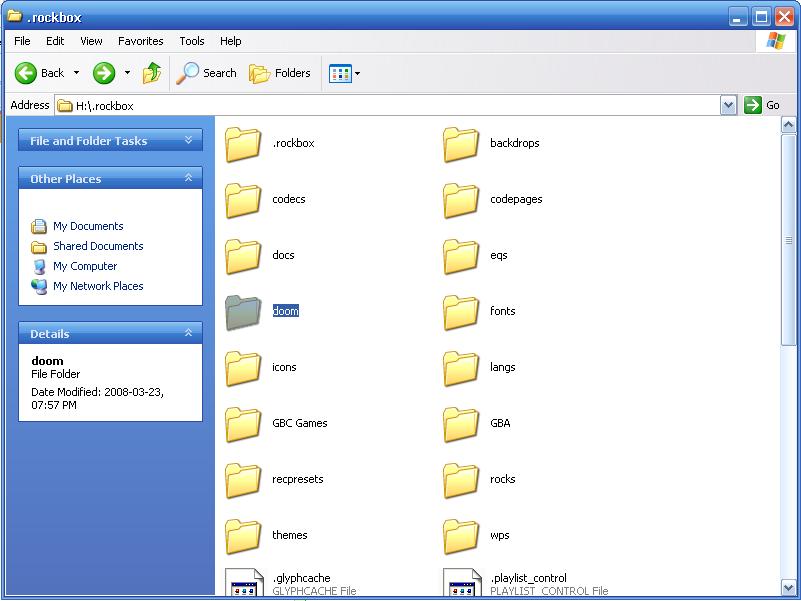
Ok, you now need to get the WAD (Where's All the Data?) file for doom, a quick google search gave me this http://www.esnips.com/doc/15246935-496e-438c-bc50-0aa555ad3e53/doom1 but if, when you read this, it is no longer available, just search for doom1.wad
1.Create a folder in your .rockbox folder called doom
2. Move the downloaded doom1 into that folder.
3. Now Doom should work! If it does not, you did something wrong, post a comment and I'll see if I can help.
1.Create a folder in your .rockbox folder called doom
2. Move the downloaded doom1 into that folder.
3. Now Doom should work! If it does not, you did something wrong, post a comment and I'll see if I can help.
Playing Doom and Other Notes

Unfortunatly, Doom does not handle brilliantly on the ipod, there is simply too many controls. For example, you can't move backwords.
CONTROLS:
Menu - Forward
Right - Turn Right
Left - Turn Left
Select button - Change Weapon
Pause - Shoot
Hold - Menu
_______________________________________________________________________
Ok, you got DOOM to work (hopefully) but if you want to play doom 2, find doom2.wad (LEGALLY) and place it in the same folder as doom1.
TO GET OTHER WADS WORKING
www.doomwadstation.com/ and www.doomworld.com/ have many great add on WADS, to get these to work however, you need to create a new folder in your doom folder called addons. Place any add on WADS in here.
To play DOOM 2: Go to doom, then go up to GAME, and change it to DOOM 2
TO play add ons: Go to add ons and select the wad file, but make sure you have already changed it to the game (Doom 1 or Doom 2) that the wad is for, or else you'll get a crash error.
CONTROLS:
Menu - Forward
Right - Turn Right
Left - Turn Left
Select button - Change Weapon
Pause - Shoot
Hold - Menu
_______________________________________________________________________
Ok, you got DOOM to work (hopefully) but if you want to play doom 2, find doom2.wad (LEGALLY) and place it in the same folder as doom1.
TO GET OTHER WADS WORKING
www.doomwadstation.com/ and www.doomworld.com/ have many great add on WADS, to get these to work however, you need to create a new folder in your doom folder called addons. Place any add on WADS in here.
To play DOOM 2: Go to doom, then go up to GAME, and change it to DOOM 2
TO play add ons: Go to add ons and select the wad file, but make sure you have already changed it to the game (Doom 1 or Doom 2) that the wad is for, or else you'll get a crash error.
Themes for RockBox
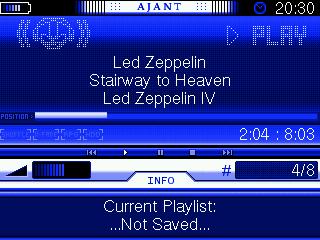

You deserve a little present for sticking with me through this whole tutorial, so I'll teach you how to get new themes (yay!)
1. Go to http://www.rockbox-themes.org/
2. Go to your iPod
3. Find a theme you like (Make sure it says any daily build, since most other builds are hard to come by) Then click on the thumbnail to download it.
You will get a .rockbox folder
4. To install the theme: Open up your ipod so your in the root directory, where IpodControl and .rockbox is. Drag the new .rockbox folder you download into the root folder. Click Yes to all to the message that pops up.
6. On your iPod, go to Settings, Theme settings, Browse themes, click the theme, then go to .wps and do the same.
7. Woo! A brand new look!
1. Go to http://www.rockbox-themes.org/
2. Go to your iPod
3. Find a theme you like (Make sure it says any daily build, since most other builds are hard to come by) Then click on the thumbnail to download it.
You will get a .rockbox folder
4. To install the theme: Open up your ipod so your in the root directory, where IpodControl and .rockbox is. Drag the new .rockbox folder you download into the root folder. Click Yes to all to the message that pops up.
6. On your iPod, go to Settings, Theme settings, Browse themes, click the theme, then go to .wps and do the same.
7. Woo! A brand new look!